Wolfram Function Repository
Instant-use add-on functions for the Wolfram Language
Function Repository Resource:
Set the auto-style options for a given context
ResourceFunction["SetContextStyle"][style] sets the auto-style options for the current notebook and current context to style. | |
ResourceFunction["SetContextStyle"][context,style] sets the auto-style options for the current notebook and context to style. | |
ResourceFunction["SetContextStyle"][nb,context,style] sets the auto-style options for context to style in the notebook nb. |
Use the function:
| In[1]:= |
| Out[1]= |
Retrieve the ResourceFunction:
| In[2]:= |
| Out[2]= |
Retrieve the ResourceObject:
| In[3]:= |
| Out[3]= | 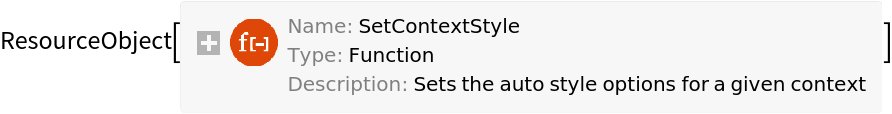 |
Use Automatic to clear previously defined styles:
| In[4]:= |
| Out[4]= |
Set the style for a particular context:
| In[5]:= |
Set the style in a particular notebook:
| In[6]:= | ![nb = NotebookPut[
Notebook[{Cell[BoxData["MyContext`test"], "Input"]}, WindowSize -> {400, 200}]];
ResourceFunction["SetContextStyle"][nb, "MyContext`", {Blue, FontSize -> 24}];
Rasterize[nb]](https://www.wolframcloud.com/obj/resourcesystem/images/f88/f88d9b49-b6ae-4194-aaae-b6f9c4774902/07be19bf6b289f7b.png) |
| Out[6]= |
Wolfram Language 11.3 (March 2018) or above
This work is licensed under a Creative Commons Attribution 4.0 International License