Wolfram Function Repository
Instant-use add-on functions for the Wolfram Language
Function Repository Resource:
Give your expression a wiggly, jiggly attitude
ResourceFunction["Wiggled"][expr] creates a wiggly image of expr. |
| "WiggleMagnitude" | 0.2 | size of wiggles |
| "WiggleFrequency" | 20 | frequency ("wigglyness") of wiggles |
| "WiggleDirection" | "Vertical" | direction of wiggles |
Wiggle a plot:
| In[1]:= |
| Out[1]= | 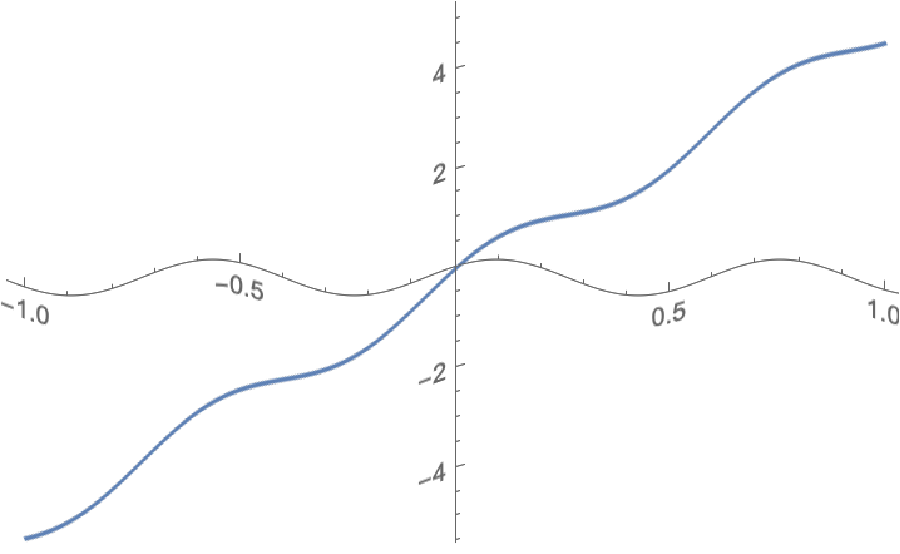 |
Wiggle a string:
| In[2]:= |
| Out[2]= |
Wiggle a resource object:
| In[3]:= |
| Out[3]= | 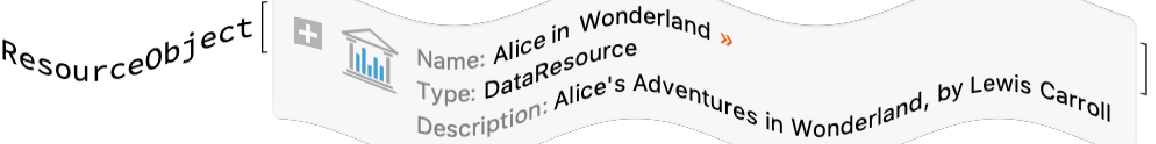 |
Copy the previous result from to use in the following code. The data is still straight:
| In[4]:= |
| Out[4]= |
Wiggle some numbers:
| In[5]:= |
| Out[5]= | 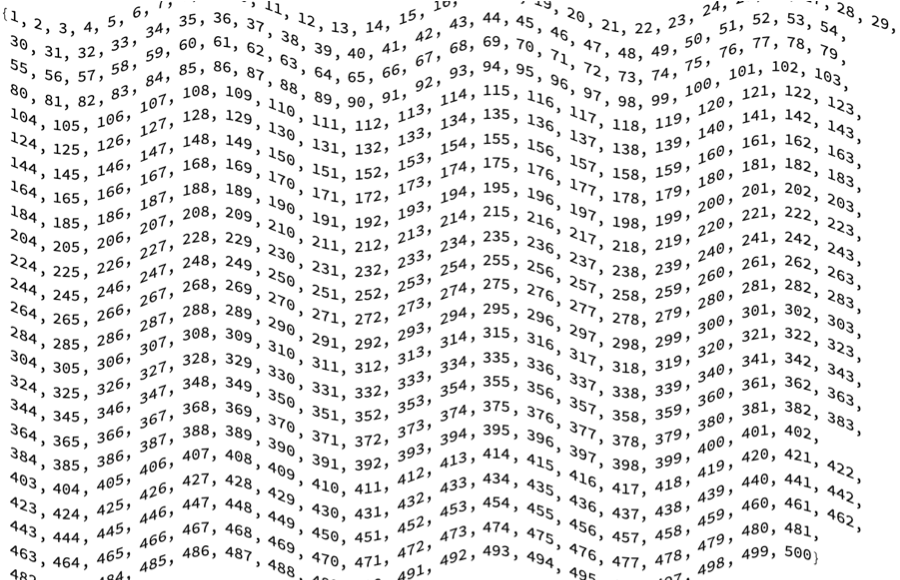 |
Wiggle a resource function:
| In[6]:= |
| Out[6]= |  |
Use "WiggleDirection" to wiggle the content horizontally instead of vertically:
| In[7]:= |
| Out[7]= | 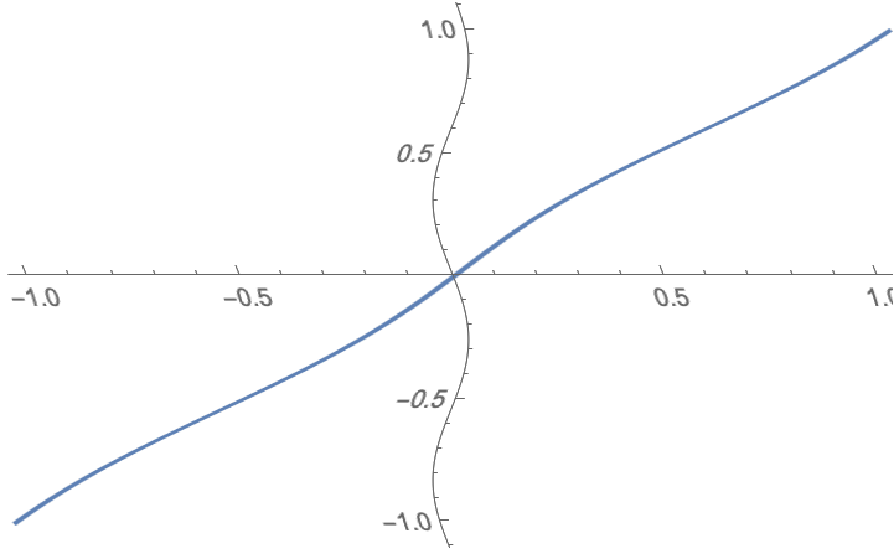 |
Use "WiggleMagnitude" to control the size of the wiggle:
| In[8]:= |
| Out[8]= | 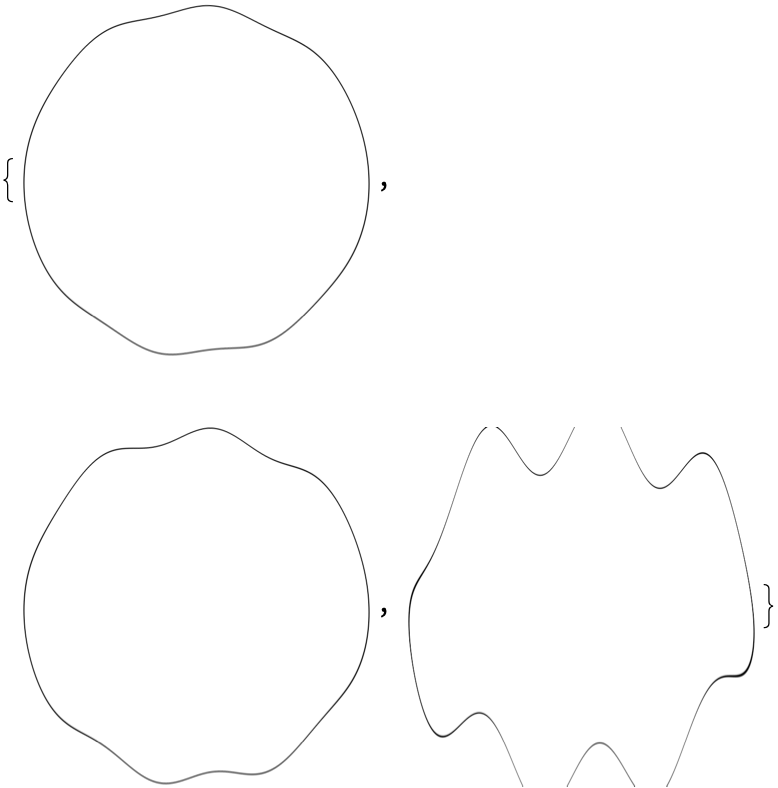 |
Use "WiggleFrequency" to control the wiggliness:
| In[9]:= | ![Table[ResourceFunction["Wiggled"][
ResourceData["Sample Image: White Dog on a Beach"], "WiggleFrequency" -> freq], {freq, {1, 10, 100}}]](https://www.wolframcloud.com/obj/resourcesystem/images/f69/f69fec42-e835-4760-a345-a538d835a8e3/3a84bf956ff528db.png) |
| Out[9]= | 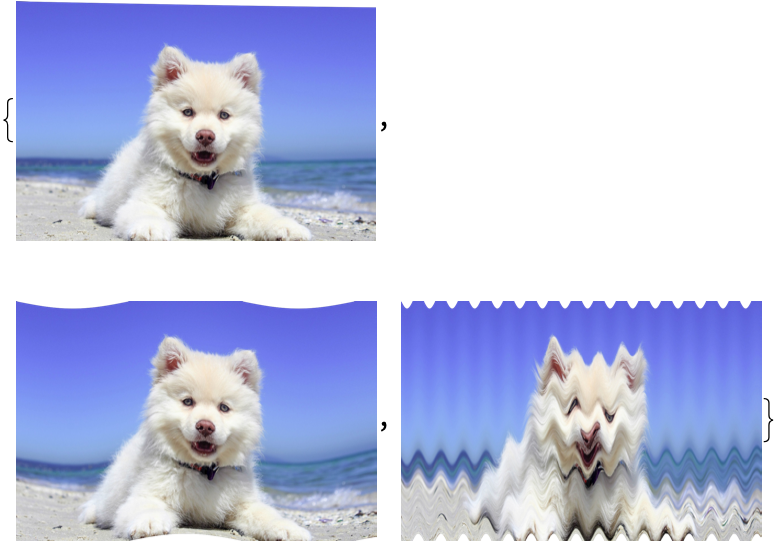 |
Use "WiggleFunction" to directly define the wiggling. The function should take an image position and return a list of x and y transformations as in ImageTransformation:
| In[10]:= |
| Out[10]= | 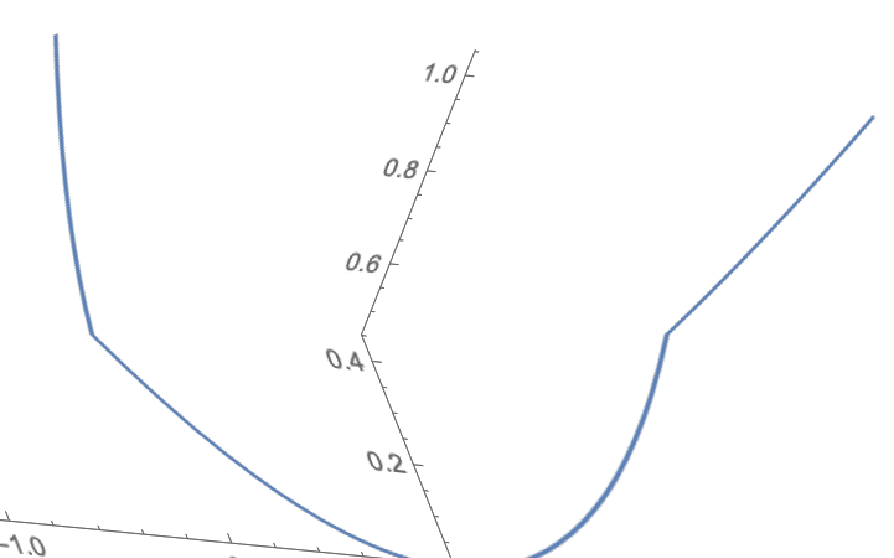 |
This work is licensed under a Creative Commons Attribution 4.0 International License