Wolfram Function Repository
Instant-use add-on functions for the Wolfram Language
Function Repository Resource:
Encode a string with extended Morse code
ResourceFunction["MorseCipher"][string] encodes string with extended Morse code. |
Generate an SOS Morse code in audio form:
| In[1]:= |
| Out[1]= | 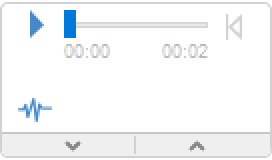 |
Generate an SOS Morse code in written form:
| In[2]:= |
| Out[2]= |
Specify the permission of uppercase letters:
| In[3]:= |
| Out[3]= | 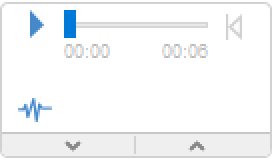 |
Decipher with the resource function MorseDecipher:
| In[4]:= |
| Out[4]= |
Show built-in rules:
| In[5]:= |
| Out[5]= | 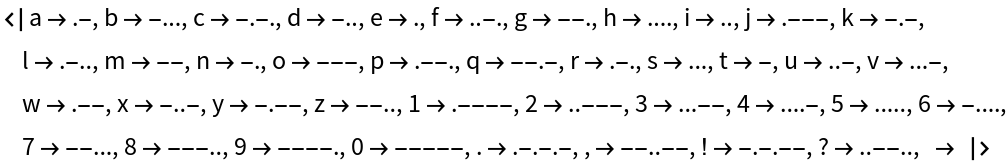 |
The encoder will look for built-in characters first:
| In[6]:= |
| Out[6]= |
If not found, it will be calculated based on Unicode code:
| In[7]:= |
| Out[7]= |
Use the extended Morse code to encode ancient Chinese poetry:
| In[8]:= |
| Out[8]= | 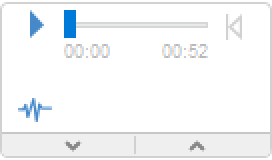 |
This work is licensed under a Creative Commons Attribution 4.0 International License