Wolfram Function Repository
Instant-use add-on functions for the Wolfram Language
Function Repository Resource:
Add a formatted caption to a notebook cell
ResourceFunction["CaptionCell"][caption,cell] adds a caption to the given cell object. |
Create a cell, then add a caption to it:
| In[1]:= |
| Out[1]= |
| In[2]:= |
Add a styled caption to a cell:
| In[3]:= | ![Button["Add Caption", ResourceFunction["CaptionCell"][
Style["Caption's text", Purple, 14, Italic, FontFamily -> "Times"], EvaluationCell[]]]](https://www.wolframcloud.com/obj/resourcesystem/images/f4c/f4ccb282-2333-46a1-94db-0a080a0b2189/3340a41a87fff068.png) |
| Out[3]= | 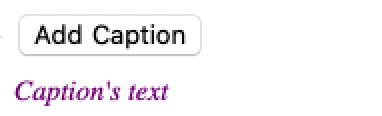 |
Create a cell caption with formatted Text:
| In[4]:= |
| Out[4]= | 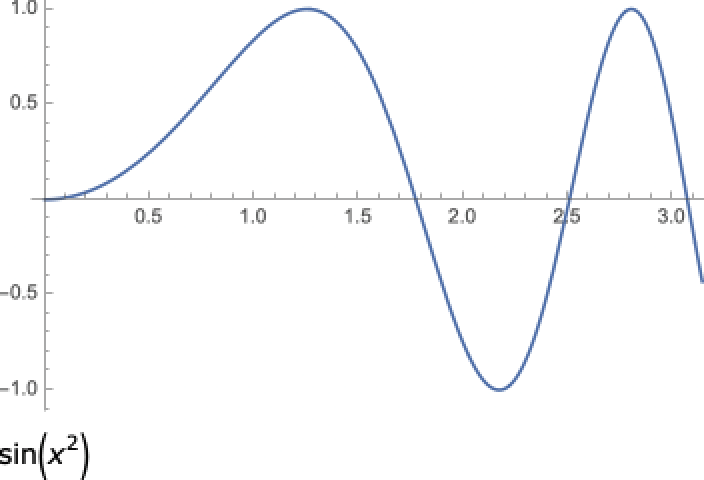 |
| In[5]:= |
Caption a cell with framed text:
| In[6]:= |
| Out[6]= |  |
| In[7]:= |
Caption a cell with a Row of rainbow text using a ResourceFunction:
| In[8]:= | ![Button["Add rainbow caption", ResourceFunction["CaptionCell"][
ResourceFunction["RainbowText"]["annotation"], EvaluationCell[]]]](https://www.wolframcloud.com/obj/resourcesystem/images/f4c/f4ccb282-2333-46a1-94db-0a080a0b2189/12e9c8d7b8312469.png) |
| Out[8]= | 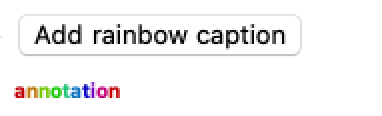 |
This work is licensed under a Creative Commons Attribution 4.0 International License