Details and Options
ResourceFunction["MapSlice"] is a variant of
MapIndexed that gives the part specifications as a sequence of arguments rather than a single
List argument.
ResourceFunction["MapSlice"] uses standard level specifications just like
MapIndexed.
The default value for levelspec in ResourceFunction["MapSlice"] is {1}.
A positive level n consists of all parts of expr specified by n indices.
A negative level -n consists of all parts of expr with depth n.
Level –1 consists of numbers, symbols and other objects that do not have subparts.
Level 0 corresponds to the whole expression.
ResourceFunction["MapSlice"] traverses the parts of
expr in a depth-first order, with leaves visited before roots.
ResourceFunction["MapSlice"] always effectively constructs a complete new expression and then evaluates it.
ResourceFunction["MapSlice"] works on SparseArray objects, effectively by applying Normal to them.
ResourceFunction["MapSlice"] works on Association objects, giving part specifications in the form Key[k].
ResourceFunction["MapSlice"][f][expr] is equivalent to ResourceFunction["MapSlice"][f,expr,{1}].
![(* Evaluate this cell to get the example input *) CloudGet["https://www.wolframcloud.com/obj/76e9e5af-6426-46a7-8c4b-5bea43b660be"]](https://www.wolframcloud.com/obj/resourcesystem/images/f3d/f3da3843-eca4-49a1-a10f-ae495c5a085e/2ca2af614b5244d9.png)
![ResourceFunction["MapSlice"][
Association["id" -> #2, #] &, {<|"class" -> "1st", "age" -> 29, "sex" -> "female", "survived" -> True|>, <|"class" -> "2nd", "age" -> 1, "sex" -> "male", "survived" -> True|>, <|"class" -> "1st", "age" -> 23, "sex" -> "female", "survived" -> False|>}]](https://www.wolframcloud.com/obj/resourcesystem/images/f3d/f3da3843-eca4-49a1-a10f-ae495c5a085e/417b5b602519826c.png)
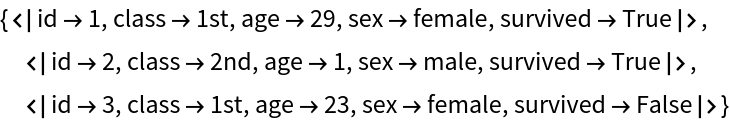
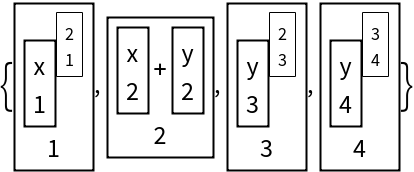
![NumberLinePlot[
ResourceFunction["MapSlice"][
Tooltip[FromDigits[{##2} - 1, MixedRadix[{2, 3, 2}]], #1] &, Array[x, {2, 3, 2}], {3}], PlotLegends -> {"first row", "second row"}, AxesLabel -> {"memory offset"}]](https://www.wolframcloud.com/obj/resourcesystem/images/f3d/f3da3843-eca4-49a1-a10f-ae495c5a085e/5510c97e301e9868.png)
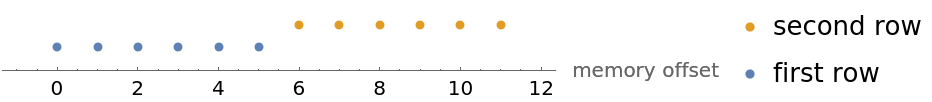
![{ResourceFunction["MapSlice"][{#2, #1} &, CharacterRange["a", "i"]], MapIndexed[{Part[#2, 1], #1} &, CharacterRange["a", "i"]]}](https://www.wolframcloud.com/obj/resourcesystem/images/f3d/f3da3843-eca4-49a1-a10f-ae495c5a085e/36c548986c43fd68.png)