Wolfram Function Repository
Instant-use add-on functions for the Wolfram Language
Function Repository Resource:
Interactively import data from a spreadsheet
ResourceFunction["ImportSheetData"][] creates a dialog for selecting and importing a spreadsheet. | |
ResourceFunction["ImportSheetData"]["filepath"] imports the spreadsheet from the specified file. | |
ResourceFunction["ImportSheetData"][…][property] returns the value of a property from the sheet. |
| Data | a list of lists, excluding the header row |
| Dataset | a Dataset object, including the header row |
| Flattened | a flattened list |
| Pairwise | a list of pairs, where the first element is the key and the rest are values |
| Tabular | a Tabular object, including the header row |
| "Data" | the data chosen in the dialog |
| "FileName" | name of the imported file as a String |
| "Dimensions" | dimensions of the imported data |
| "SheetName" | name of the imported sheet |
| "Format" | format of the imported data |
| "DataType" | indicator of whether the imported data is a "Vector", "Matrix", or "3-Rank Array" |
Open a system dialog box to select the spreadsheet file from which the data will be imported, then choose the sheet by name and format:
| In[1]:= |
| Out[1]= |
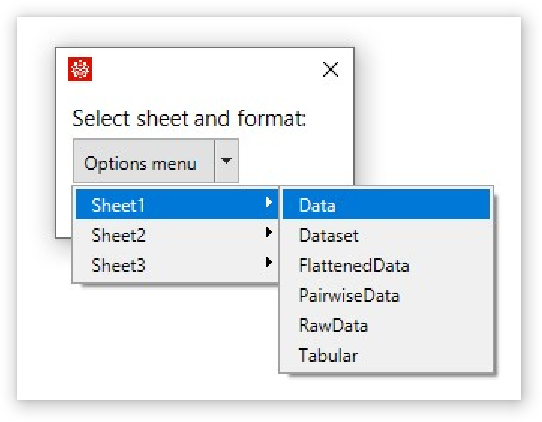
The result is displayed with a summary box:
| In[2]:= |
| Out[2]= |
Show the data:
| In[3]:= |
| Out[3]= | 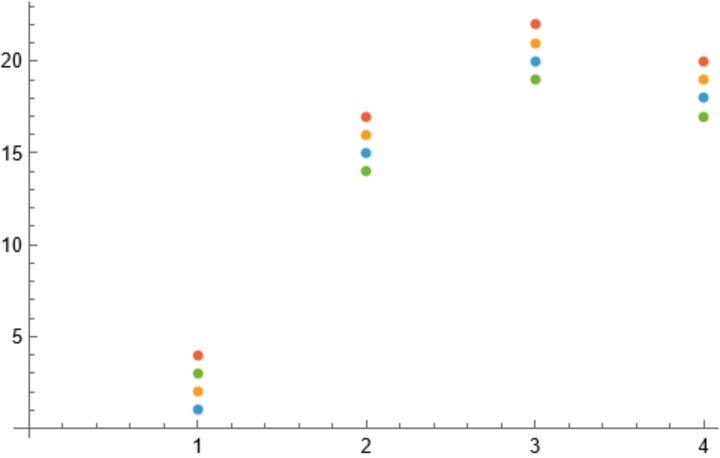 |
Use ImportSheetData to import data from an example file:
| In[4]:= |
| Out[4]= |
Choose Spreadsheet1 with the Dataset option:
| In[5]:= |
| Out[5]= |
See the data:
| In[6]:= |
| Out[6]= | 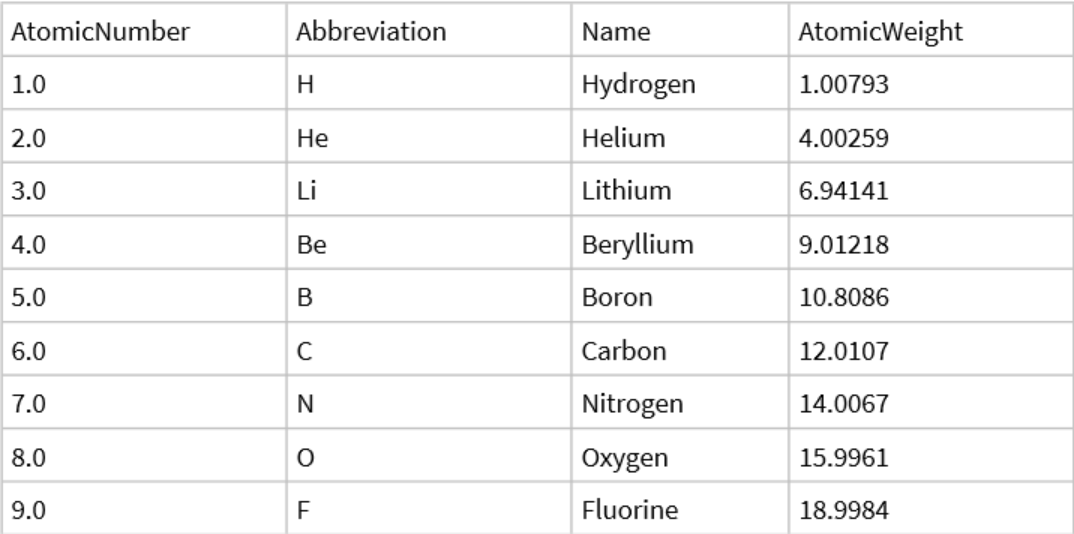 |
Use ImportSheetData with URLDownload to process data from a trusted online source:
| In[7]:= | ![urlData = "https://gist.githubusercontent.com/netj/8836201/raw/6f9306ad21398ea43cba4f7d537619d0e07d5ae3/iris.csv";
localFile = FileNameJoin[{$TemporaryDirectory, "data_iris.csv"}];
URLDownload[urlData, localFile];](https://www.wolframcloud.com/obj/resourcesystem/images/f38/f38a96ef-1ca8-4640-a5f3-699f88261f49/0bcf239caa1a2838.png) |
Import to the Tabular format:
| In[8]:= |
| Out[8]= | 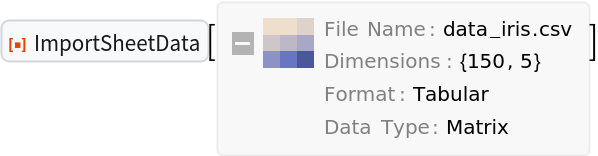 |
Retrieve the Tabular data:
| In[9]:= |
| Out[9]= | 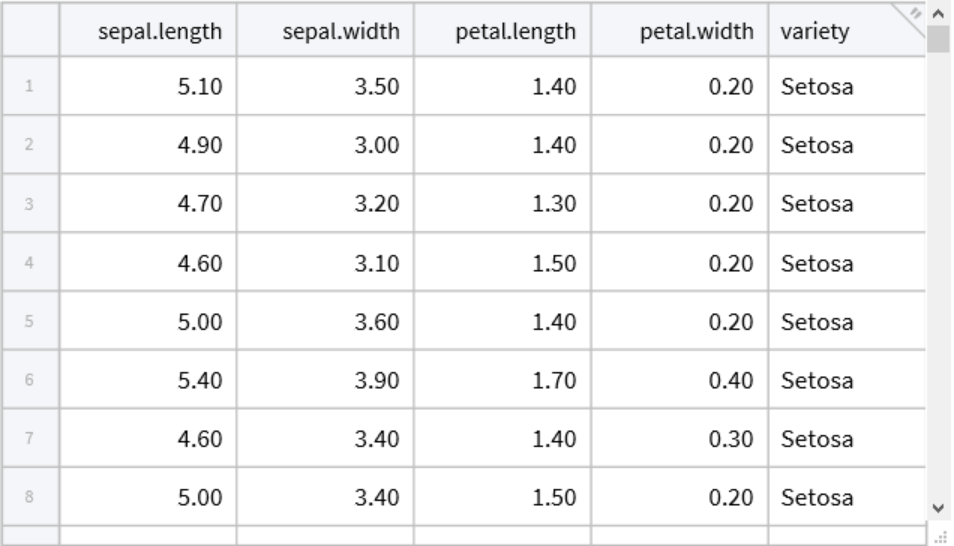 |
Wolfram Language 13.0 (December 2021) or above
This work is licensed under a Creative Commons Attribution 4.0 International License