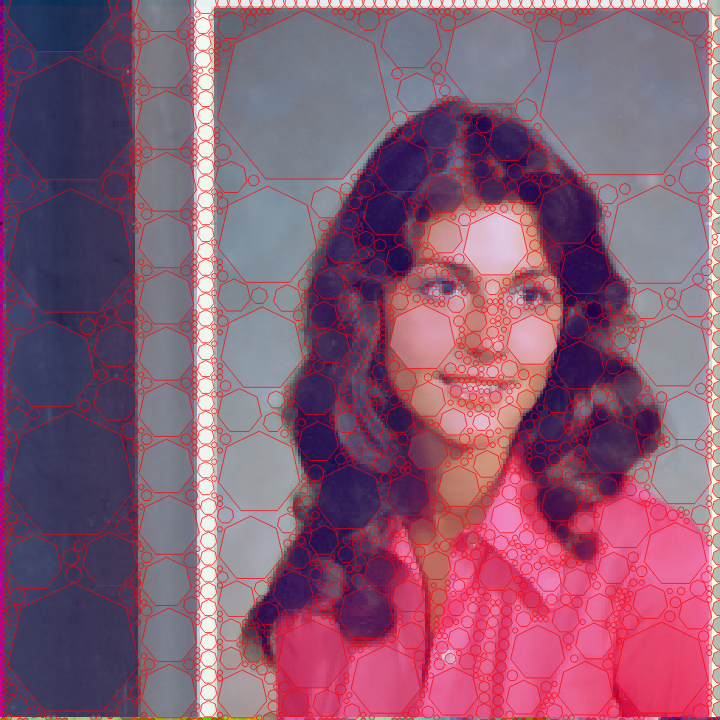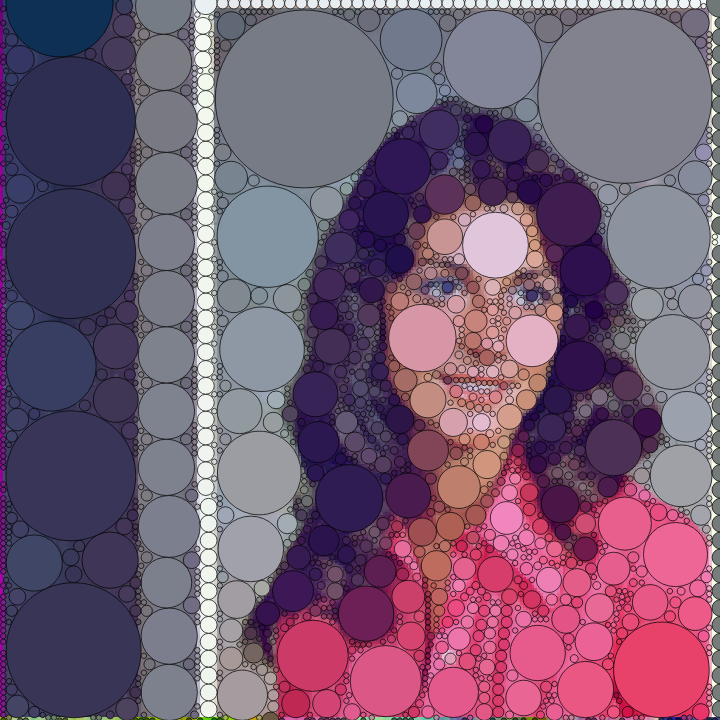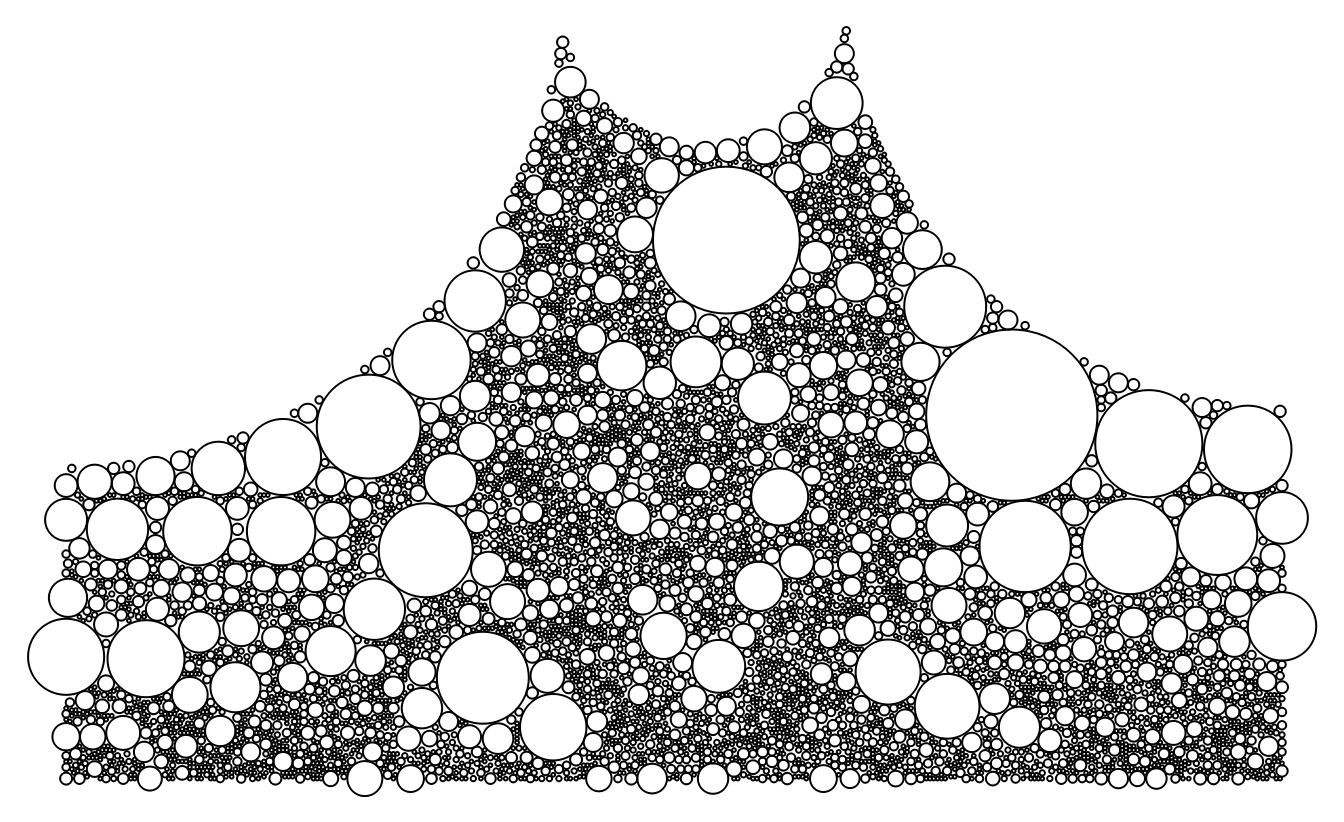Details and Options
ResourceFunction["DigitalCirclism"] can use the following options:
| "TimeConstraint" | 180 | the maximum number of seconds allowed for the computation |
| "Pad" | 0.0 | the padding between the circles |
| "DrawingFunction" | Automatic | how to draw and style the circles |
| "CompositionFunction" | Automatic | how to compose the image and the circles |
| "RawResult" | False | whether to return an image or the list of circles |
| "Radii" | {50,20,10,5,3,2} | the list of radii used to shrink the radii of the covering |
If the maximum number of seconds have been reached, a result will be returned but it may not contain all the circles.
The "DrawingFunction" option accepts a function of the form drawfun[image,centers,radii].
The "CompositionFunction" option accepts a function of the form compfun[image, graphics] where graphics contains the circle covering.
When "RawResult" is True, the function returns a pair of lists: list of centers and list of radii.
The option "Radii" is used to filter the circles from the picture. The algorithm will try to place the biggest circles first. When a circle cannot be placed because it overlaps with other circles, then it will be reduced to the next radius found in the "Radii" list. In practice, you won't often see a big difference in the resulting image if you change this list.
The "Radii" list should be ordered in decreasing order with the smallest radius last.
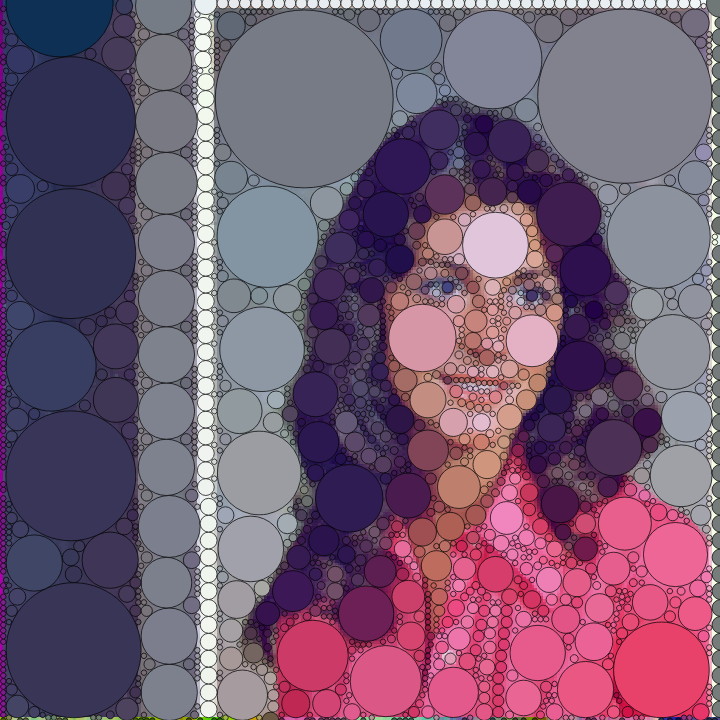
![ResourceFunction["DigitalCirclism"][
ExampleData[{"TestImage", "Girl3"}], "DrawingFunction" -> ({RGBColor @@ ImageValue[#1, Floor[#2]], Opacity[0.5], EdgeForm[Red], Translate[RegularPolygon[#3, 7], #2]} &)]](https://www.wolframcloud.com/obj/resourcesystem/images/f0b/f0bc7547-9240-4ff7-8109-c572067168ec/554fb646c1536c19.png)