Wolfram Function Repository
Instant-use add-on functions for the Wolfram Language
Function Repository Resource:
Efficiently select from a list of front end objects
ResourceFunction["SelectByCurrentValue"][{obj1,obj2,…},key] gives a list of the obji where CurrentValue[obji,key] would yield True. | |
ResourceFunction["SelectByCurrentValue"][{obj1,obj2,…},key,func] gives a list of the obji where func[CurrentValue[obji,key]] would yield True. |
| NotebookObject[…] | a currently open notebook |
| CellObject[…] | a cell in an open notebook |
| BoxObject[…] | a particular box in a cell |
| $FrontEndSession | an object representing settings for the current front end session |
| $FrontEnd | an object representing global settings for the front end |
Select all the evaluatable cells in the current notebook:
| In[1]:= |
| Out[1]= | 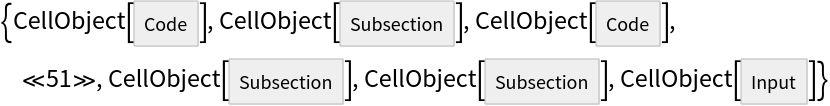 |
Find cells with a large font size:
| In[2]:= |
| Out[2]= | 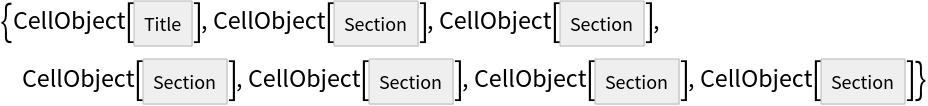 |
Get only the notebooks that are currently visible:
| In[3]:= |
| Out[3]= |
| In[4]:= |
| Out[4]= |
Lists can be used to specify nested values:
| In[5]:= |
| Out[5]= | 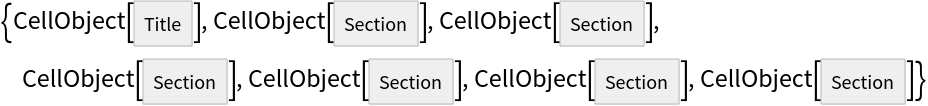 |
Select notebooks by values of TaggingRules:
| In[6]:= |
| Out[6]= |
| In[7]:= |
| Out[7]= |
| In[8]:= |
The given list can contain a mixture of front end object types:
| In[9]:= |
| Out[9]= |
| In[10]:= |
| Out[10]= |
| In[11]:= |
| Out[11]= |
CurrentValue reports some values as Automatic:
| In[12]:= |
| Out[12]= |
| In[13]:= |
| Out[13]= |
Set Absolute→True to use AbsoluteCurrentValue instead:
| In[14]:= |
| Out[14]= |
| In[15]:= |
| Out[15]= |
Find cells in the current notebook that have been modified in the past 60 seconds:
| In[16]:= |
| Out[15]= |
View the contents of the cells:
| In[17]:= |
| Out[17]= | 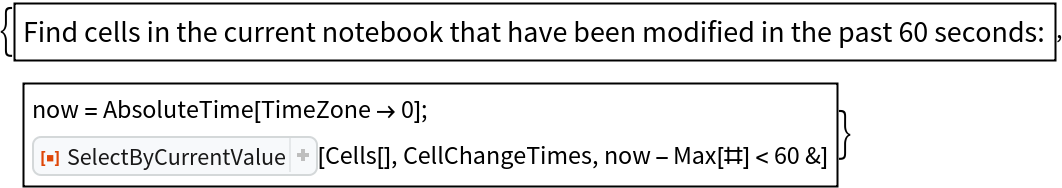 |
SelectByCurrentValue is typically much faster than using Select with CurrentValue:
| In[18]:= |
| Out[18]= |
| In[19]:= |
| Out[19]= |
| In[20]:= |
| Out[20]= |
| In[21]:= |
Some objects inherit values from their parent object, even when not a valid option for that object type:
| In[22]:= |
| Out[22]= |
| In[23]:= |
| Out[23]= |
| In[24]:= |
| Out[24]= |
Save the corresponding BoxObject for each Dynamic expression in a list:
| In[25]:= |
| Out[25]= |
| In[26]:= |
| Out[26]= | 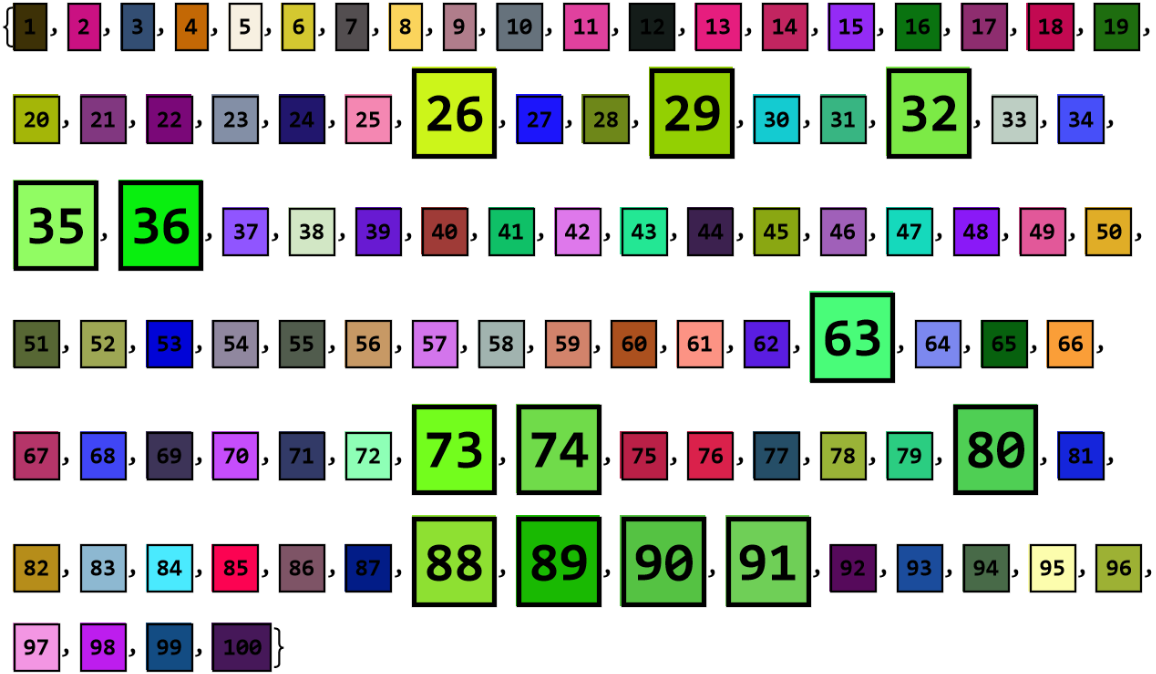 |
Get the boxes:
| In[27]:= |
| Out[27]= | 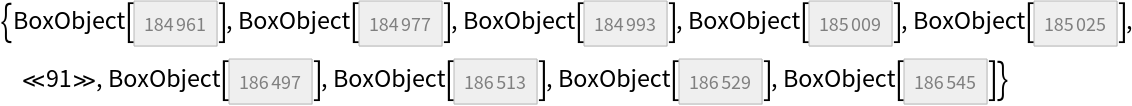 |
Enlarge the green ones:
| In[28]:= |
| Out[28]= | 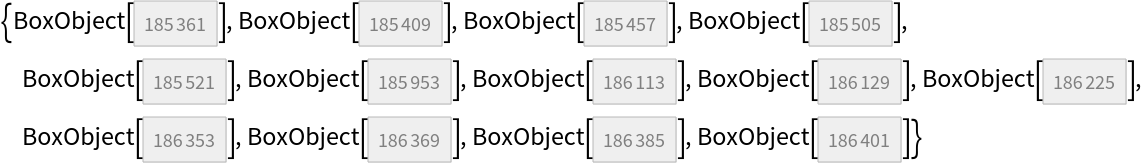 |
| In[29]:= |
Create a dynamic search filter for a notebook:
| In[30]:= | ![applyFilter[notebook_, ""] := CurrentValue[Cells[notebook], CellOpen] = True;
applyFilter[notebook_, search_] :=
Module[{cells, show},
cells = Cells[notebook];
show = ResourceFunction["SelectByCurrentValue"][
cells, {TaggingRules, "FilterWord"}, Or @@ StringStartsQ[#1, search, IgnoreCase -> True] &];
CurrentValue[show, CellOpen] = True;
CurrentValue[Complement[cells, show], CellOpen] = False;
];](https://www.wolframcloud.com/obj/resourcesystem/images/eb3/eb356d3d-9d64-445e-b07b-b02b2bb1242d/2581b63815169161.png) |
| In[31]:= |
| In[32]:= | ![word = "";
searchBox = InputField[Dynamic[word, applyFilter[notebook, word = #1] &], String,
ContinuousAction -> True, FieldHint -> "Filter"]](https://www.wolframcloud.com/obj/resourcesystem/images/eb3/eb356d3d-9d64-445e-b07b-b02b2bb1242d/4f0be06454aa354e.png) |
| Out[29]= |
| In[33]:= | ![notebook = CreateDocument[(ExpressionCell[
Row[{"Filter word: ", Style[#1, Bold]}], "DockedCell", TaggingRules -> {"FilterWord" -> #1}] &) /@ words, WindowTitle -> "Searchable Notebook", DockedCells -> {Cell[
BoxData[ToBoxes[Row[{"Search: " , searchBox}]]]]}]](https://www.wolframcloud.com/obj/resourcesystem/images/eb3/eb356d3d-9d64-445e-b07b-b02b2bb1242d/473df0e0e5247adb.png) |
| Out[33]= |
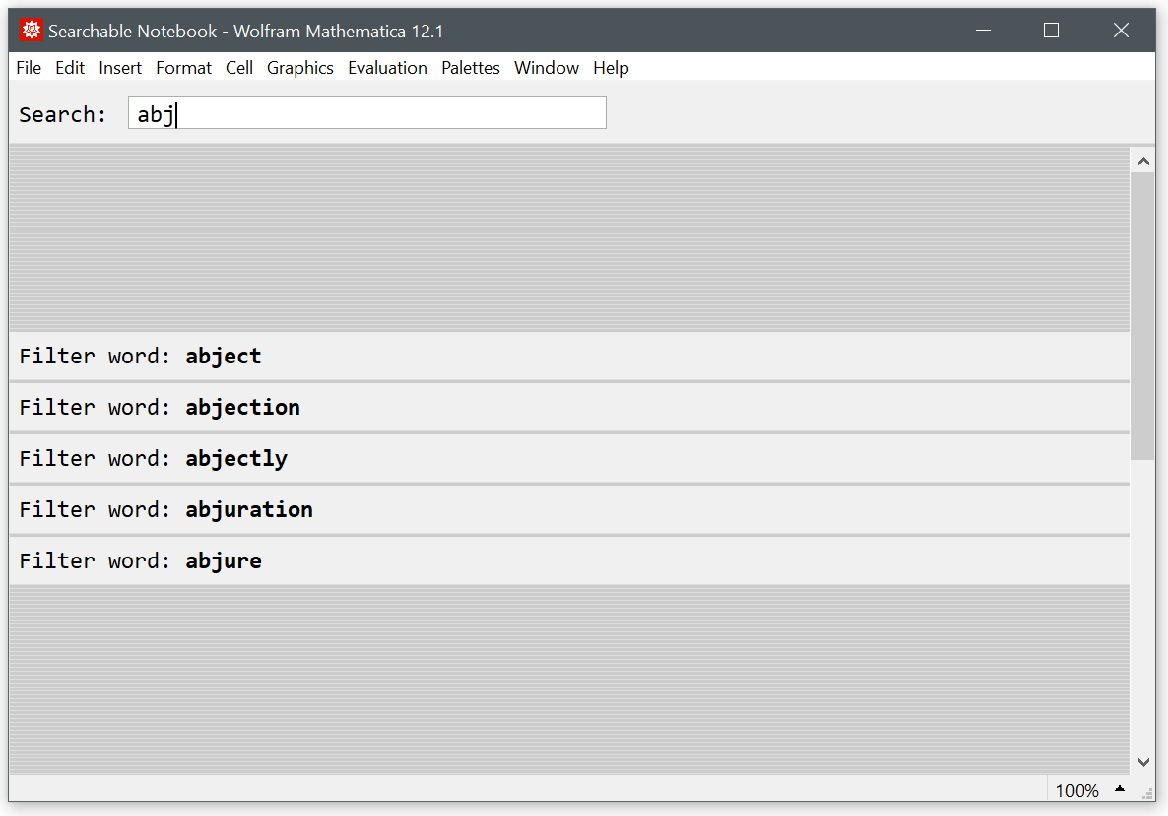
Do a brute-force search for boxes that have a specific property:
| In[34]:= |
| Out[34]= | 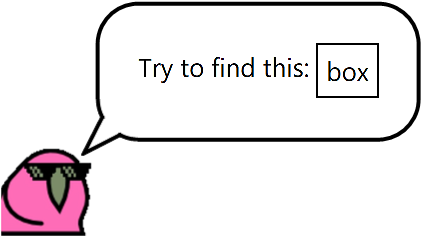 |
| In[35]:= |
| Out[31]= |
| In[36]:= |
| Out[36]= |
| In[37]:= |
| Out[37]= | 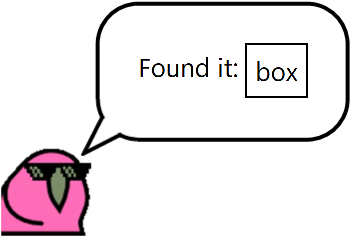 |
This work is licensed under a Creative Commons Attribution 4.0 International License