Wolfram Function Repository
Instant-use add-on functions for the Wolfram Language
Function Repository Resource:
Create a palette for formatting notebook cells, especially Manipulate cells
ResourceFunction["ManipulateFormattingPalette"][] creates a palette for formatting Manipulate cells. |
| Close Cell | close the selected cells |
| Unmark ToClose | unmark cell to close when the Close All button is used |
| Close All | close all the opened cells closed with the Close Cell button |
| Open All | open all the cells closed with the Close Cell button |
| Hide Cell | hide the selected cells |
| Unmark ToHide | unmark cell to hide when the Hide All button is used |
| Hide All | hide all the shown cells hidden with the Hide Cell button |
| Show All | show all the cells closed with the Hide Cell button |
| Mark ToBeDeleted | mark the selected cells to be deleted in the deployed notebook |
| Unmark ToBeDeleted | unmark the selected cells to be deleted in the deployed notebook |
| Deploy | create a copy of the current notebook in which all the marked cells will be deleted |
| Center Align | center-align the selected cells |
| Align & Hide Brackets | center-align the selected cells and hide the cell brackets |
Create the palette:
| In[1]:= |
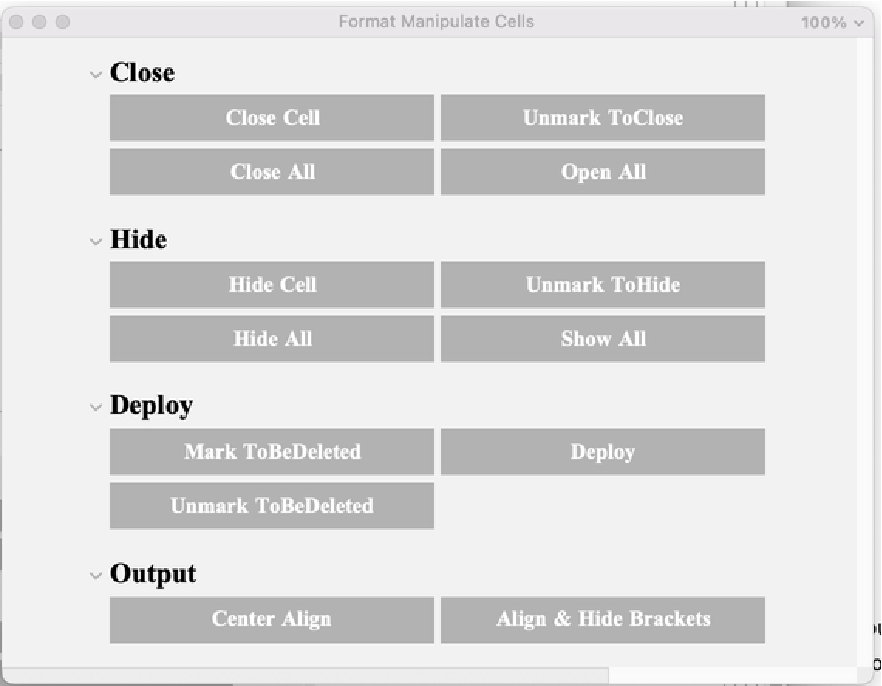
A pair of Manipulate input/output cells:
| In[2]:= |
| Out[2]= | 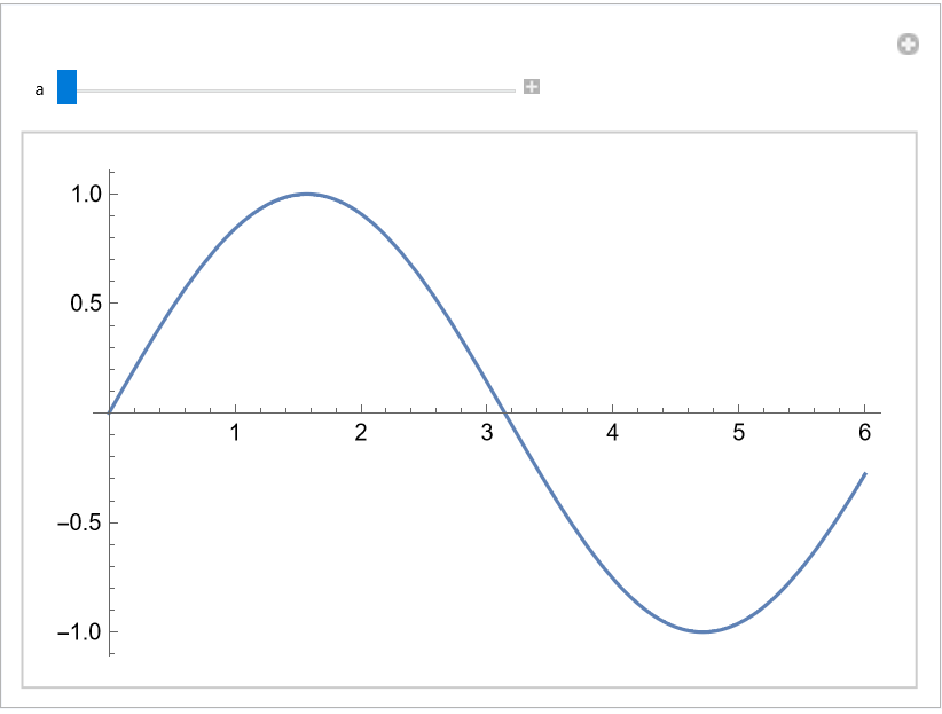 |
Select the previous input cell and click Close Cell to close the cell; note that the tiny cell bracket for the input cell is still visible:
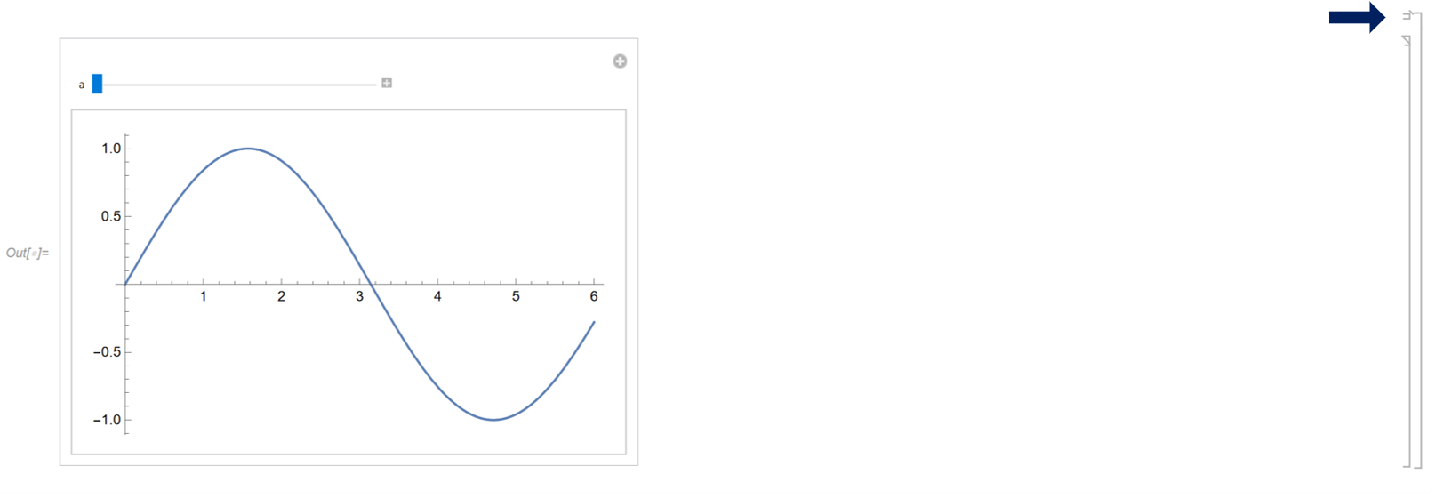
All the cells closed in this way can be reopened by clicking Open All:
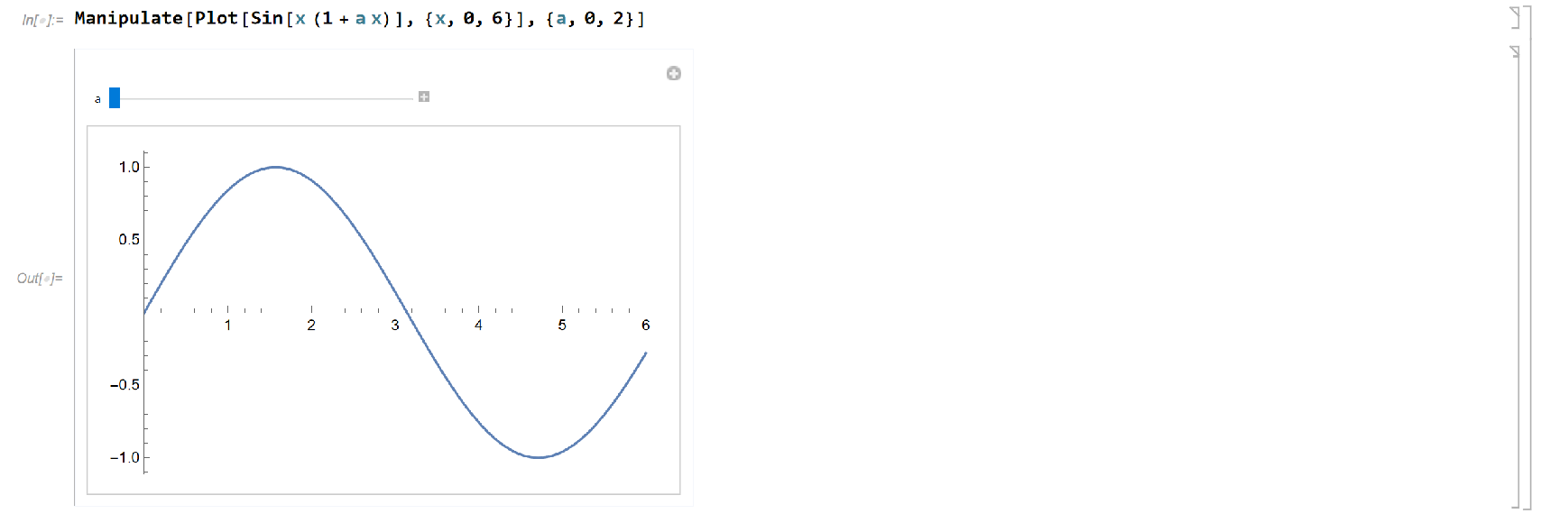
Close all the opened cells that were closed with the Close Cell button by using Close All. This operation is the opposite of Open All.
Use the Unmark ToClose button for unmarking certain cells (among the previously marked cells) to be closed using the Close All button.
Select the input Manipulate cell from the previous section and click Hide Cell to hide the cell. Note that the cell is hidden and the cell bracket is no longer visible:
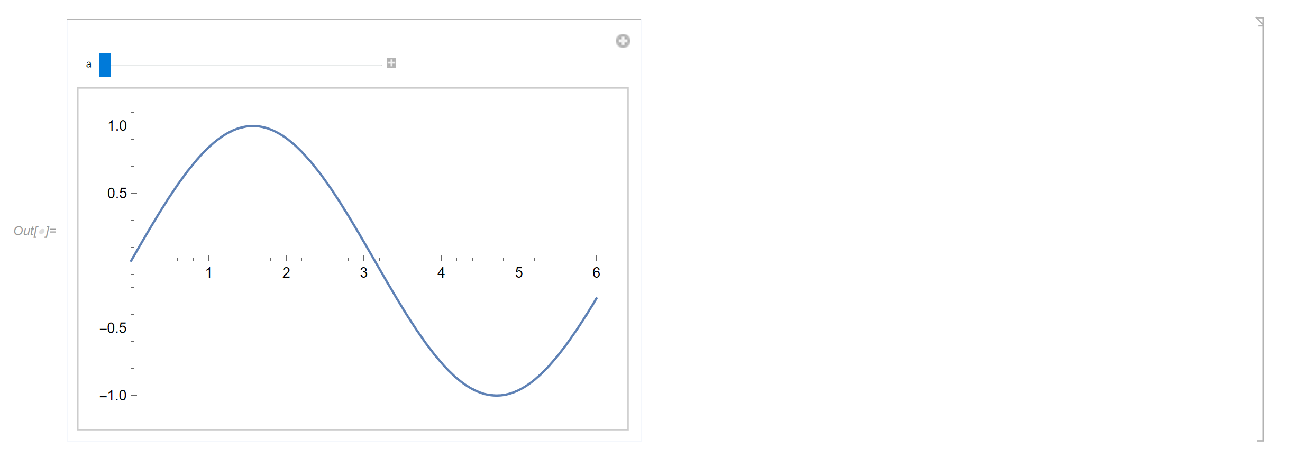
All the cells that are hidden in this way can be shown again by clicking Show All:
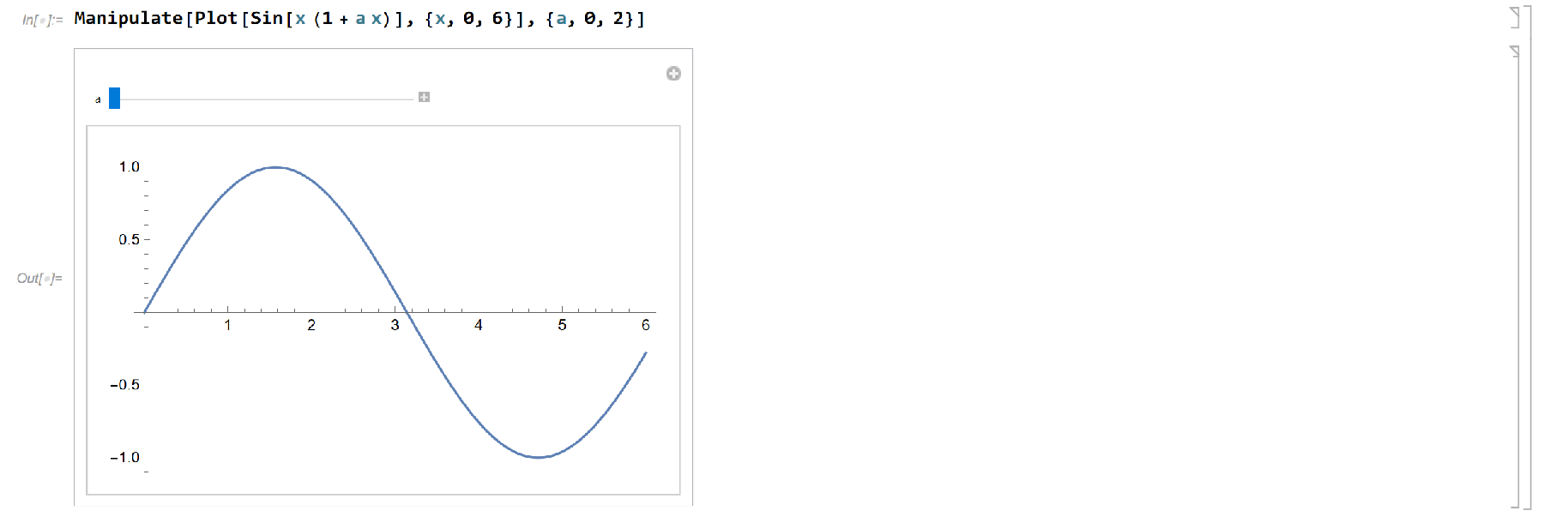
Hide all the opened cells that were closed with the Hide Cell button with Hide All. This operation is the opposite of Show All.
Use the Unmark ToHide button for unmarking certain cells (among the previously marked cells) to be hidden using the Hide All button.
Select the input Manipulate cell from the previous section and click Mark ToBeDeleted to mark the cell:
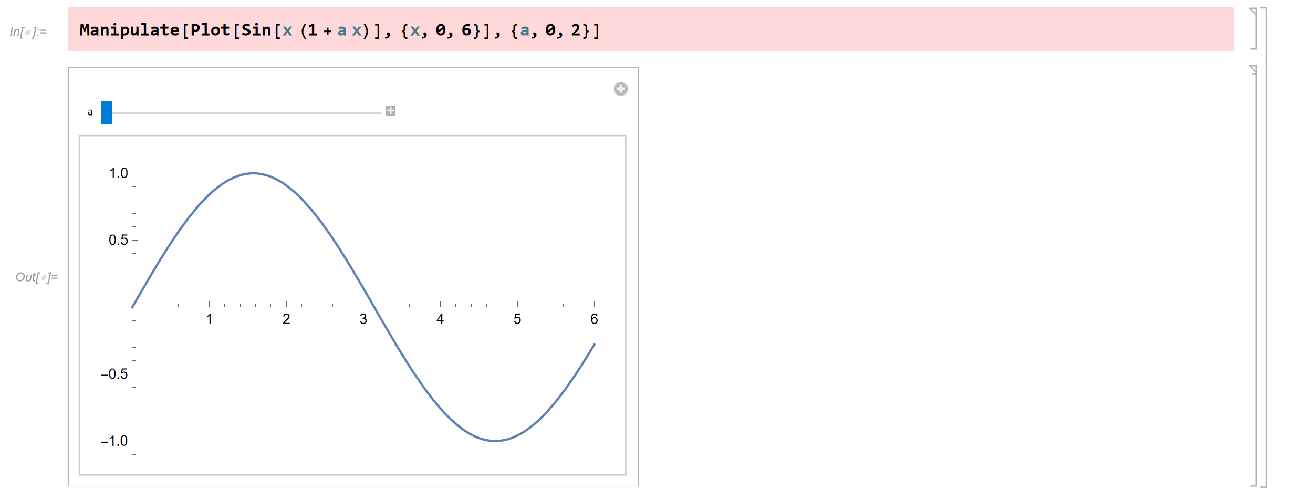
Use Unmark ToBeDeleted to unmark certain cells among the previously marked cells.
Click Deploy to create a copy of the current Notebook in which all the marked cells will be deleted.
Select the Manipulate output cell and click Center Align to center the cell:
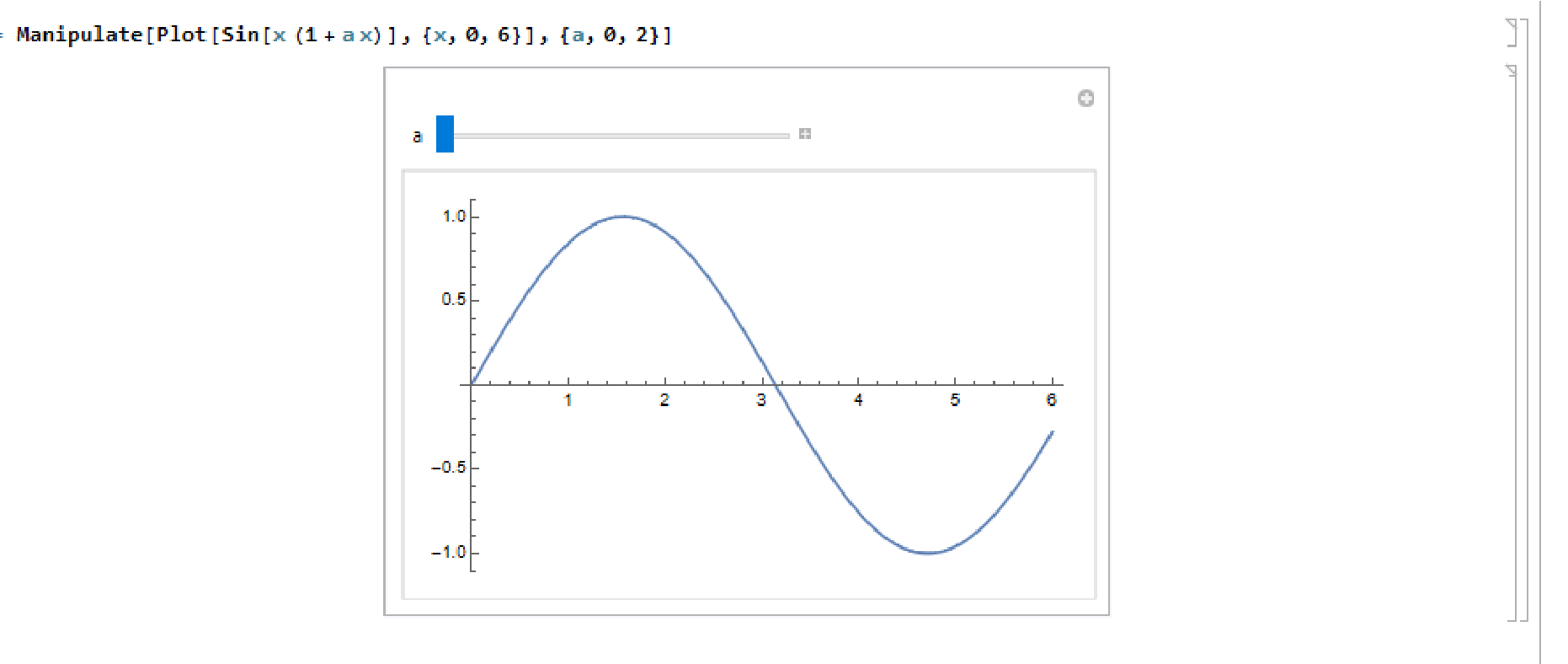
Select the Manipulate output cell and click Align & Hide Brackets to center the cell and hide the cell bracket (it also sets Deployed → True for the cell):
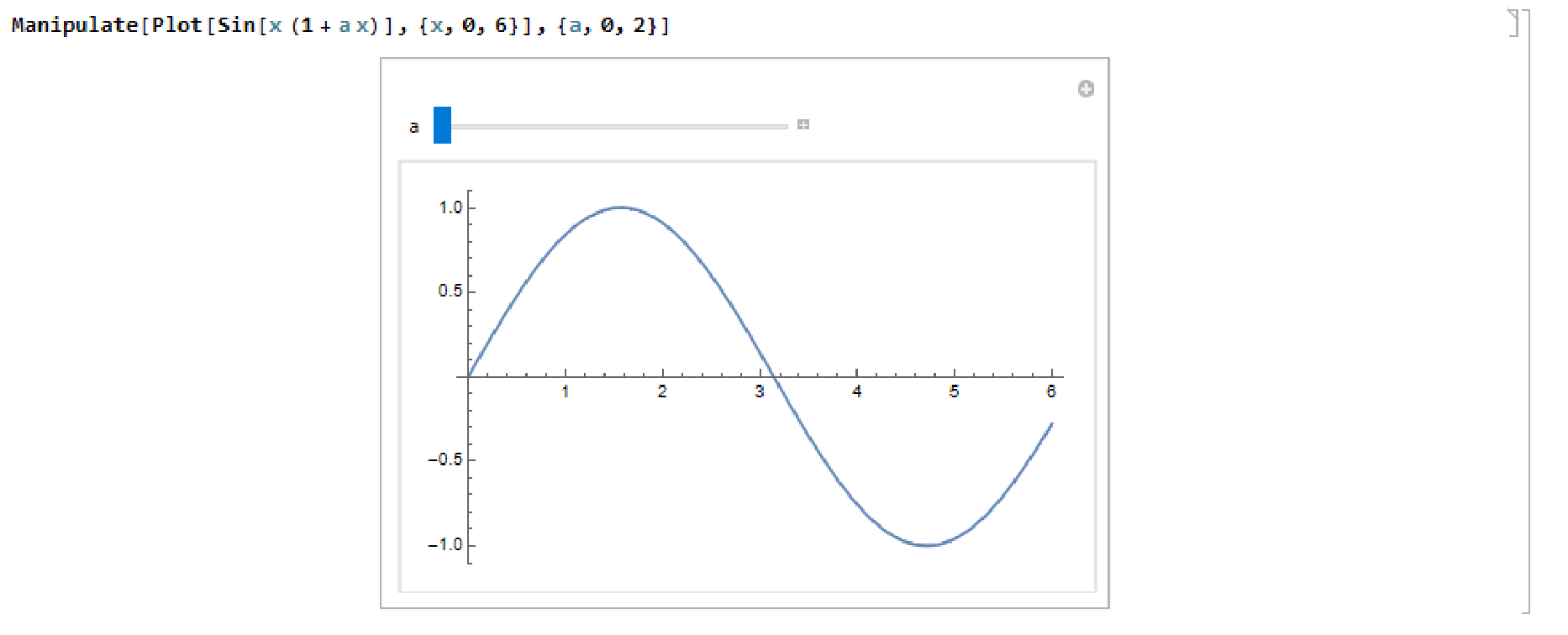
In addition to Manipulate cells, ManipulateFormattingPalette can be used for formatting other types of inputs and outputs as well. Create a simple table:
| In[3]:= |
| Out[3]= | 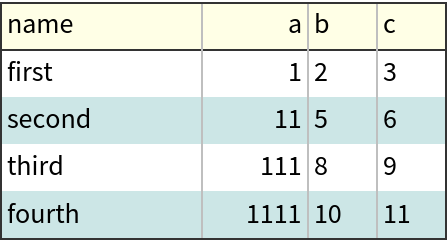 |
To only show the grid, select the input cell and click Hide Cell, then select the output cell and click Align & Hide Brackets to format the output cell:
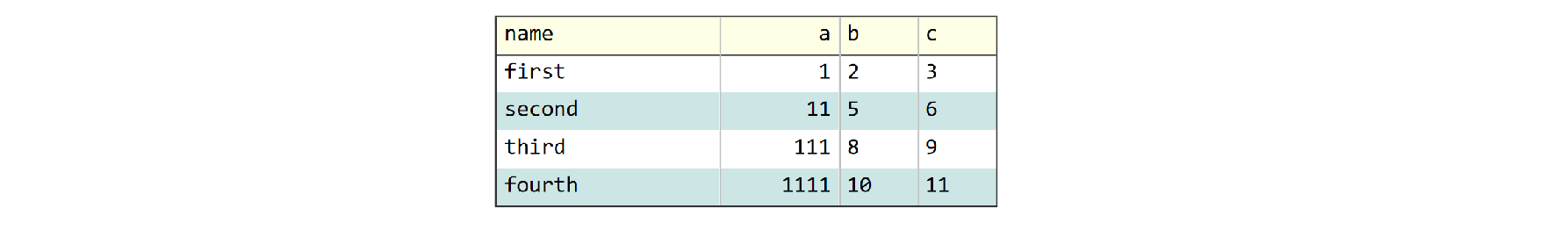
This work is licensed under a Creative Commons Attribution 4.0 International License