Wolfram Function Repository
Instant-use add-on functions for the Wolfram Language
Function Repository Resource:
Convert text strings into three-dimensional graphics primitives
| "LineColor" | Blue | color of the Line objects |
| "LineThickness" | 1 | AbsoluteThickness of the Line objects |
Render text as 3D graphics:
| In[1]:= |
| Out[1]= | 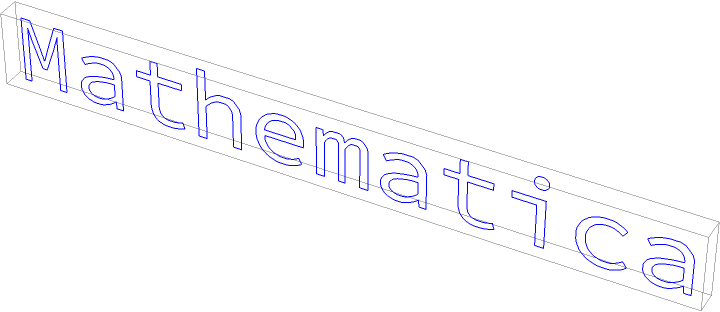 |
The Line objects generated by TextToLines3D can be used inside Graphics3D together with other Graphics primitives:
| In[2]:= | ![Graphics3D[{{LightGray, Cuboid[{0, -5, 3.6}, {55, 5, 3.2}]},
ResourceFunction["TextToLines3D"]["Mathematica", "LineColor" -> Red,
"LineThickness" -> 3, FontSize -> 12, FontFamily -> "American Typewriter"]}, PlotRange -> All, Boxed -> False]](https://www.wolframcloud.com/obj/resourcesystem/images/e3d/e3dc85ef-a9f6-469e-b190-654062492820/5acf30efa5631f78.png) |
| Out[2]= | 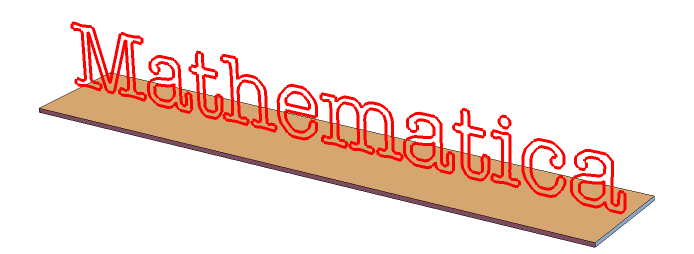 |
TextToLines3D creates a colored Line primitive that can be wrapped in Graphics3D:
| In[3]:= |
| Out[4]= | 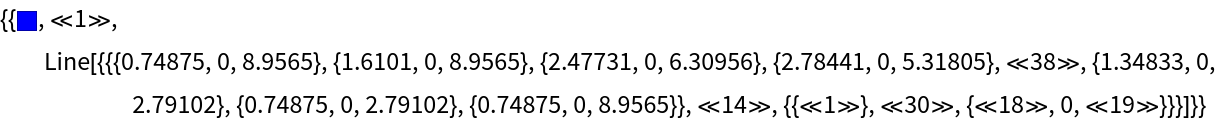 |
| In[5]:= |
| Out[5]= | 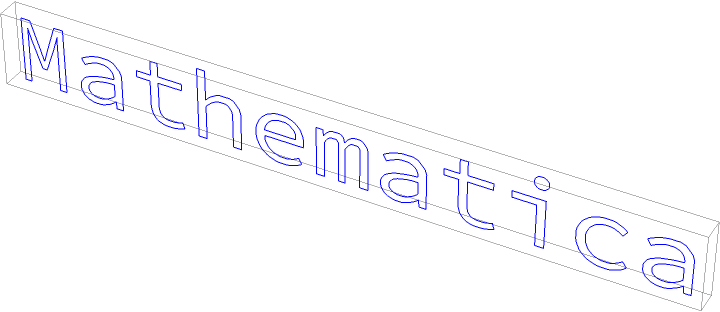 |
3D letters and text can be used in many applications. Here is a rotated "G":
| In[7]:= | ![Graphics3D[
Rotate[ResourceFunction["TextToLines3D"]["G", "LineThickness" -> 6, "LineColor" -> Red], \[Pi]/4, {0, 0, 1}, {2.5, 0, 0}], PlotRange -> {{0, 6}, {-4, 4}, Automatic}]](https://www.wolframcloud.com/obj/resourcesystem/images/e3d/e3dc85ef-a9f6-469e-b190-654062492820/17f4eaf74a0ac6b4.png) |
| Out[7]= | 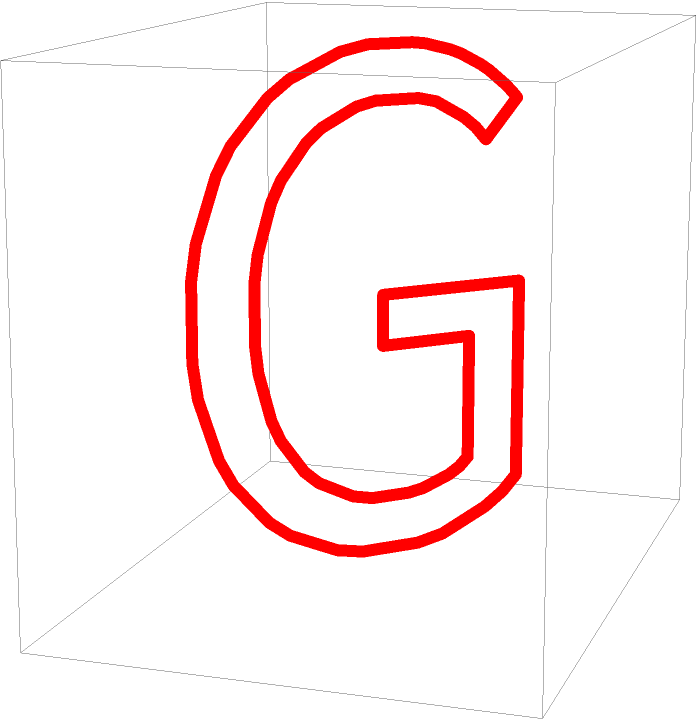 |
Similar result can be obtained using the resource function SymbolToPolygon:
| In[8]:= |
| Out[8]= | 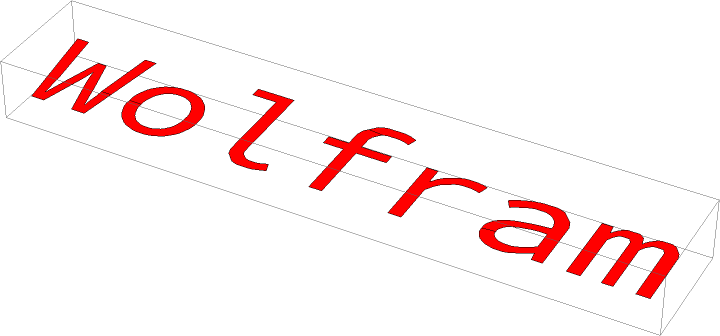 |
This work is licensed under a Creative Commons Attribution 4.0 International License