Wolfram Function Repository
Instant-use add-on functions for the Wolfram Language
Function Repository Resource:
Generate a quiz to assess understanding of the graphs of sine and cosine functions
ResourceFunction["SinusoidPlotQuiz"][] returns an interactive assessment on graphing sinusoids with given attributes. |
| Check answer | automatically grades input with feedback |
| Reset problem | resets the points to their starting locations |
| Next problem | randomly generates a new problem and internally saves the previous problem history |
| Print report | prints a description of the problems that have been attempted so far, all guesses made and whether the last guess on each problem was correct |
Generate an interface to quiz yourself on plotting a sinusoid based on a description of its attributes:
| In[1]:= |
| Out[1]= | 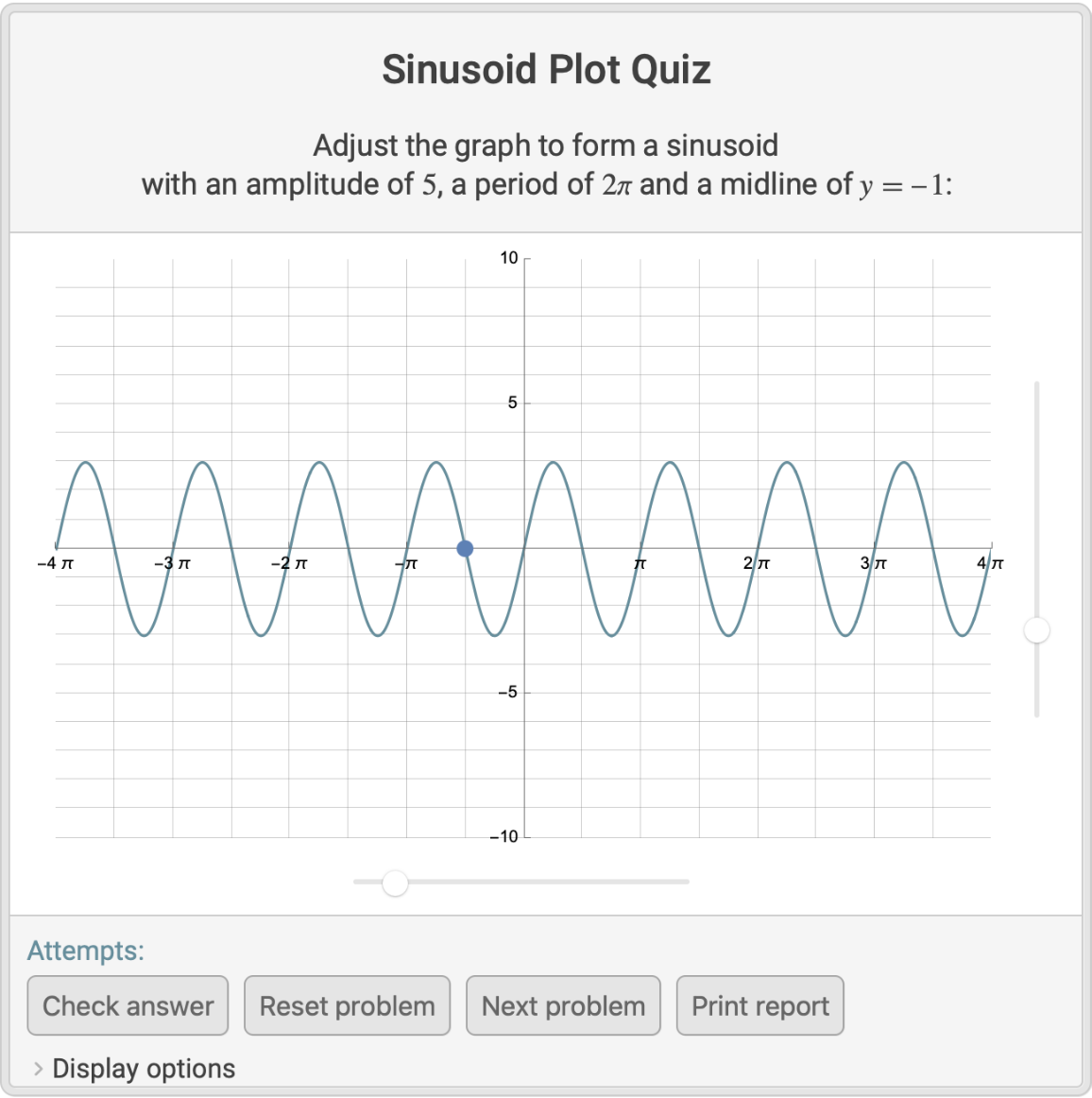 |
When the curve demonstrates the approximate amplitude, period and midline described in the prompt, clicking the Check answer button marks the attempt as correct with a green check mark:
| In[2]:= |
| Out[2]= | 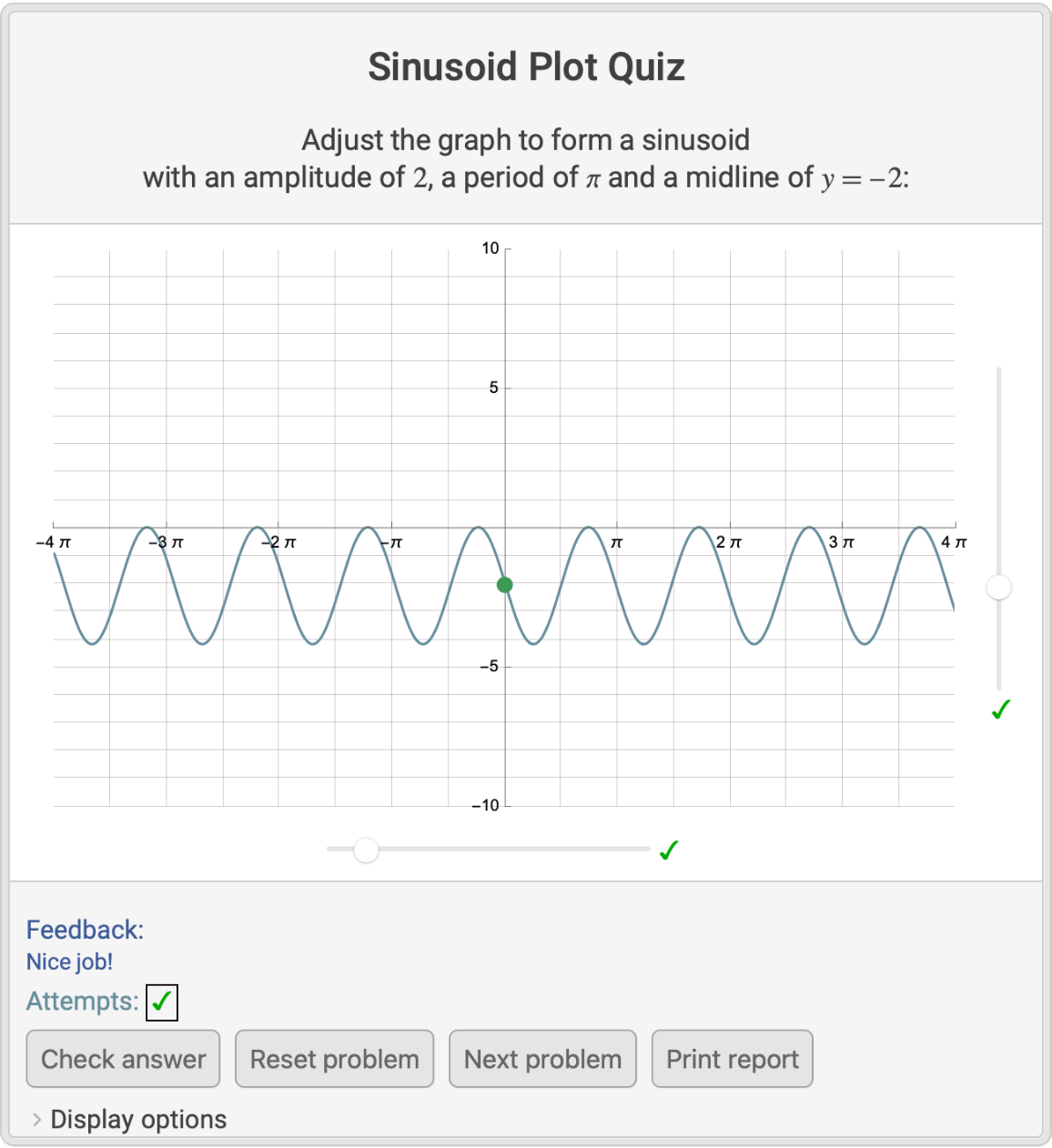 |
If an attempt does not approximately meet the specified criteria, the Check answer button marks the attempt with a red x, and the student receives feedback to guide their next attempt:
| In[3]:= |
| Out[3]= | 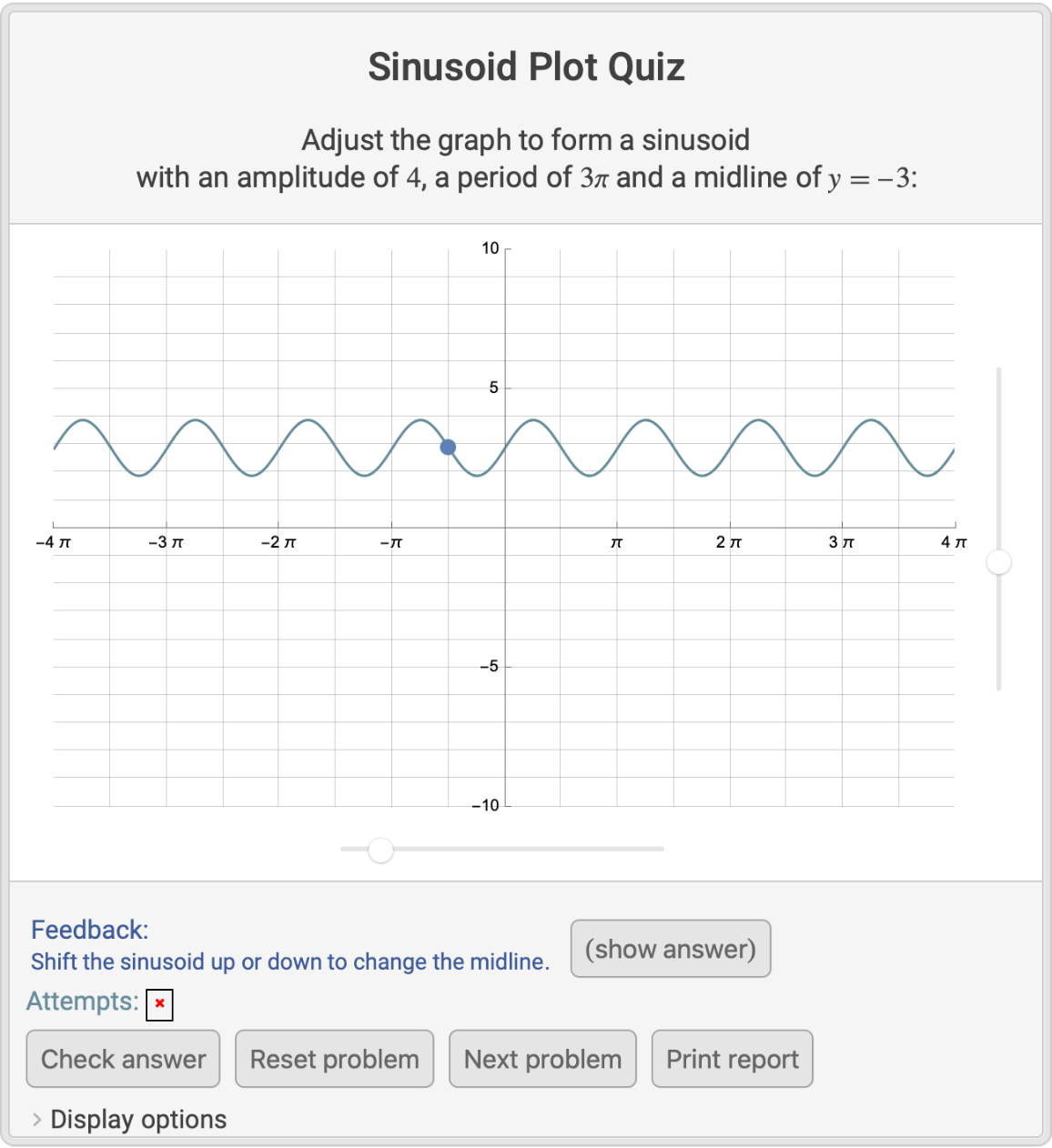 |
Clicking the (show answer) button prints a correct answer and prohibits students from submitting any further answers to the current problem:
| In[4]:= |
| Out[4]= | 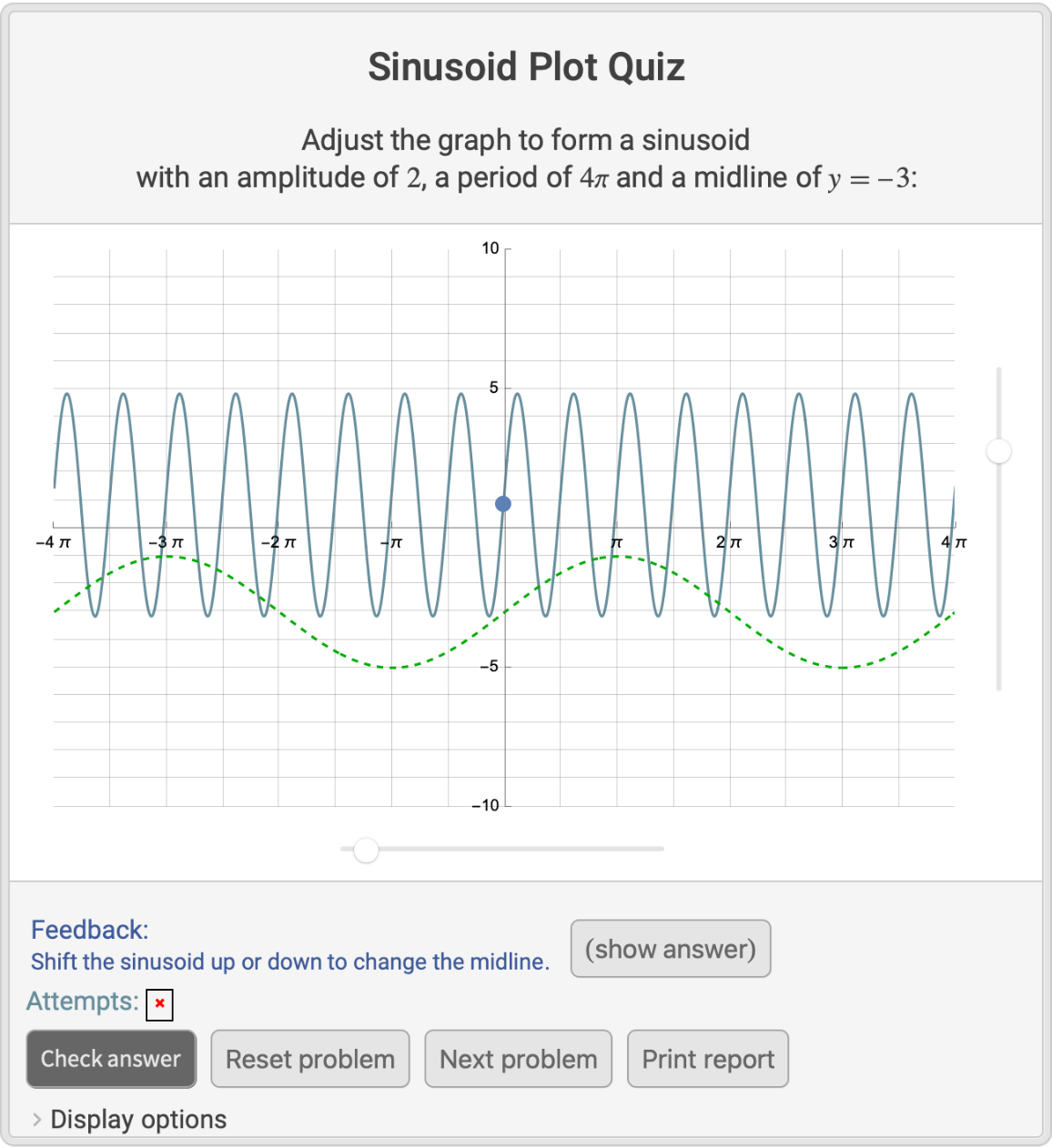 |
Use the "Display options" menu to adjust grid lines, show the midline or key points of the sinusoid, retain the curve of the starting sinusoid, label the sliders or display a dynamically updating table showing the parameters of the sinusoid:
| In[5]:= |
| Out[5]= | 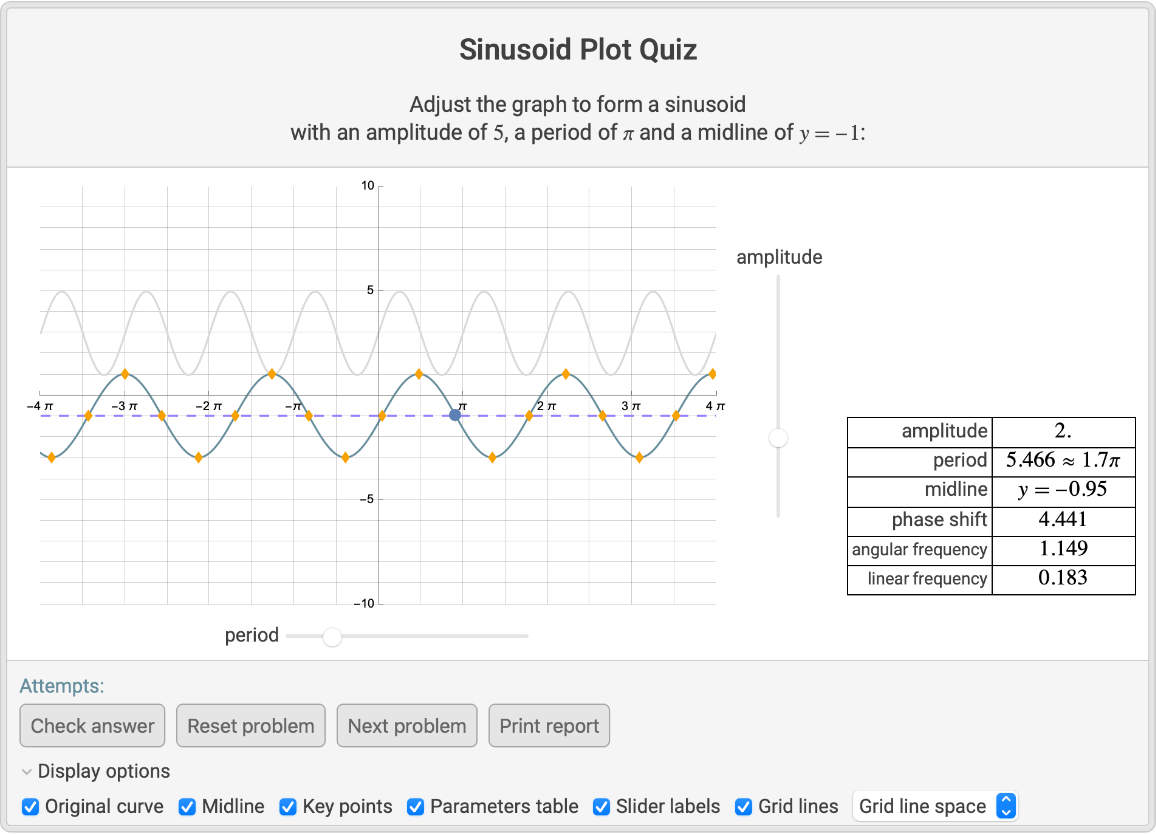 |
Clicking the Print report button returns a description of the problems that have been attempted so far, all guesses made and whether the last guess on each problem was correct:
| In[6]:= |
| Out[6]= | 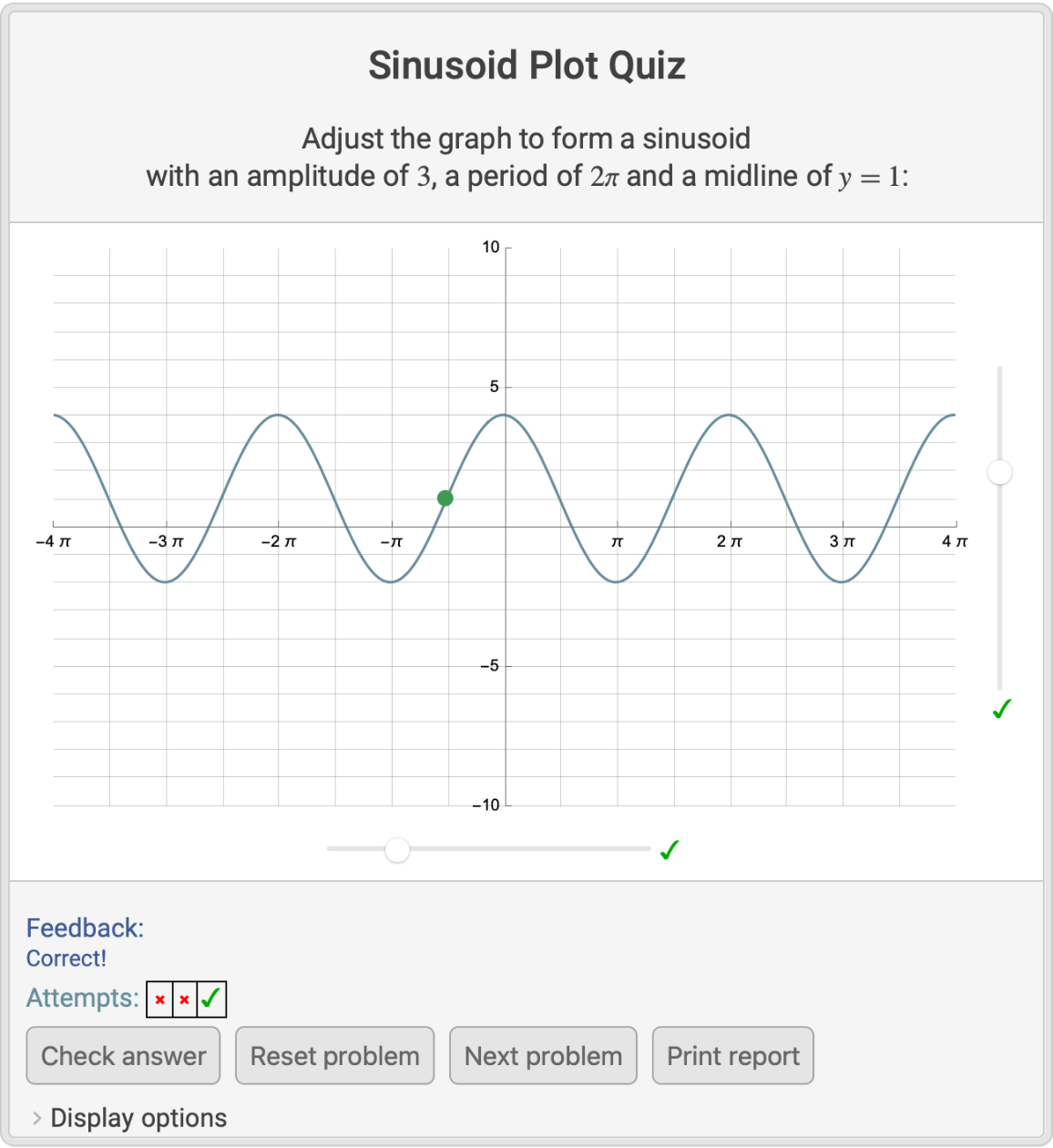 |
| Out[6]= | 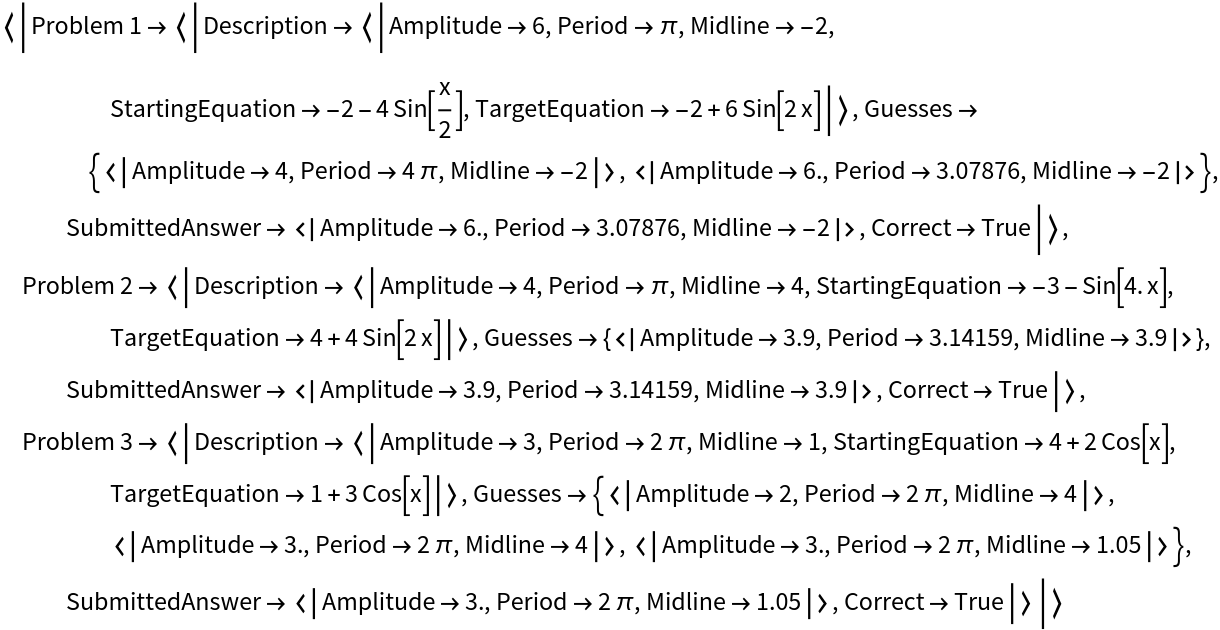 |
This work is licensed under a Creative Commons Attribution 4.0 International License