Wolfram Function Repository
Instant-use add-on functions for the Wolfram Language
Function Repository Resource:
Get information about the most recently-released resource functions
ResourceFunction["RecentResourceFunctions"][] gives a Dataset containing information about the most recently-released resource functions. | |
ResourceFunction["RecentResourceFunctions"][prop] returns the property prop of the results. |
| "Dataset" | Dataset including resource function names, release dates, descriptions, URLs, and held ResourceFunction objects |
| "Associations" | Normal form of "Dataset" property |
| "Functions" | list of ResourceFunction objects sorted in descending order by release date |
Get the most recent resource functions as a Dataset:
| In[1]:= |
| Out[1]= | 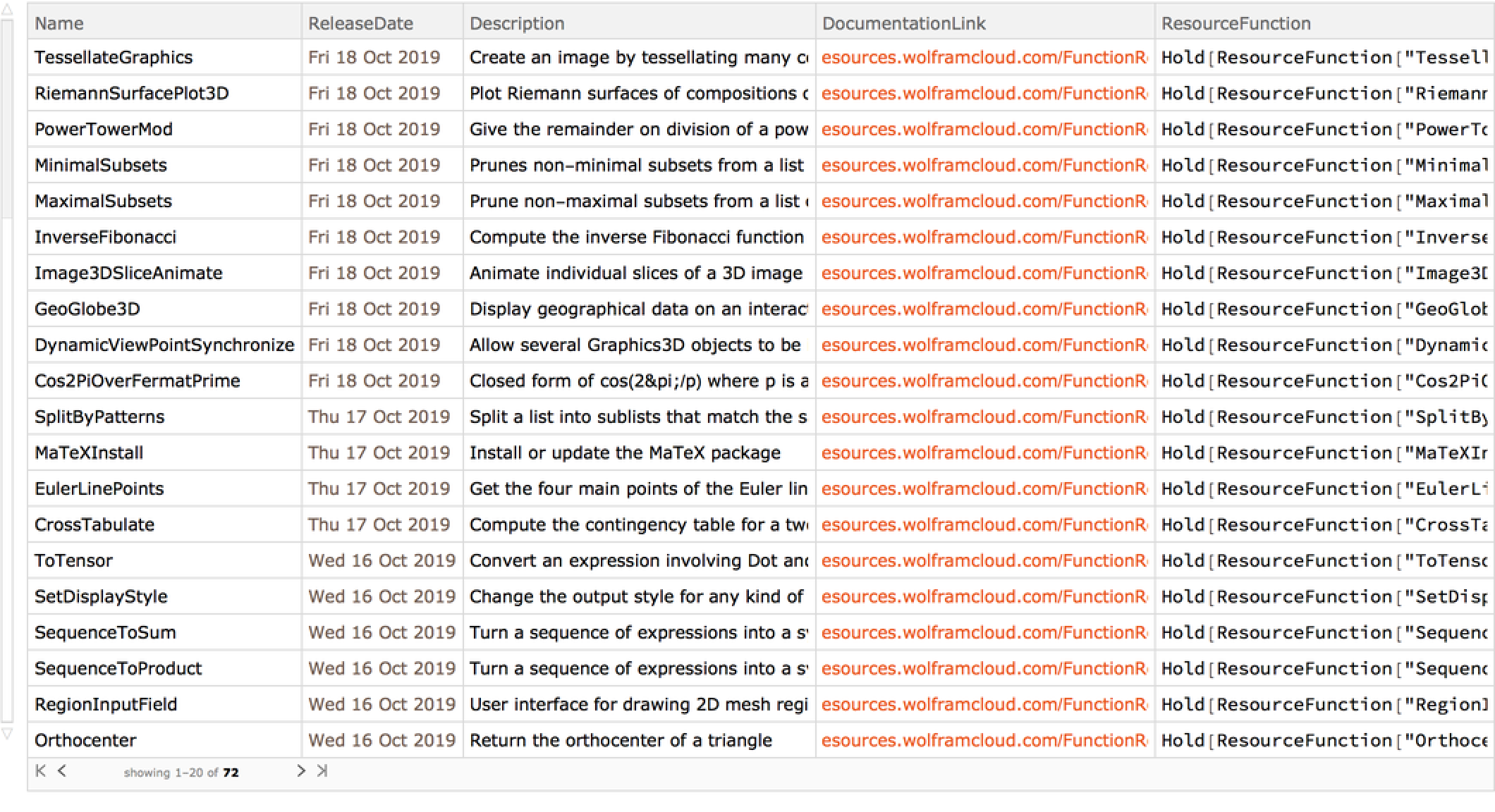 |
Get the most recently-released resource functions as an list:
| In[2]:= |
| Out[76]= | 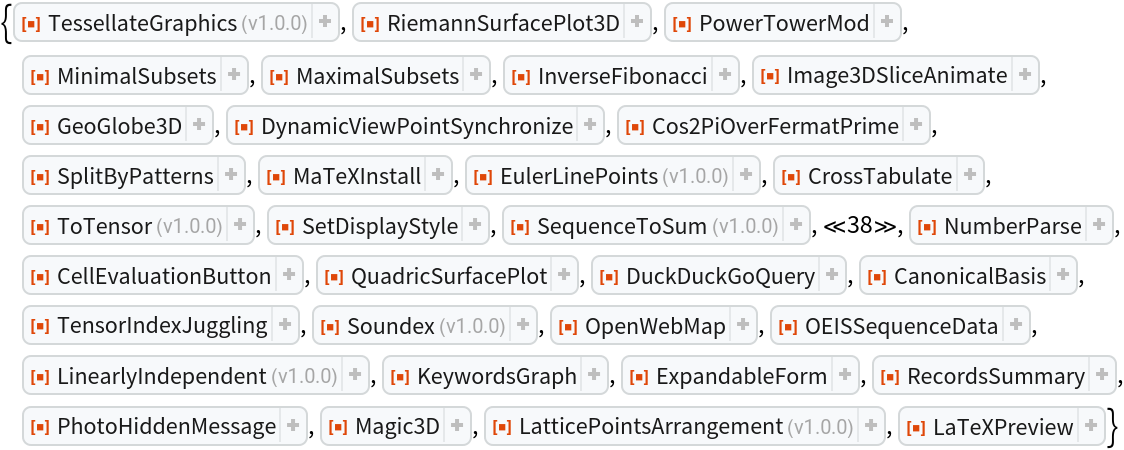 |
Limit the number of resource functions returned:
| In[77]:= |
| Out[77]= | 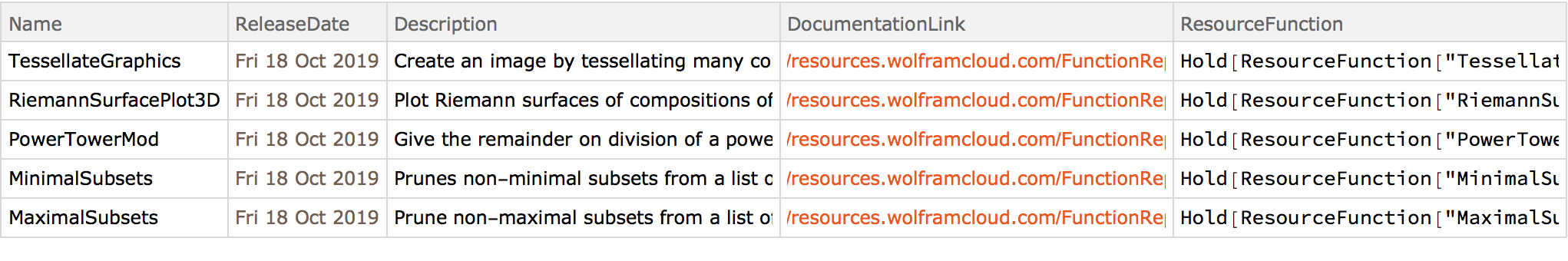 |
| In[78]:= |
| Out[78]= |
The "ResourceFunction" column in the Dataset returned by RecentResourceFunctions["Dataset"] contains held ResourceFunction objects:
| In[79]:= |
| Out[193]= |
These can be converted to full ResourceFunction objects with ReleaseHold:
| In[194]:= |
| Out[335]= |
RecentResourceFunctions["Functions"] returns a list of full ResourceFunction objects:
| In[336]:= |
| Out[482]= |
Create a word cloud in the shape of a letter "f" from the descriptions of the most recently-released resource functions:
| In[483]:= | ![words = ResourceFunction["RecentResourceFunctions"][][
TextWords/*Flatten/*DeleteStopwords/*ToLowerCase,
"Description"
];
WordCloud[words, ColorNegate@ImageCrop@Rasterize["f", RasterSize -> 400]]](https://www.wolframcloud.com/obj/resourcesystem/images/e03/e0307cc7-7e23-4562-a7ea-af694044e8e9/6ad4451a610cf40c.png) |
| Out[483]= | 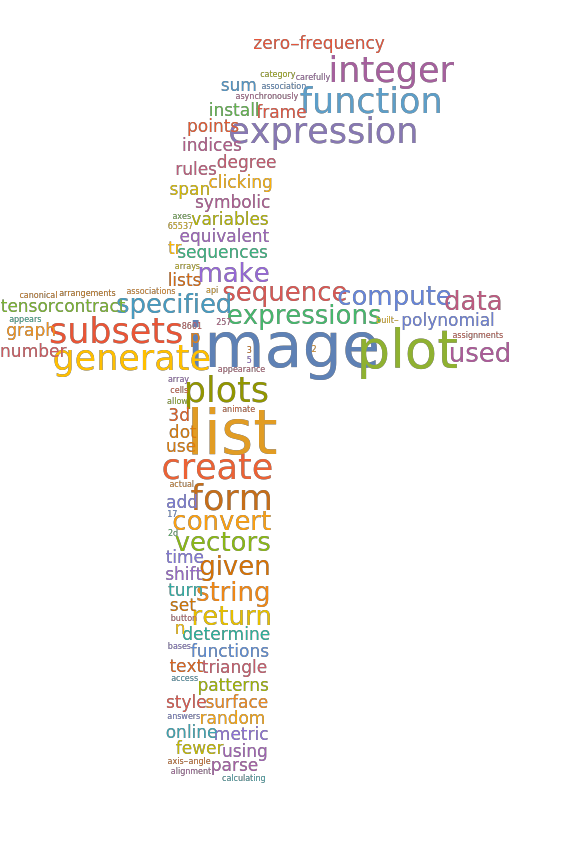 |
Create a word cloud from the symbols used in the 20 most recently-released resource functions:
| In[484]:= | ![StringSplit[#, "`"][[-1]] & /@ Flatten[ResourceFunction[
ResourceObject[<|{"Name" -> "ResourceFunctionSymbols", "ShortName" -> "ResourceFunctionSymbols", "UUID" -> "28009a11-98c5-4cf3-8294-76983445ab75", "ResourceType" -> "Function", "Version" -> "1.0.0", "Description" -> "Get a list of the symbols used in the definition of a resource function", "RepositoryLocation" -> URL[
"https://www.wolframcloud.com/objects/resourcesystem/api/1.0"], "SymbolName" -> "FunctionRepository`$379bfb4c7e6e4848b7a2c35b988e541f`ResourceFunctionSymbols", "FunctionLocation" -> CloudObject[
"https://www.wolframcloud.com/objects/d6139e7c-724e-49f7-94bd-c446148feef4"]}|>, ResourceSystemBase -> "https://www.wolframcloud.com/objects/resourcesystem/api/1.0"]] /@ ResourceFunction["RecentResourceFunctions"]["Functions", MaxItems -> 20]] // WordCloud](https://www.wolframcloud.com/obj/resourcesystem/images/e03/e0307cc7-7e23-4562-a7ea-af694044e8e9/685d0196ea3ec65c.png) |
| Out[484]= | 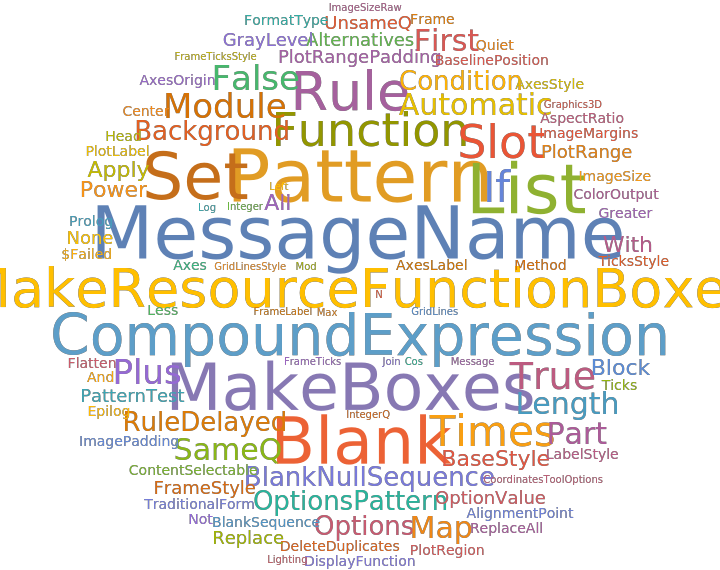 |
This work is licensed under a Creative Commons Attribution 4.0 International License