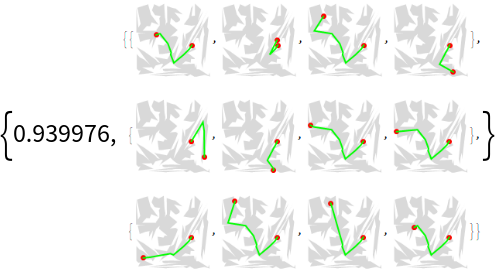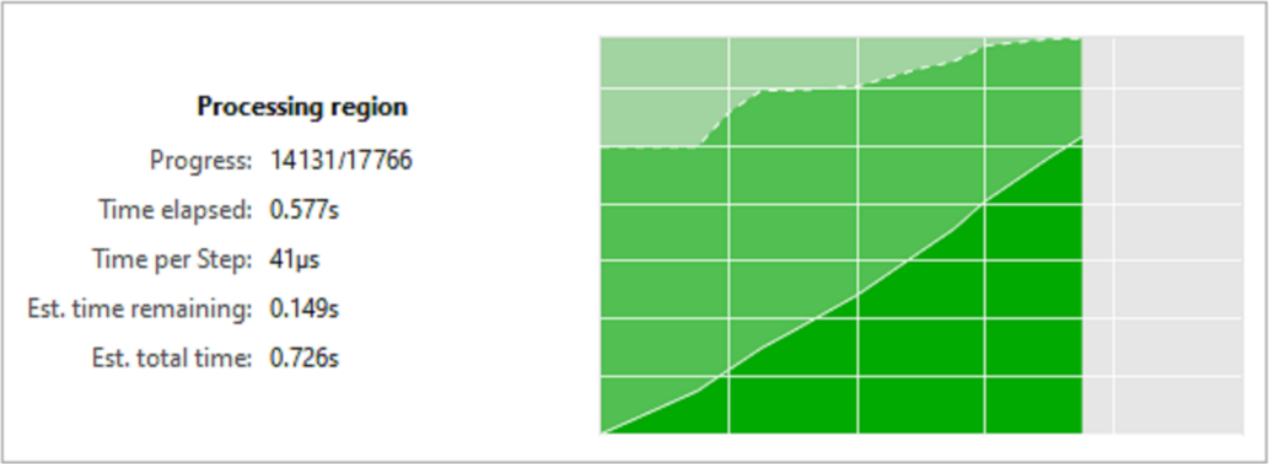Details and Options
ResourceFunction["RegionFindShortestPath"][region,start,end] gives the shortest path from start to end as a sequence of points.
ResourceFunction["RegionFindShortestPath"][region,start] is equivalent to
ResourceFunction["RegionFindShortestPath"][region,start,All] ResourceFunction["RegionFindShortestPath"][region] is equivalent to
ResourceFunction["RegionFindShortestPath"][region,All,All] ResourceFunction["RegionFindShortestPath"][region,…] works only for 2D regions.
The following option can be given:
| "MonitorProgress" | True | whether to show the progress of preprocessing region |
With the default setting
"MonitorProgress"→True,
ResourceFunction["MonitorProgress"] is used to display a progress bar during the preprocessing step.
When no path exists, ResourceFunction["RegionFindShortestPath"] returns {}.
If start or end or both are not within region, no path is found.
When searching for multiple paths in the same region, generating RegionShortestPathFunction[…] once will give a significant performance improvement in most cases.
When evaluating ResourceFunction["RegionFindShortestPath"], parts of the function are precompiled. This results in a slow first run.
![ring = Annulus[];
start = {-0.75, 0}; end = {0.5, 0.5};
Graphics[{
LightGray, ring, Red, PointSize@Large, Point@{start, end},
Green, Thick, Line@ResourceFunction["RegionFindShortestPath"][ring, start, end]
}, ImageSize -> 250]](https://www.wolframcloud.com/obj/resourcesystem/images/df7/df712add-d172-46bf-8c69-2cf79edb47d7/18ac9d72a9f12e26.png)
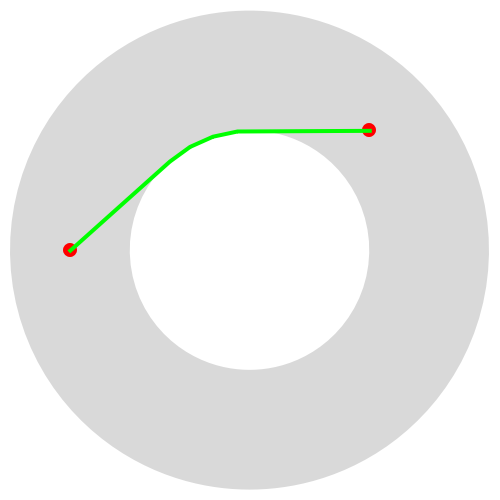
![star = Polygon@
Table[(3 + 2 Cos[8 \[Theta]]) {Cos@\[Theta], Sin@\[Theta]}, {\[Theta], Subdivide[2 \[Pi], 16]}];
start = {-3, 0}; end = {0.1, 3.3};
Graphics[{
LightGray, star, Red, PointSize@Large, Point@{start, end},
Green, Thick, Line@ResourceFunction["RegionFindShortestPath"][star, start, end]
}, ImageSize -> 250]](https://www.wolframcloud.com/obj/resourcesystem/images/df7/df712add-d172-46bf-8c69-2cf79edb47d7/2625f438d4bb8f64.png)

![disjoint = DiscretizeRegion@RegionUnion[Rectangle[{0, 0}], Rectangle[{2, 0}]];
start = {0.5, 0.5}; end = {2.5, 0.5};
Graphics[{
LightGray, disjoint, Red, PointSize@Large, Point@{start, end},
Green, Thick, Line@ResourceFunction["RegionFindShortestPath"][disjoint, start, end]
}, ImageSize -> 250]](https://www.wolframcloud.com/obj/resourcesystem/images/df7/df712add-d172-46bf-8c69-2cf79edb47d7/3d7615ccd3b4621a.png)

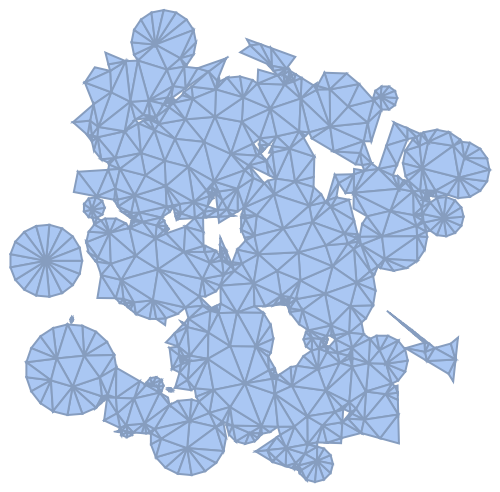
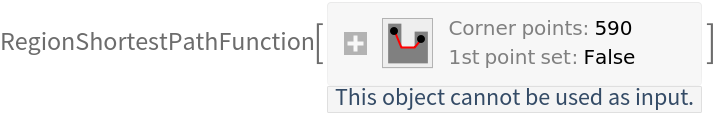
![Manipulate[
Show[Region[mesh, BaseStyle -> {EdgeForm@None, LightGray}], Graphics[{Thick, Red, Dynamic@
Line@rspf[p1, p2]}
]
],
{{p1, {-0.4, 0.9}}, Locator},
{{p2, {-0.8, -0.6}}, Locator}
]](https://www.wolframcloud.com/obj/resourcesystem/images/df7/df712add-d172-46bf-8c69-2cf79edb47d7/583397020f5f2dc3.png)
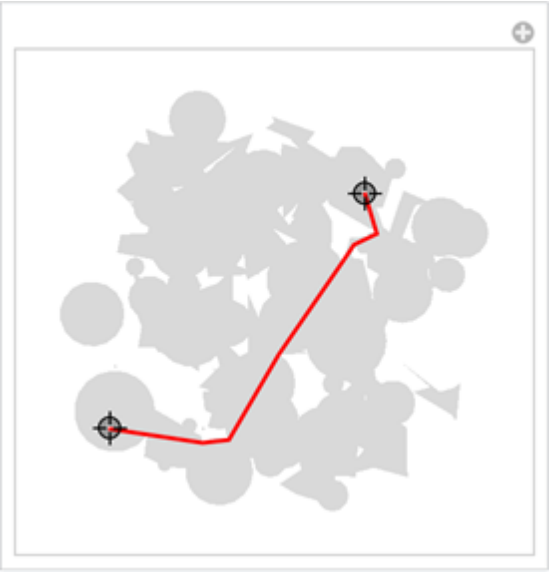
![SeedRandom[1];
region = RandomPolygon[200];
points = RandomPoint[region, {2, 3, 4}];
AbsoluteTiming[
TableForm@MapThread[
With[
{path = ResourceFunction["RegionFindShortestPath"][region, ##]},
Graphics[{LightGray, region, Red, PointSize[Large], Point[{##}], Green, Thick, Line[path]}, ImageSize -> 100]
] &, points, 2]
]](https://www.wolframcloud.com/obj/resourcesystem/images/df7/df712add-d172-46bf-8c69-2cf79edb47d7/3108153fc57add11.png)
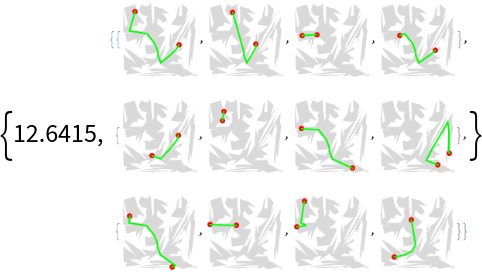
![SeedRandom[1];
region = RandomPolygon[200];
points = RandomPoint[region, {2, 3, 4}];
AbsoluteTiming[
rspf = ResourceFunction["RegionFindShortestPath"][region];
TableForm@MapThread[
With[
{path = rspf[##]},
Graphics[{LightGray, region, Red, PointSize[Large], Point[{##}], Green, Thick, Line[path]}, ImageSize -> 100]
] &, points, 2]
]](https://www.wolframcloud.com/obj/resourcesystem/images/df7/df712add-d172-46bf-8c69-2cf79edb47d7/1c5395c9e4235770.png)
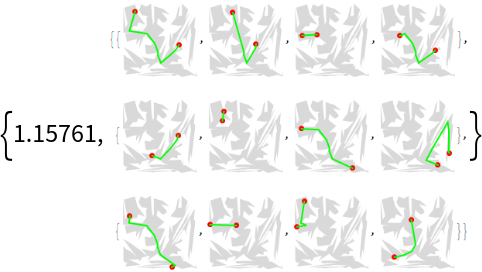
![SeedRandom[1];
region = RandomPolygon[200];
start = RandomPoint@region; ends = RandomPoint[region, {3, 4}];
AbsoluteTiming[
rspf = ResourceFunction["RegionFindShortestPath"][region, start];
TableForm@MapThread[
With[
{path = rspf[#]},
Graphics[{LightGray, region, Red, PointSize[Large], Point[{start, #}], Green, Thick, Line[path]}, ImageSize -> 100]
] &, {ends}, 2]
]](https://www.wolframcloud.com/obj/resourcesystem/images/df7/df712add-d172-46bf-8c69-2cf79edb47d7/1e2cc626fcefc63b.png)