Wolfram Function Repository
Instant-use add-on functions for the Wolfram Language
Function Repository Resource:
Deploy a gallery of resource objects to the cloud
ResourceFunction["CreateResourceObjectGallery"][resources] deploys a browsable gallery of links to resource objects to the cloud. | |
ResourceFunction["CreateResourceObjectGallery"][resources,path] deploys to the specified path. |
Create a gallery containing resource objects from several repositories:
| In[1]:= | ![ResourceFunction[
"CreateResourceObjectGallery"][{"BirdSay", "MNIST", "ClickedNotebook", "GrayCode", "AdaIN-Style Trained on MS-COCO and Painter by Numbers Data", "Hamlet"}]](https://www.wolframcloud.com/obj/resourcesystem/images/dcf/dcfc2b12-519b-4c0d-93fb-49a5c2d21402/1d31f4cd10aa60d2.png) |
| Out[1]= |
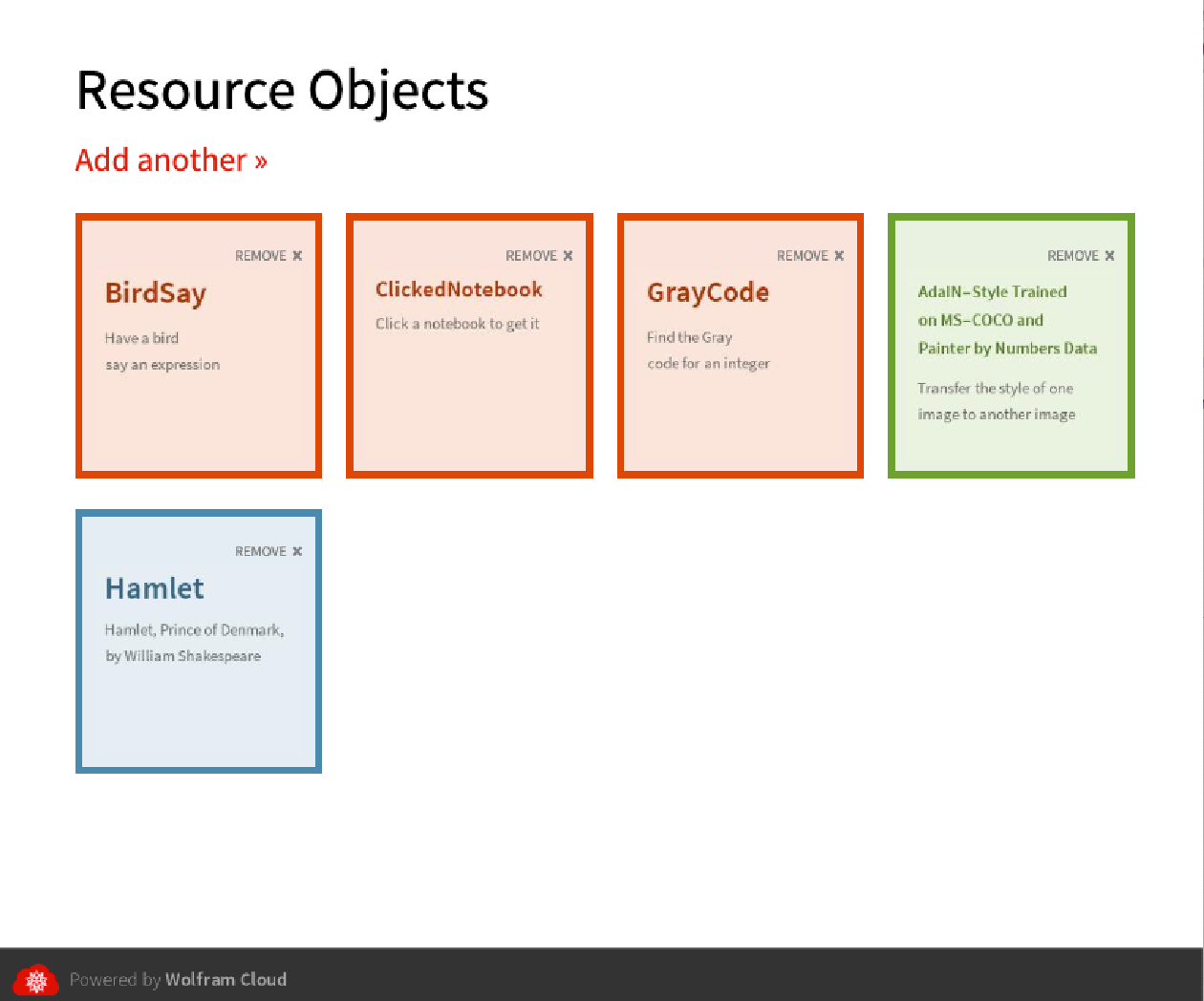
Deploy publicly, to a specified path with a custom title:
| In[2]:= |
| Out[2]= |

Deploy using a mix of resource specifications:
| In[3]:= | ![(* Evaluate this cell to get the example input *) CloudGet["https://www.wolframcloud.com/obj/d68cf8cc-892b-4967-a500-ae2ad7645b58"]](https://www.wolframcloud.com/obj/resourcesystem/images/dcf/dcfc2b12-519b-4c0d-93fb-49a5c2d21402/62f2e565a1adca11.png) |
| Out[3]= |
When no path is specified, CloudDeploy uses an anonymous, UUID-based path:
| In[4]:= |
| Out[4]= |
CreateResourceObjectGallery uses a default location on the user’s cloud file path:
| In[5]:= |
| Out[5]= |
The result is a directory, which by default uses $Permissions:
| In[6]:= | ![gallery = ResourceFunction[
"CreateResourceObjectGallery"][{"BirdSay", "MNIST", "ClickedNotebook", "GrayCode", "AdaIN-Style Trained on MS-COCO and Painter by Numbers Data", "Hamlet"}]](https://www.wolframcloud.com/obj/resourcesystem/images/dcf/dcfc2b12-519b-4c0d-93fb-49a5c2d21402/5b32d3cff9c2d858.png) |
| Out[6]= |
| In[7]:= |
| Out[7]= |
| In[8]:= |
| Out[8]= |
The directory contains several cloud objects:
| In[9]:= |
| Out[9]= | 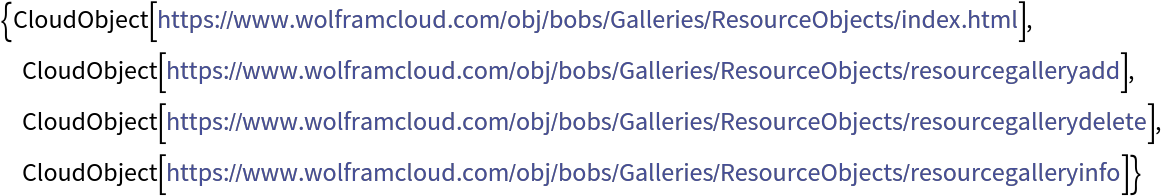 |
Changing the permissions of the directory does not change permissions of all the cloud objects:
| In[10]:= |
| Out[10]= |
| In[11]:= |
| Out[11]= |
To modify the permissions - or other options values - map the change over all the cloud objects:
| In[12]:= |
| Out[12]= |
This work is licensed under a Creative Commons Attribution 4.0 International License