Wolfram Function Repository
Instant-use add-on functions for the Wolfram Language
Function Repository Resource:
Import a sparse matrix from the SuiteSparse matrix collection
ResourceFunction["SuiteSparseMatrix"][spec] imports the specified sparse matrix from the SuiteSparse matrix collection. | |
ResourceFunction["SuiteSparseMatrix"][spec,prop] retrieves the meta information property prop of the specified matrix. | |
ResourceFunction["SuiteSparseMatrix"][cprop] gives the meta information property cprop of the collection. | |
ResourceFunction["SuiteSparseMatrix"][] gives a list {{"name1","group1"},…} for all matrices in the collection. | |
ResourceFunction["SuiteSparseMatrix"][session,…] uses the specified running ExternalSessionObject. |
| "name" | matrix name |
| {"name","group"} | name and group |
| id | integer ID |
| "ID" | matrix ID |
| "Name" | name |
| "Group" | group |
| "Kind" | short desription |
| {"prop1",…} | list of properties |
| "MetaInformation" | available meta information |
| All | meta information and the SparseArray value |
| All | a catalog of available matrices |
| "ContentDate" | release date of the collection |
| "ContentLength" | the number of matrices |
| "StatisticsURL" | the default URL of the statistics file |
Get a SuiteSparse matrix by name:
| In[1]:= |
| Out[1]= |
| In[2]:= |
| Out[2]= | 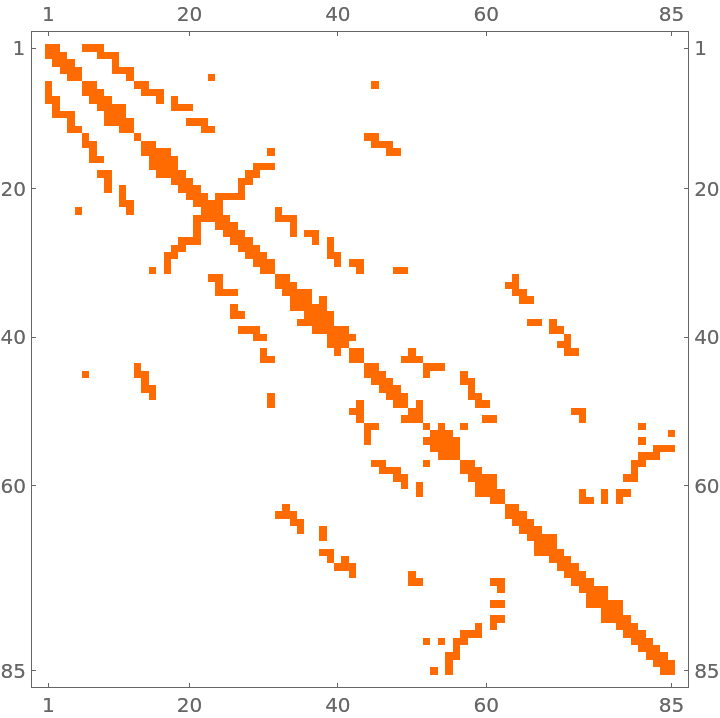 |
Compute the matrix trace:
| In[3]:= |
| Out[3]= |
Import a matrix by its name:
| In[4]:= |
| Out[4]= |
By the name and group:
| In[5]:= |
| Out[5]= |
By ID:
| In[6]:= |
| Out[6]= |
A list of available {"name","group"} pairs:
| In[7]:= |
| Out[7]= | 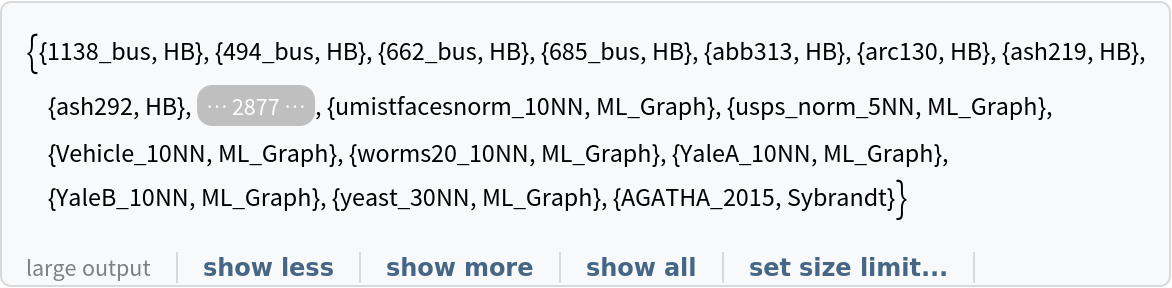 |
Meta information:
| In[8]:= |
| Out[8]= |
| In[9]:= |
| Out[9]= |
Specified property:
| In[10]:= |
| Out[10]= |
Several properties:
| In[11]:= |
| Out[11]= |
All available properties:
| In[12]:= |
| Out[12]= | 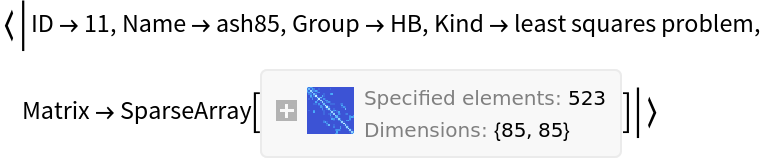 |
| In[13]:= |
| Out[13]= | 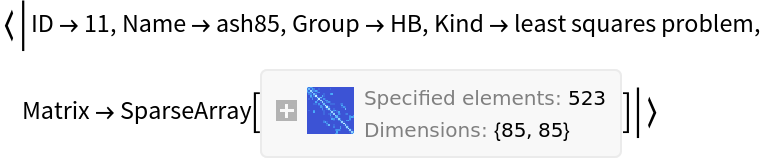 |
Use a specified Python session:
| In[14]:= |
| Out[14]= |
| In[15]:= |
| Out[15]= |
Close the session:
| In[16]:= |
Obtain a graph representation of a large sparse matrix:
| In[17]:= |
| Out[17]= |
| In[18]:= |
| Out[18]= | 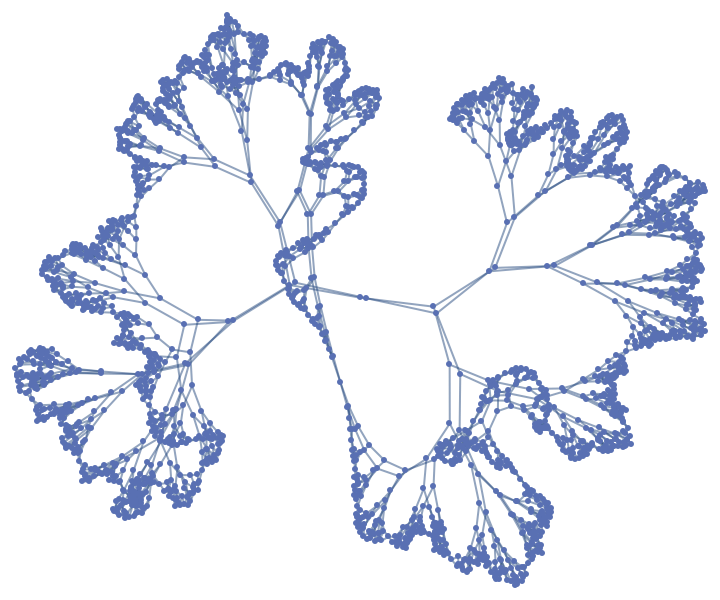 |
3D visualization:
| In[19]:= |
| Out[19]= |
| In[20]:= |
| Out[20]= | 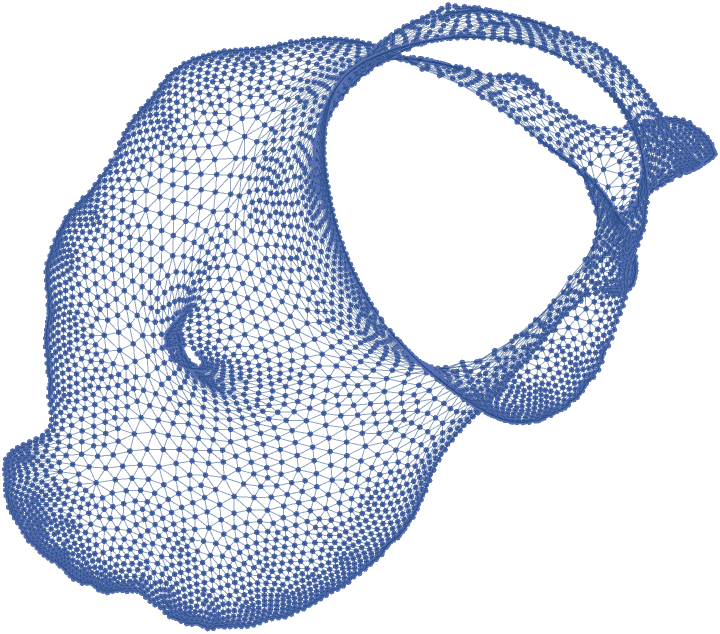 |
The total number of available sparse matrices currently available in the SuiteSparse matrix collection:
| In[21]:= |
| Out[21]= |
The latest update date of the content:
| In[22]:= |
| Out[22]= |
A catalog of available matrices:
| In[23]:= |
| Out[24]= | 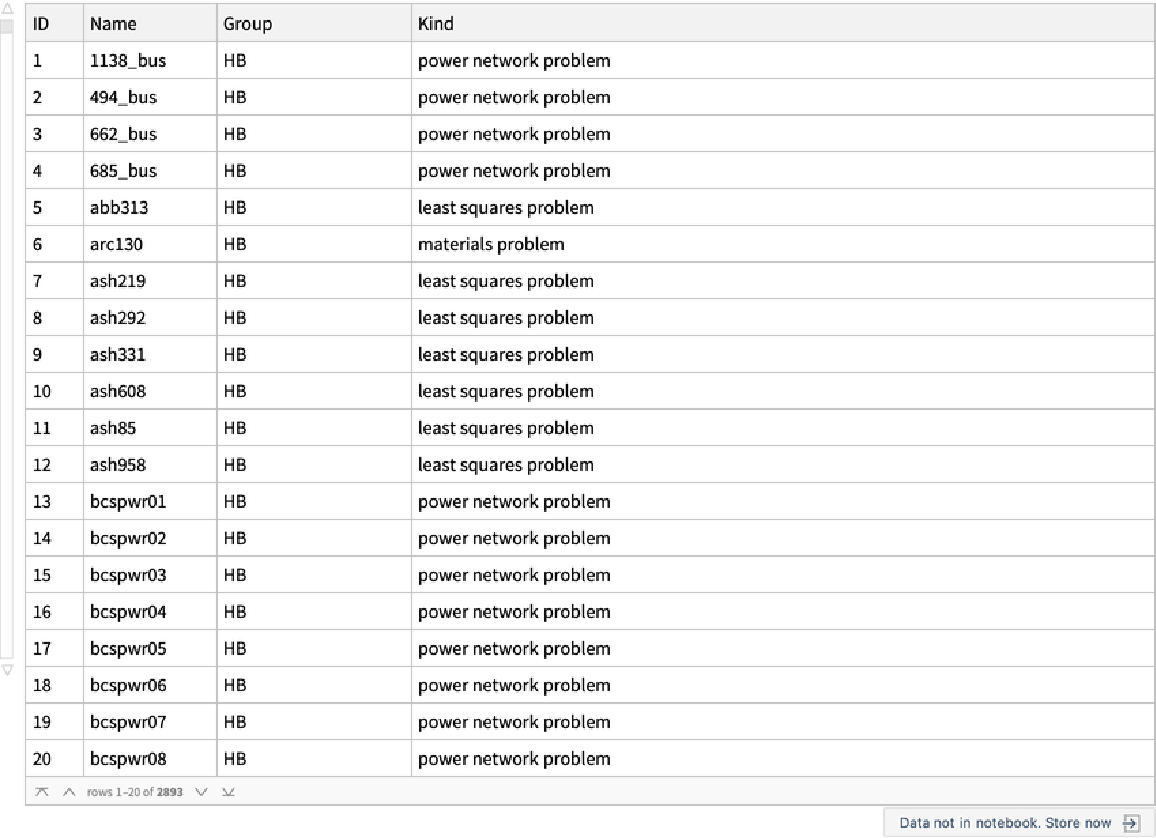 |
Some of these matrices are also available in ExampleData:
| In[25]:= |
| Out[25]= |
The resource function ProbNumObject returns the sparse matrix given its name and group:
| In[26]:= |
| Out[26]= |
| In[27]:= |
| Out[27]= | 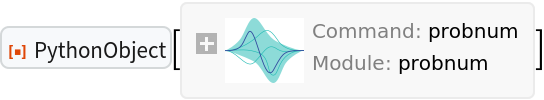 |
| In[28]:= |
| Out[28]= | 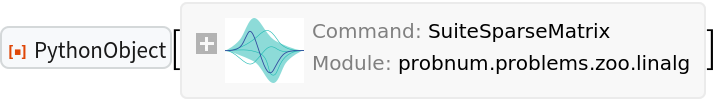 |
Convert to SparseArray:
| In[29]:= |
| Out[29]= |
Obtain the same matrix with SuiteSparseMatrix:
| In[30]:= |
| Out[30]= |
| In[31]:= |
| Out[31]= |
| In[32]:= |
SuiteSparseMatrix["name"] fails if the same name exists in several groups:
| In[33]:= |
| Out[33]= |
Specify the group to retrieve the matrix:
| In[34]:= |
| Out[34]= |
Visualize the first few matrices from the SuiteSparse collection:
| In[35]:= |
| Out[35]= |
| In[36]:= |
| Out[37]= | 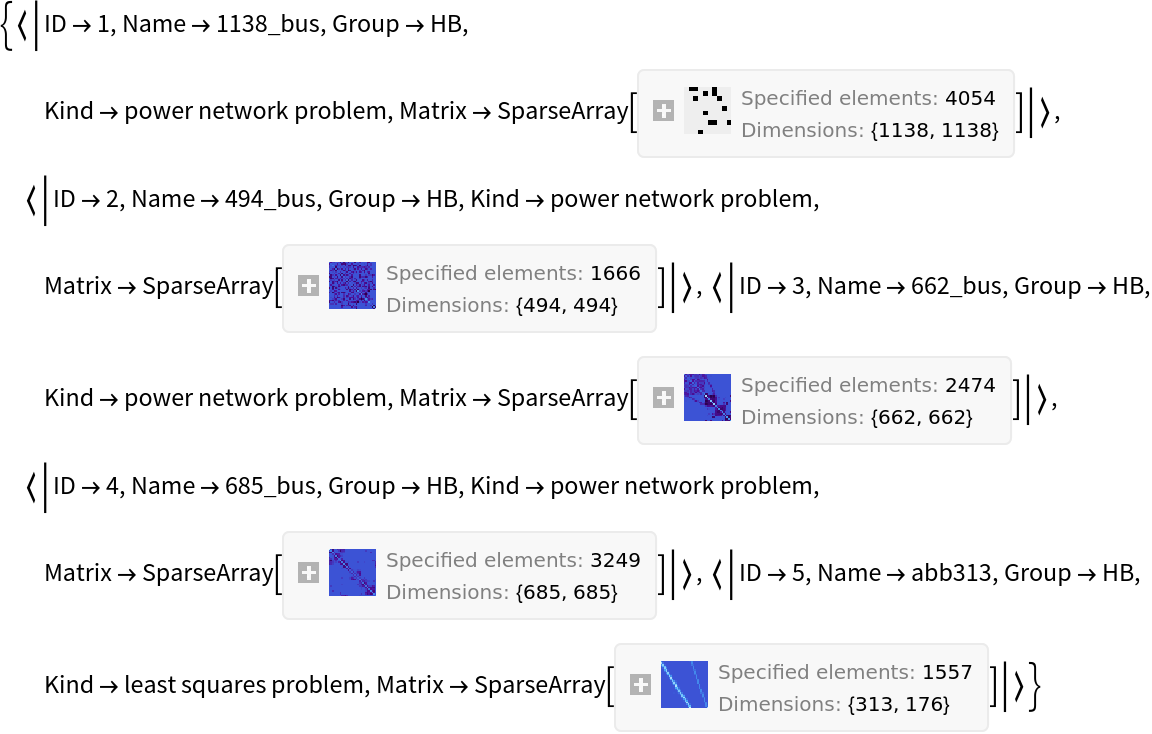 |
| In[38]:= |
| Out[38]= | 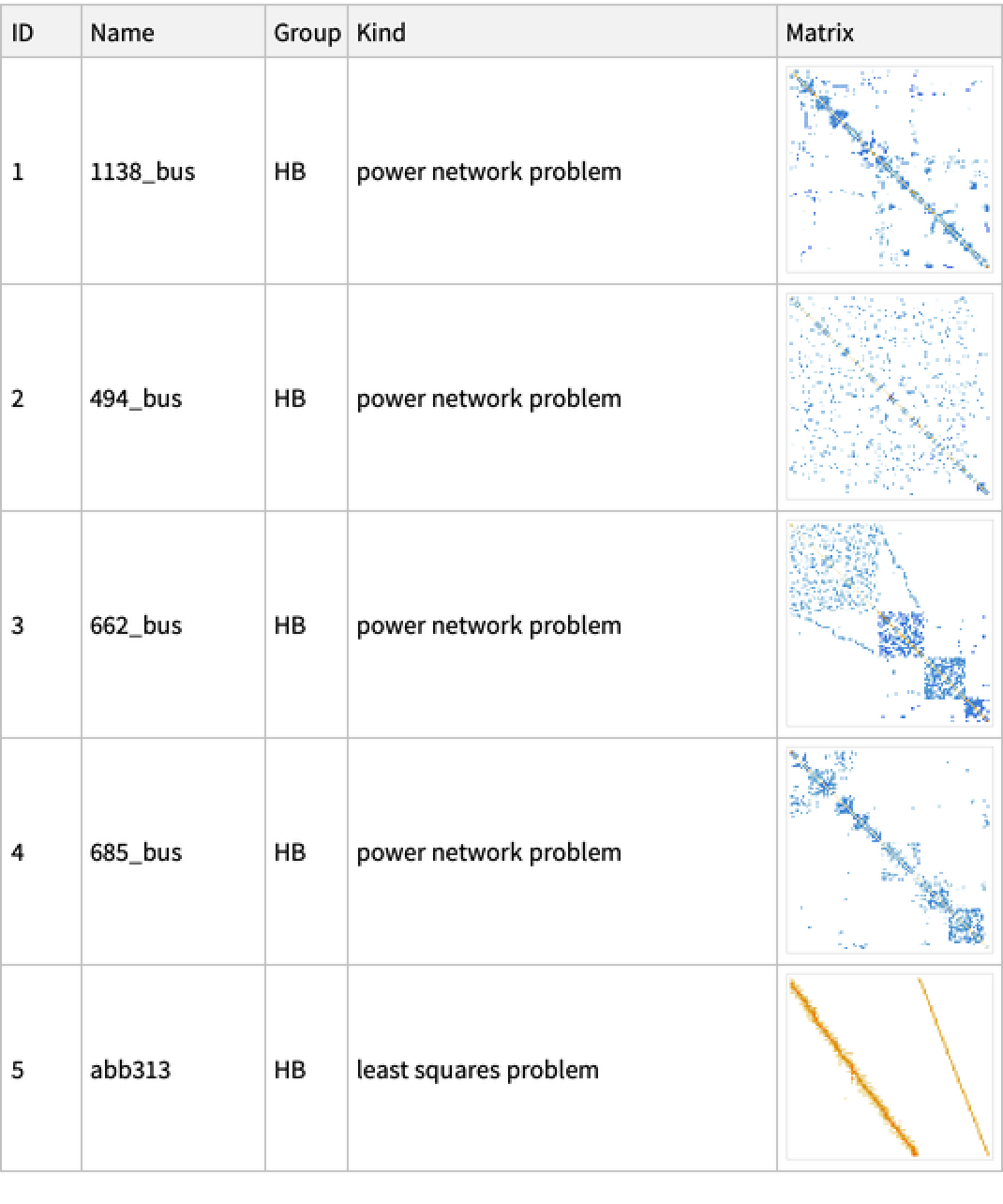 |
| In[39]:= |
This work is licensed under a Creative Commons Attribution 4.0 International License