Wolfram Function Repository
Instant-use add-on functions for the Wolfram Language
Function Repository Resource:
Read and return an image file from disk
ResourceFunction["ImageRead"][type,file] reads file as a type image and returns the image. |
Import an image:
| In[1]:= |
| Out[1]= | 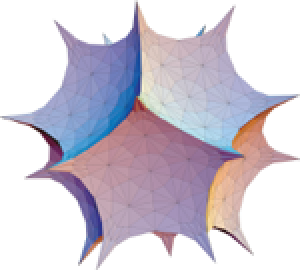 |
Export a random image as a PNG file:
| In[2]:= |
| Out[2]= |
Import the file with ImageRead one hundred times, noting the elapsed time:
| In[3]:= |
| Out[3]= |
Repeat the same experiment with Import:
| In[4]:= |
| Out[4]= |
Note how ImageRead is significantly faster than Import:
| In[5]:= |
| Out[5]= |
However, ImageRead only imports a file as an Image. Import provides many more options:
| In[6]:= |
| Out[6]= | 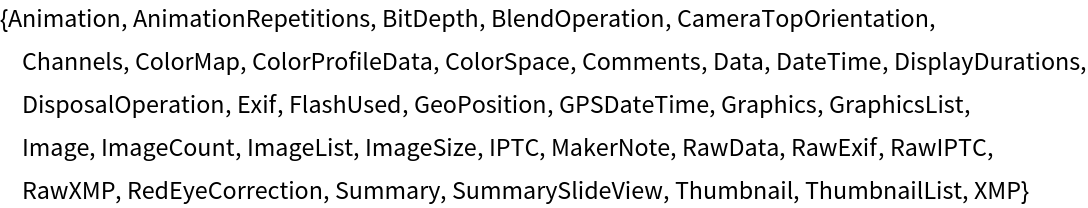 |
This work is licensed under a Creative Commons Attribution 4.0 International License