Wolfram Function Repository
Instant-use add-on functions for the Wolfram Language
Function Repository Resource:
Trace an evaluation with an interface that allows interactive debugging
ResourceFunction["TraceInteractive"][expr] evaluates expr in an interactive interface where each step of the evaluation can be inspected. | |
ResourceFunction["TraceInteractive"][expr,patt] sets patt as a breakpoint for entering subsessions. |
| CreateWindow | True | create a new window for tracing |
| NotebookClose | False | close the window when finished |
Retrieve the ResourceFunction:
| In[1]:= |
| Out[1]= |
Trace an evaluation and stop whenever addition occurs:
| In[2]:= |
| Out[2]= |
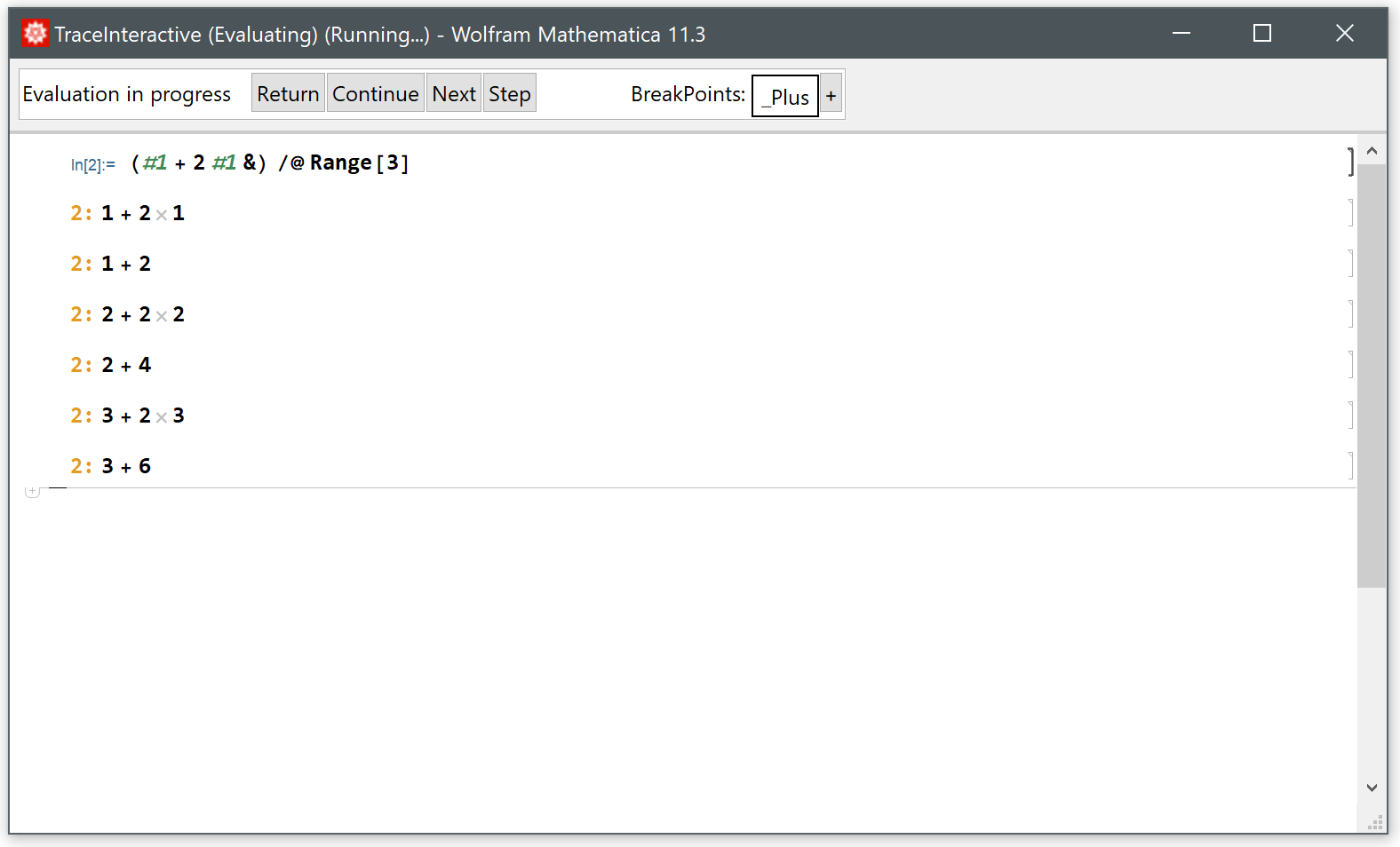
Additional breakpoints can be added during evaluation by clicking the + button to the right of the breakpoints:
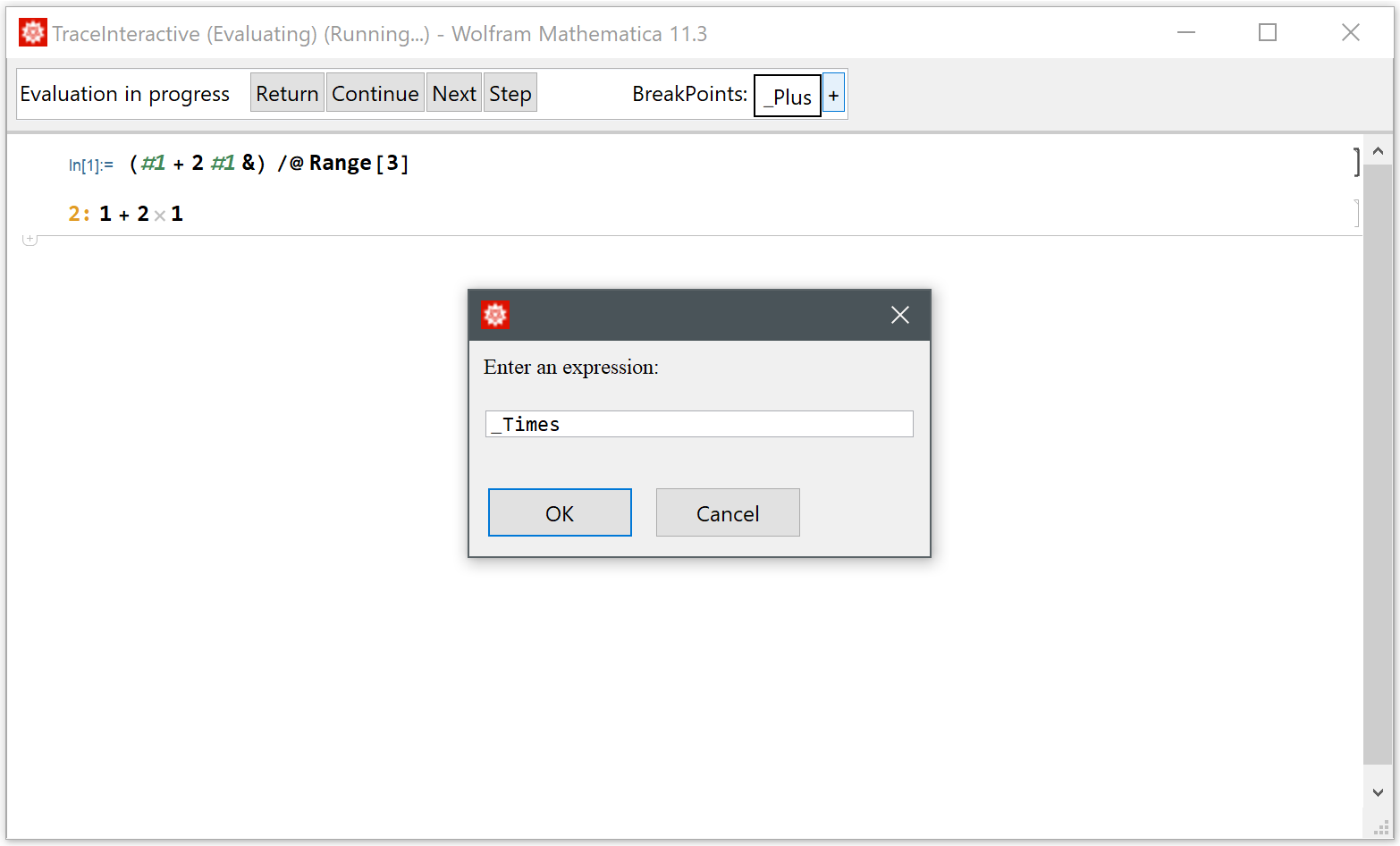
To remove breakpoints, just click them in the list.
Now clicking Continue will stop on multiplication as well:
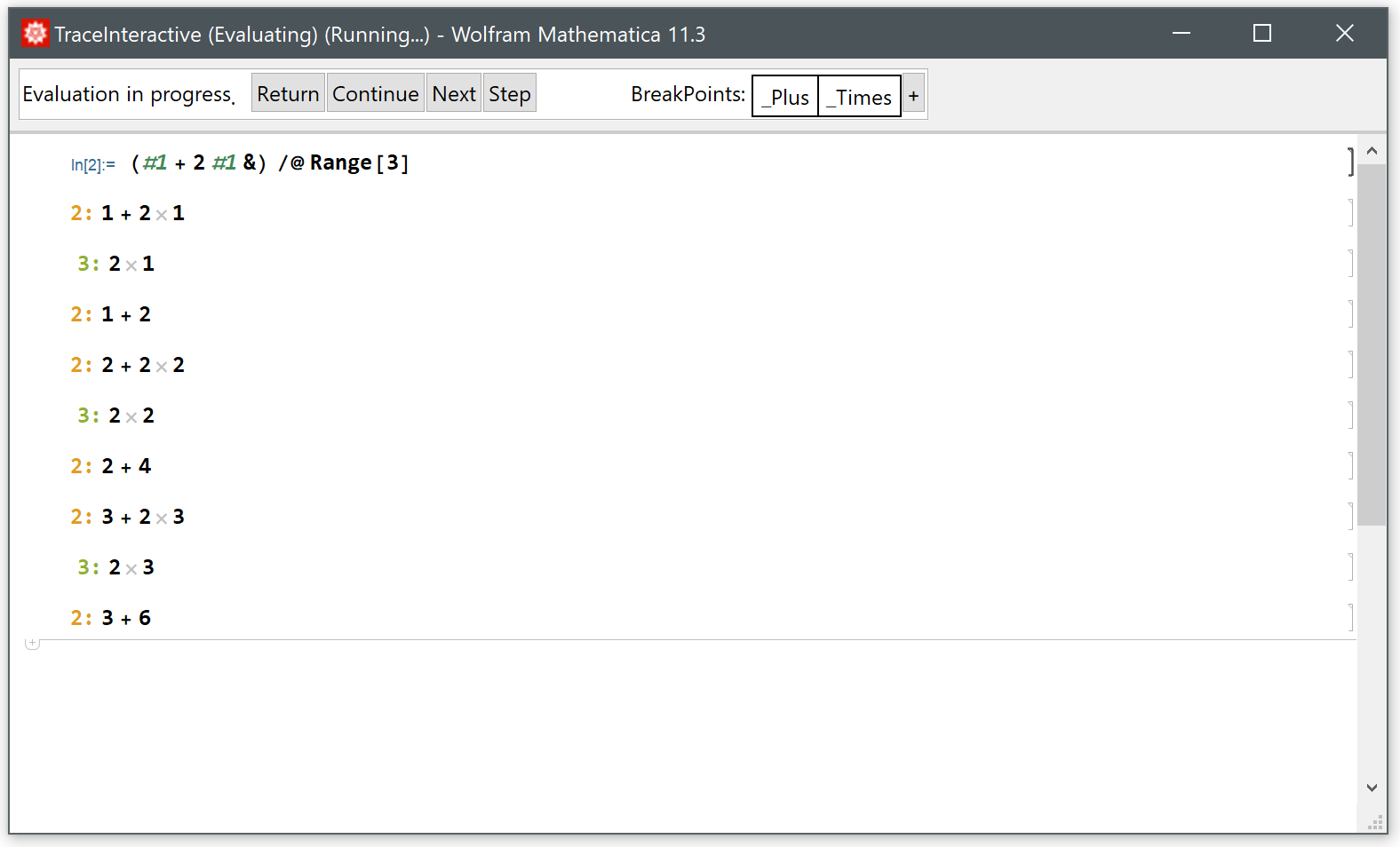
The Return button will complete the evaluation with no further interruptions:
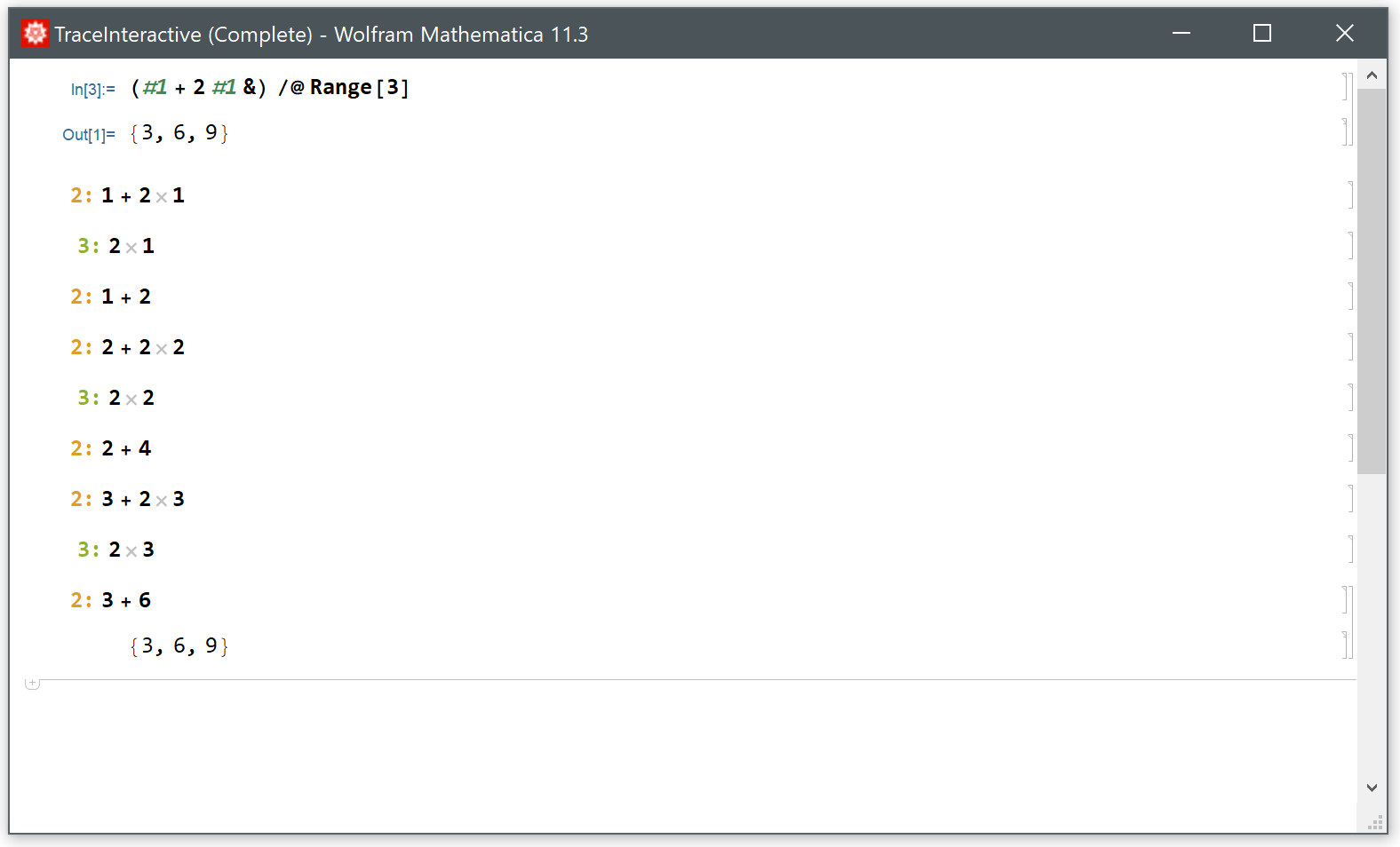
The colored numbers on the left of each cell correspond to the current trace level of the evaluation:
| In[3]:= | ![factorial[0] = 1;
factorial[x_Integer?Positive] := factorial[x - 1]*x;
ResourceFunction["TraceInteractive"][factorial[4], _factorial]](https://www.wolframcloud.com/obj/resourcesystem/images/d70/d7071eff-9bdd-4561-b31c-dad10c7a69bf/46f17441fd3b5ff7.png) |
| Out[3]= |
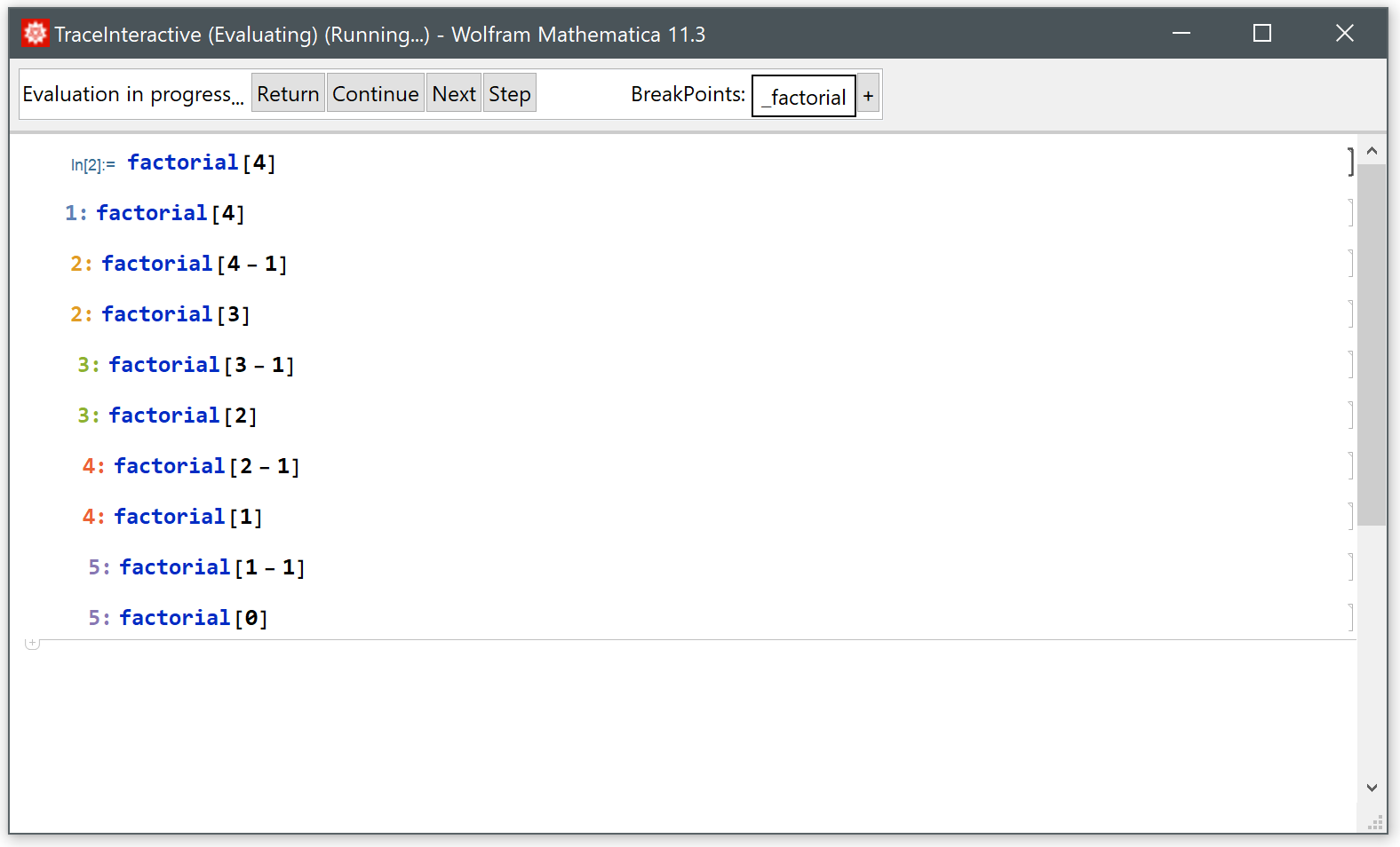
Use the current notebook instead of creating a new one:
| In[4]:= |

Automatically close the trace notebook when evaluation is complete (result is returned to the current notebook):
| In[5]:= |
| Out[5]= |
Enter a subsession when an error occurs to investigate the current Stack:
| In[6]:= | ![bytes = ByteArray[{56, 67, 58, 120, 156, 45, 200, 177, 14, 130, 48, 16, 6, 96, 67, 162, 29, 116, 209, 39, 96, 240, 77, 136, 50, 233, 2,
139, 155, 135, 253, 75, 47, 148, 59, 210, 131, 196, 199, 183, 131,
219, 151, 47, 84, 182, 111, 34, 62, 83, 168, 236, 210, 232, 188, 232, 38, 254, 246, 93, 50, 204, 88, 165, 172, 123, 20, 210, 136, 194, 227, 159, 79, 154, 97, 174, 133, 32, 83, 234, 14, 44, 43, 114,
238, 78, 47, 221, 234, 33, 235, 132, 154, 215, 176, 179, 115, 155,
116, 160, 244, 246, 218, 71, 244, 145, 101, 52, 119, 189, 19, 39, 248, 31, 134, 178, 41, 81}];
BinaryDeserialize[bytes]](https://www.wolframcloud.com/obj/resourcesystem/images/d70/d7071eff-9bdd-4561-b31c-dad10c7a69bf/4c383f285f3b95f0.png) |
| Out[6]= |
| In[7]:= |
| Out[7]= |
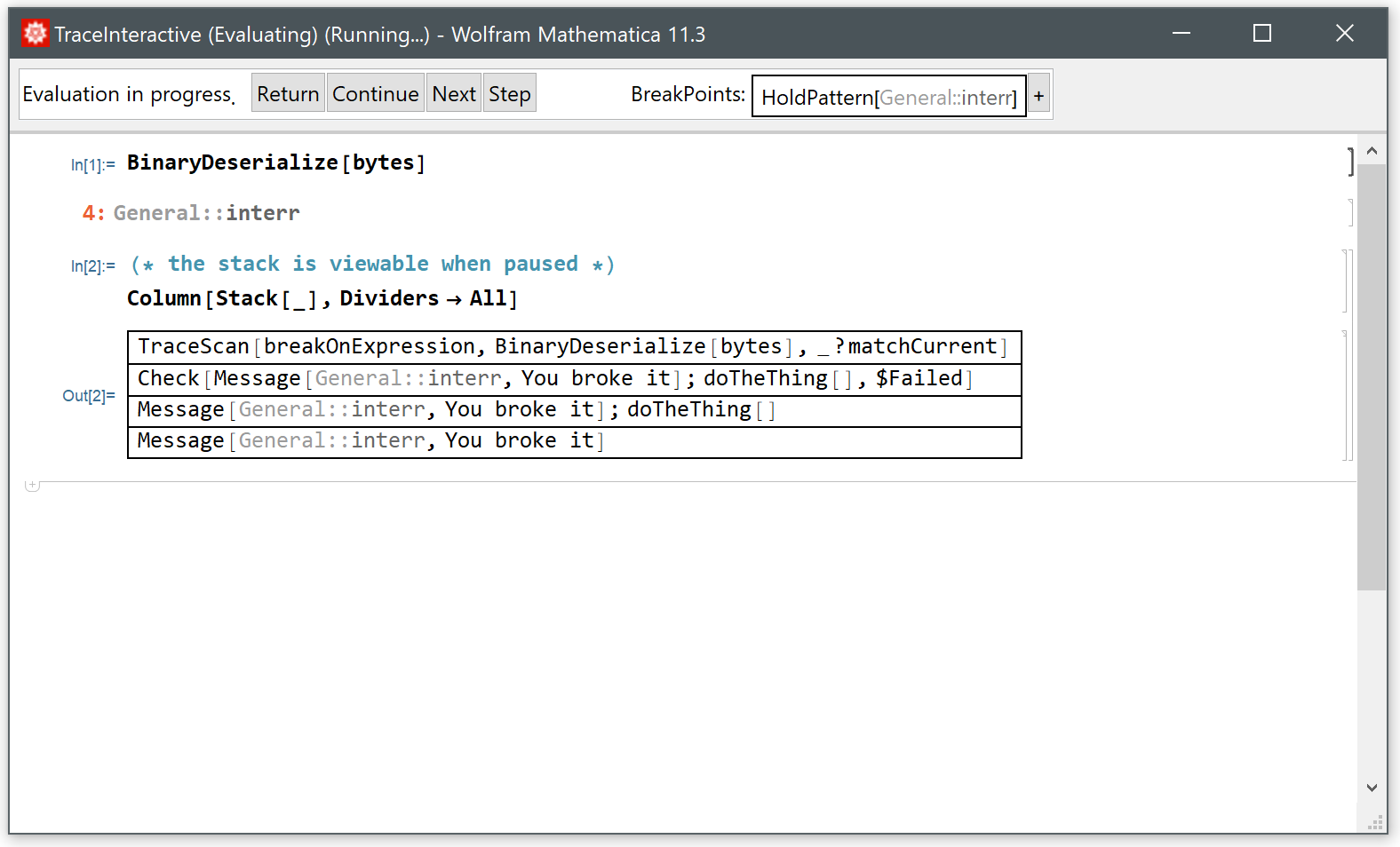
Wolfram Language 11.3 (March 2018) or above
This work is licensed under a Creative Commons Attribution 4.0 International License