Wolfram Function Repository
Instant-use add-on functions for the Wolfram Language
Function Repository Resource:
Merge a list of associations using different merge functions for different keys
ResourceFunction["MergeByKey"][{assoc1,assoc2,…},{key1→f1,key2→f2,…}] merges the associations associ, using the the functions fi for combining the values of keys keyi. | |
ResourceFunction["MergeByKey"][{assoc1,assoc2,…},{key1→f1,key2→f2,…},fdefault] uses fdefault as the merging function for any key not specified. | |
ResourceFunction["MergeByKey"][{assoc1,assoc2,…},{…,{keyi,1,keyi,2,…}→fi,…},…] uses fi for merging keys keyi,j. | |
ResourceFunction["MergeByKey"][{key1 → f1, key2 → f2, …}] represents an operator form of ResourceFunction["MergeByKey"] that can be applied to an expression. | |
ResourceFunction["MergeByKey"][{key1 → f1, key2 → f2, …}, fdefault] gives an operator with a default merging function. |
Merge the values of keys a and b with different functions to combine the values:
| In[1]:= |
| Out[1]= |
Not all associations need to have the same keys:
| In[2]:= |
| Out[2]= |
Specify multiple keys that use the same merging function:
| In[3]:= |
| Out[3]= |
If no function is specified for a given key, all values are returned as a List:
| In[4]:= |
| Out[4]= |
Specify a default function for merging unspecified keys:
| In[5]:= |
| Out[5]= |
Define two operator forms and data:
| In[6]:= | ![merge1 = ResourceFunction["MergeByKey"][{a -> Total}];
merge2 = ResourceFunction["MergeByKey"][{a -> Total}, RootMeanSquare];
data = {<|a -> 1, b -> 2|>, <|a -> 5, b -> 10|>};](https://www.wolframcloud.com/obj/resourcesystem/images/ce0/ce0c7325-2ef1-4b2e-86ab-2ed09003fd8d/2a3024900ec258c1.png) |
Apply them to the data:
| In[7]:= |
| Out[7]= |
| In[8]:= |
| Out[8]= |
Quickly summarize categorical and numerical columns of a dataset:
| In[9]:= | ![data = Normal@ExampleData[{"Dataset", "Titanic"}];
ResourceFunction["MergeByKey"][data,
{"age" -> Histogram},
BarChart[Counts[#], ChartLabels -> Automatic] &
]](https://www.wolframcloud.com/obj/resourcesystem/images/ce0/ce0c7325-2ef1-4b2e-86ab-2ed09003fd8d/735b2f729798112d.png) |
| Out[10]= | 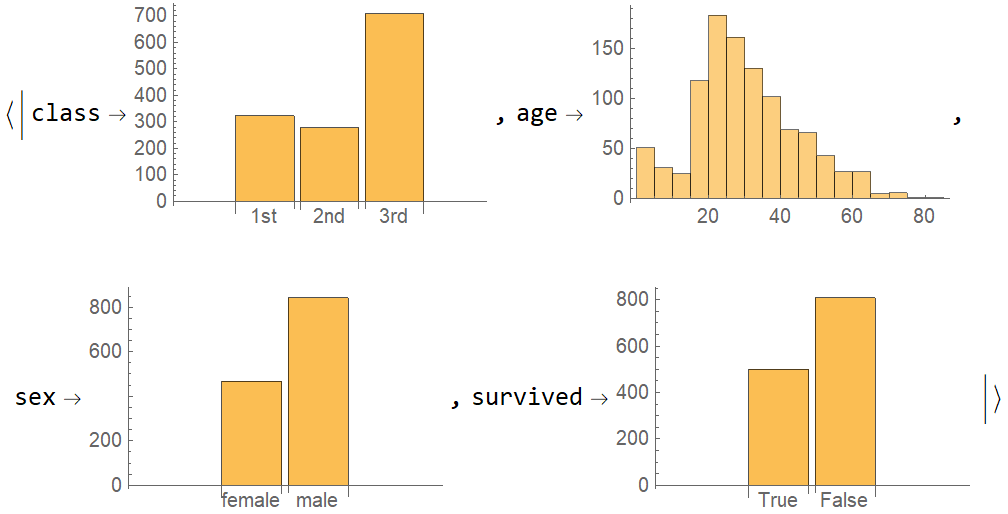 |
Turn the columns into distributions:
| In[11]:= | ![ResourceFunction["MergeByKey"][data,
{"age" -> DeleteMissing/*EmpiricalDistribution},
CategoricalDistribution
]](https://www.wolframcloud.com/obj/resourcesystem/images/ce0/ce0c7325-2ef1-4b2e-86ab-2ed09003fd8d/3b8d0461f9a201ec.png) |
| Out[11]= | 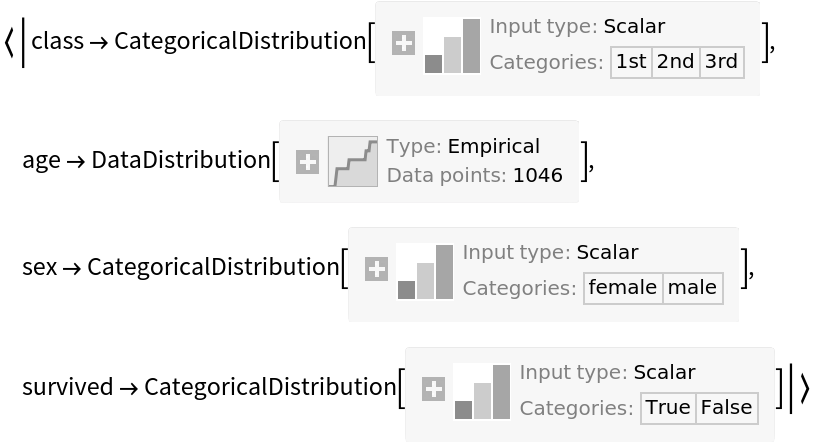 |
Draw samples from these distributions. Note that this is different from drawing a random row from the original dataset because it doesn't account for correlations between the columns:
| In[12]:= |
| Out[12]= |
Only specifying a default merging function is equivalent to using Merge:
| In[13]:= |
| Out[13]= |
| In[14]:= |
| Out[14]= |
For large datasets, it can be used as a faster alternative to Merge:
| In[15]:= |
| Out[16]= |
| In[17]:= |
| Out[17]= |
| In[18]:= |
| Out[18]= |
Merging an empty list returns an empty Association:
| In[19]:= |
| Out[19]= |
| In[20]:= |
| Out[20]= |
Similarly for a list of empty associations:
| In[21]:= |
| Out[21]= |
| In[22]:= |
| Out[22]= |
This work is licensed under a Creative Commons Attribution 4.0 International License