Wolfram Function Repository
Instant-use add-on functions for the Wolfram Language
Function Repository Resource:
A collection of useful ANSI escape sequences and helper functions
ResourceFunction["ANSITools"][token] generates ANSI escape codes corresponding to token. | |
ResourceFunction["ANSITools"]["MoveCursor", args] generates ANSI escape codes moving the terminal cursor as directed by args. | |
ResourceFunction["ANSITools"]["Style", text, styleOptions] generates ANSI escape codes styling text using the styleOptions provided. | |
ResourceFunction["ANSITools"]["Style", styleOptions] operator form of Style able to applied directly to text strings. |
| "MoveCursor" | row,column or direction,amount | move the cursor to a specified position or by a specified amount |
| "Style" | text, styleoptions | style text according to the styleoptions |
| FontColor | Default | change the foreground color of text |
| FontWeight | Default | change the text display mode |
| Background | Default | change the background color of text |
| "SavePosition" | save the current cursor postion |
| "LoadPosition" | load the last saved cursor position |
| "RequestPosition" | request the cursor position (reports as ESC[{row};{col}R) |
| "Clear" | clear the entire screen |
| "ClearToStart" | clear from cursor to start of the screen |
| "ClearToEnd" | clear from cursor to end of the screen |
| "ClearLine" | clear the entire line |
| "ClearLineToStart" | clear from cursor to start of the line |
| "ClearLineToEnd" | clear from cursor to end of the line |
| "Tokens" | list all known tokens |
List all known tokens:
| In[1]:= |
| Out[1]= |
Style some text printed in the console:
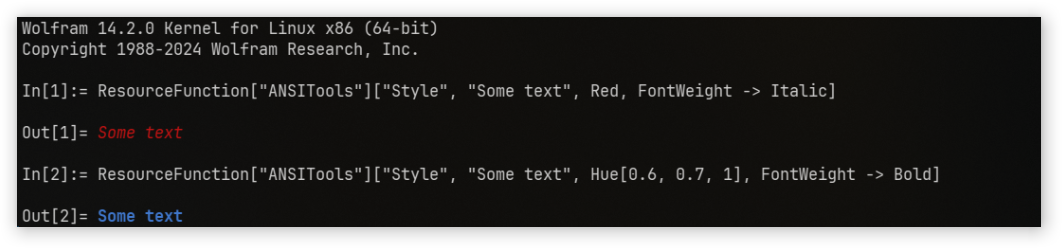
Commands can be linked together using StringJoin. Delete the last 10 rows printed in the terminal:
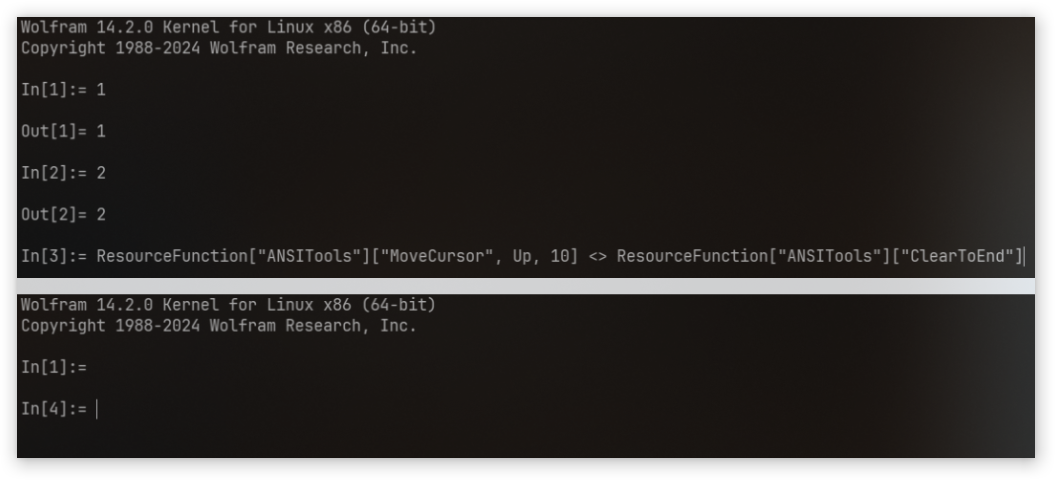
Use the operator form of "Style":
| In[2]:= |
| Out[3]= |
ANSITools will always output some string containing ANSI escape sequences:
| In[4]:= | ![TableForm @ {
ResourceFunction["ANSITools"]["Clear"],
ResourceFunction["ANSITools"]["MoveCursor", Up, 10],
ResourceFunction["ANSITools"]["Style", "Some text", Red],
ResourceFunction["ANSITools"]["Style", "Some text", Red, Bold],
ResourceFunction["ANSITools"]["Style", "Some text", Hue[0.3, 1, 1 ], FontWeight -> "Blinking"]
}](https://www.wolframcloud.com/obj/resourcesystem/images/cdd/cdd107c1-a243-4b9b-aca7-cf7728172ed1/445e2145762452d2.png) |
| Out[4]= | 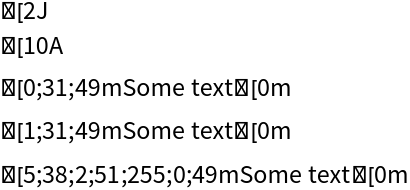 |
Wolfram Language 12.0 (April 2019) or above
This work is licensed under a Creative Commons Attribution 4.0 International License