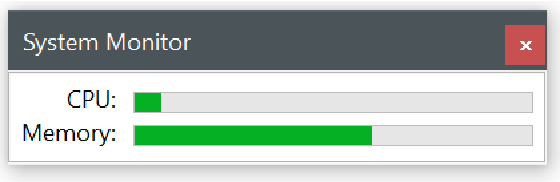| "BIOS" | bios | basic input/output services (BIOS) information |
| "BootConfiguration" | bootconfig | boot configuration information |
| "CacheMemory" | memcache | cache memory information |
| "CDROM" | cdrom | CD-ROM information |
| "ComputerSystem" | computersystem | computer system information |
| "CPU" | cpu | CPU information |
| "Desktop" | desktop | user's desktop information |
| "DesktopMonitor" | desktopmonitor | desktop monitor information |
| "Directory" | fsdir | filesystem directory entry information |
| "DiskDrive" | diskdrive | physical disk drive information |
| "DiskQuota" | diskquota | disk space usage for NTFS volumes |
| "Environment" | environment | system environment settings |
| "Group" | group | group account information |
| "HotfixInformation" | qfe | hotfix information (quick-fix engineering) |
| "IDEController" | idecontroller | IDE controller information |
| "IRQ" | irq | interrupt request line (IRQ) information |
| "Job" | job | provides access to the jobs scheduled using the schedule service |
| "LoadOrder" | loadorder | information about system services that define execution dependencies |
| "LogicalDisk" | logicaldisk | logical storage device information |
| "Motherboard" | baseboard | motherboard (baseboard) information |
| "NetClient" | netclient | network client information |
| "NetLogin" | netlogin | network login information (of a particular user) |
| "NetProtocol" | netprotocol | protocols (and their network characteristics) information |
| "NetUse" | netuse | active network connection information |
| "NetworkInterfaceController" | nic | network interface controller (NIC) information |
| "NetworkInterfaceControllerConfiguration" | nicconfig | network adapter information |
| "NTDomain" | ntdomain | NT domain information |
| "NTEvent" | ntevent | entries in the NT event log |
| "OnboardDevice" | onboarddevice | information about devices built into the motherboard |
| "OperatingSystem" | os | installed operating system(s) information |
| "PageFile" | pagefile | virtual memory file-swapping information |
| "PageFileSet" | pagefileset | page file settings information |
| "Partition" | partition | information about partitioned areas of a physical disk |
| "PhysicalMemory" | memphysical | computer system's physical memory information |
| "Printer" | printer | printer device information |
| "PrintJob" | printjob | print job information |
| "Process" | process | process information |
| "Product" | product | installation package task information |
| "Properties" | properties | get a list of valid aliases |
| "QuotaSetting" | quotasetting | setting information for disk quotas on a volume |
| "Registry" | registry | computer system registry information |
| "SCSIController" | scsicontroller | SCSI controller information |
| "Server" | server | server information |
| "Service" | service | service application information |
| "Share" | share | shared resource information |
| "SoundDevice" | sounddev | sound device information |
| "StartUp" | startup | information about commands that run automatically at startup |
| "SystemAccount" | sysaccount | system account information |
| "SystemDriver" | sysdriver | information about the system driver for a base service |
| "SystemEnclosure" | systemenclosure | physical system enclosure information |
| "SystemRecoverySettings" | recoveros | information that will be gathered when the operating system fails |
| "SystemSlot" | systemslot | information about ports, slots and peripherals |
| "TapeDrive" | tapedrive | tape drive information |
| "TimeZone" | timezone | time zone data information |
| "UserAccount" | useraccount | user account information |
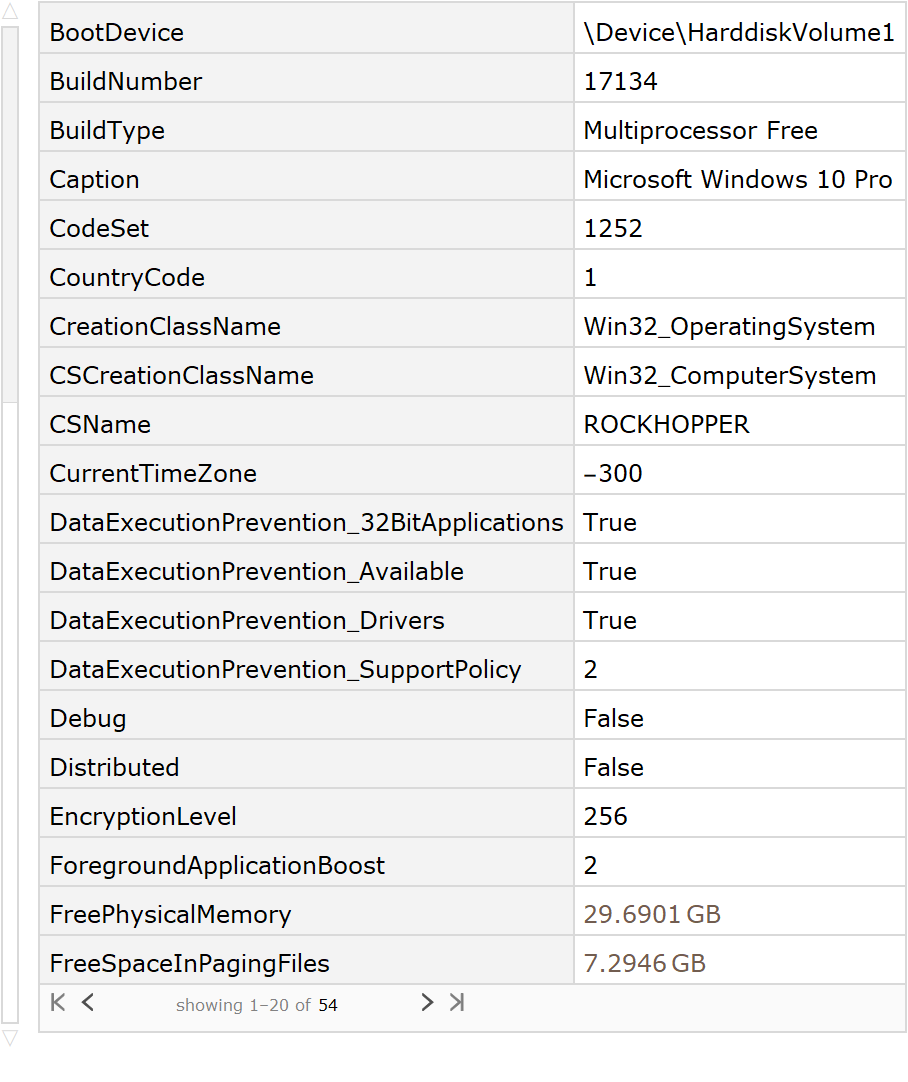
![ResourceFunction[
"WindowsSystemData"]["CPU", {"Name", "CurrentClockSpeed", "LoadPercentage", "NumberOfLogicalProcessors", "L2CacheSize", "L3CacheSize"}]](https://www.wolframcloud.com/obj/resourcesystem/images/ccd/ccd27f8e-1919-4eda-821b-06facdd5e048/1956f153e8b2ed66.png)
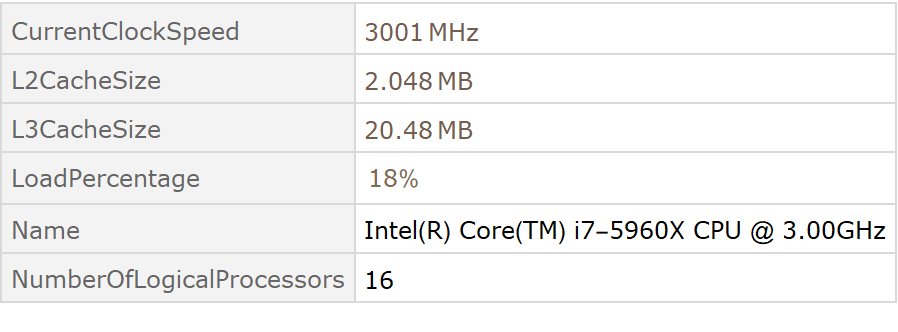
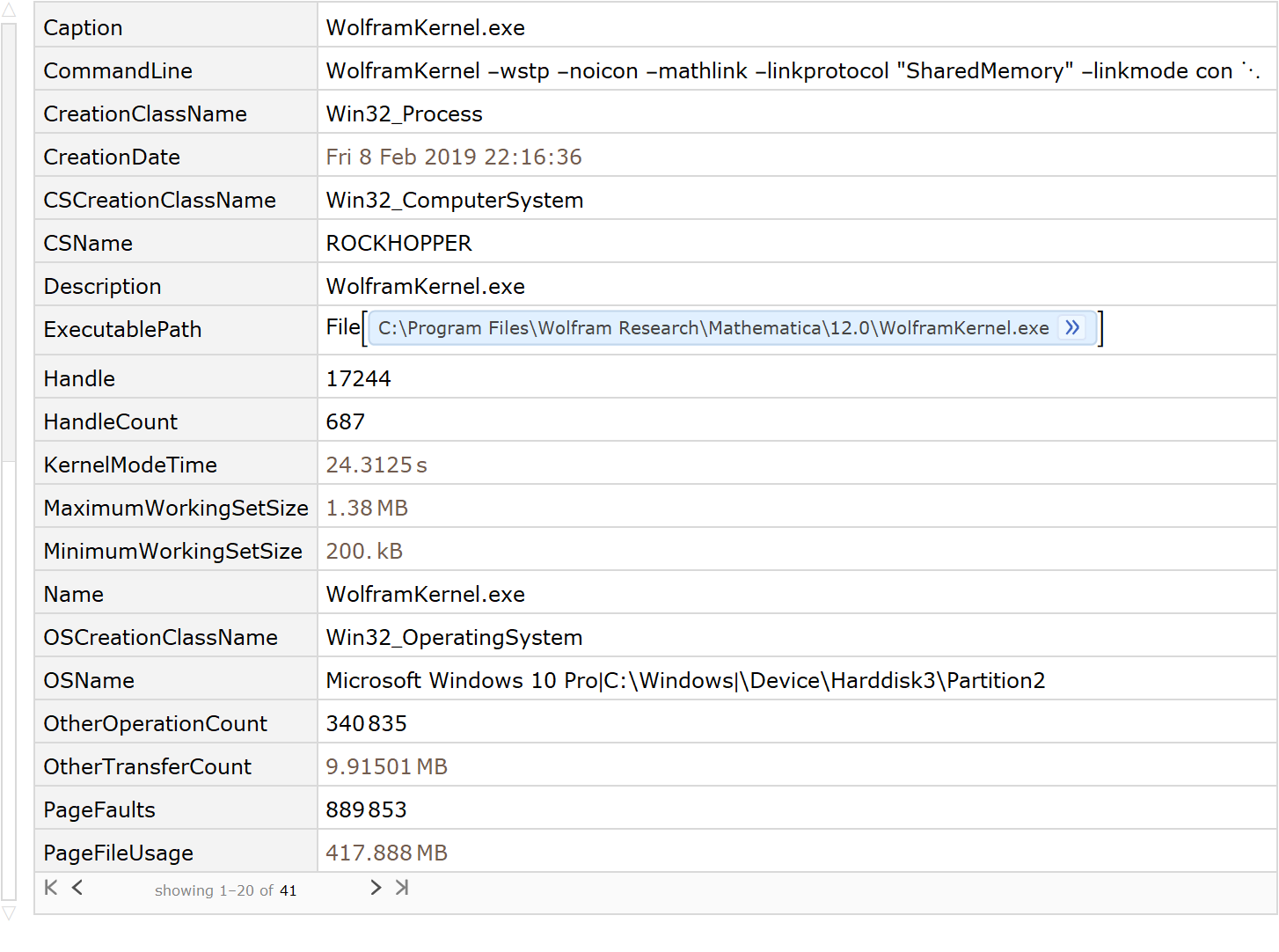
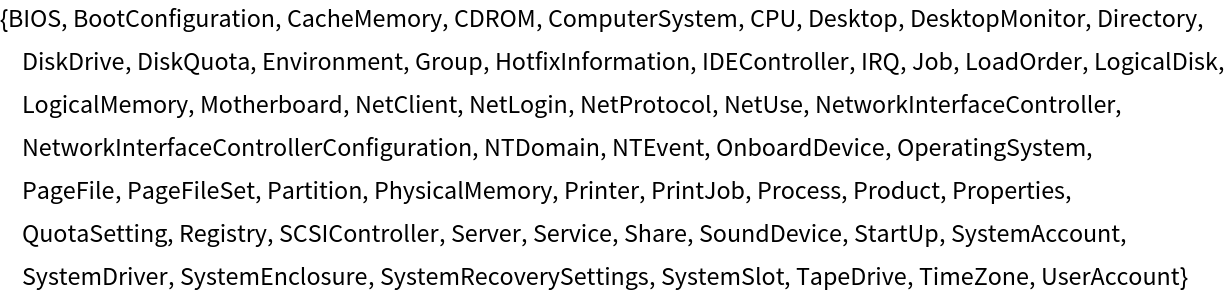
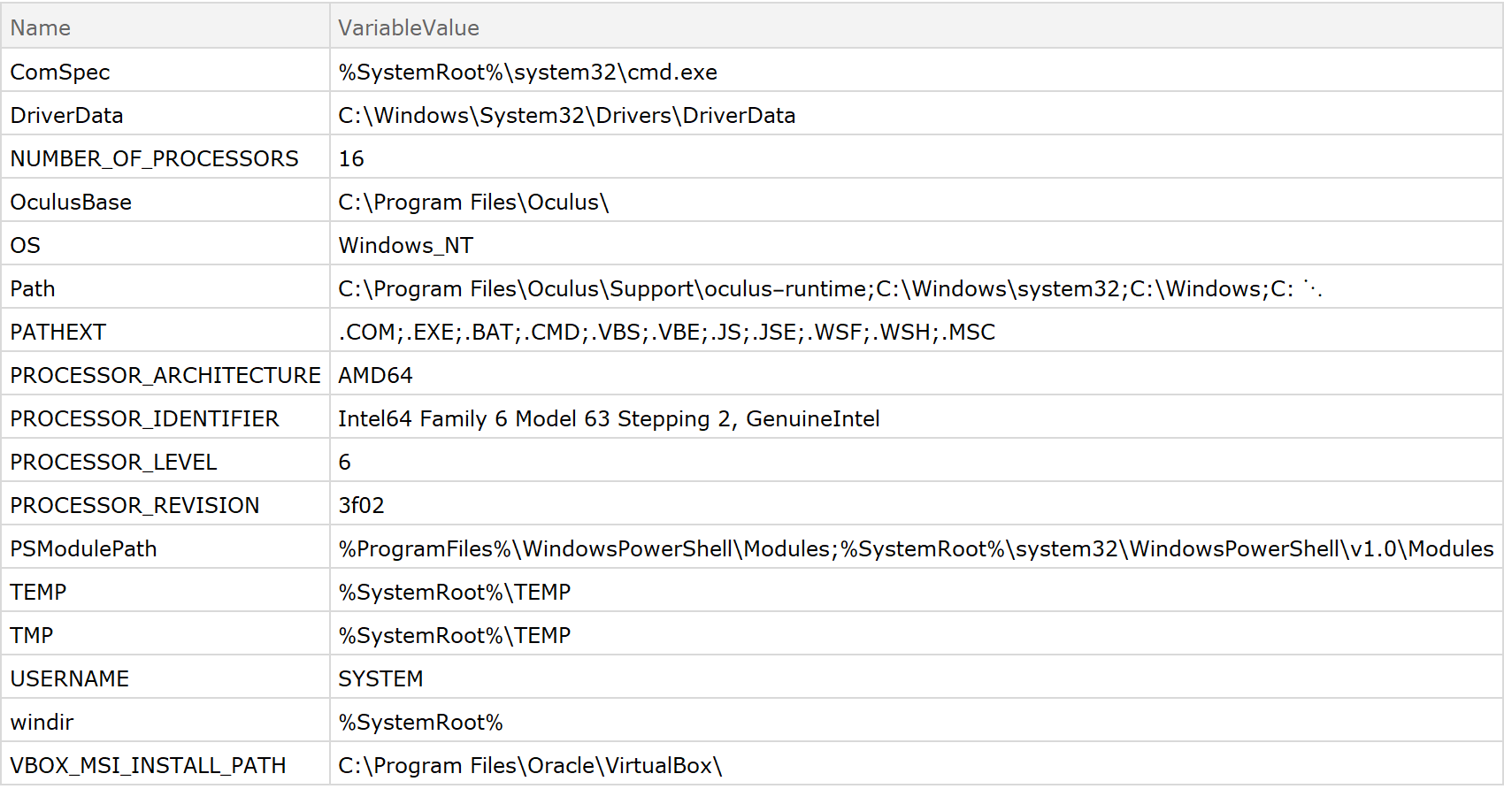
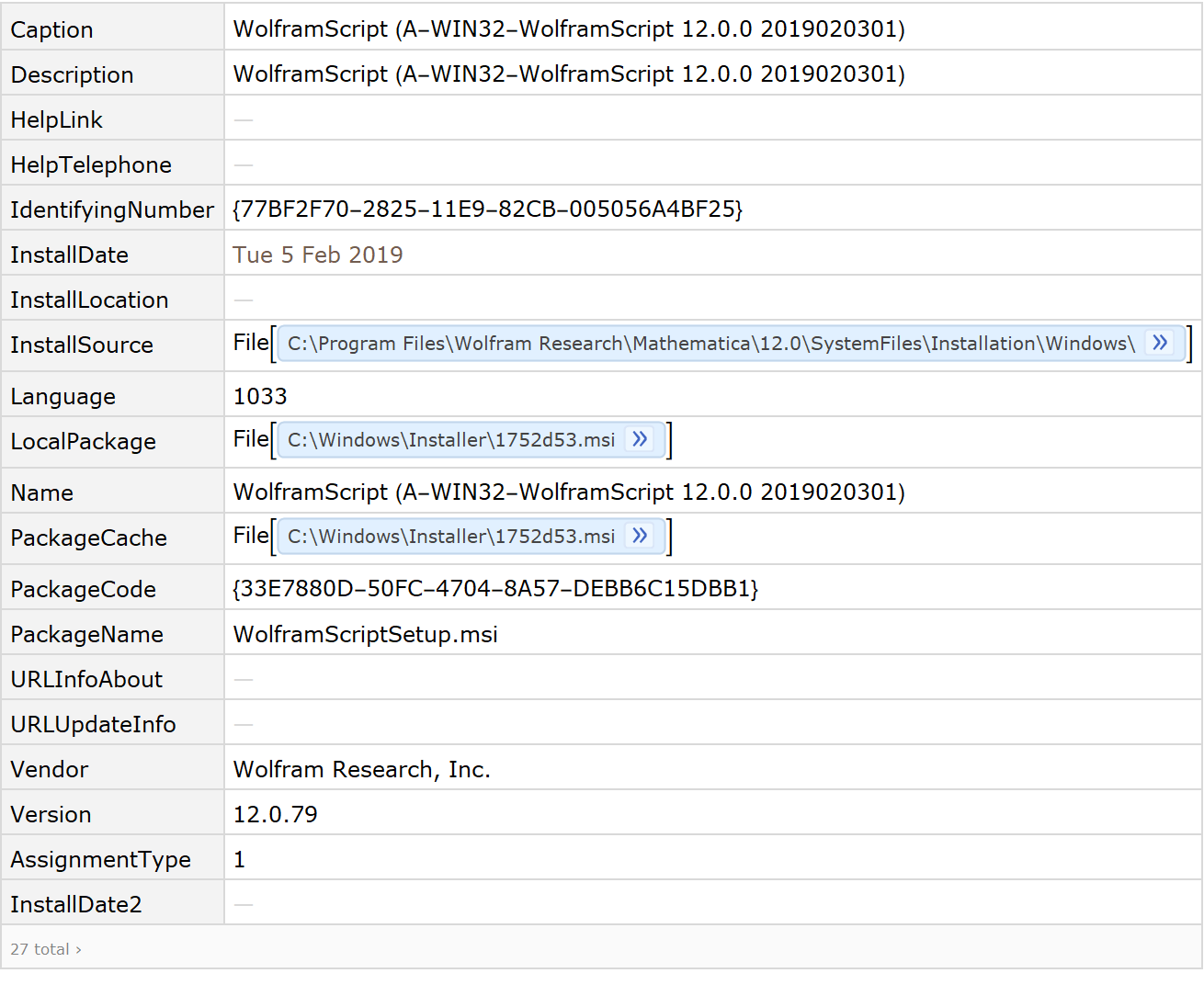
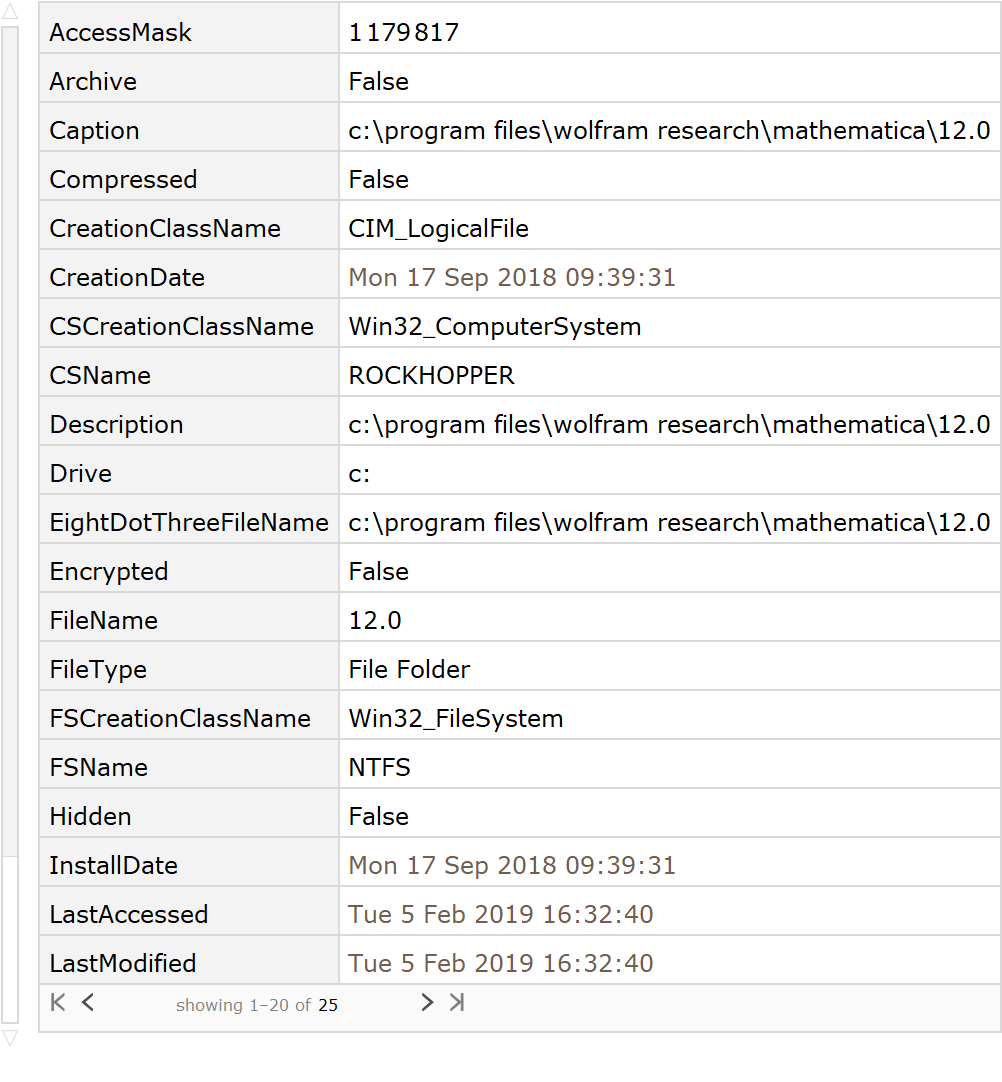
![Select[ResourceFunction["WindowsSystemData"][
"SystemDriver", {"Description", "State"}], StringContainsQ[#Description, "bluetooth", IgnoreCase -> True] &]](https://www.wolframcloud.com/obj/resourcesystem/images/ccd/ccd27f8e-1919-4eda-821b-06facdd5e048/6a9509714da4c547.png)
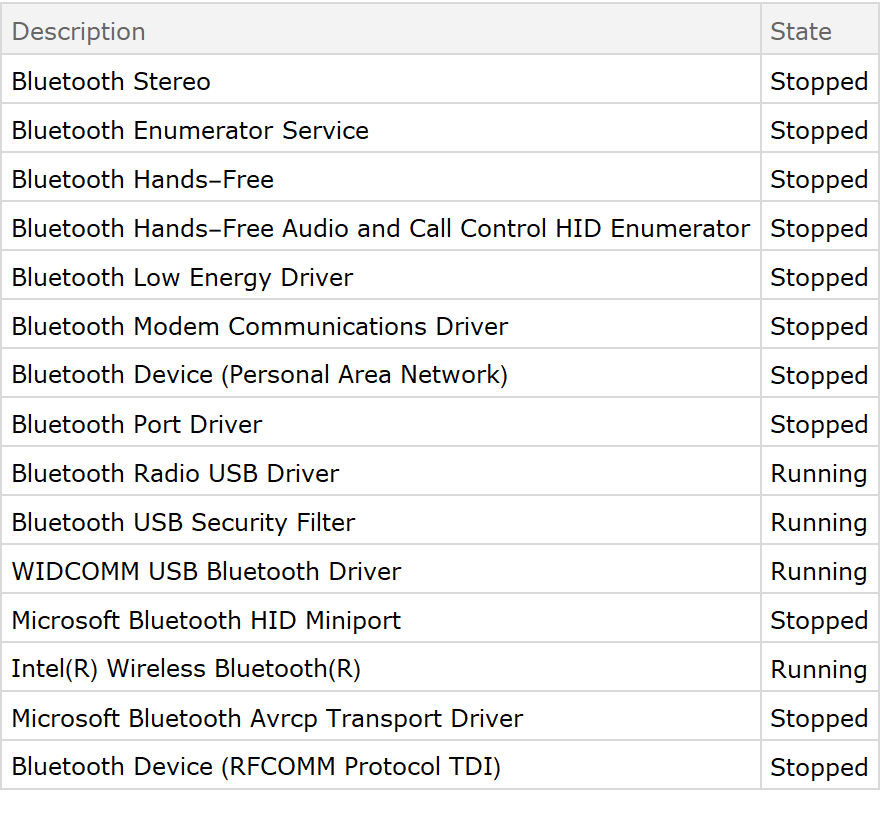
![trackDiskWrites // Attributes = {HoldFirst};
trackDiskWrites[eval_] :=
Module[{start, result, end},
start = ResourceFunction["WindowsSystemData"][
"Process", {"ProcessId" -> $ProcessID, "WriteTransferCount"}];
result = eval;
end = ResourceFunction["WindowsSystemData"][
"Process", {"ProcessId" -> $ProcessID, "WriteTransferCount"}];
{end - start, result}
];](https://www.wolframcloud.com/obj/resourcesystem/images/ccd/ccd27f8e-1919-4eda-821b-06facdd5e048/6935bca0a31d18be.png)
![(* Evaluate this cell to get the example input *) CloudGet["https://www.wolframcloud.com/obj/2fdd3e8b-c8ff-4385-b151-005de3facd03"]](https://www.wolframcloud.com/obj/resourcesystem/images/ccd/ccd27f8e-1919-4eda-821b-06facdd5e048/426cac409211fbf5.png)