Wolfram Function Repository
Instant-use add-on functions for the Wolfram Language
Function Repository Resource:
Convert a color or an image to grayscale using Faust's method
ResourceFunction["FaustGrayscaleConvert"][image] converts the color space of image to grayscale. | |
ResourceFunction["FaustGrayscaleConvert"][color] converts color specifications of a color directive. |
Convert a color photo to grayscale:
| In[1]:= | ![(* Evaluate this cell to get the example input *) CloudGet["https://www.wolframcloud.com/obj/36087dbc-7254-4831-8ca7-4c017528de3a"]](https://www.wolframcloud.com/obj/resourcesystem/images/ccb/ccb78144-54df-4b3c-baf4-b43ddef91cfc/7d2168722cd4bfae.png) |
| Out[1]= |  |
This shows that the previous output is a grayscale image:
| In[2]:= |
| Out[2]= |
Convert an RGB color object to grayscale:
| In[3]:= |
| Out[3]= |
| In[4]:= |
| Out[4]= |
Convert any color in any color space to grayscale:
| In[5]:= |
| Out[5]= |
Convert a list of colors:
| In[6]:= |
| Out[6]= |
Convert a list of images:
| In[7]:= |
| Out[7]= |  |
Convert a 3D image:
| In[8]:= | ![ResourceFunction["FaustGrayscaleConvert"][\!\(\*
Graphics3DBox[
TagBox[Raster3DBox[CompressedData["
1:eJztlTFOA0EMRS2goIMrcAB6WkraIA6QiCWiCVKChDg9bIG2ye7M2PM98iz/
iSCB1qOXb4/3bvexebsQkdP1+Guz/Xo8Hrffz7fjHy+H0/v+MLw+HT6H/XB8
2F2N/7z5+9yPn0shhBBCCCGEEEIIWQs/uR9q9KQBFTVqoCNrqFEUbZdpCNKh
SgMKNQgpIciI9q0RYZk7pNZQo+gF5ayha/La08gr9npTHAiiQcgSQUa0470R
YYva+wd9pxg1dE320TD2eaVpTJV5S8XZFoe8olrjvKwaowYhrbCPKHSIe90b
QbaoUUO3DjNnu+1cf43ajOOmkS5IAZ0Nu4akn3Drtg5jtwUmQEgat4Xkr2G8
sNC9EWGLurXQX6M2Y4SGz8G9pjFbVuqKiHmprEgUF/NsWd4SHTMhGBqOKPqm
WC4sem9Y1hd6i7pl56zhc7Db0/8gjUSNQrfu+yVqSl0R32+ppki09Hidw1RD
iJqGI4rWsFxYUW0Wn/Ul2Yd0Gm4t9NeozRih4XNwr2nMlpW6ImJeKisSxcU8
W5a3RMdMCAbjiAp4PhteWKiGcX0JeG9E2KJuy85fozbjuGmkC1JAZ8OuIekn
3Lqtw9htgQkQksY+ohE00K697o0gW9SooWuyj4axzytNY6rMWyrOtjjkFdUa
52XVGDUIaUWQEe1bI8LeCLJFjRoR3im6Jq89jbxirzfFgSAahCwRZESpgdGA
iva9zC0aRdF2mYYgHao0oFCDEEIIIYQQQgghZB38AiibATU=
"], {{0, 15, 15}, {
45, 0, 0}}, {0, 255},
ColorFunction->"RGBDefaultColorFunction",
Method->{"FastRendering" -> True}],
BoxForm`ImageTag["Byte", ColorSpace -> "RGB", Interleaving -> True],
Selectable->False],
AxesStyle->{},
Background->None,
BaseStyle->"Image3DGraphics3D",
BoxRatios->Automatic,
Boxed->False,
ImageSizeRaw->45,
PlotRange->{{0, 45}, {0, 15}, {0, 15}}]\)]](https://www.wolframcloud.com/obj/resourcesystem/images/ccb/ccb78144-54df-4b3c-baf4-b43ddef91cfc/4ae66ef25e235546.png) |
| Out[8]= | 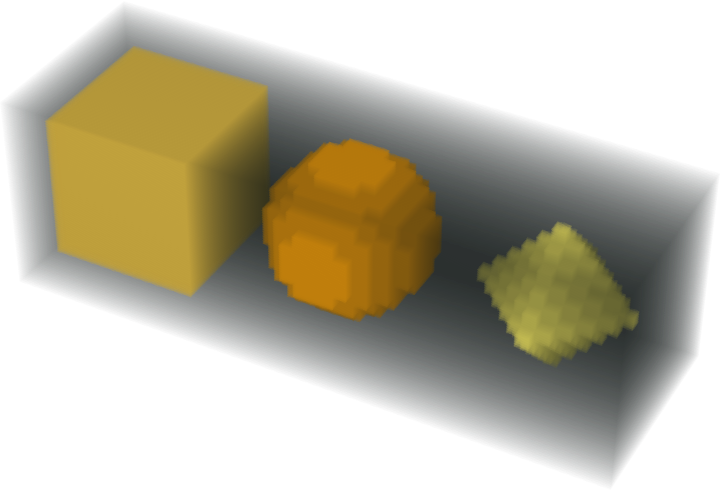 |
Use FaustGrayscaleConvert to convert all colors in a plot to grayscale:
| In[10]:= | ![MoleculePlot3D[Entity["Chemical", "Deltamethrin"], PlotLegends -> Automatic] /. c_?ColorQ :> ResourceFunction["FaustGrayscaleConvert"][c]](https://www.wolframcloud.com/obj/resourcesystem/images/ccb/ccb78144-54df-4b3c-baf4-b43ddef91cfc/3494040cac981309.png) |
| Out[10]= | 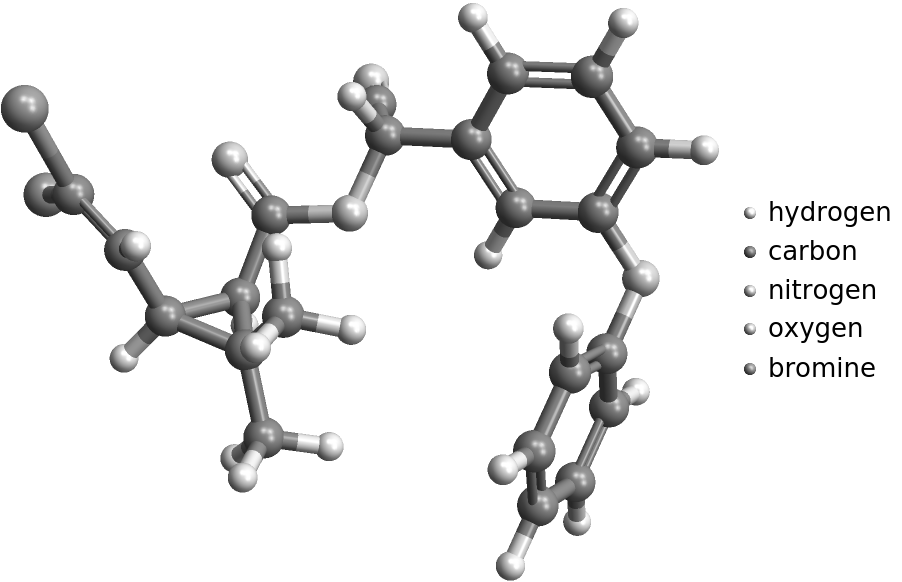 |
FaustGrayscaleConvert often gives results with a better intensity distribution than ColorConvert[input,"Grayscale"], but takes more time to evaluate:
| In[11]:= |
| Out[11]= | 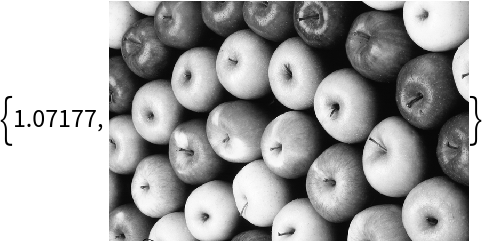 |
| In[12]:= |
| Out[12]= |  |
This work is licensed under a Creative Commons Attribution 4.0 International License