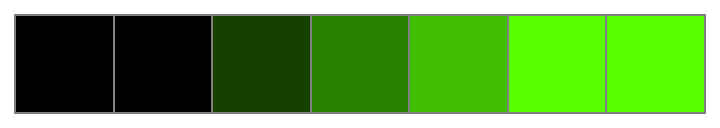Details and Options
The parameters h, s, b, and a must all be between 0 and 1. Values of s, b, and a outside this range are clipped. Values of h outside this range are treated cyclically.
As h varies from 0 to 1, the color corresponding to ResourceFunction["DLMFHue"][h] runs through red, yellow, green, cyan, blue, magenta, and back to red again.
ResourceFunction["DLMFHue"][h] is equivalent to ResourceFunction["DLMFHue"][h,1,1].
The alternative forms ResourceFunction["DLMFHue"][{h,s,b}] and ResourceFunction["DLMFHue"][{h,s,b,a}] can also be used.
ResourceFunction["DLMFHue"][h,s,b,a] is equivalent to
Directive[ResourceFunction["DLMFHue"][h,s,b],Opacity[a]].
If no opacity has been specified, ResourceFunction["DLMFHue"][h,s,b] is equivalent to ResourceFunction["DLMFHue"][h,s,b,1].
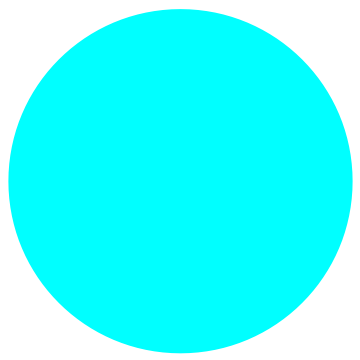
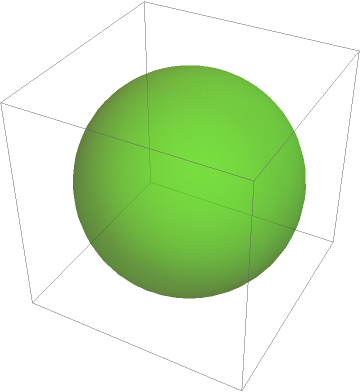
![ParametricPlot[{r Cos[\[Theta]], r Sin[\[Theta]]}, {r, 0, 1}, {\[Theta], -\[Pi], \[Pi]}, ColorFunction -> (ResourceFunction["DLMFHue"][#4/(2 \[Pi])] &), ColorFunctionScaling -> False, {Axes -> None, BoundaryStyle -> None, Exclusions -> None, Frame -> None}]](https://www.wolframcloud.com/obj/resourcesystem/images/cc9/cc9865bb-e992-4414-b3c0-ce8ef1728b5d/73d8b808ebafb837.png)
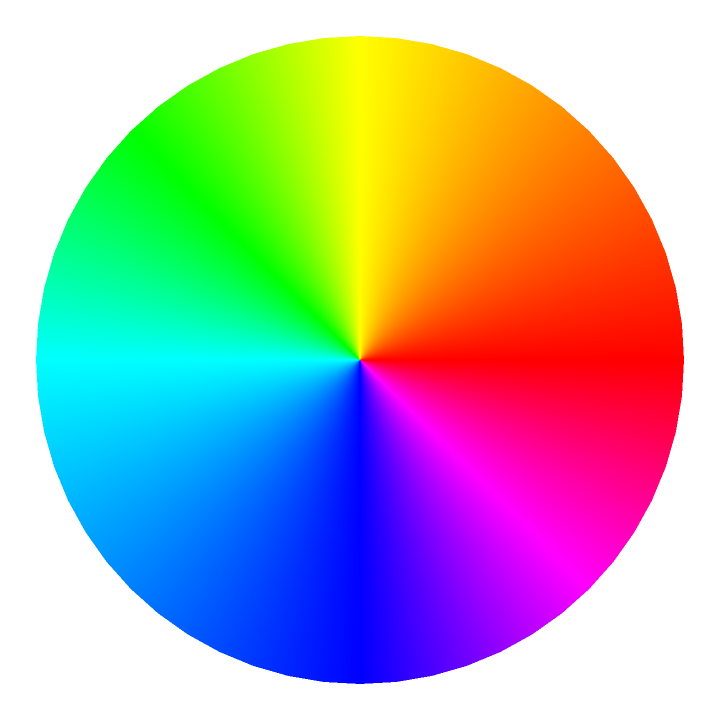
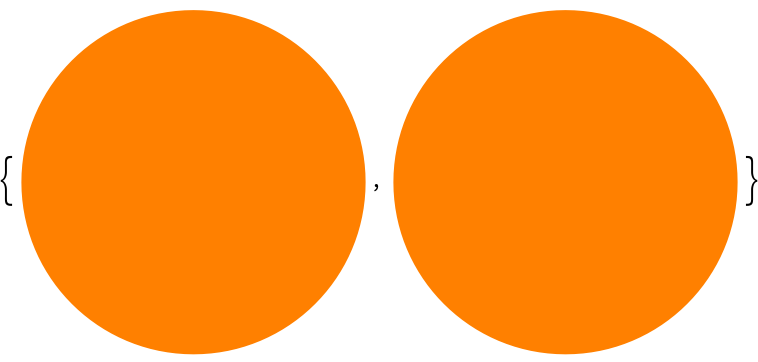
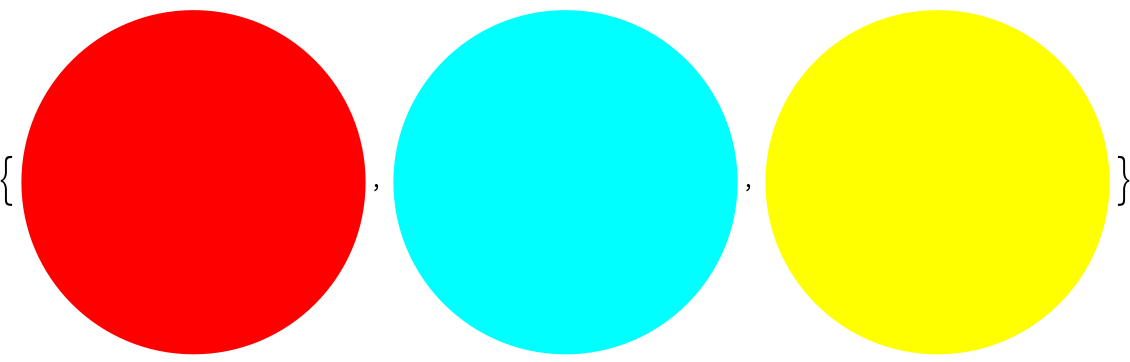
![Table[Graphics[{ResourceFunction["DLMFHue"][0.08], Disk[{1, 0}], Opacity[a], ResourceFunction["DLMFHue"][1], Disk[]}], {a, 0, 1, .33}]](https://www.wolframcloud.com/obj/resourcesystem/images/cc9/cc9865bb-e992-4414-b3c0-ce8ef1728b5d/4327c7d2848dea81.png)
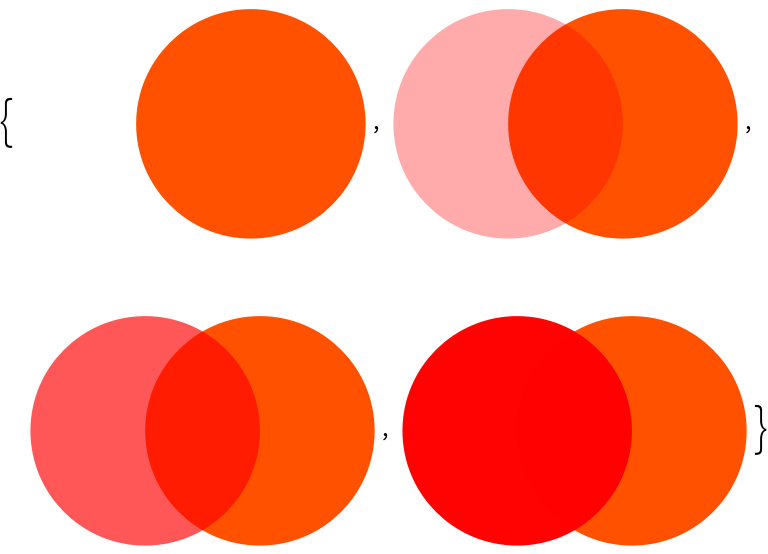
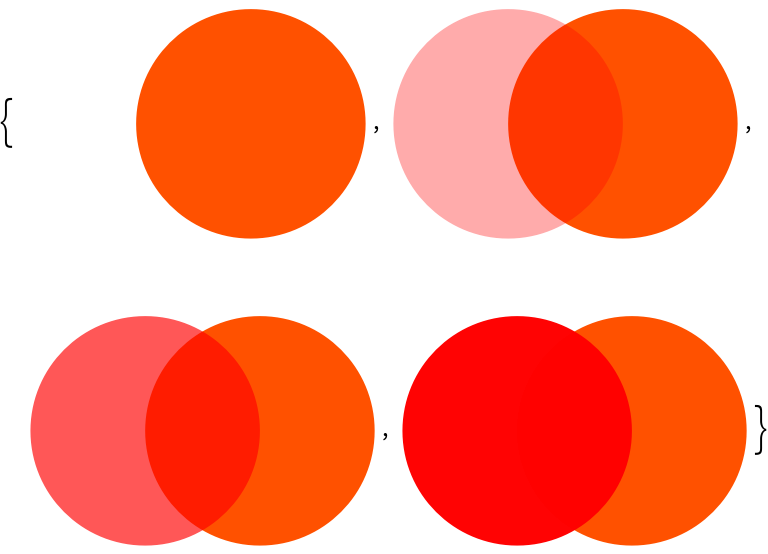
![With[{hf = Interpolation[Transpose[{Range[0, 1, 1/4], {0, 1/6, 1/2, 2/3, 1}}],
InterpolationOrder -> 1]},
dlmfhue[h_?NumericQ, rest___?NumericQ] := Hue[hf[Mod[h, 1]], rest]]](https://www.wolframcloud.com/obj/resourcesystem/images/cc9/cc9865bb-e992-4414-b3c0-ce8ef1728b5d/573ac44b7d35fbd9.png)
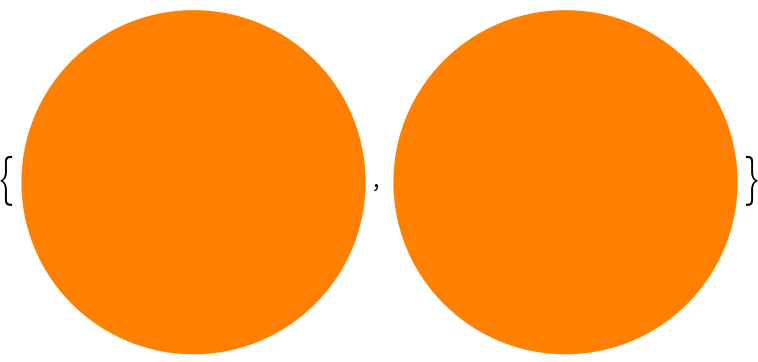
![Table[DensityPlot[x, {x, -2, 3}, {y, 0, 1}, FrameTicks -> None, ColorFunction -> (ResourceFunction["DLMFHue"][2/3, #1] &), ColorFunctionScaling -> t], {t, {False, True}}]](https://www.wolframcloud.com/obj/resourcesystem/images/cc9/cc9865bb-e992-4414-b3c0-ce8ef1728b5d/31766c6b94b7890e.png)
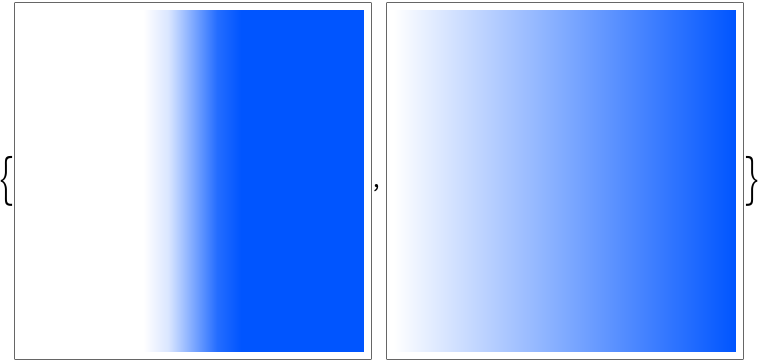
![Graphics[Table[{ResourceFunction["DLMFHue"][1/3, s], EdgeForm[Gray], Rectangle[{4 s, 0}]}, {s, 0 - 1/4, 1 + 1/4, 1/4}]]](https://www.wolframcloud.com/obj/resourcesystem/images/cc9/cc9865bb-e992-4414-b3c0-ce8ef1728b5d/52602b1a7741446b.png)
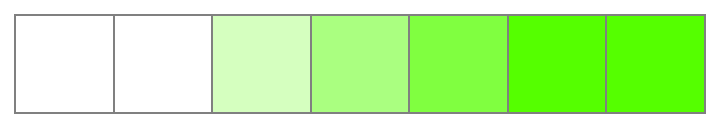
![Graphics[Table[{ResourceFunction["DLMFHue"][1/3, 1, b], EdgeForm[Gray], Rectangle[{4 b, 0}]}, {b, 0 - 1/4, 1 + 1/4, 1/4}]]](https://www.wolframcloud.com/obj/resourcesystem/images/cc9/cc9865bb-e992-4414-b3c0-ce8ef1728b5d/771460bec9245b3e.png)