Wolfram Function Repository
Instant-use add-on functions for the Wolfram Language
Function Repository Resource:
Create a B-spline curve along a color gradient using two colors
ResourceFunction["StyledCurve"][points,{color1,color2}] gives a B-spline curve with a color gradient from color1 to color2. |
Make a styled curve:
| In[1]:= |
| Out[1]= | 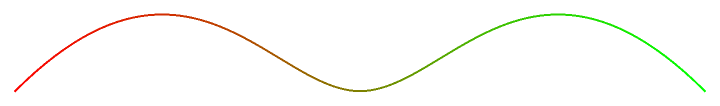 |
Make a thick styled curve:
| In[2]:= | ![Graphics[{AbsoluteThickness[10], ResourceFunction[
"StyledCurve"][{{0, 0}, {1, 1}, {2, -1}, {3, 1}, {4, 0}}, {{1, 0, 0}, {0, 1, 0}}]}]](https://www.wolframcloud.com/obj/resourcesystem/images/c54/c54ce2b0-daa5-4c7f-a530-36f27735b0fd/6424fe1fd7da49d9.png) |
| Out[2]= | 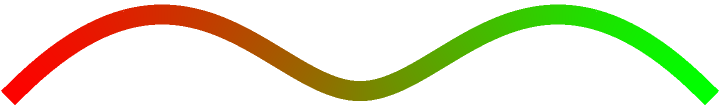 |
Use color names:
| In[3]:= | ![Graphics[{AbsoluteThickness[10], ResourceFunction[
"StyledCurve"][{{0, 0}, {1, 1}, {2, -1}, {3, 1}, {4, 0}}, {Red, Yellow}]}]](https://www.wolframcloud.com/obj/resourcesystem/images/c54/c54ce2b0-daa5-4c7f-a530-36f27735b0fd/6d51b875697df3c6.png) |
| Out[3]= | 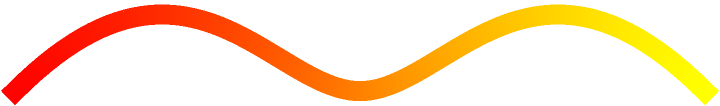 |
Use color swatches:
| In[4]:= |
| Out[4]= | 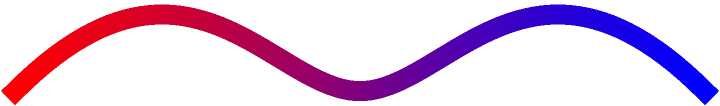 |
Wolfram Language 11.3 (March 2018) or above
This work is licensed under a Creative Commons Attribution 4.0 International License