Wolfram Function Repository
Instant-use add-on functions for the Wolfram Language
Function Repository Resource:
Show a graphics object with simulated background shadow
ResourceFunction["ShadowShow"][gr] displays 2D Graphics with a simulated background shadow. |
| "ShadowBlur" | 10 | how many pixels to blur the shadow cast |
| "ShadowBrightness" | 0. | the GrayLevel of the Shadow cast |
| "SunAltitude" | 75 Degree | the elevation angle of the light source casting the shadow |
| "SunAzimuth" | 210 Degree | the direction of light creating the shadow |
| "Location" | Here | the GeoLocation used to calculate automatic altitude and azimuth |
| "Time" | Now | the time used to calculate automatic altitude and azimuth |
| "FacingDirection" | 0 (North) | the direction the viewer faces the Graphics |
| Background | Automatic | the Background color |
You can control how sharp the shadow is with "ShadowBlur" which is defined in pixels of shadow image:
| In[4]:= |
| Out[4]= | 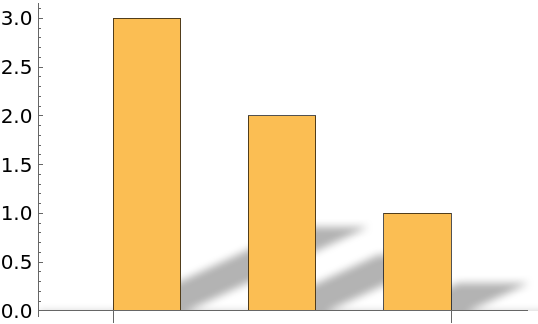 |
The intensity of the shadow is controlled with "ShadowBrightness":
| In[5]:= |
| Out[5]= | 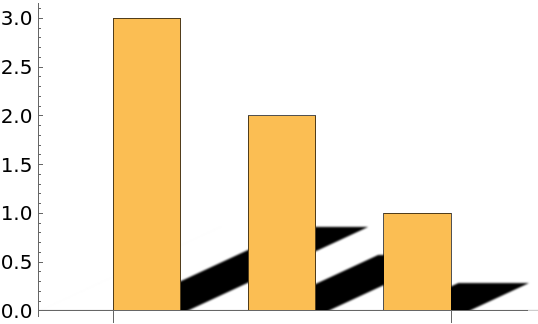 |
The angle and length of the shadow are controlled by "SunAltitude" and "SunAzimuth":
| In[6]:= | ![ResourceFunction["ShadowShow"][BarChart[{3, 2, 1}, BarSpacing -> 1], "SunAltitude" -> 85 Degree, "SunAzimuth" -> 140 Degree]](https://www.wolframcloud.com/obj/resourcesystem/images/bd6/bd61505b-641e-4196-8e7f-bc8b77e4f65f/3ac8ca44df8b667a.png) |
| Out[6]= | 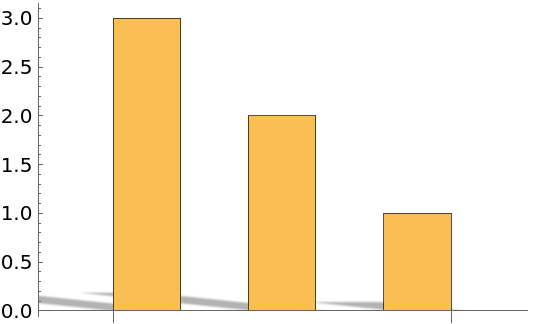 |
If "SunAltitude" and "SunAzimuth" are set to Automatic, their values are calculated by the real sun position at "Location" and "Time" which default to Here and Now:
| In[7]:= | ![ResourceFunction["ShadowShow"][BarChart[{3, 2, 1}, BarSpacing -> 1], "SunAltitude" -> Automatic, "SunAzimuth" -> Automatic, "Location" -> Entity["City", {"Oxford", "Oxfordshire", "UnitedKingdom"}], "Time" -> DateObject[{2019, 8, 7}, TimeObject[{11, 0, 0}], TimeZone -> 0]]](https://www.wolframcloud.com/obj/resourcesystem/images/bd6/bd61505b-641e-4196-8e7f-bc8b77e4f65f/298da903e2247971.png) |
| Out[7]= | 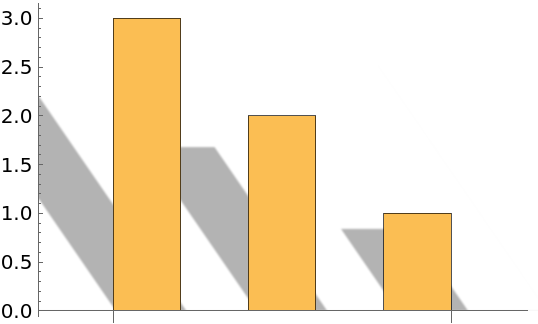 |
If the sun is below the horizon or in front of the viewer (who faces north by default) then no shadow is produced:
| In[8]:= | ![ResourceFunction["ShadowShow"][BarChart[{3, 2, 1}, BarSpacing -> 1], "SunAltitude" -> Automatic, "SunAzimuth" -> Automatic, "Location" -> Entity["City", {"Sydney", "NewSouthWales", "Australia"}], "Time" -> DateObject[{2019, 8, 7}, TimeObject[{11, 0, 0}], TimeZone -> 12]]](https://www.wolframcloud.com/obj/resourcesystem/images/bd6/bd61505b-641e-4196-8e7f-bc8b77e4f65f/47996cab99a2f30b.png) |
| Out[8]= | 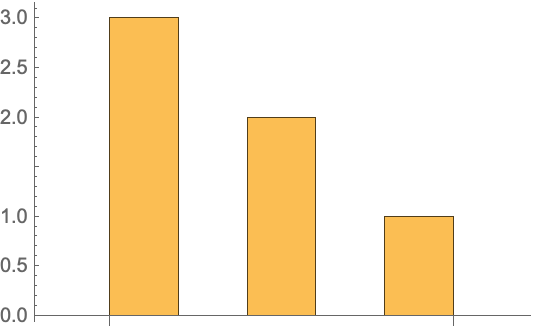 |
The viewer can change their orientation to face south to create a shadow:
| In[9]:= | ![ResourceFunction["ShadowShow"][BarChart[{3, 2, 1}, BarSpacing -> 1], "SunAltitude" -> Automatic, "SunAzimuth" -> Automatic, "Location" -> Entity["City", {"Sydney", "NewSouthWales", "Australia"}], "Time" -> DateObject[{2019, 8, 7}, TimeObject[{11, 0, 0}], TimeZone -> 12],
"FacingDirection" -> 180 Degree]](https://www.wolframcloud.com/obj/resourcesystem/images/bd6/bd61505b-641e-4196-8e7f-bc8b77e4f65f/2c8d9a6a13f573c6.png) |
| Out[9]= | 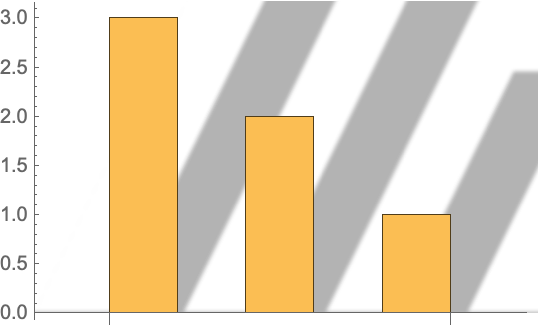 |
This work is licensed under a Creative Commons Attribution 4.0 International License