Wolfram Function Repository
Instant-use add-on functions for the Wolfram Language
Function Repository Resource:
Generate the Ulam matrix
ResourceFunction["UlamMatrix"][n] returns the n×n Ulam matrix. |
A 5×5 Ulam matrix:
| In[1]:= |
| Out[1]= |
Visualize a large Ulam matrix:
| In[2]:= |
| Out[2]= | 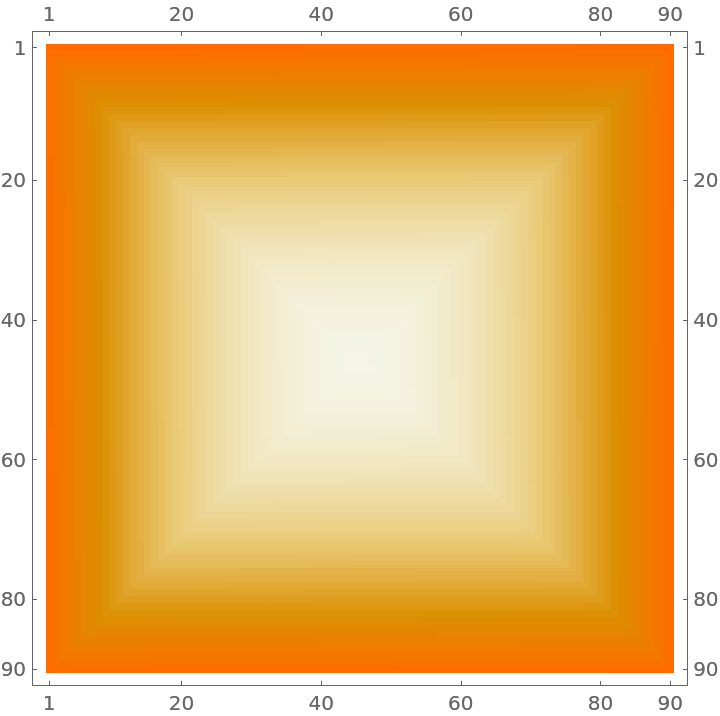 |
Show the same matrix mod 7:
| In[3]:= |
| Out[3]= | 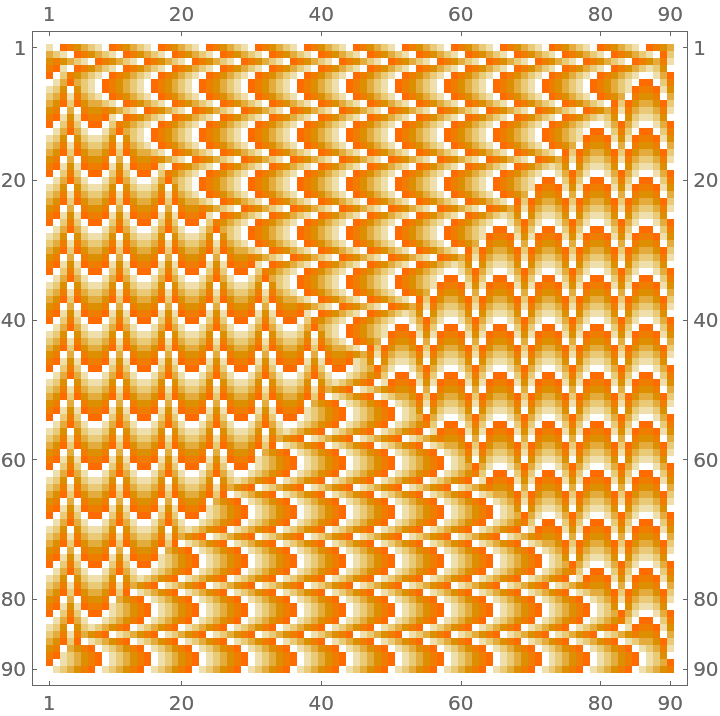 |
By default, an exact matrix is computed:
| In[4]:= |
| Out[4]= | 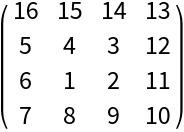 |
Use machine precision:
| In[5]:= |
| Out[5]= | 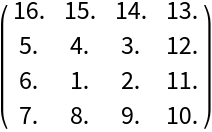 |
Use arbitrary precision:
| In[6]:= |
| Out[6]= | 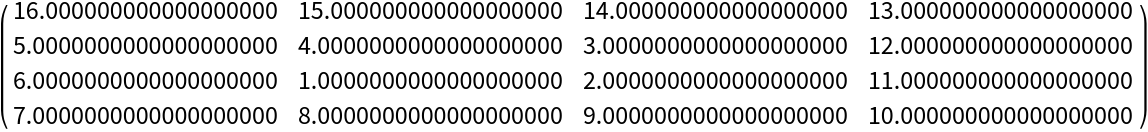 |
Mark the positions of prime numbers in the Ulam matrix and visualize the result:
| In[7]:= |
| Out[7]= | 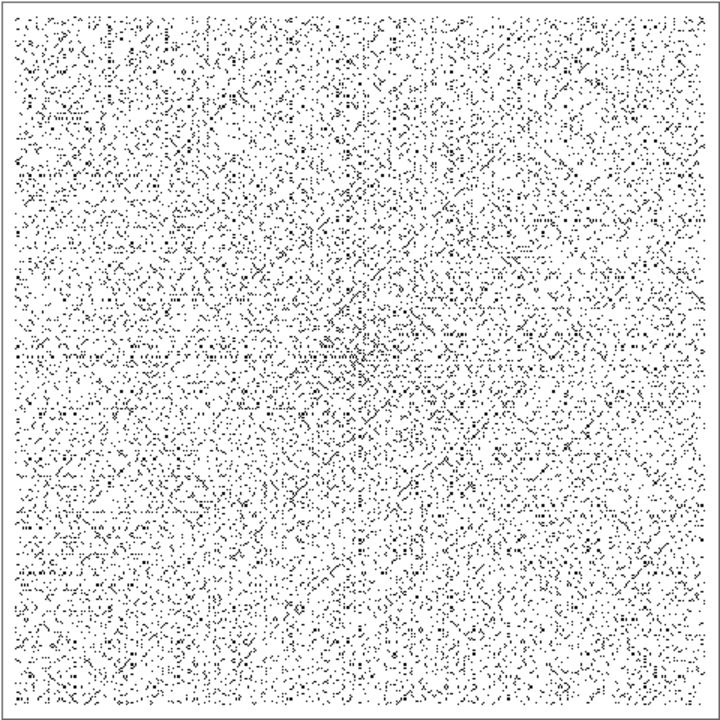 |
Color numbers in the Ulam matrix by the number of their divisors:
| In[8]:= | ![MatrixPlot[
Map[Length@*Divisors, ResourceFunction["UlamMatrix"][199], {2}], ColorFunction -> (ColorData[61, Clip[#, {0, 9}]] &), ColorFunctionScaling -> False]](https://www.wolframcloud.com/obj/resourcesystem/images/b6e/b6e95a00-03dd-4248-831c-b86503e58d43/1ec59a4871d51aaa.png) |
| Out[8]= | 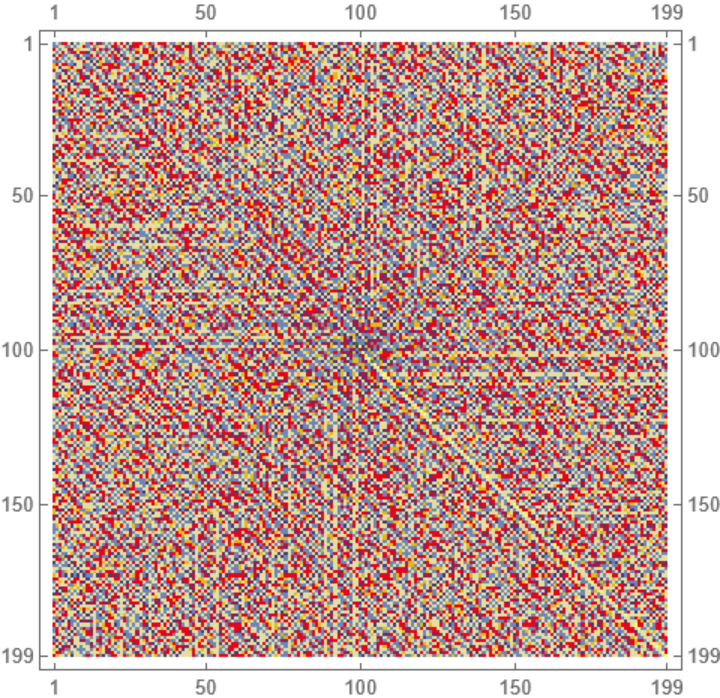 |
This work is licensed under a Creative Commons Attribution 4.0 International License