Wolfram Function Repository
Instant-use add-on functions for the Wolfram Language
Function Repository Resource:
Show an expression graph for a combinator expression
ResourceFunction["CombinatorExpressionGraph"][cmb] creates an expression graph for the combinator expression cmb. |
| "CombinatorRules" | Automatic | transformation rules for combinators |
| "CombinatorStyles" | Automatic | highlight and background colors for combinator rule matches |
| "EvaluationScheme" | {"Leftmost", "Outermost", Infinity} | evaluation scheme for combinator rule matches |
| "ShowVertexLabels" | True | whether to display symbols of atoms in the expression graph |
| "UpdateHighlighting" | {} | show updates via "Nodes", "Numbers", and/or "Subtrees" |
| "MatchHighlighting" | False | whether root node of subtree is colored according to rule match |
| "SKGlyphs" | Automatic | symbols used to specify S and K combinators |
Show an expression graph for a combinator expression:
| In[1]:= |
|
| Out[1]= |
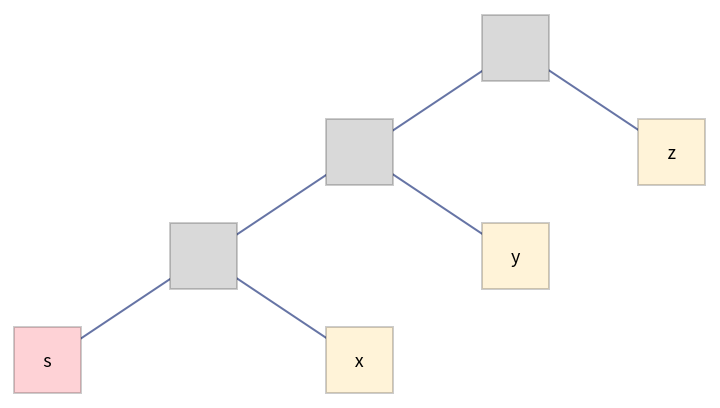
|
Show an expression graph where the rule match is indicated:
| In[2]:= |
|
| Out[2]= |
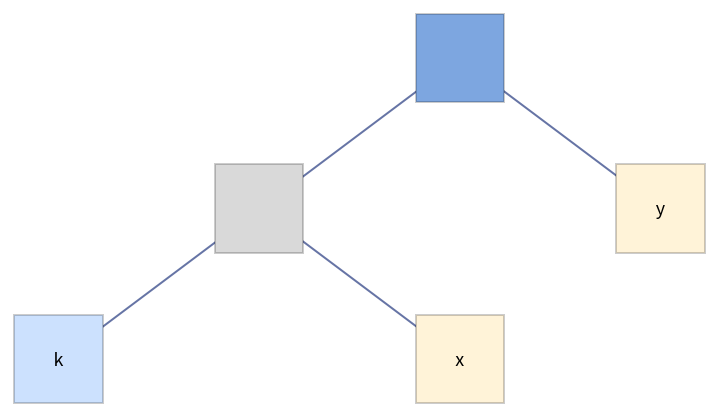
|
Define custom rules and styles for combinator expression graph rendering:
| In[3]:= |
![ResourceFunction["CombinatorExpressionGraph"][g[a][d][b[c]], "CombinatorRules" -> {g[a_][d_][b_[c_]] -> s[a][k[d[b[c]]]]}, "CombinatorStyles" -> <|
g -> <|"Highlight" -> Yellow, "Background" -> Lighter[Yellow, .8]|>|>, AspectRatio -> 1/2, "MatchHighlighting" -> True, DirectedEdges -> True]](https://www.wolframcloud.com/obj/resourcesystem/images/b0f/b0f2d18b-8345-4d28-9889-2e11a8ad80e2/0b0871d5c830819a.png)
|
| Out[3]= |
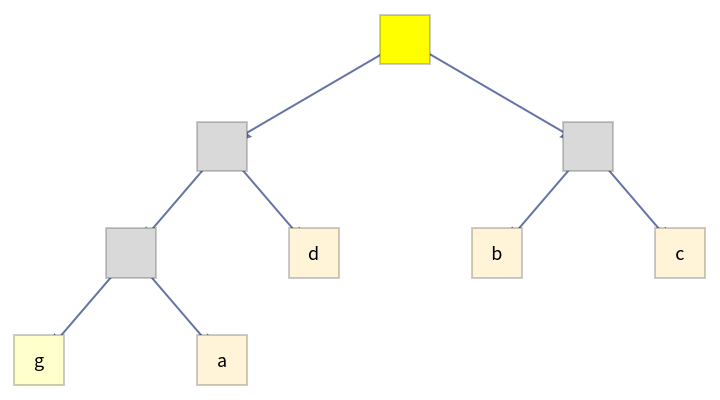
|
Select update events by defining an evaluation scheme, and label updates with the order in which they occur:
| In[4]:= |
![ResourceFunction["CombinatorExpressionGraph"][
s[s[x][y][s[x][y][z]]][y][z][k[x][y][z]], "EvaluationScheme" -> {"Rightmost", "Innermost", 2}, AspectRatio -> 1/2, "UpdateHighlighting" -> {"Numbers", "Subtrees"}, "MatchHighlighting" -> True, DirectedEdges -> True, "SKGlyphs" -> {s, k}]](https://www.wolframcloud.com/obj/resourcesystem/images/b0f/b0f2d18b-8345-4d28-9889-2e11a8ad80e2/1809f6b1dd877f5a.png)
|
| Out[4]= |
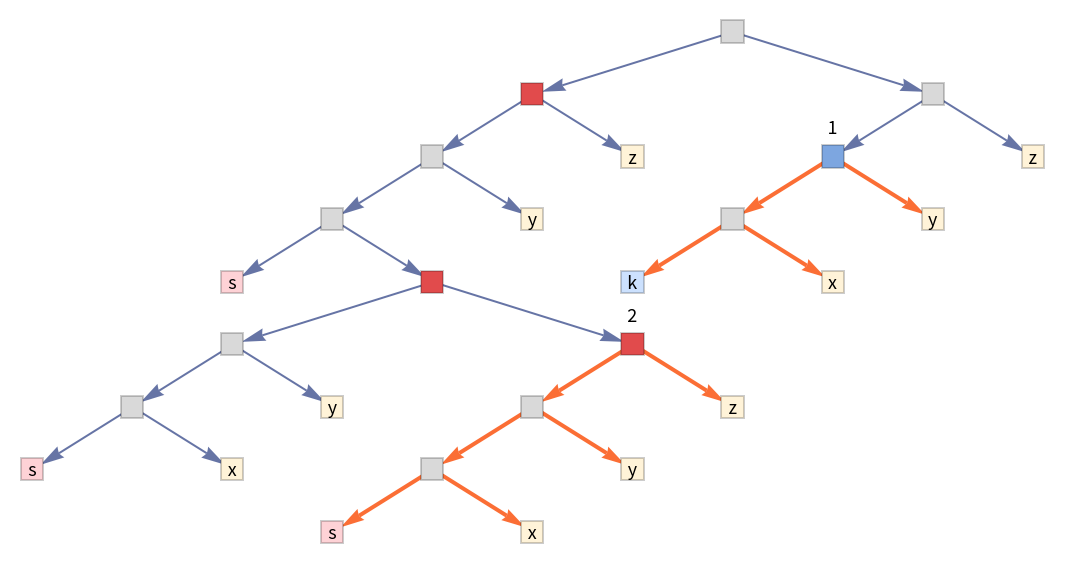
|
Compare the update orders imposed by each different evaluation scheme on a combinator expression:
| In[5]:= |
![ResourceFunction["CombinatorExpressionGraph"][
s[s[x][y][s[x][y][z]]][y][z][k[x][y][z]], "EvaluationScheme" -> #, AspectRatio -> 1/2, "UpdateHighlighting" -> {"Nodes", "Numbers"}, "ShowVertexLabels" -> False, DirectedEdges -> True, "SKGlyphs" -> {s, k}] & /@ Join[Tuples[{{"Leftmost", "Rightmost"}, {"Innermost", "Outermost"}}], Tuples[{{"Innermost", "Outermost"}, {"Leftmost", "Rightmost"}}]]](https://www.wolframcloud.com/obj/resourcesystem/images/b0f/b0f2d18b-8345-4d28-9889-2e11a8ad80e2/176cfdee62f92b99.png)
|
| Out[5]= |
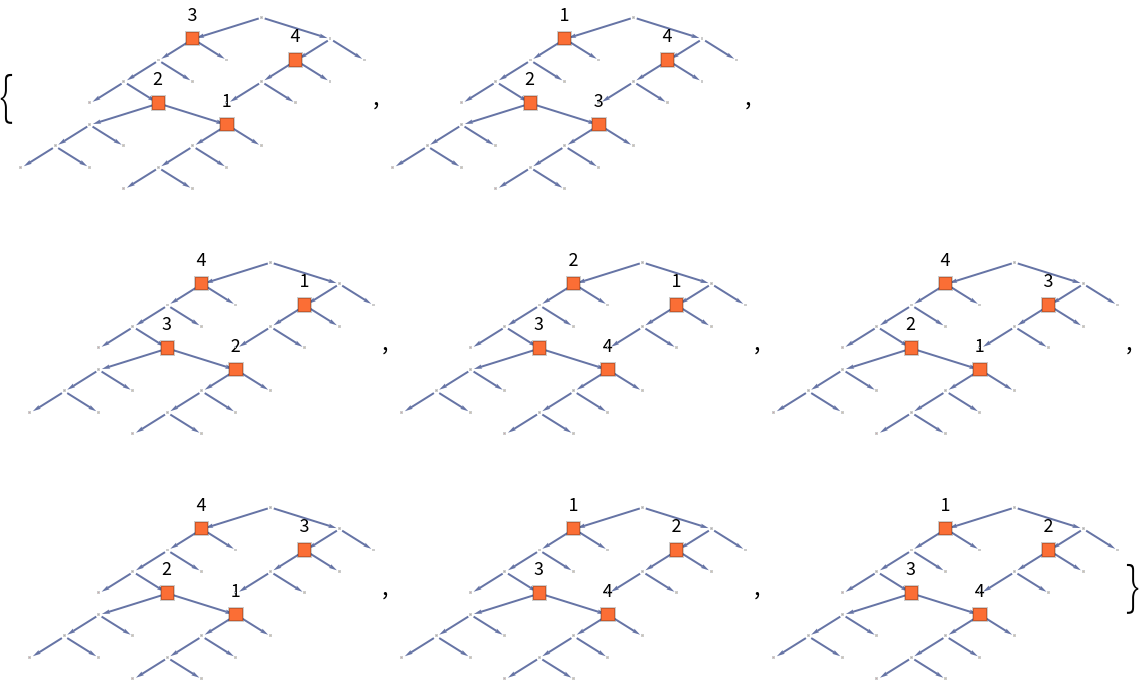
|
This work is licensed under a Creative Commons Attribution 4.0 International License