Wolfram Function Repository
Instant-use add-on functions for the Wolfram Language
Function Repository Resource:
Get the foods that pair well with select wines
ResourceFunction["WineFoodPairing"][] gives a list of wines available in the dataset. | |
ResourceFunction["WineFoodPairing"][entity] gives the food pairings for the specified wine entity. | |
ResourceFunction["WineFoodPairing"][wine] gives the food pairings for the specified wine text string. | |
ResourceFunction["WineFoodPairing"][wine,format] gives the food pairings for the wine text string in the specified format. |
Get a list of the wines available in the dataset:
| In[1]:= |
| Out[1]= | 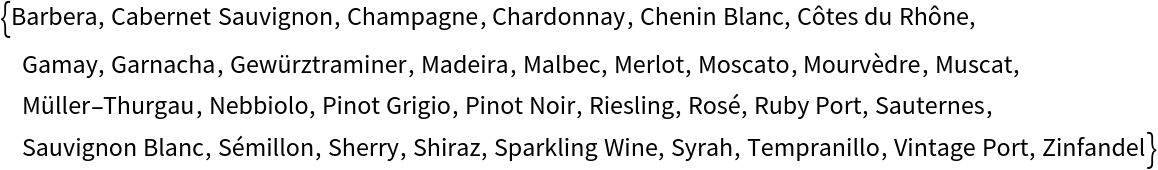 |
Get the food pairings for a single wine. Click the + sign in each box to open and view the food entity:
| In[2]:= | ![ResourceFunction["WineFoodPairing"][
Entity["Food", {EntityProperty["Food", "FoodTypeGroup"] -> Entity[
"FoodTypeGroup", "Wines"], EntityProperty["Food", "AddedFoodTypes"] -> ContainsExactly[{}], EntityProperty["Food", "Variety"] -> Entity[
"FoodVariety", "Chardonnay"]}]]](https://www.wolframcloud.com/obj/resourcesystem/images/b06/b062452f-5459-4b36-b79b-65e3d43b2391/43214c0e45e22dd0.png) |
| Out[2]= | 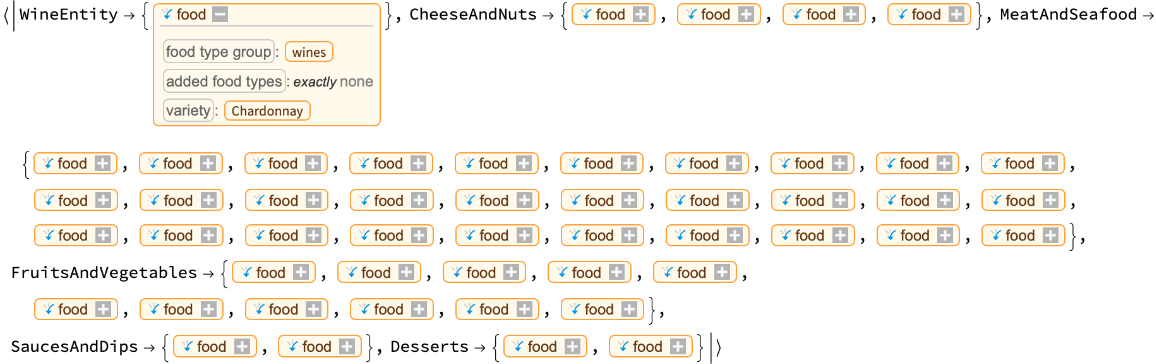 |
| In[3]:= |
| Out[3]= | 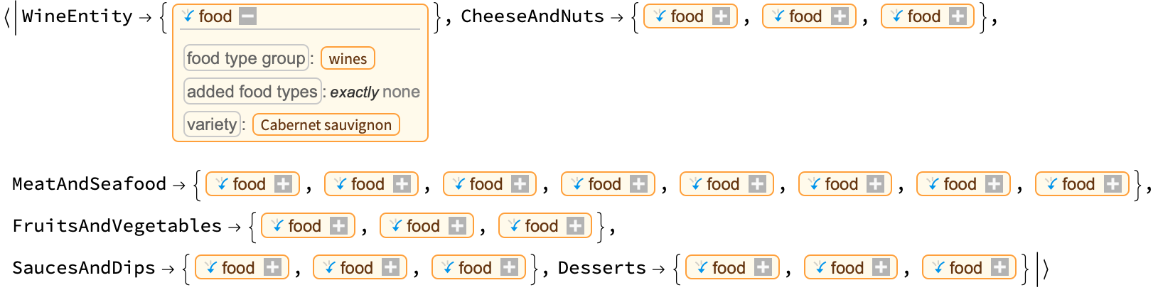 |
Retrieve the full dataset of wine-food pairings as implicit entities. Click the truncated lists, such as {…3}, to view the food entities in that list:
| In[4]:= |
| Out[4]= | 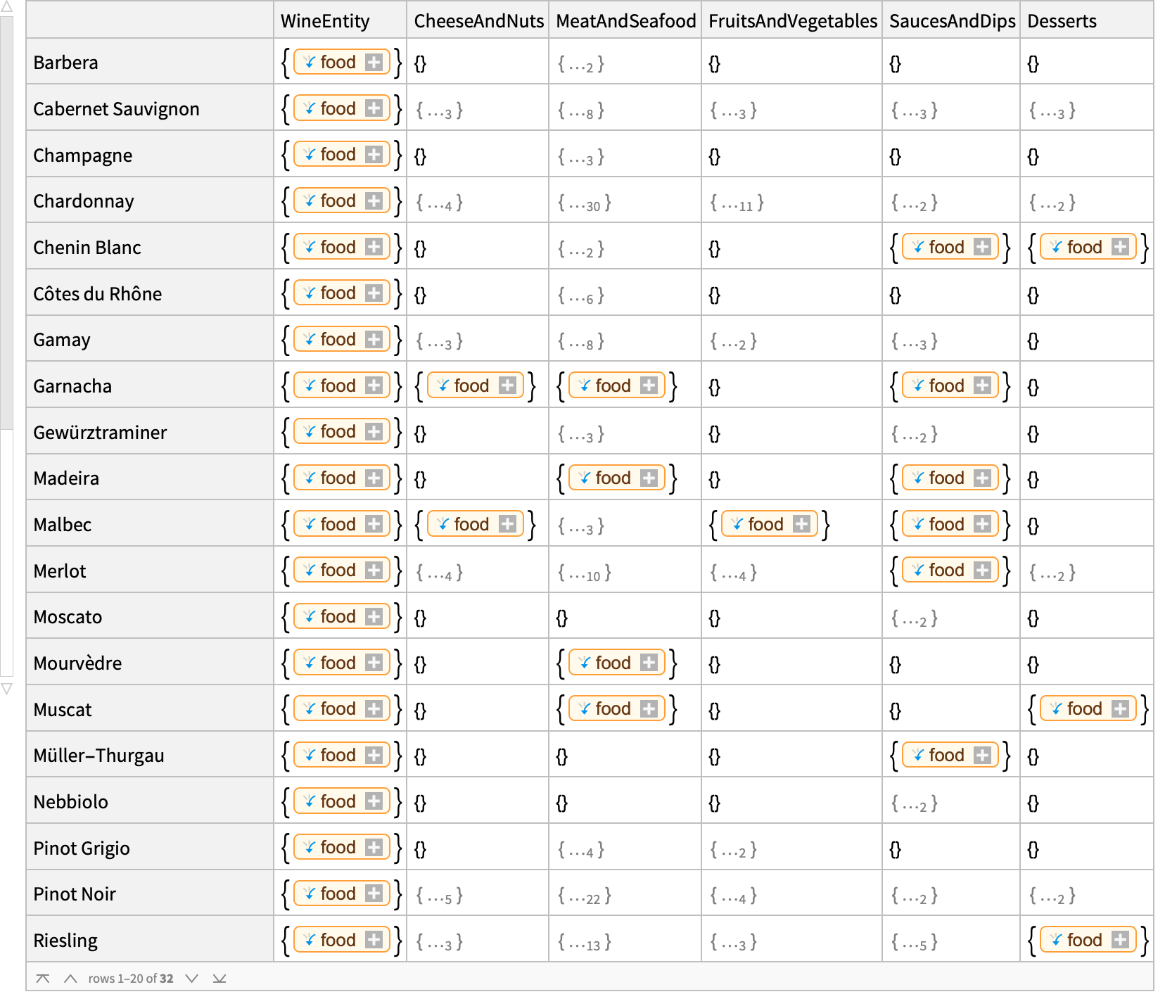 |
Display the full dataset in text form:
| In[5]:= |
| Out[5]= | 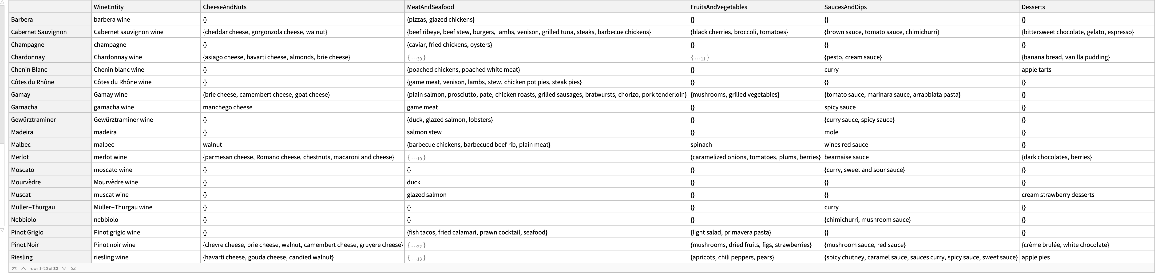 |
Retrieve the food pairings for a single wine as entities (the default) or text string names:
| In[6]:= |
| Out[6]= | 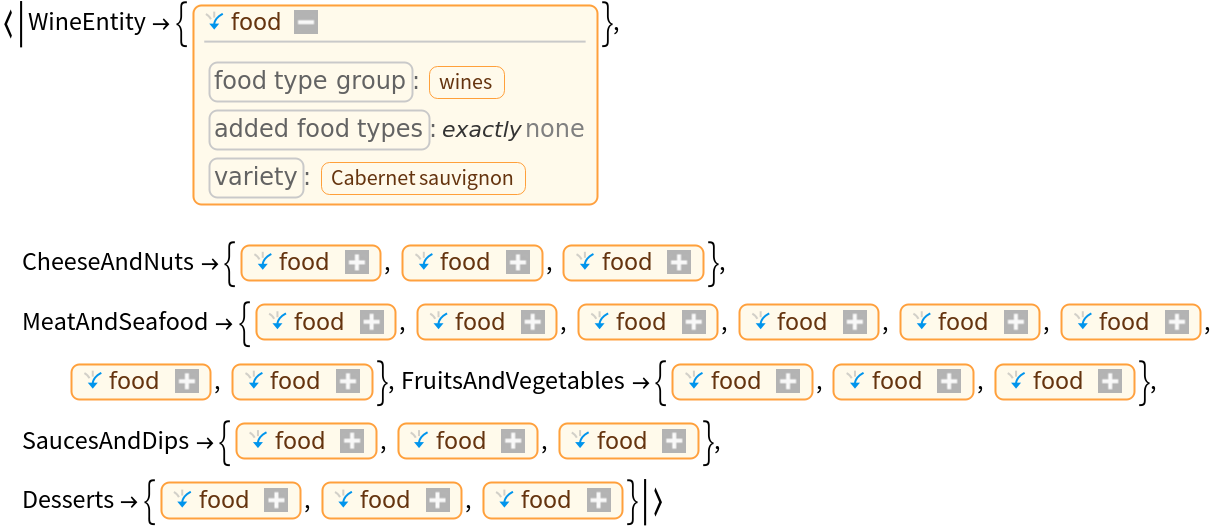 |
| In[7]:= |
| Out[7]= | 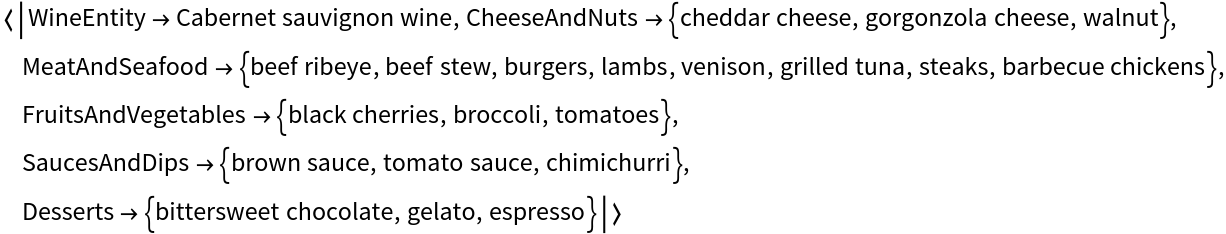 |
If a specific wine is not available in the dataset, use an LLM to find a similar one:
| In[9]:= | ![ResourceFunction["WineFoodPairing"][
LLMFunction[
"Choose one of these wines that best matches ``. Respond only with the wine and nothing else.
Choices:
" <> StringRiffle[ResourceFunction["WineFoodPairing"][], "\n"]][
"Beaujolais"]]](https://www.wolframcloud.com/obj/resourcesystem/images/b06/b062452f-5459-4b36-b79b-65e3d43b2391/65d4bf59dbf1e0fe.png) |
| Out[9]= | 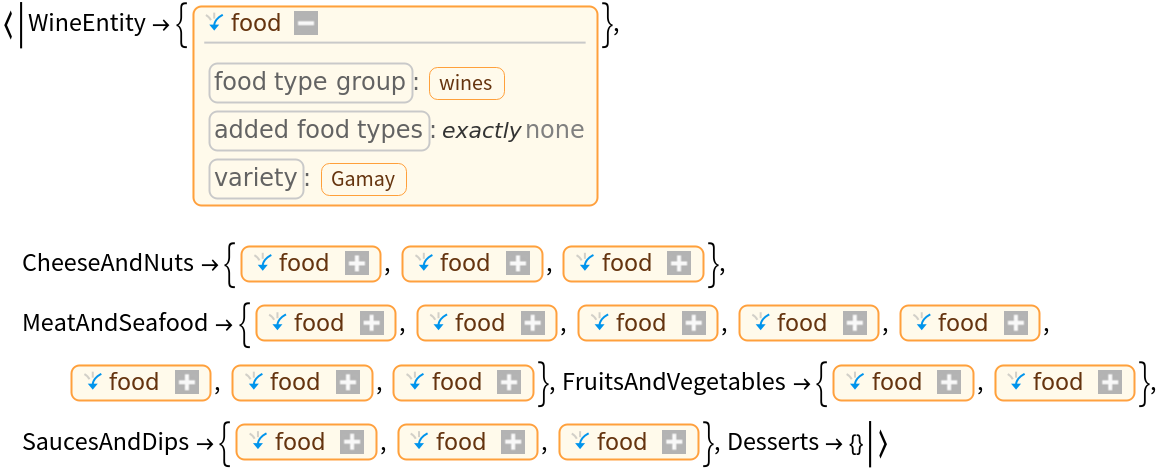 |
Wolfram Language 13.0 (December 2021) or above
This work is licensed under a Creative Commons Attribution 4.0 International License