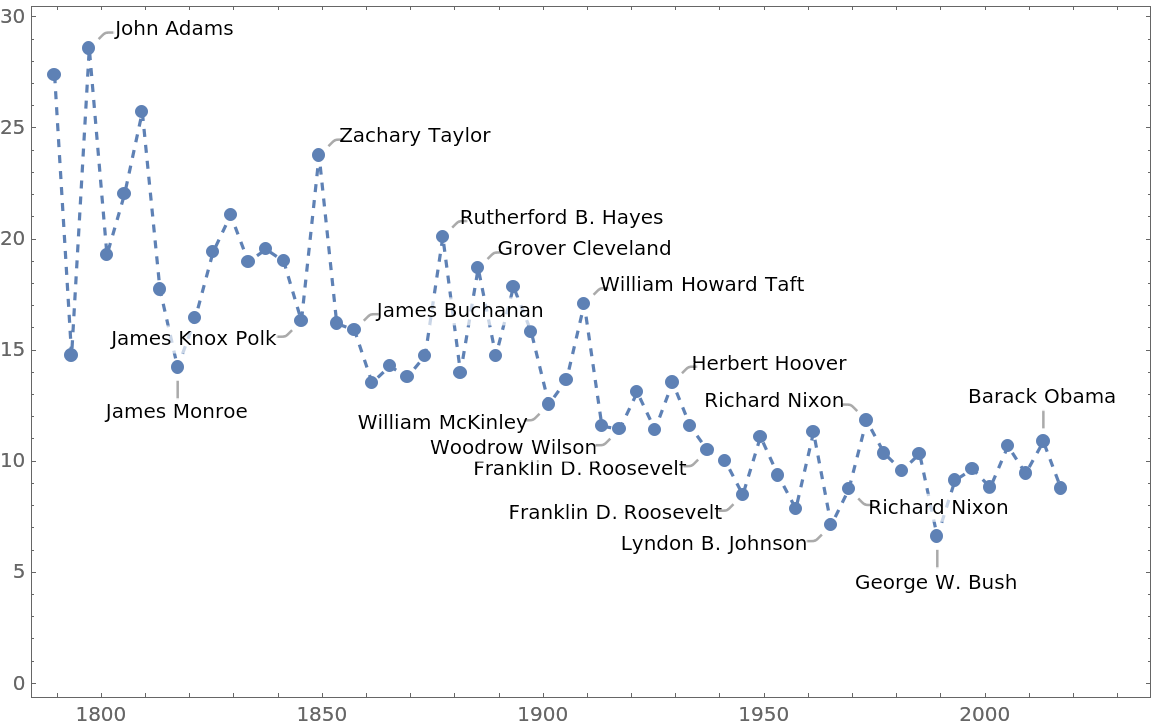Details and Options
The following readability tests are supported:
| "ARI" | Automated Readability Index grade level » |
| "ColemanLiau" | Coleman–Liau grade level » |
| "ColemanLiauCloze" | Coleman-Liau cloze fraction » |
| "FleschKincaid" | Flesch–Kincaid grade level(default)» |
| "FleschReadingEase" | Flesch Reading Ease score » |
| "FORCAST" | FORCAST grade level » |
| "GunningFog" | Gunning fog index grade level » |
| "LensearWrite" | Lensear Write index |
| "Rix" | Interpolated Rix grade level |
| "RixScore" | Rix score |
| "SMOG" | SMOG grade level » |
ResourceFunction["ReadabilityScore"]["Types"] returns a list of supported readability tests.
For the "ColemanLiauCloze", "FleschReadingEase", and "LensearWrite" tests, higher values indicate higher readability. For all other tests, higher values indicate lower readability.
Grade level indices are meant to estimate the U.S. grade level (or number of years of education, for values greater than 12) generally required to understand the text.
ResourceFunction["ReadabilityScore"][type][text] is equivalent to ResourceFunction["ReadabilityScore"][text,type].
The following option is supported:
| "UseWordData" | False | whether to check WordData for syllable hyphenation and phonetic data |
Some readability tests require syllable metrics, which are obtained using the resource function
WordSyllables. By default, only the built-in syllabic heuristics in
WordSyllables are used. Setting
"UseWordData" →
True will cause
WordSyllables to check
WordData for hyphenation data, which may be slightly more accurate but generally takes longer.
![ResourceFunction["ReadabilityScore"][
ResourceData["Through the Looking Glass"], {"FleschKincaid", "GunningFog", "Rix"}]](https://www.wolframcloud.com/obj/resourcesystem/images/aa7/aa7e02ad-7e18-4bc1-ad14-d209c3c3c878/031523f122b06012.png)
![ResourceFunction["ReadabilityScore"][{
ResourceData["Anne of Green Gables"],
ResourceData["The House of the Seven Gables"]
}, "LensearWrite"]](https://www.wolframcloud.com/obj/resourcesystem/images/aa7/aa7e02ad-7e18-4bc1-ad14-d209c3c3c878/5c78509cf3d6fbbd.png)
![books = ResourceSearch[{"Creator" -> "Arthur Conan Doyle", "ContentTypes" -> "Text"}, "ResourceObject"];](https://www.wolframcloud.com/obj/resourcesystem/images/aa7/aa7e02ad-7e18-4bc1-ad14-d209c3c3c878/220194eb323ce563.png)
![scores = ResourceFunction["ReadabilityScore"]["ARI"] /@ Association[
books // SortBy[AbsoluteTime@#["SourceMetadata", "Date"] &] // Map[#["Name"] -> ResourceData[#] &]]](https://www.wolframcloud.com/obj/resourcesystem/images/aa7/aa7e02ad-7e18-4bc1-ad14-d209c3c3c878/0fe1e1dae1d510ca.png)
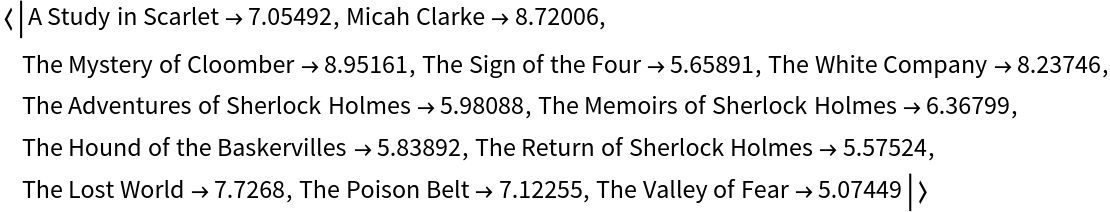
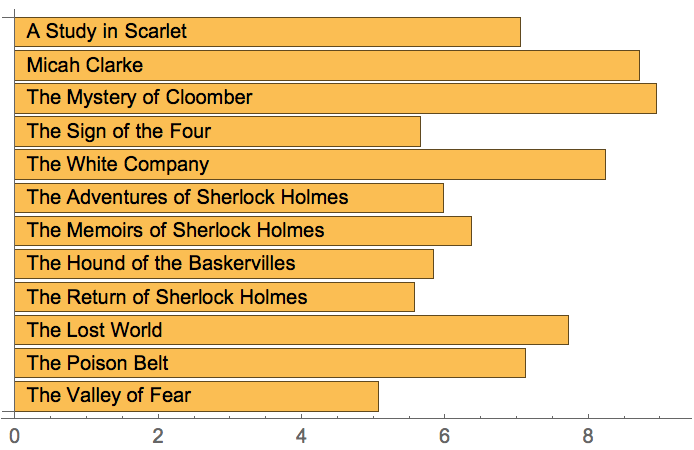
![addressScores = ResourceData["Presidential Inaugural Addresses"][
GroupBy[Key[
"Date"] -> ({#Name, ResourceFunction["ReadabilityScore"][#Text, "FleschKincaid"]} &)]/*Map[First]/*KeySort];](https://www.wolframcloud.com/obj/resourcesystem/images/aa7/aa7e02ad-7e18-4bc1-ad14-d209c3c3c878/79e68fde66655140.png)
![DateListPlot[{
addressScores[
TimeSeries[KeyValueMap[{#1, #2[[2]]} &, #]] -> Values[#][[All, 1]] &]
}, Joined -> True, Mesh -> All, PlotStyle -> Dashed, ImageSize -> Large]](https://www.wolframcloud.com/obj/resourcesystem/images/aa7/aa7e02ad-7e18-4bc1-ad14-d209c3c3c878/20a95e021fa48466.png)