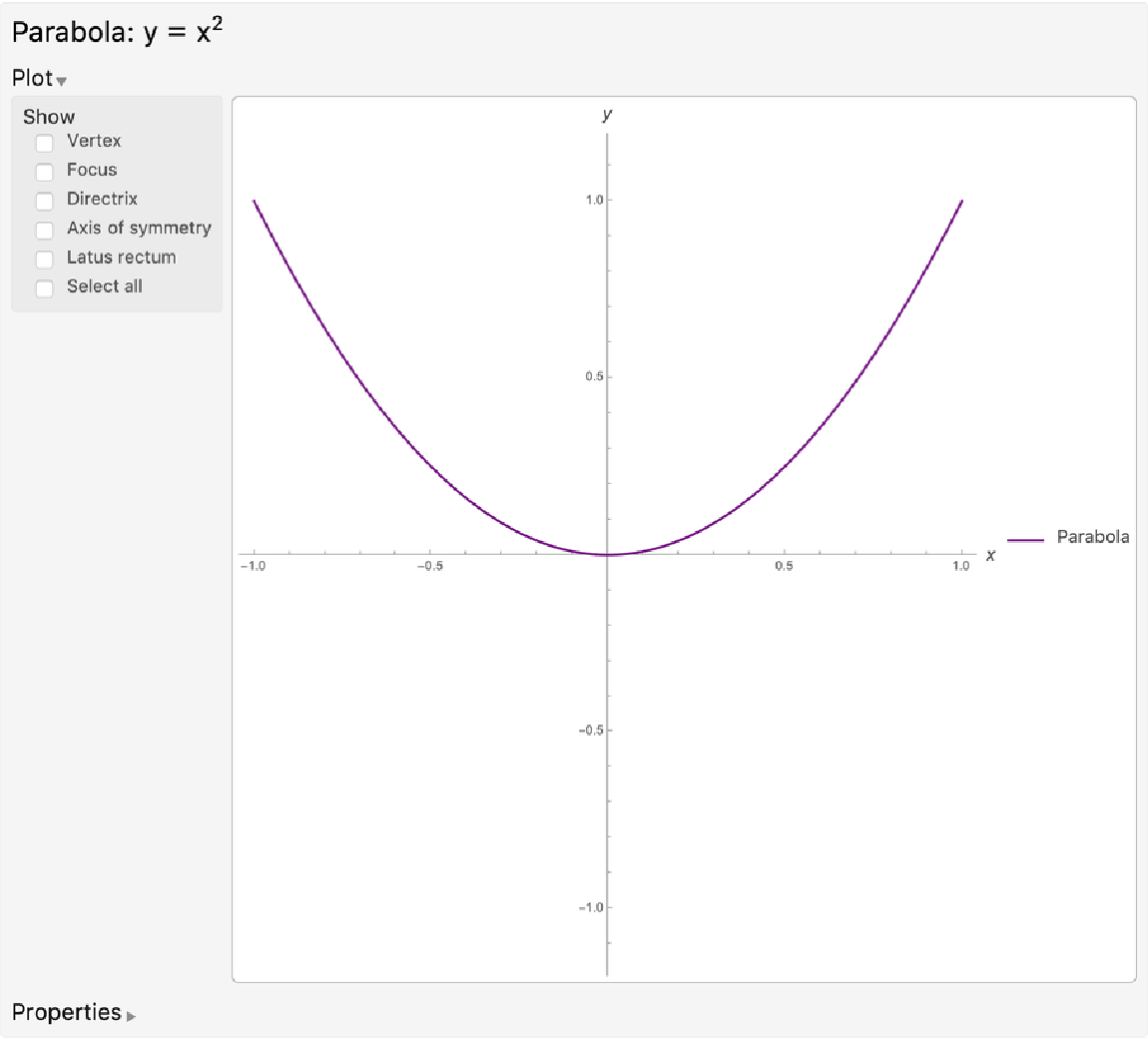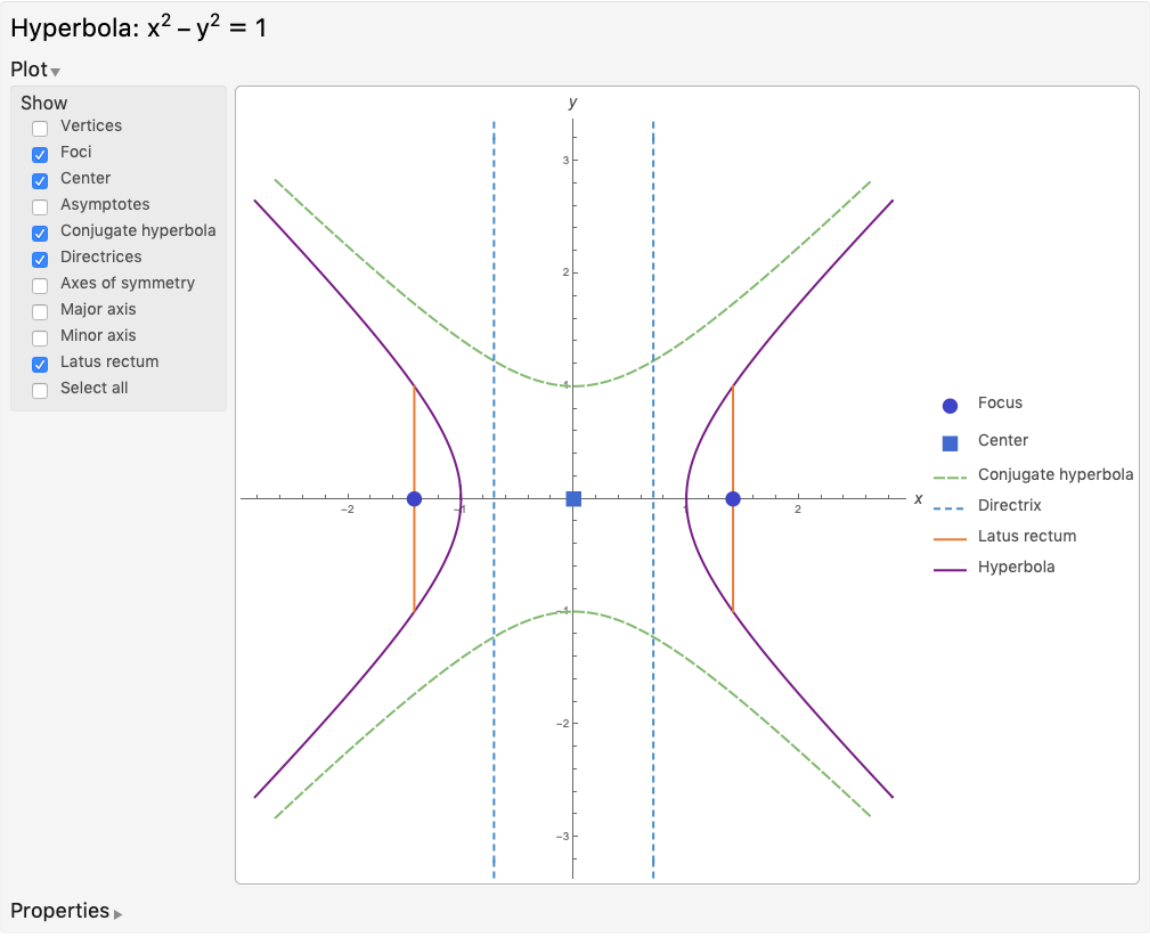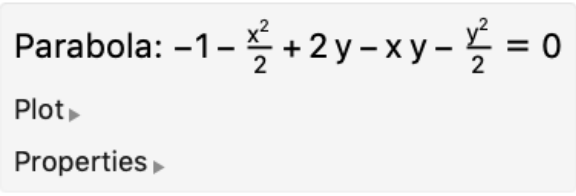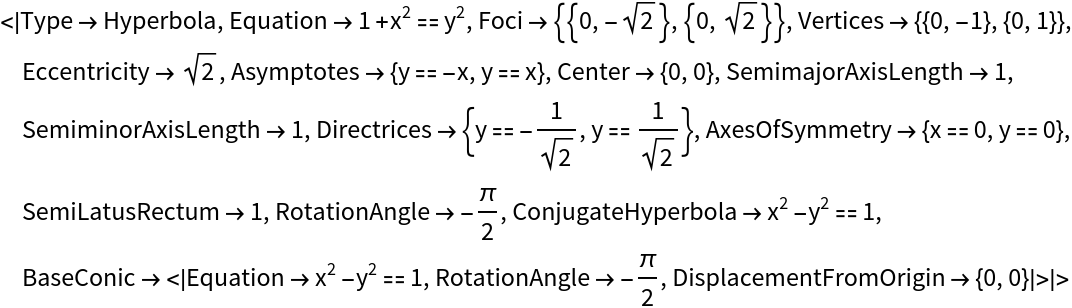Details
The input
expr can be an equation or an
Association of properties for a conic section in terms of the variables
x and
y.
The three distinct, non-degenerate conic sections are parabolas, hyperbolas and ellipses, with circles as a special case of an ellipse.
Parabola properties returned are "Equation", "Focus ", "Vertex", "Directrix", "FocalParameter", "SemiAxisLength", "AxisOfSymmetry", "SemiLatusRectum", "RotationAngle" and "BaseConic".
Ellipse properties returned are "Equation", "Foci", "Vertices", "Covertices", "Eccentricity", "Center", "SemimajorAxisLength", "SemiminorAxisLength", "AreaEnclosed", "SemiLatusRectum", "Directrices", "AxesOfSymmetry", "Circumference", "RotationAngle" and "BaseConic".
Circle properties returned are "Equation", "Radius", "Circumference", "Center" and "AreaEnclosed".
Hyperbola properties returned are "Equation", "Foci", "Vertices", "Eccentricity", "Asymptotes", "Center", "SemimajorAxisLength", "SemiminorAxisLength", "Directrices", "AxesOfSymmetry", "SemiLatusRectum", "RotationAngle", "ConjugateHyperbola" and "BaseConic".