Wolfram Function Repository
Instant-use add-on functions for the Wolfram Language
Function Repository Resource:
Retrieve information about selected cells in notebook
ResourceFunction["CellInformation"][notebook] gives an association containing information about selected cells in the specified notebook object. | |
ResourceFunction["CellInformation"][obj] gives information about the given cell or box object. | |
ResourceFunction["CellInformation"][{obj1,obj2,…}] gives a list of information corresponding to the obji. | |
ResourceFunction["CellInformation"][…,prop] gets the specified property. |
Get information about the current input cell:
| In[1]:= |
| Out[1]= | 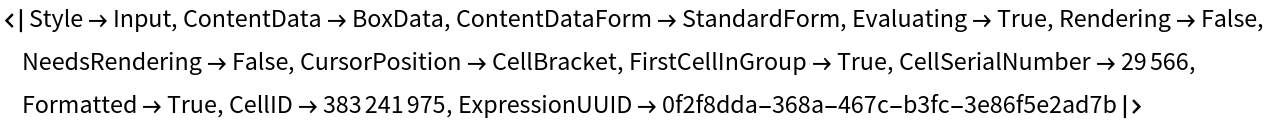 |
See information about this text cell:
| In[2]:= |
| Out[2]= | 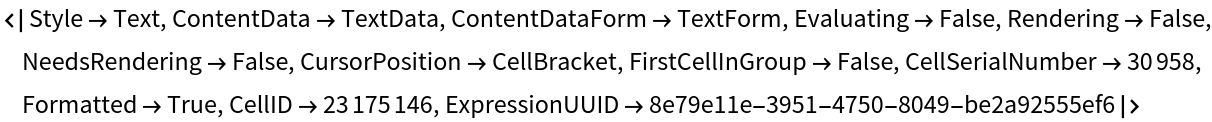 |
Get a specific property:
| In[3]:= |
| Out[3]= |
Get multiple properties:
| In[4]:= |
| Out[4]= |
Open a notebook as a NotebookObject:
| In[5]:= |
| Out[5]= |
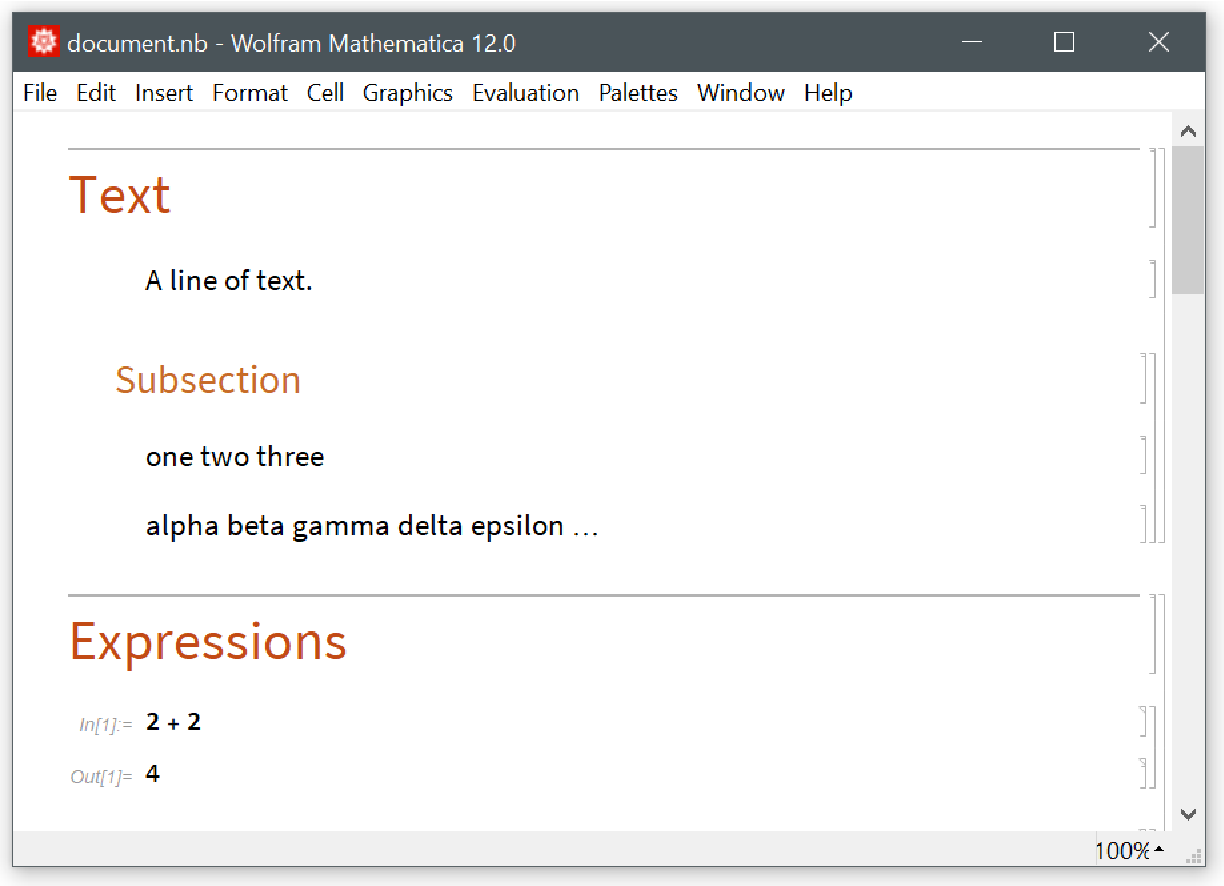
Select the first cell:
| In[6]:= |
Get information about the current selection:
| In[7]:= |
| Out[7]= | 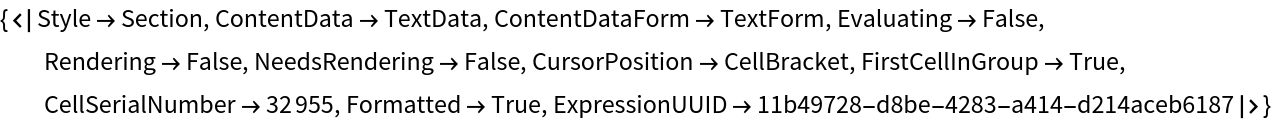 |
Select multiple cells and get the selected cell styles:
| In[8]:= |
| Out[9]= |
| In[10]:= |
CellInformation can also take a BoxObject, and will return information about the parent cell:
| In[11]:= |
| Out[11]= |
| In[12]:= |
| Out[12]= | 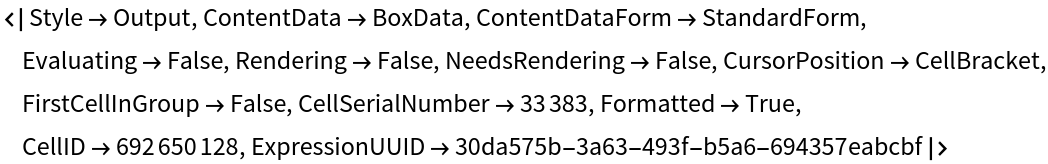 |
This is equivalent to getting CellInformation of the ParentCell:
| In[13]:= |
| Out[13]= |
| In[14]:= |
| Out[14]= | 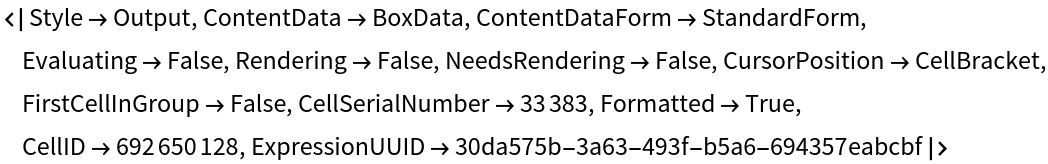 |
Get a Dataset containing information about all cells in the current notebook:
| In[15]:= |
| Out[15]= | 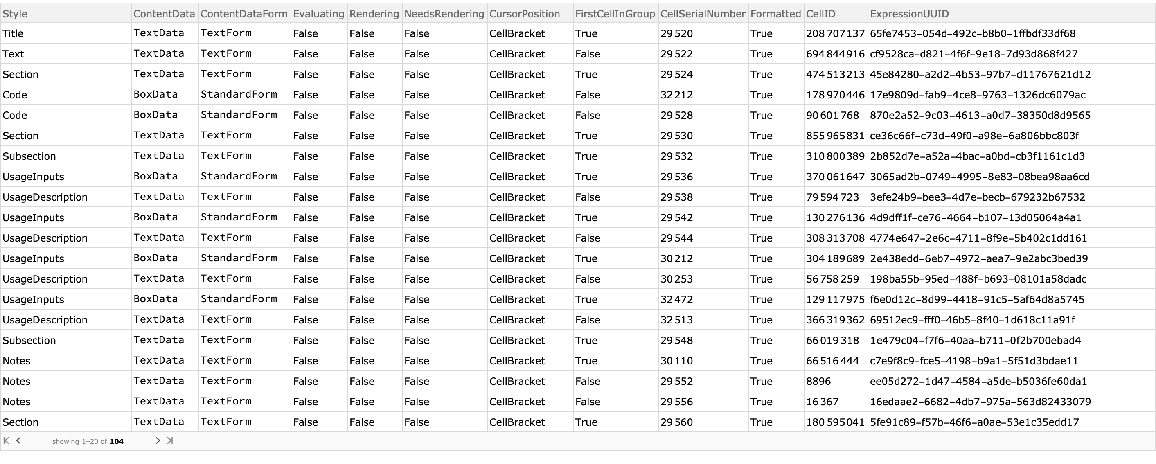 |
This work is licensed under a Creative Commons Attribution 4.0 International License