Wolfram Function Repository
Instant-use add-on functions for the Wolfram Language
Function Repository Resource:
Identify and highlight objects in an image using a YOLO neural network
ResourceFunction["YOLOImageLabel"][image] highlights and labels the objects identified by the "YOLO V2 Trained on MS-COCO Data" net model in an image. | |
ResourceFunction["YOLOImageLabel"][image,detect] uses the specified detection threshold. | |
ResourceFunction["YOLOImageLabel"][image,detect,overlap] uses the specified overlap threshold. |
Identify objects in a photo with a single person:
| In[1]:= |
| Out[1]= |  |
Identify multiple objects in an image:
| In[2]:= |
| Out[2]= | 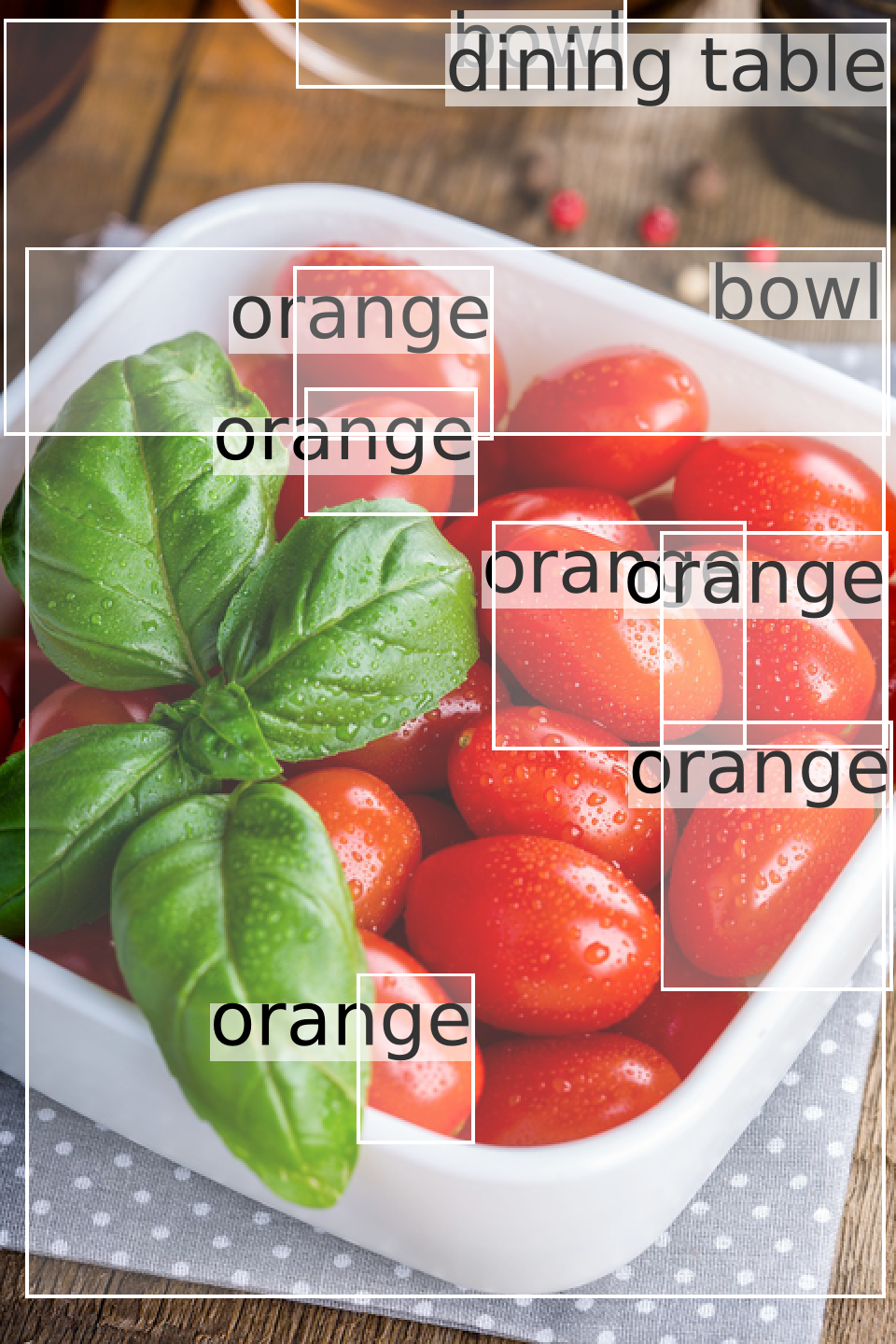 |
Use the default thresholds:
| In[3]:= |
| Out[3]= | 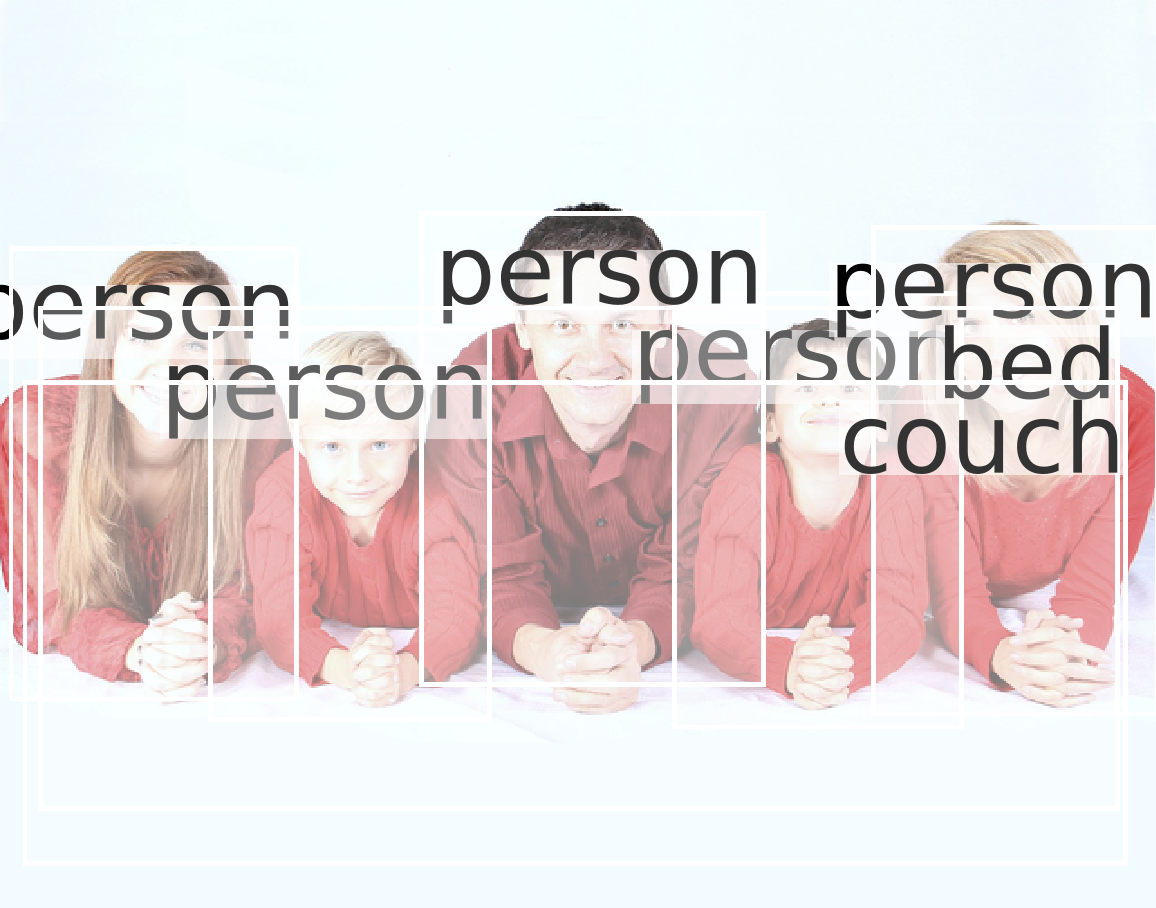 |
Using a low detection threshold finds more objects:
| In[4]:= |
| Out[4]= | 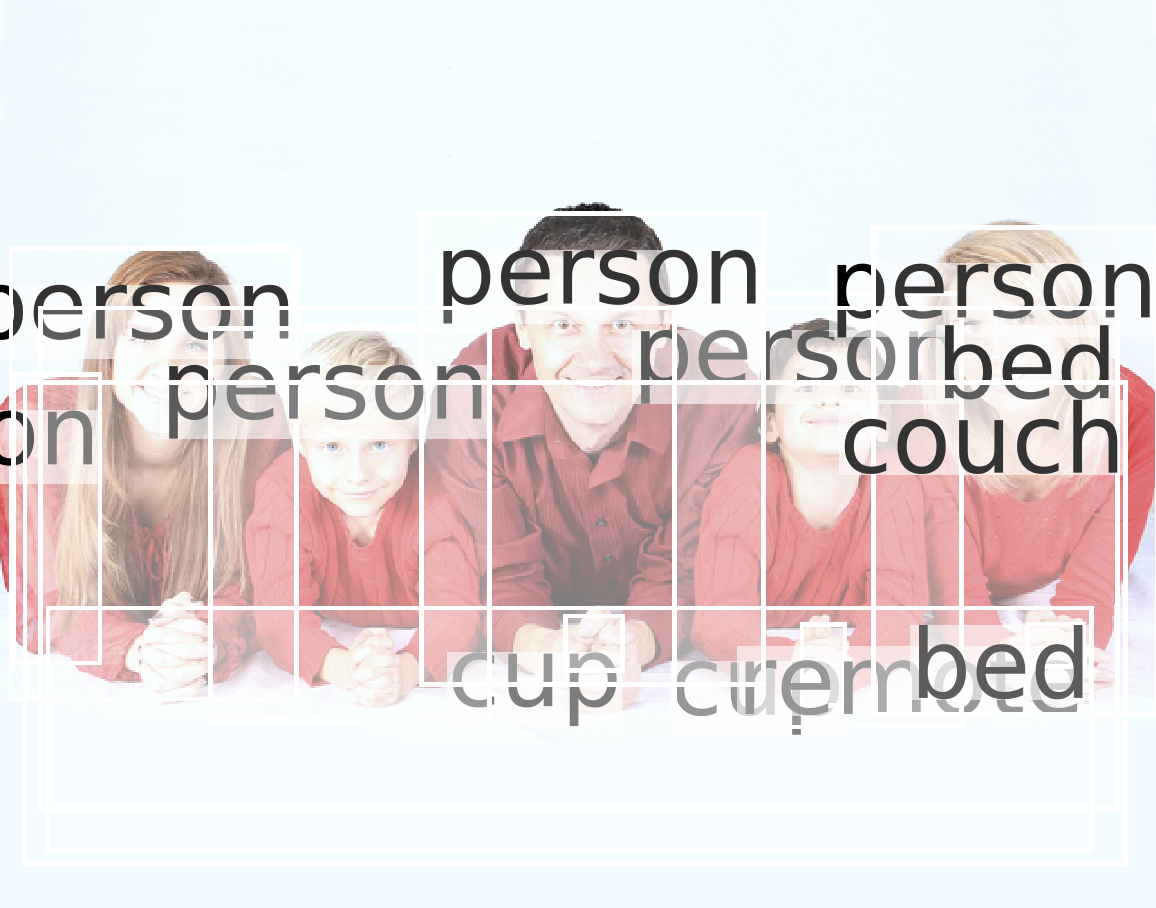 |
Using a high detection threshold finds fewer objects:
| In[5]:= |
| Out[5]= | 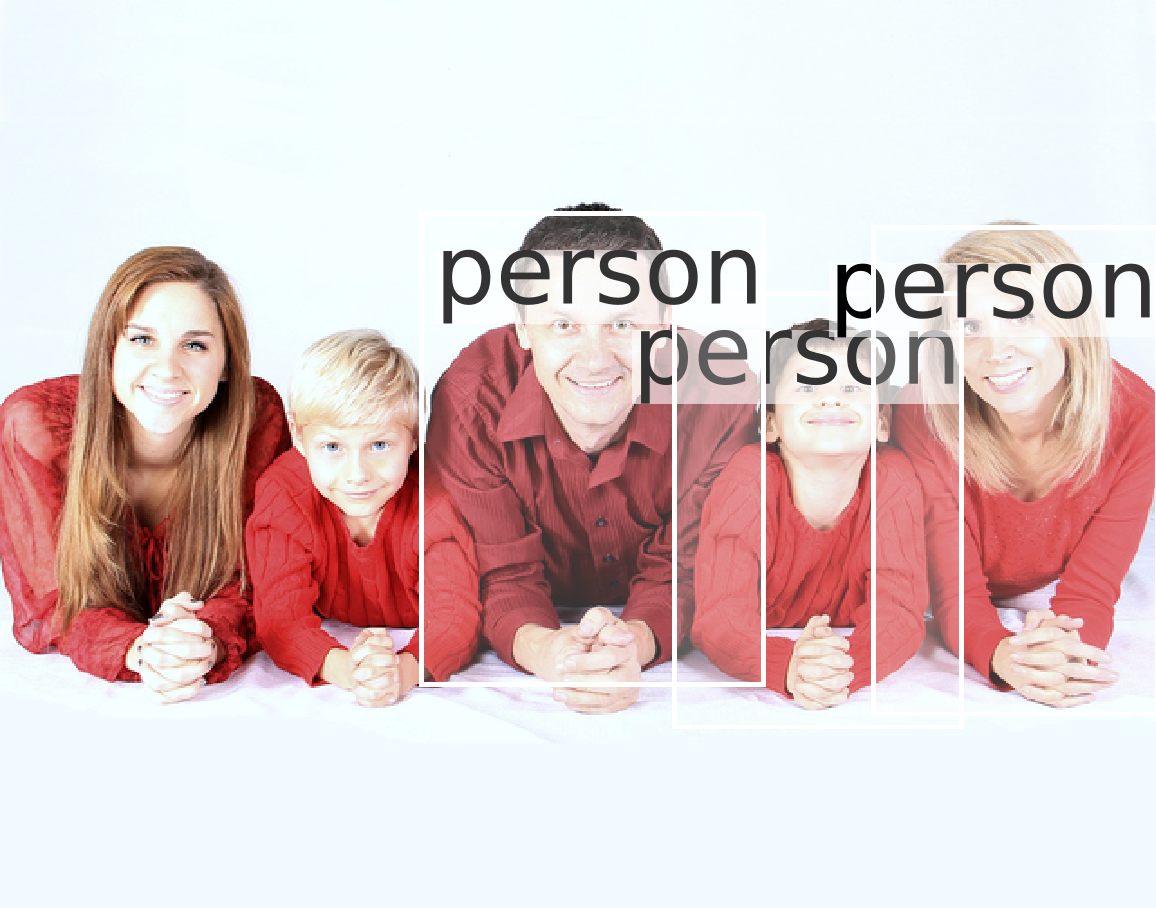 |
Highlight objects using default thresholds:
| In[6]:= |
| Out[6]= | 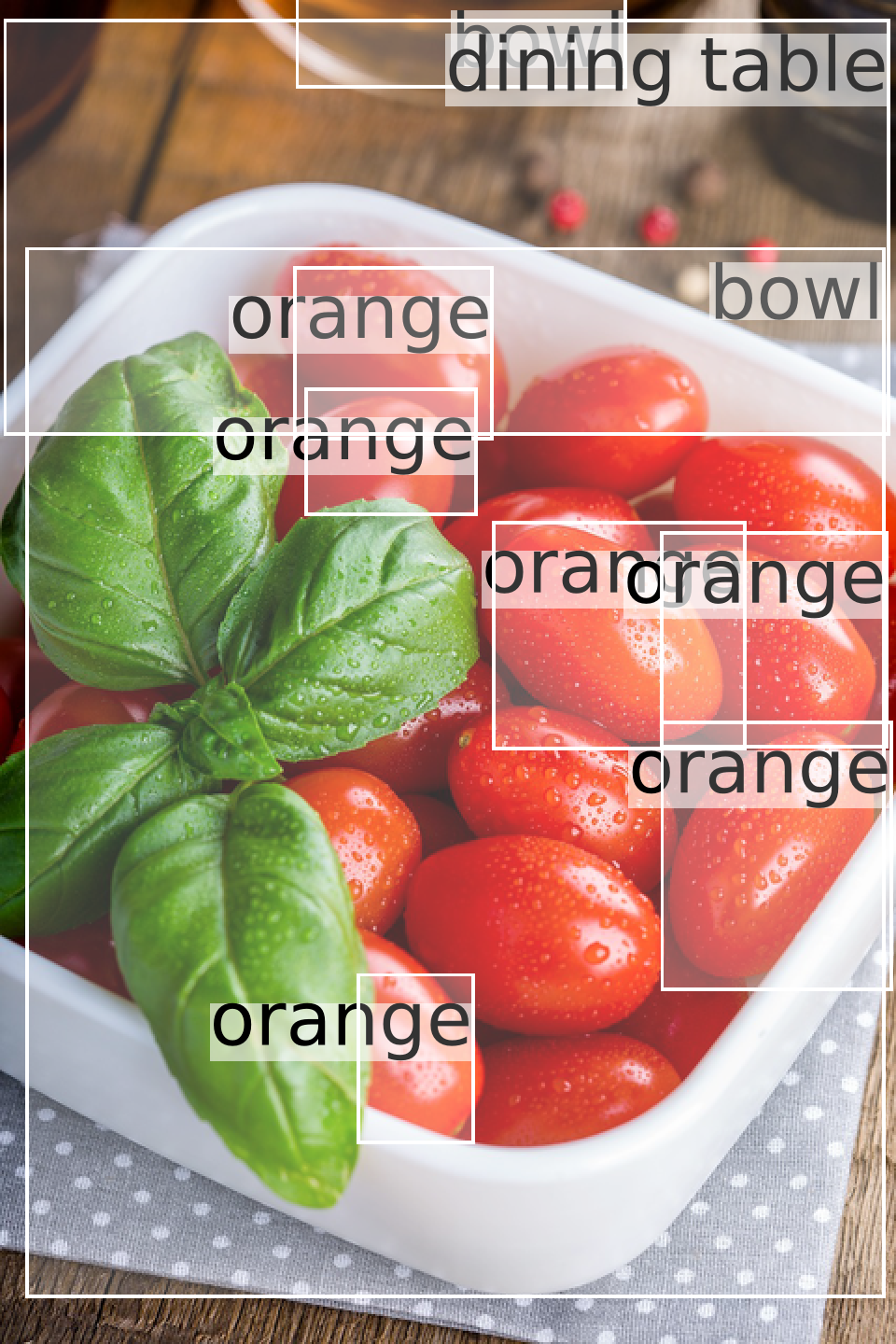 |
Increasing the overlap threshold shows more overlapping objects:
| In[7]:= |
| Out[7]= | 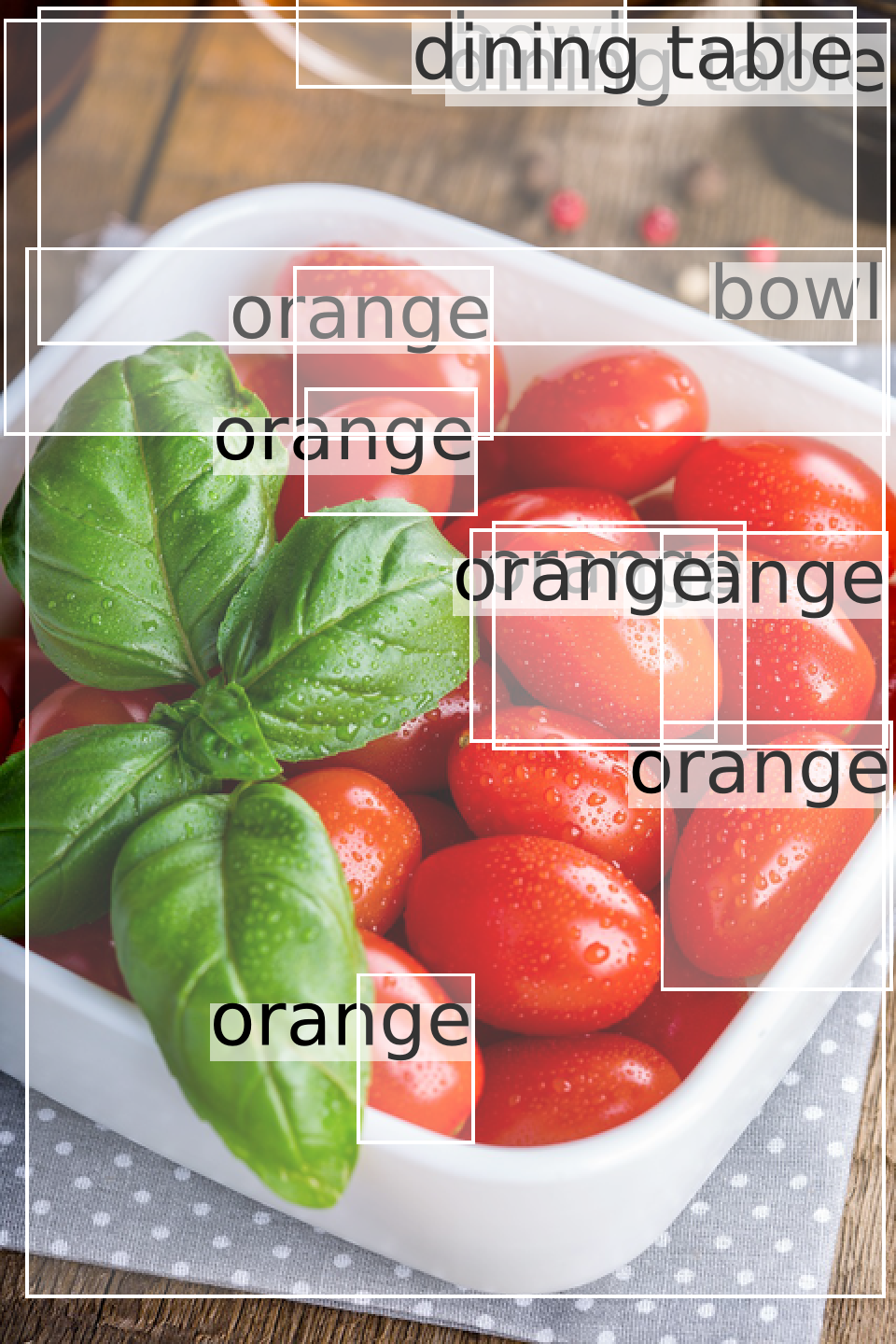 |
Decreasing the overlap threshold shows fewer objects:
| In[8]:= |
| Out[8]= | 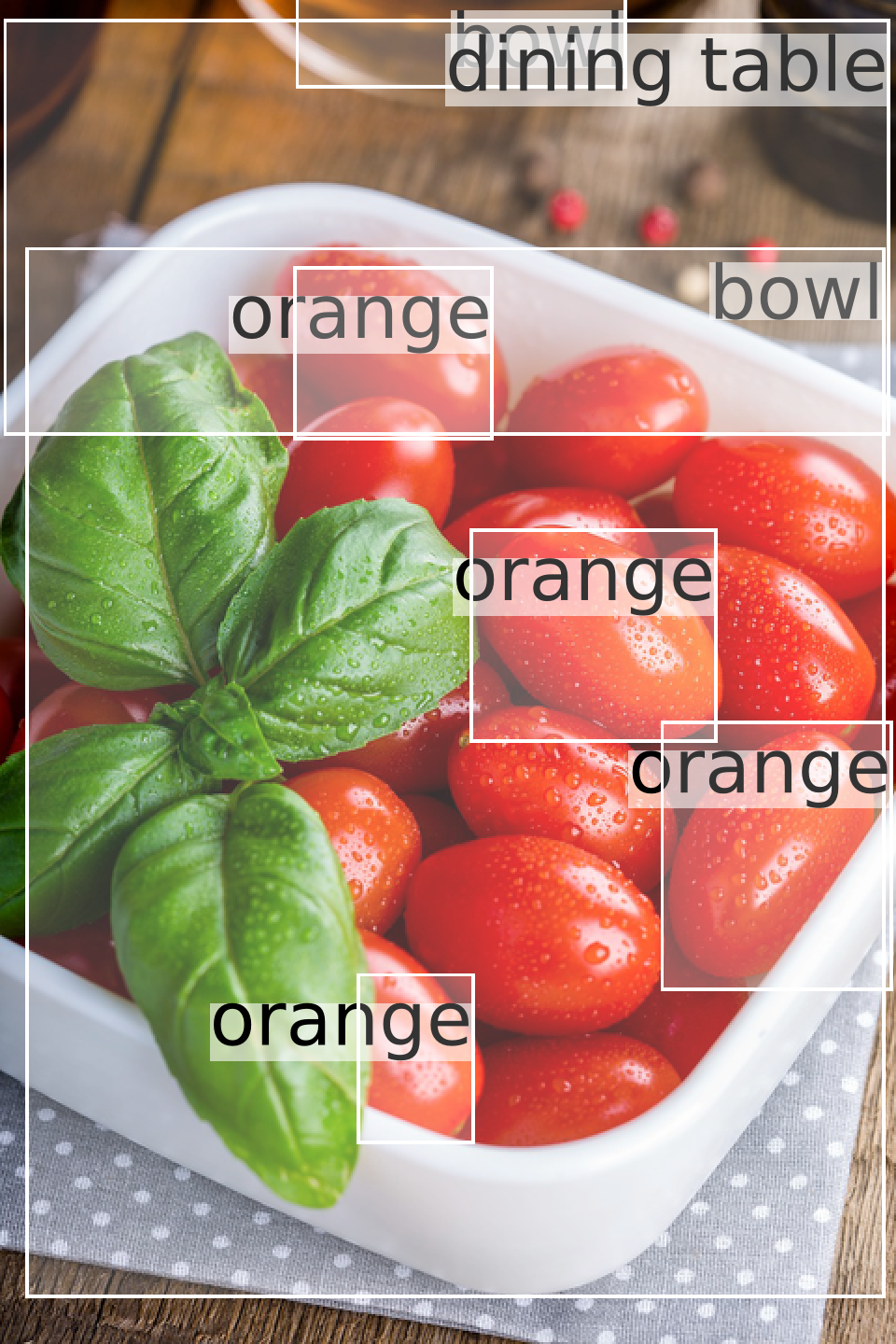 |
Wolfram Language 11.3 (March 2018) or above
This work is licensed under a Creative Commons Attribution 4.0 International License