Details and Options
Each mandala, composed of 15 identical petals, represents one syllable in w.
Phonemes of each syllable in w determine the petal shape, with perceived air flow values influencing the shape on the left of a petal and voice influencing the right side.
The BSplineCurve that forms a petal crosses between the onset and the nucleus and again between the nucleus and the coda.
Behind each syllable's nucleus is a ring of color that represents tongue position, using this color scheme:
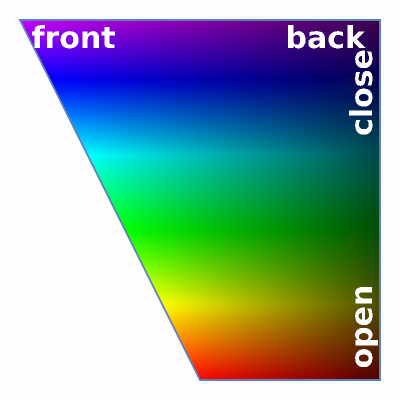
Stressed syllables are rendered on top of and larger than unstressed in this order: primary stress > secondary stress > unstressed.
ResourceFunction["WordSyllableMandalas"][w] accepts the following options:
| "OutputFormat" | "WordGraphic" | what kind of output is produced |
| "MandalaColor" | Yellow | color that fills the mandala curves |
Possible values for the "OutputFormat" include:
| "WordGraphic" | (default) the syllable mandalas of w lined up in order |
| "Mandalas" | a list of the syllable mandalas |
| "Curves" | a list of unfilled mandala BSplineCurve graphics objects |
| "Petals" | a list of the unfilled petal BSplineCurve graphics objects |
| "VowelColors" | one pair of colors for each vowel sound in w, diphthongs containing two different colors |
WordSyllableMandala[w] attempts to render words in the General American accent in a transcription style that is consistent with
WordData[w,"PhoneticForm"]. WordSyllableMandala[w] attempts to parse the phonetics of words that are not found in
WordData (e.g., rare words, nonsense words).
Syllabification follows the Maximal Onset Principle, even when morphology suggests a different division. For example, weakened becomes {wea•kened, wˈi•kənd}.
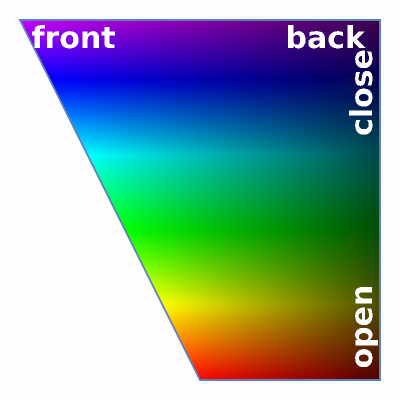
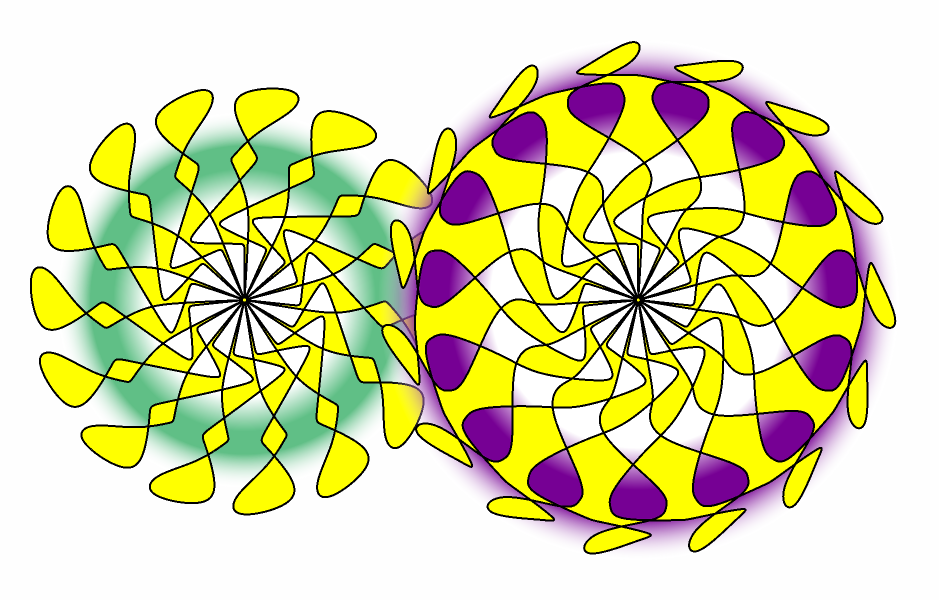
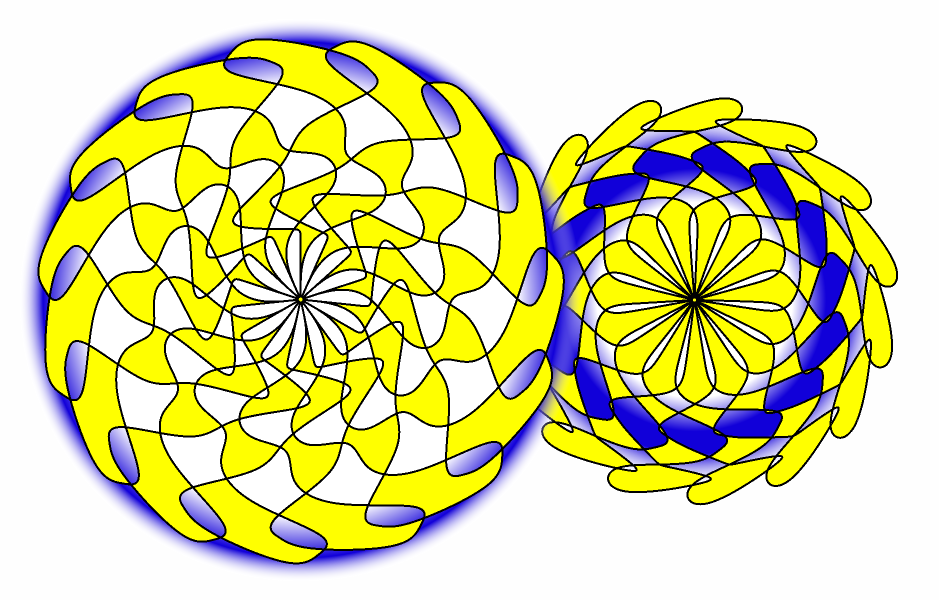

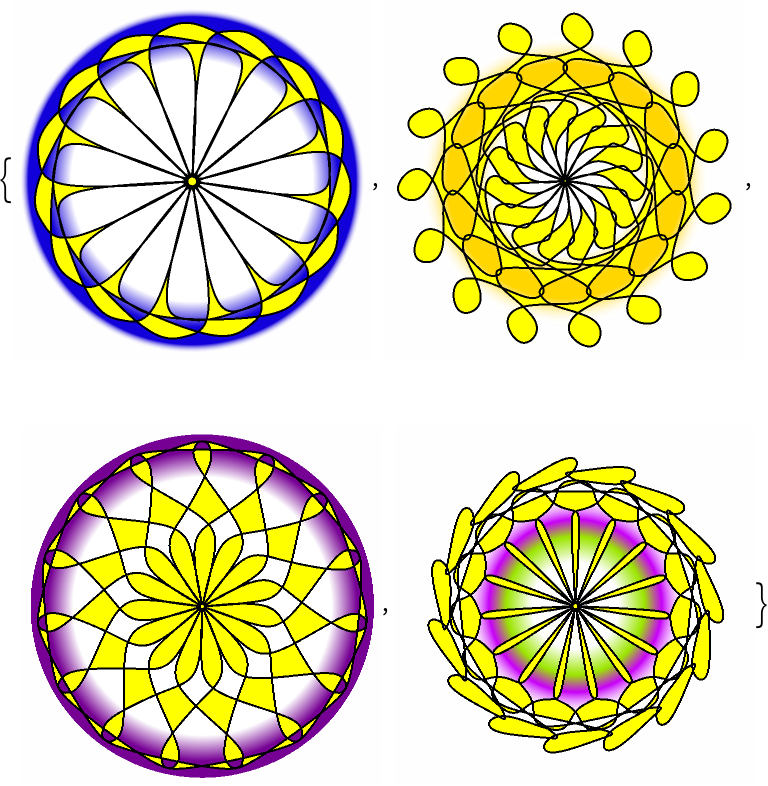
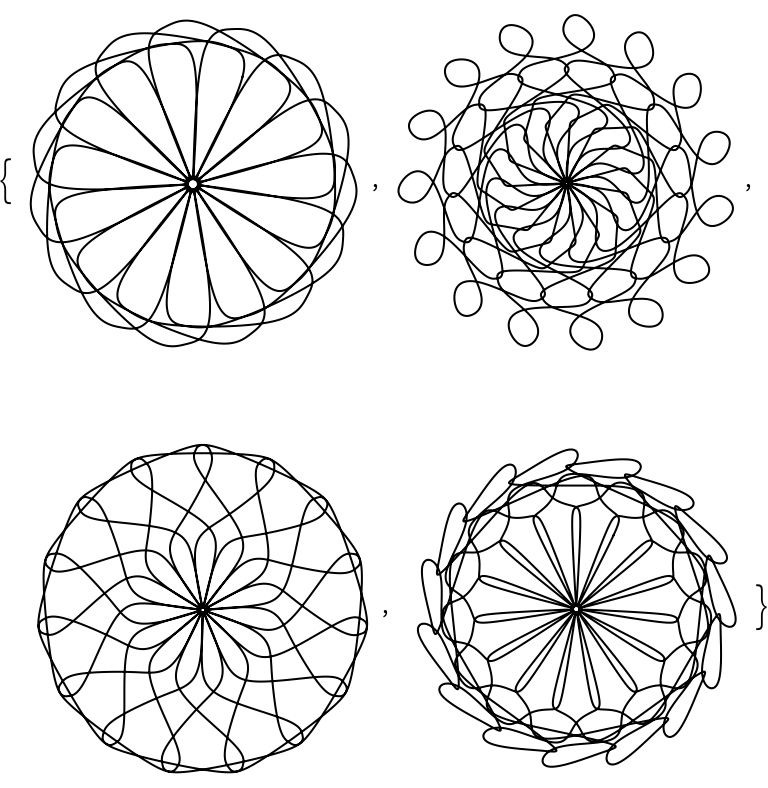
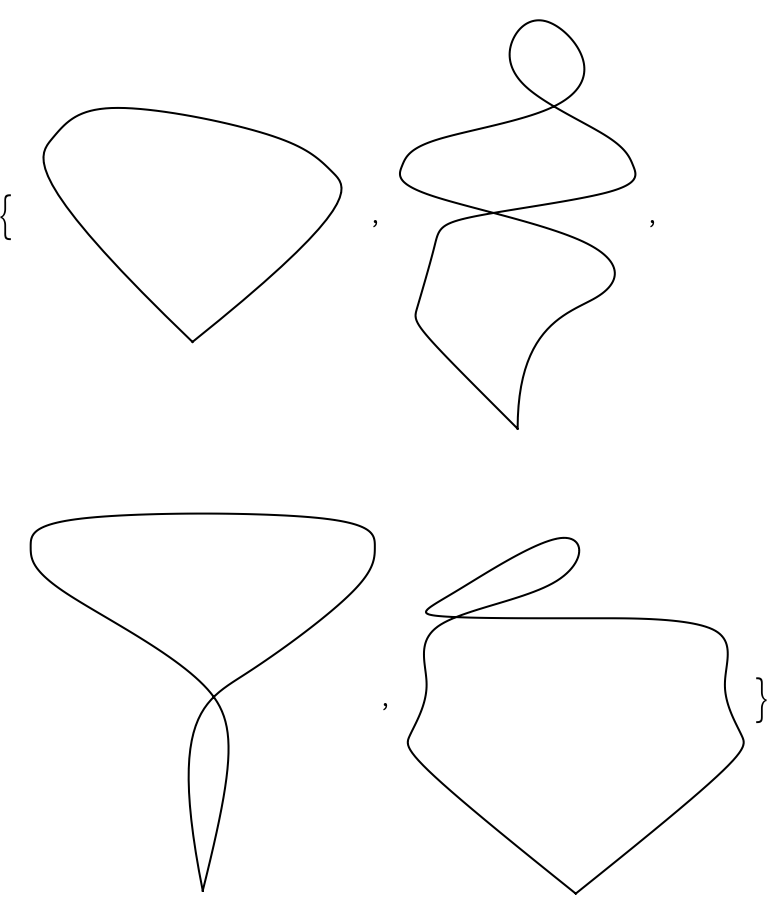
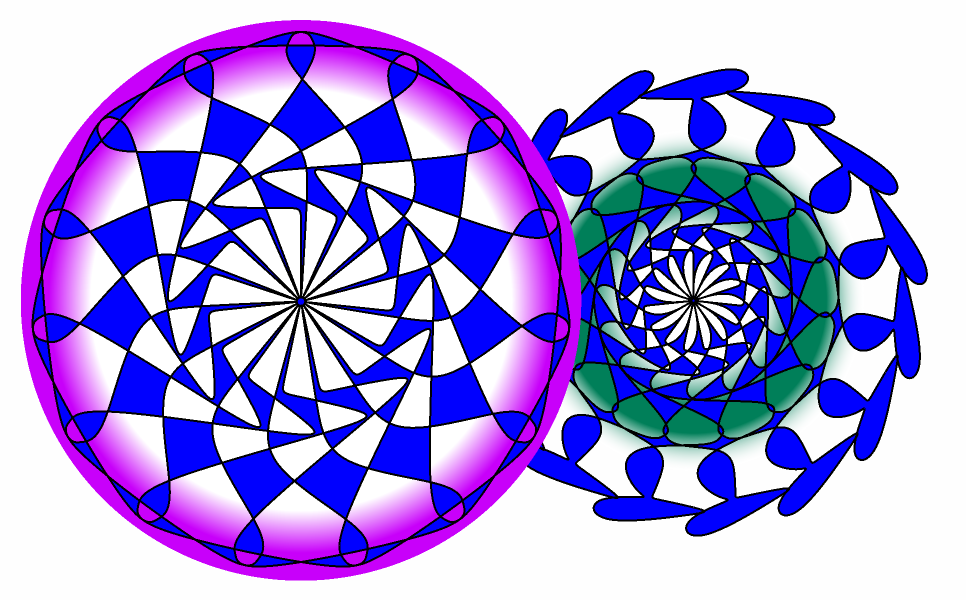
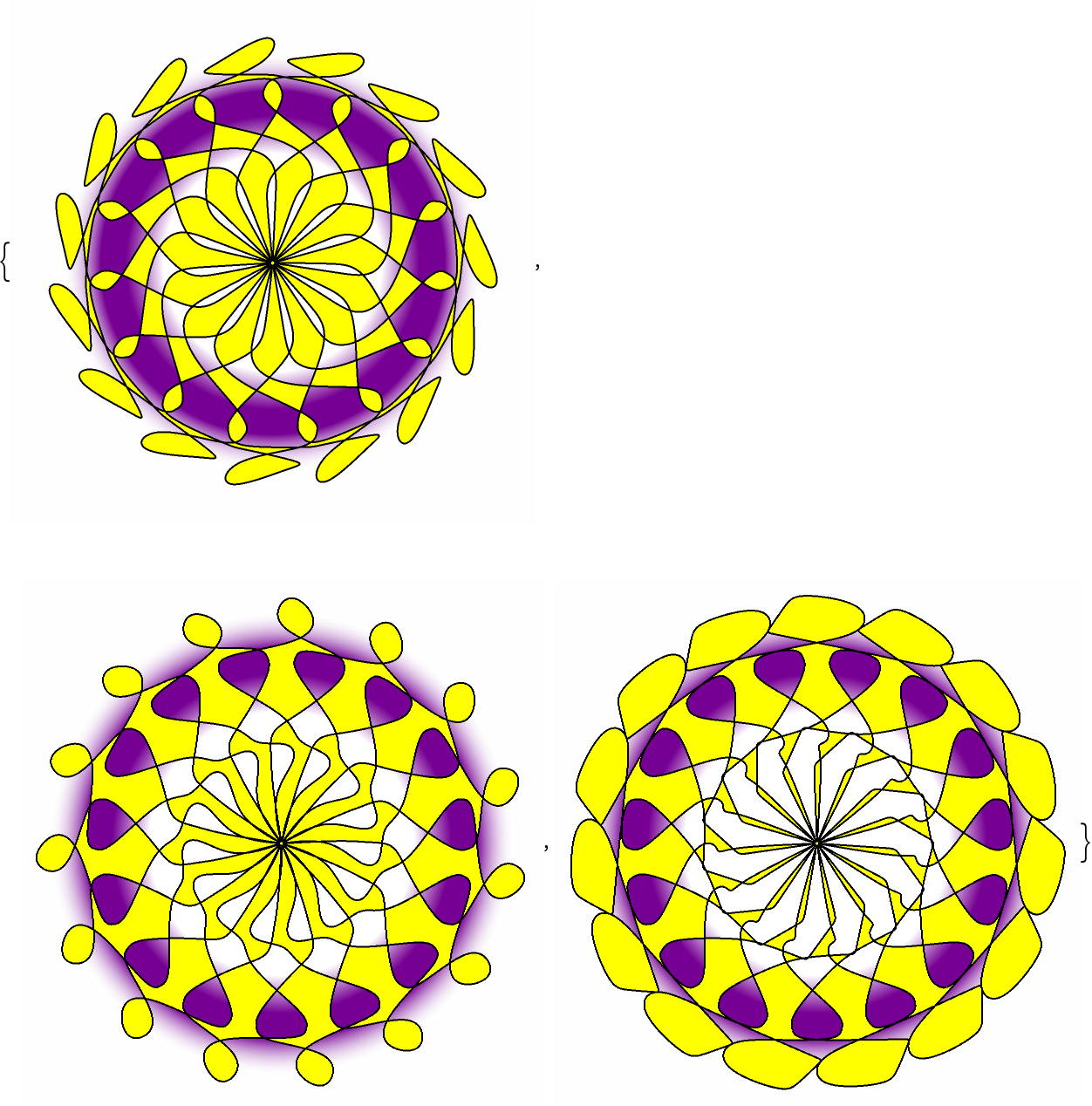
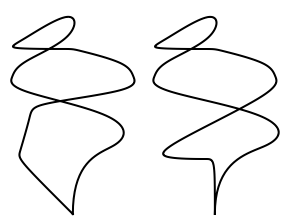
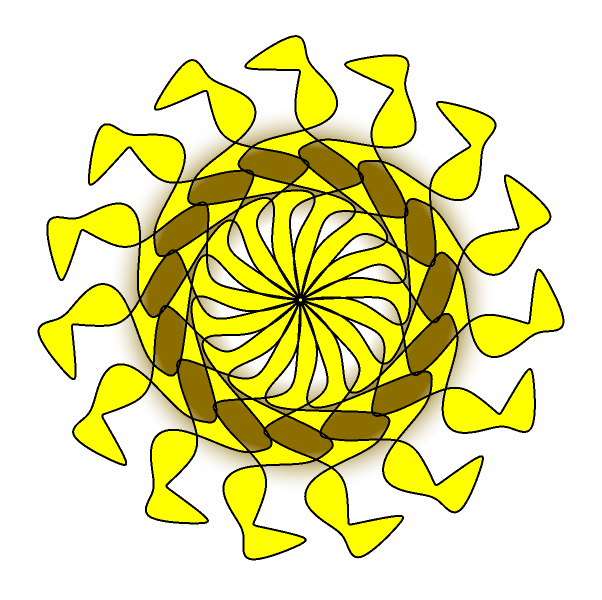
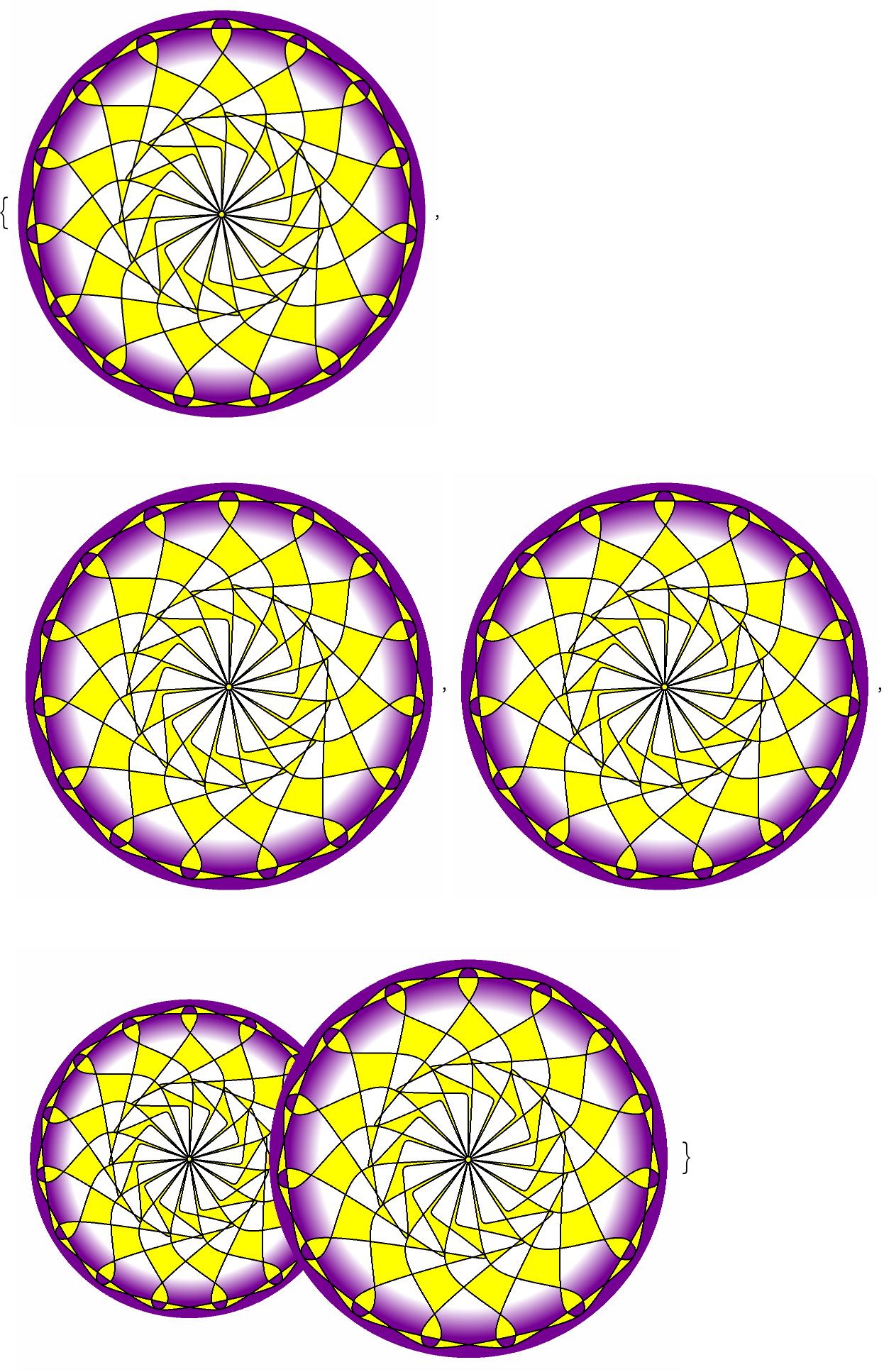
![]()
![]() as well as a bias toward closed vowels (blue and purple colors):
as well as a bias toward closed vowels (blue and purple colors):![words = TextWords[
"Once upon a midnight dreary, while I pondered weak and weary"];
cols = ResourceFunction["WordSyllableMandalas"][#, OutputFormat -> "VowelColors"] & /@ words;
Map[LinearGradientImage[#, ImageSize -> 30] &, cols, {2}] // Flatten // Row](https://www.wolframcloud.com/obj/resourcesystem/images/229/229475f4-08d0-4b30-8c3a-7829c4fc009f/57eed1fe7cefe56c.png)