Wolfram Function Repository
Instant-use add-on functions for the Wolfram Language
Function Repository Resource:
Find a list of words whose definitions include the given word
ResourceFunction["WordDefinitionLookup"]["word"] returns a list of words whose WordDefinition includes "word". |
List of words that include "coffee" in their definition:
| In[1]:= |
| Out[1]= |
One word lookup:
| In[2]:= |
| Out[2]= | 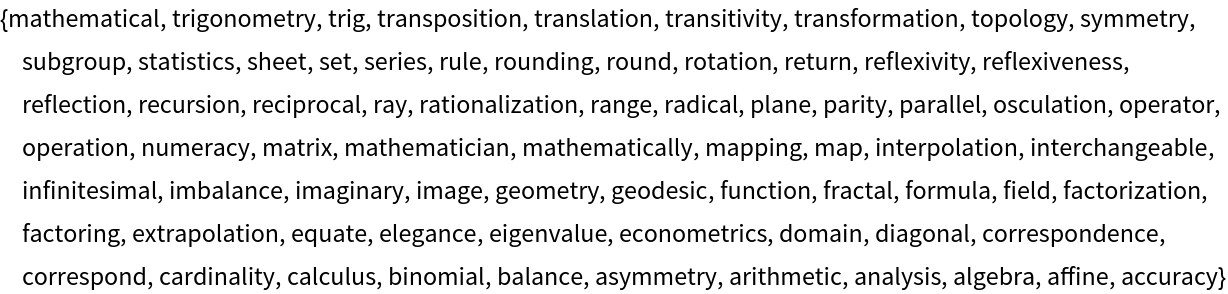 |
More than one word:
| In[3]:= |
| Out[3]= |
A string expression can be given as input:
| In[4]:= |
| Out[4]= |
Check the definition of one of these results:
| In[5]:= |
| Out[5]= |
Use MaxItems to limit the number of results returned:
| In[6]:= |
| Out[6]= |
The result is sorted according to the number of times that the search term appears:
| In[7]:= |
| Out[7]= | 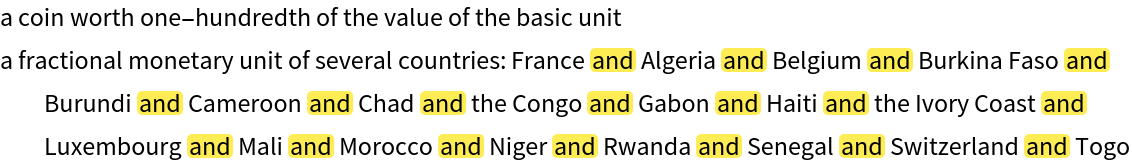 |
When looking for the correct word to express an idea, sometimes the word definition and synonyms are not sufficient. WordDefinitionLookup makes a reverse dictionary lookup:
| In[8]:= |
| Out[8]= |
| In[9]:= |
| Out[9]= |
Create a graph where each found word relates to the input word:
| In[10]:= | ![Graph[Thread[ ResourceFunction[
"WordDefinitionLookup"][#] \[UndirectedEdge] #] &["wolf"], VertexLabels -> "Name", ImageSize -> Large]](https://www.wolframcloud.com/obj/resourcesystem/images/1b4/1b42e13f-037c-4956-abeb-b0d95090d475/3aca4a91ecba9d12.png) |
| Out[10]= | 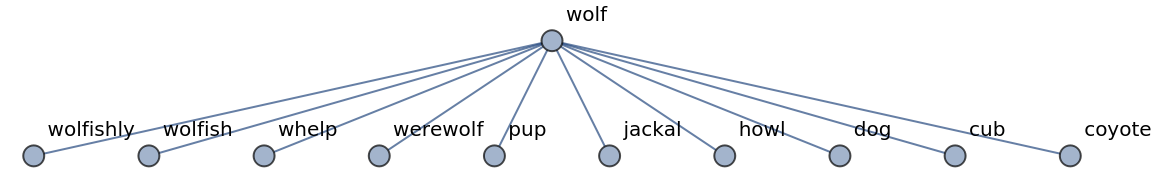 |
Show results graphically according to word frequency data:
| In[11]:= |
| Out[11]= | 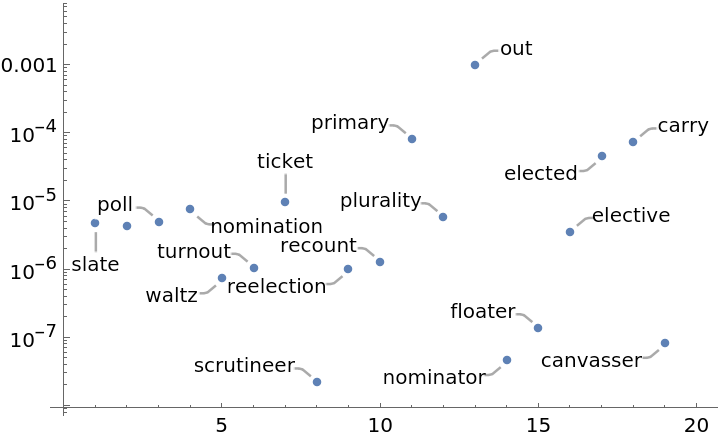 |
Create a nested graph of words contained in definitions of other words:
| In[12]:= |
| Out[12]= | 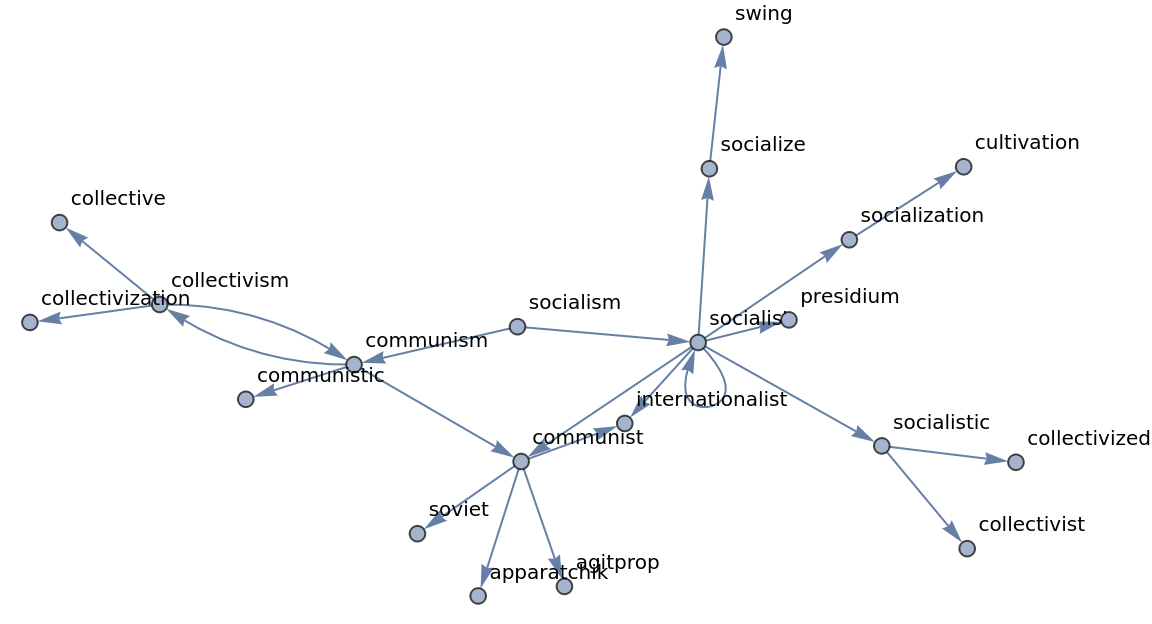 |
WordDefinitionLookup complements the words returned by Synonyms:
| In[13]:= |
| Out[13]= |
| In[14]:= |
| Out[14]= | 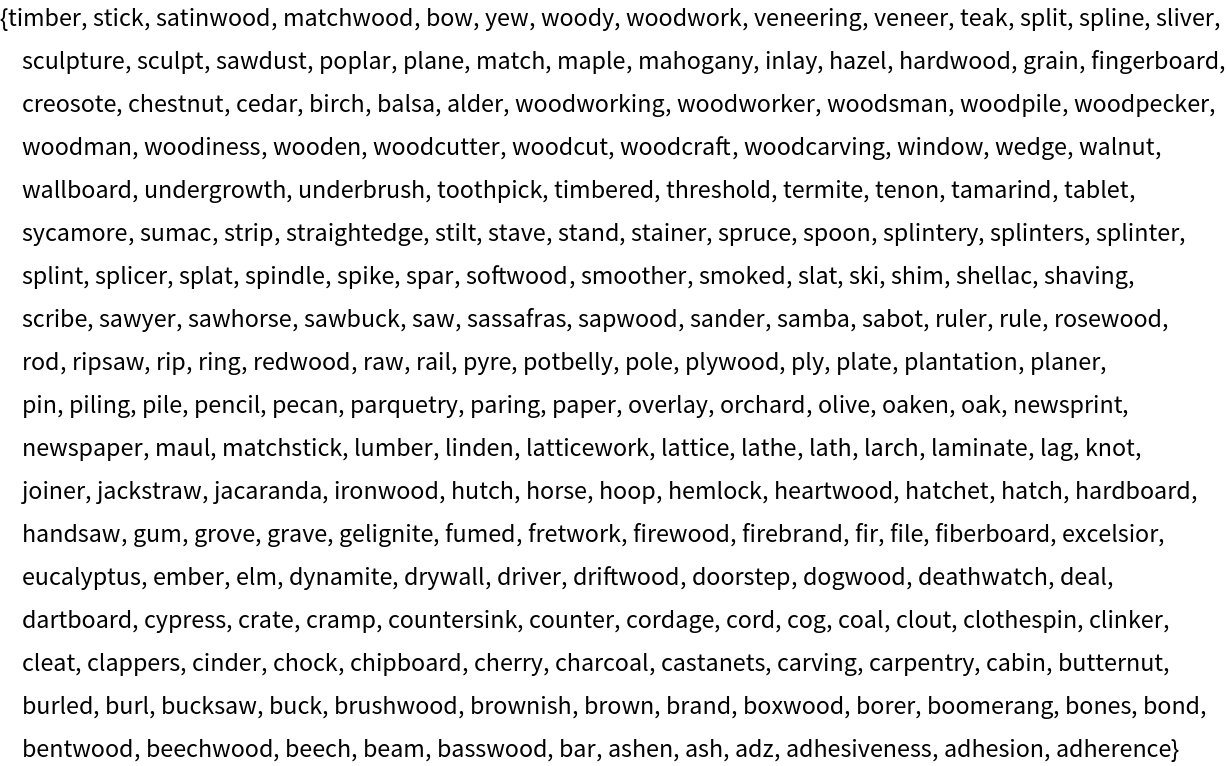 |
The resource function SynonymGraph is also useful for finding words:
| In[15]:= |
| Out[15]= | 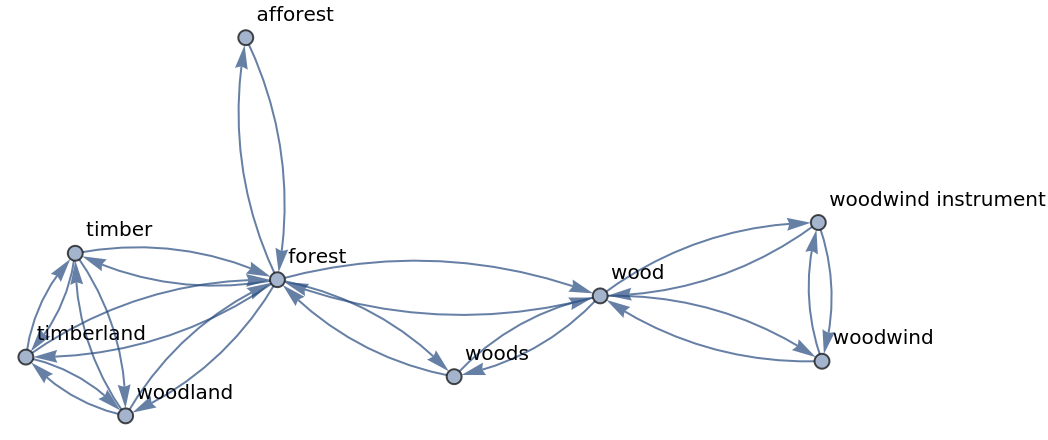 |
For maximum word-searching power we can combine WordDefinitionLookup, Synonyms and NestGraph:
| In[16]:= | ![NestGraph[{ResourceFunction["WordDefinitionLookup"], Synonyms}/*
Through/*Flatten, "ethanol", 3, VertexLabels -> "Name", ImageSize -> Large]](https://www.wolframcloud.com/obj/resourcesystem/images/1b4/1b42e13f-037c-4956-abeb-b0d95090d475/61eb5bc330cb576e.png) |
| Out[16]= | 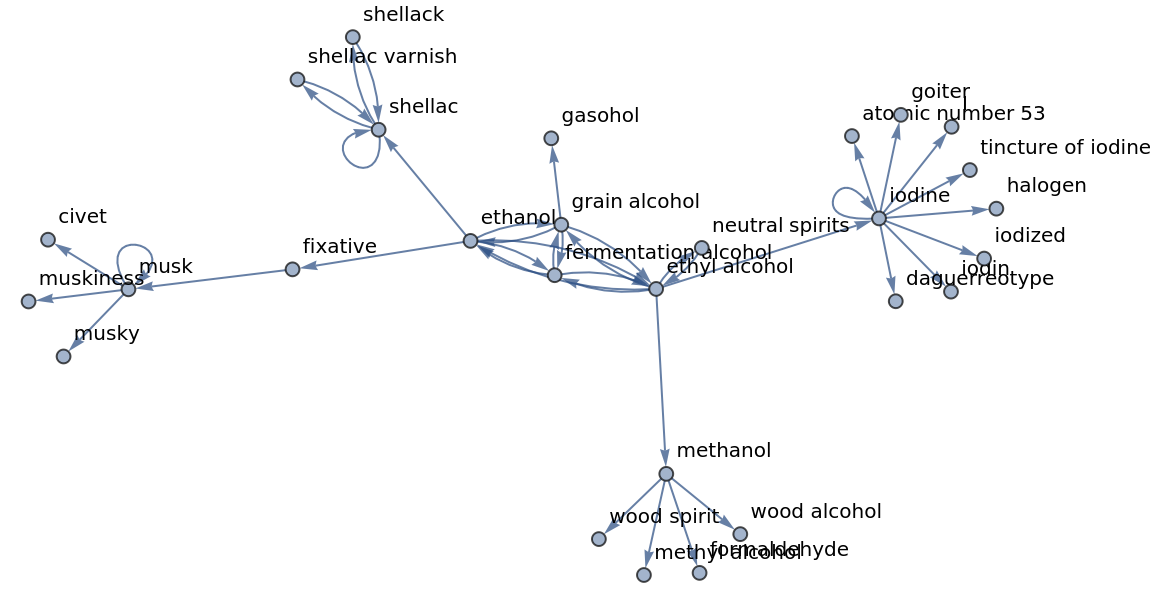 |
Word definition lookups are case sensitive:
| In[17]:= |
| Out[17]= |
| In[18]:= |
| Out[18]= | 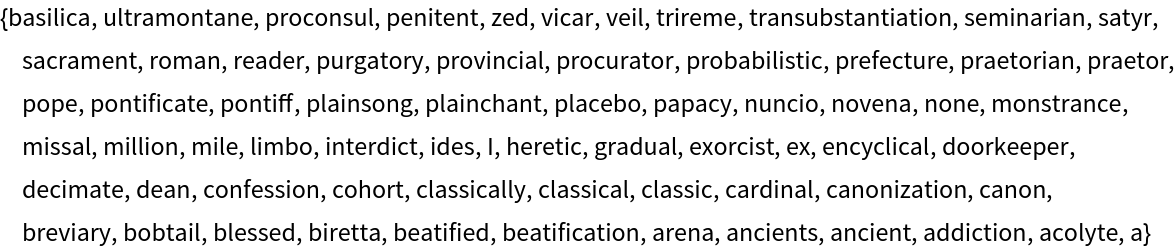 |
This work is licensed under a Creative Commons Attribution 4.0 International License