Wolfram Function Repository
Instant-use add-on functions for the Wolfram Language
Function Repository Resource:
Explore the Wolfram Knowledgebase via a graphical user interface
ResourceFunction["WolframKnowledgebaseExplorer"][domain] produces a graphical user interface for building queries about the data in domain using the Entity framework. | |
ResourceFunction["WolframKnowledgebaseExplorer"][] produces a graphical user interface for building queries using the Entity framework, allowing you to pick a domain. | |
ResourceFunction["WolframKnowledgebaseExplorer"]["Domains"] returns the list of currently supported domains. |
| Entity selection | restrict the output of entities for which data will be displayed |
| Properties | select which properties to look up for the given entities |
| Global property qualifiers | set one or more global qualifiers on the data to be looked up |
| Specific property qualifiers | set one or more qualifiers for a specific selected property |
| Entity sorting | choose how to sort the entities that are output |
| Buttons | choose what kind of output you want |
Call WolframKnowledgebaseExplorer on a domain to open the interface:
| In[1]:= |
| Out[1]= | 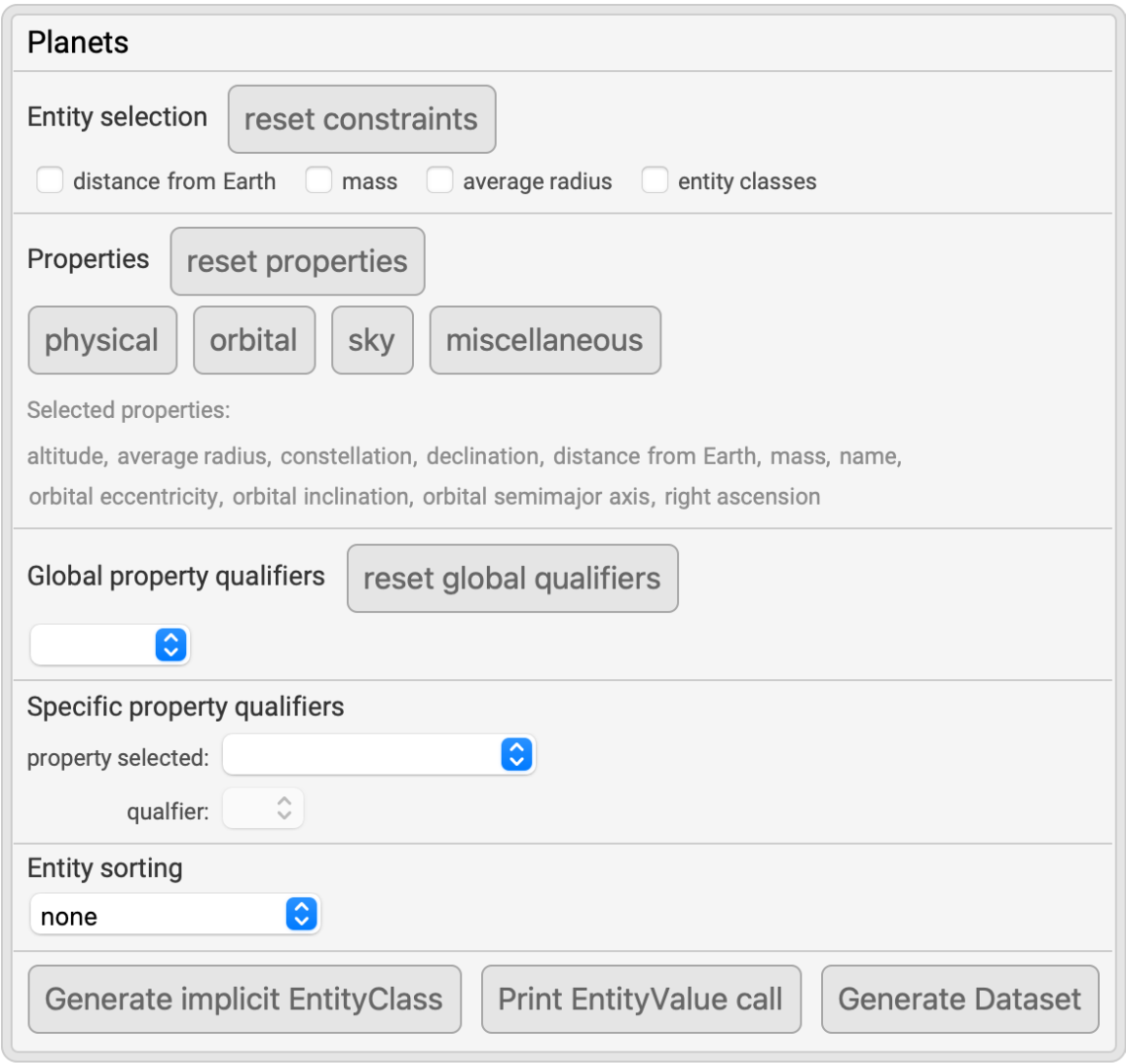 |
Now select "distance from Earth" and move the right hand slider to be close to 4 astronomical units. Then click "Generate implicit EntityClass" to see which entities have been selected with these settings:
| Out[2]= | 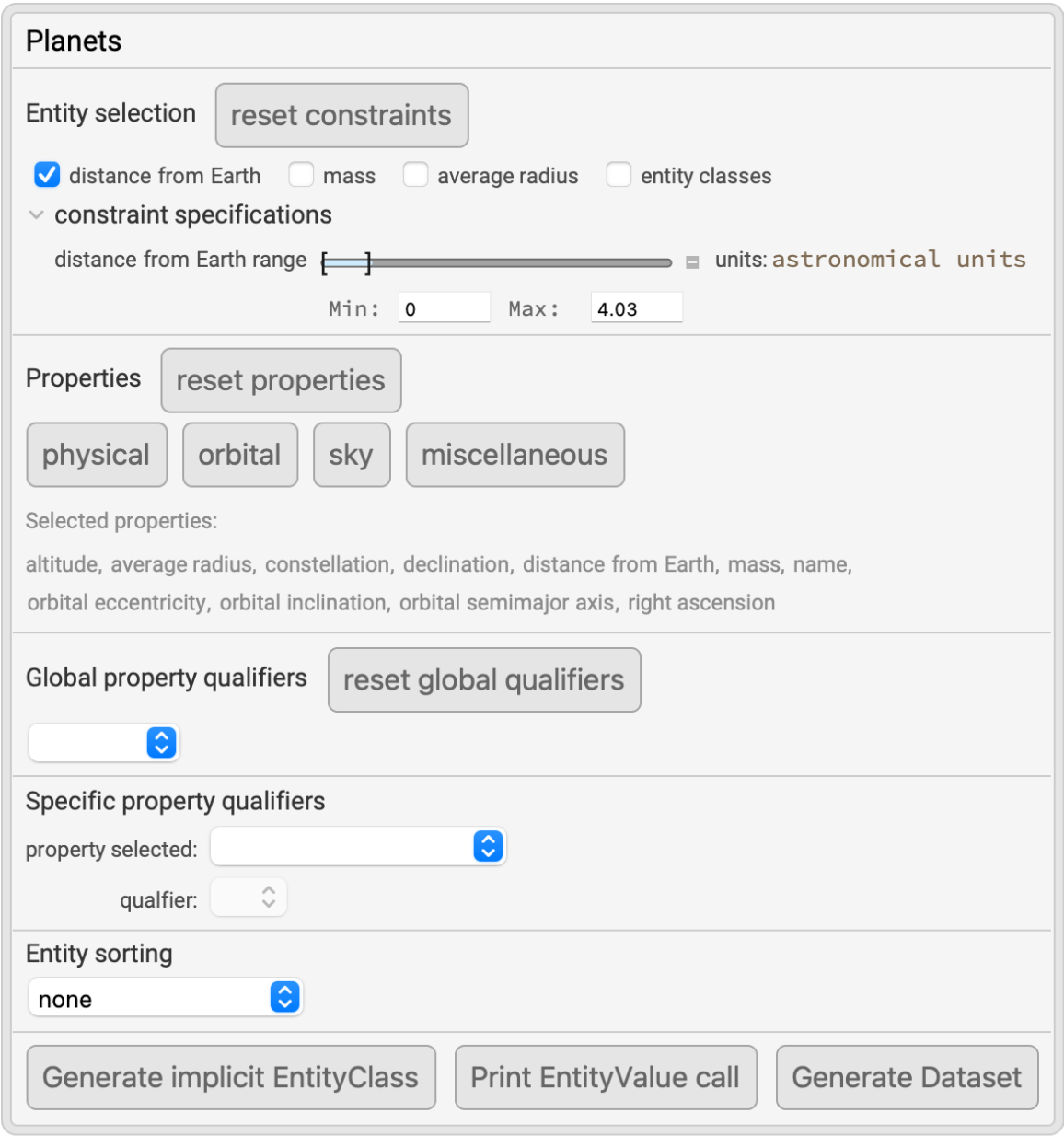 |
| In[3]:= | ![EntityList[
EntityClass[
"Planet", {EntityProperty[
"Planet", "DistanceFromEarth", {"Date" -> DateObject[{2023, 8, 16, 14, 12, 6.894117}, "Instant", "Gregorian", -5.]}] -> Quantity[Interval[{0, 4.030000000000001}], "AstronomicalUnit"]}]]](https://www.wolframcloud.com/obj/resourcesystem/images/0c4/0c40a25e-039f-490c-b8ab-870ee53f86f2/35e056e08c0cdc52.png) |
| Out[3]= |
Clicking any of the buttons under "Properties" will open a separate window to select which properties to view data for:
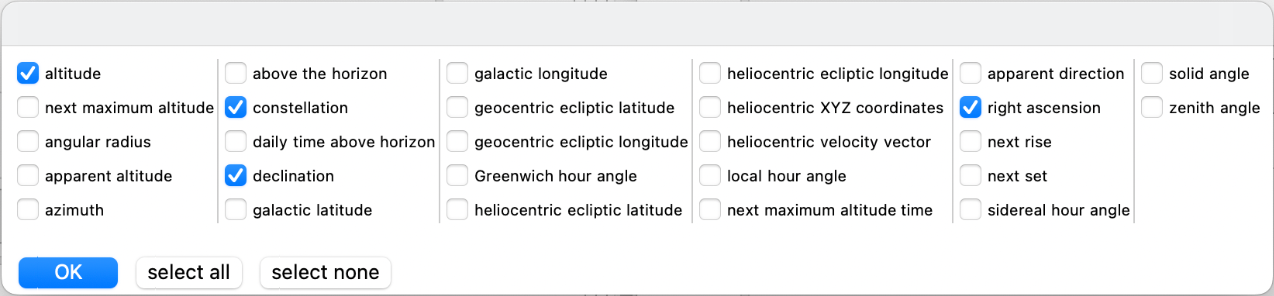
Selecting a few properties of interest gives:
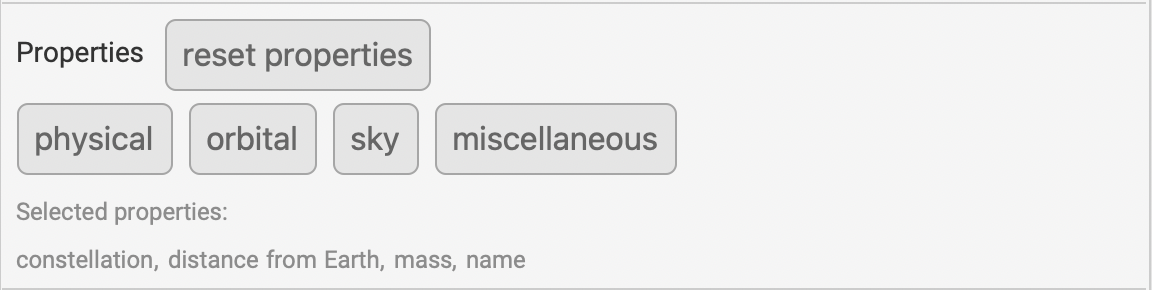
Clicking on the "Print EntityValue call" button prints out a cell with the EntityValue call representing the state of the interface taking default values for the various qualifiers, in this case, date and location. This can be evaluated manually to get an entity-property association:
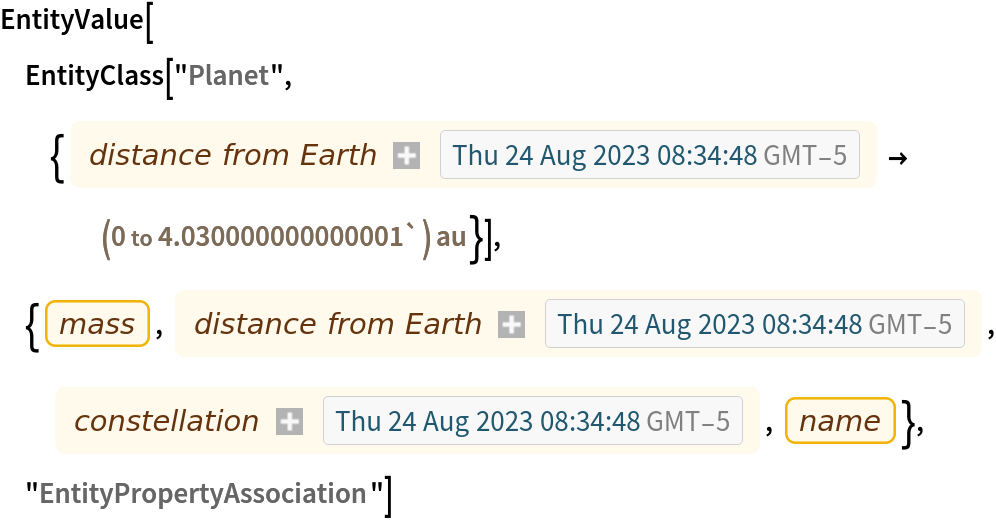
Clicking on the "Generate dataset" button prints out a cell with the EntityValue call representing the state of the interface and evaluates it to get a Dataset:
| In[4]:= | ![EntityValue[
EntityClass[
"Planet", {EntityProperty[
"Planet", "DistanceFromEarth", {"Date" -> DateObject[{2023, 8, 24, 8, 34, 48.045532}, "Instant", "Gregorian", -5.]}] -> Quantity[Interval[{0, 4.030000000000001}], "AstronomicalUnit"]}], {EntityProperty["Planet", "Mass"], EntityProperty[
"Planet", "DistanceFromEarth", {"Date" -> DateObject[{2023, 8, 24, 8, 34, 48.045532}, "Instant", "Gregorian", -5.]}], EntityProperty[
"Planet", "Constellation", {"Date" -> DateObject[{2023, 8, 24, 8, 34, 48.045532}, "Instant", "Gregorian", -5.]}], EntityProperty["Planet", "Name"]}, "Dataset"]](https://www.wolframcloud.com/obj/resourcesystem/images/0c4/0c40a25e-039f-490c-b8ab-870ee53f86f2/256a19c04af4421a.png) |
| Out[4]= | 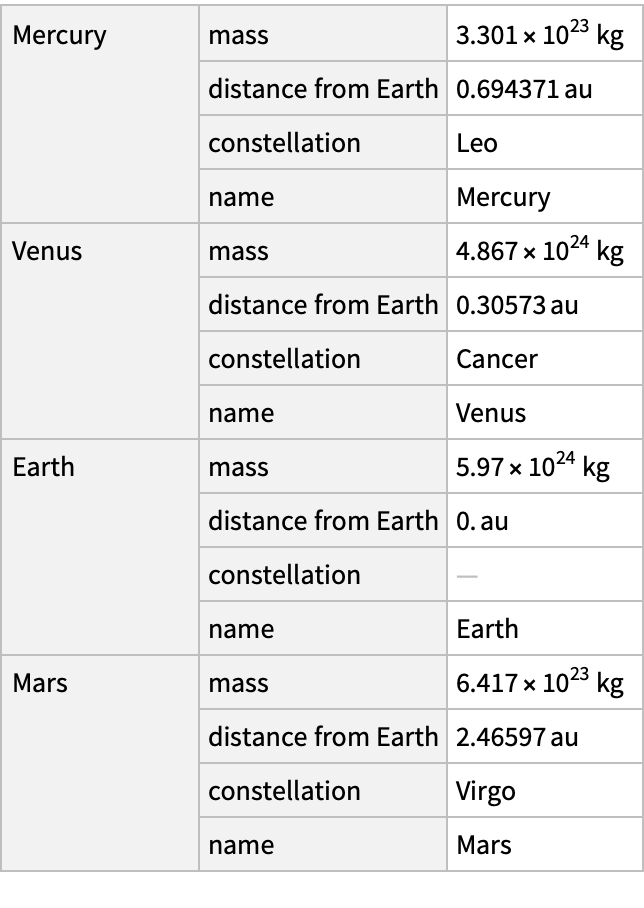 |
To change values such as "Date" or "Location" which impact the data to be viewed, use the qualifiers sections. Change the global date qualifier to January 1, 1900:
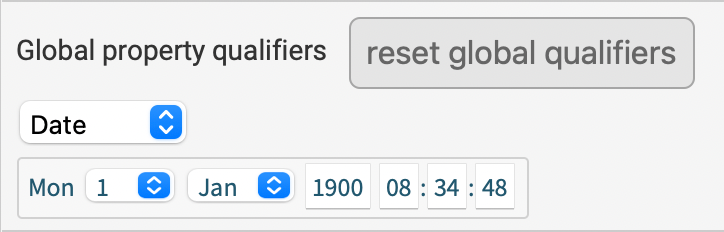
Data for some properties changes with qualifier values:
| In[5]:= | ![EntityValue[
EntityClass[
"Planet", {EntityProperty[
"Planet", "DistanceFromEarth", {"Date" -> DateObject[{1900, 1, 1, 8, 34, 48.04553747177124}, "Instant", "Gregorian", -5.]}] -> Quantity[Interval[{0, 4.030000000000001}], "AstronomicalUnit"]}], {EntityProperty["Planet", "Mass"], EntityProperty[
"Planet", "DistanceFromEarth", {"Date" -> DateObject[{1900, 1, 1, 8, 34, 48.04553747177124}, "Instant", "Gregorian", -5.]}], EntityProperty[
"Planet", "Constellation", {"Date" -> DateObject[{1900, 1, 1, 8, 34, 48.04553747177124}, "Instant", "Gregorian", -5.]}], EntityProperty["Planet", "Name"]}, "Dataset"]](https://www.wolframcloud.com/obj/resourcesystem/images/0c4/0c40a25e-039f-490c-b8ab-870ee53f86f2/0fb80207998e7abd.png) |
| Out[5]= | 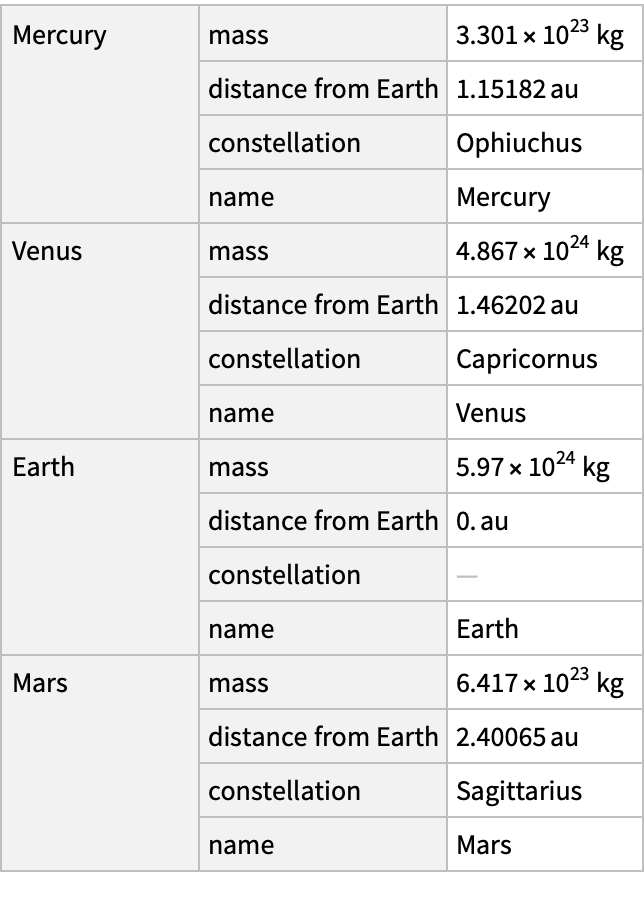 |
Get the list of domains available to WolframKnowledgebaseExplorer:
| In[6]:= |
| Out[6]= | 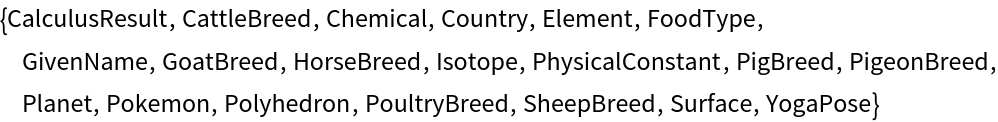 |
Call WolframKnowledgebaseExplorer without a domain to open an interface that allows you to pick which domain to explore:
| In[7]:= |
| Out[7]= | 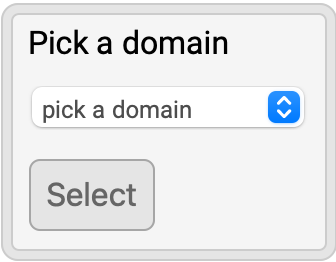 |
Wolfram Language 13.0 (December 2021) or above
This work is licensed under a Creative Commons Attribution 4.0 International License