Wolfram Function Repository
Instant-use add-on functions for the Wolfram Language
Function Repository Resource:
Retrieve information about Wolfram Challenges
ResourceFunction["WolframChallengesData"][] gets a Dataset containing information about all published Challenges. | |
ResourceFunction["WolframChallengesData"]["request"] gets data specified by "request". |
| "Challenges" | gets the titles of available Challenges |
| "Keys" | gets the available keys |
| "Profile" | gets the profile data for the current user |
| "Leaderboard" | gets leaderboard data for Challenges |
| "Challenges" | All | which Challenges to get |
| "Keys" | Automatic | the properties of the Challenges |
| "IncludeImages" | True | whether to include profile images in the response |
Get a Dataset containing Challenge information:
| In[1]:= |
| Out[1]= | 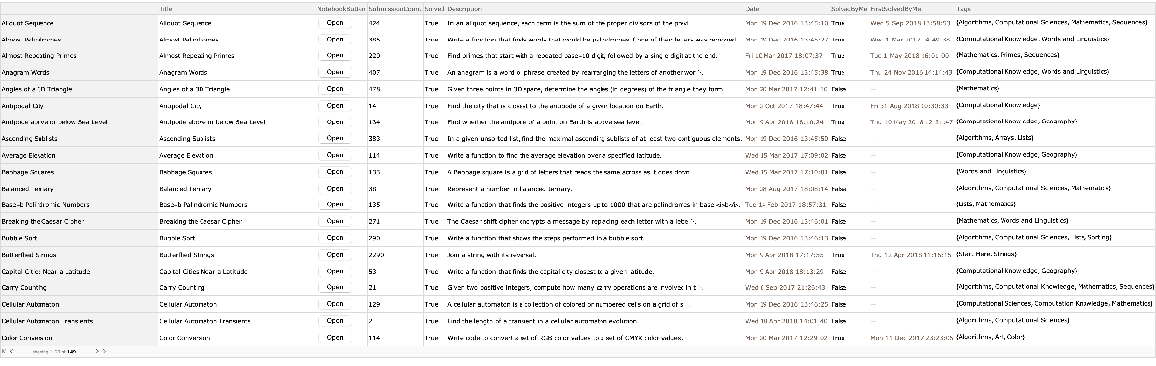 |
Get your Challenges profile information:
| In[2]:= |
| Out[2]= | 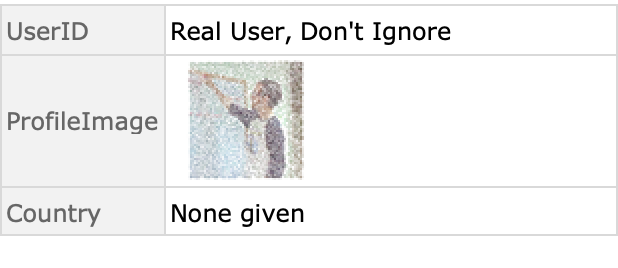 |
Find the most recently published Challenge:
| In[3]:= |
| Out[3]= |
Find the most popular Challenge:
| In[4]:= |
| Out[4]= |
Find Challenges that have been solved by the currently connected user:
| In[5]:= |
| Out[5]= | 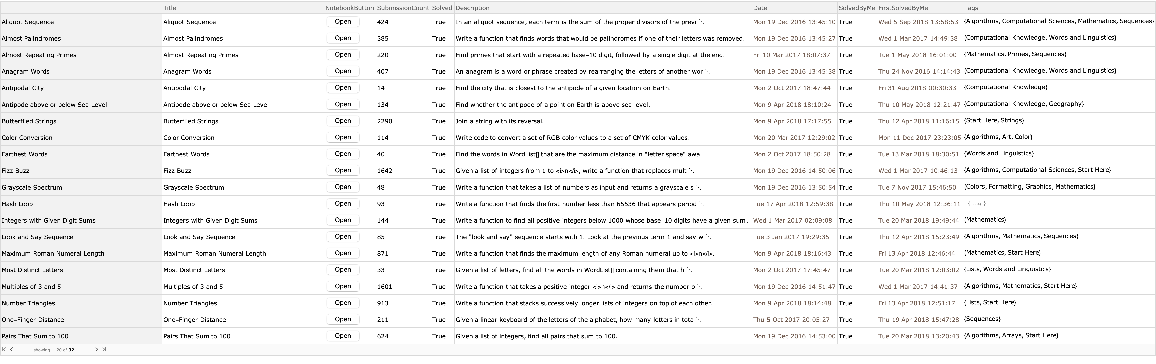 |
See the number of Challenges you've solved over time:
| In[6]:= |
| Out[6]= | 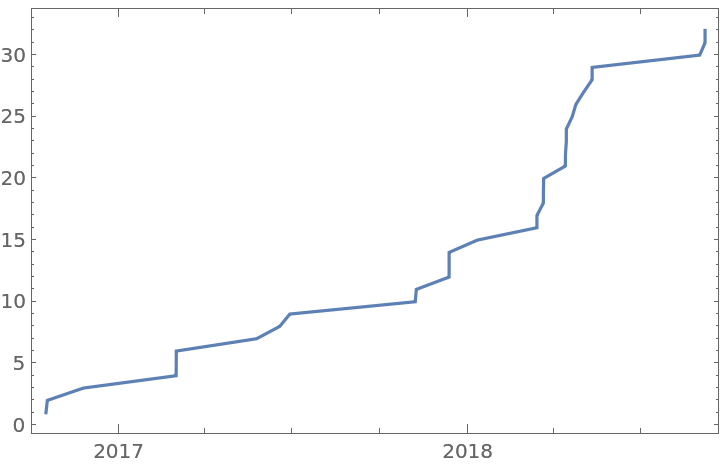 |
Get a random Challenge that you haven't solved yet:
| In[7]:= |
| Out[7]= | 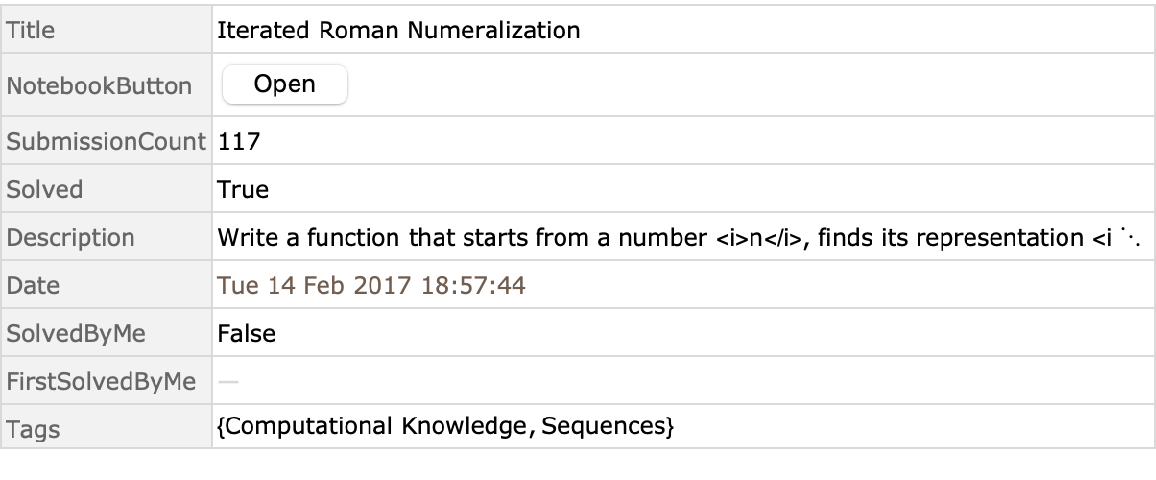 |
Click the Open button to start working on the Challenge:
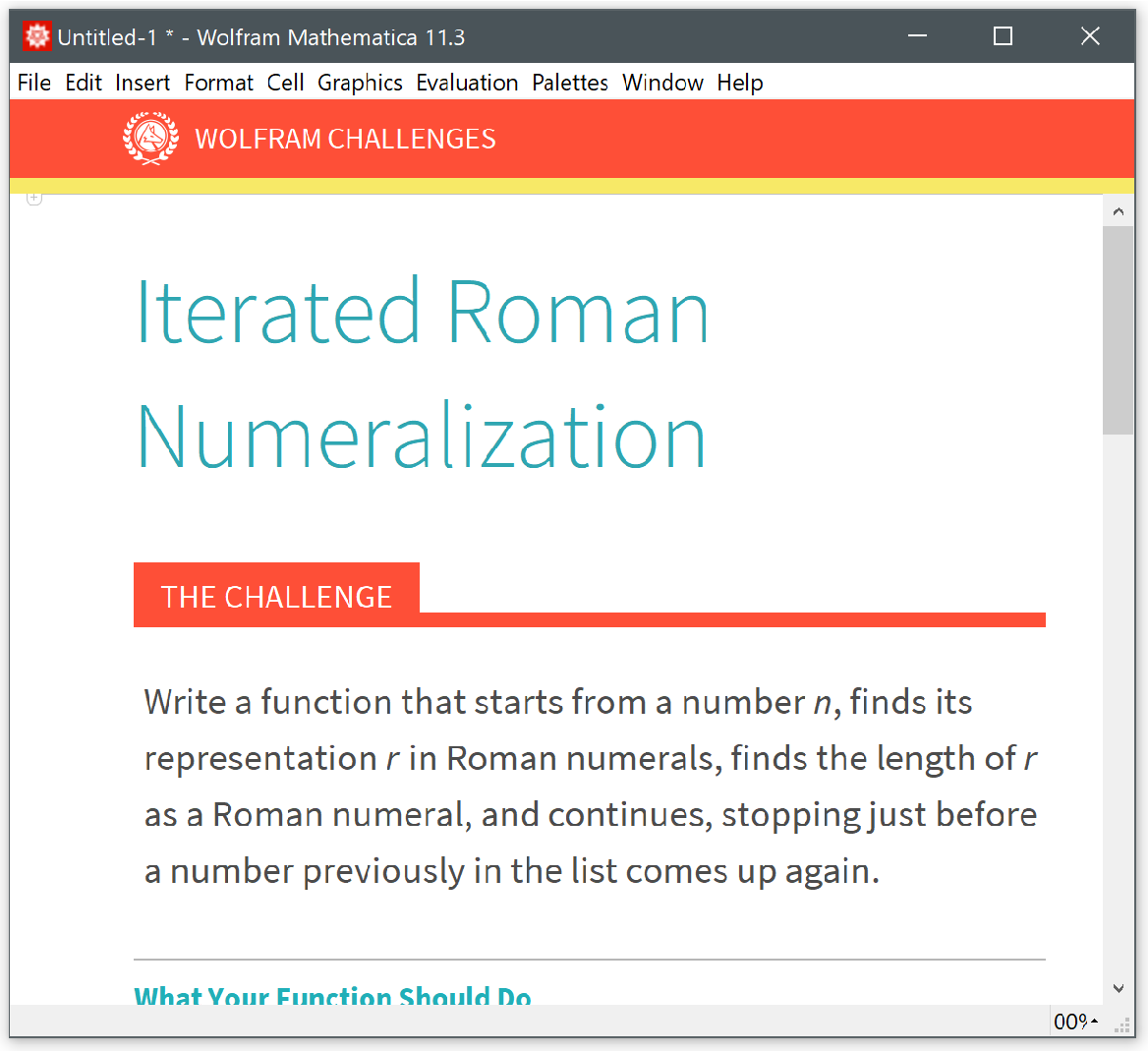
With "IncludeImages" set to True, profile images will be included in the data:
| In[8]:= |
| Out[8]= | 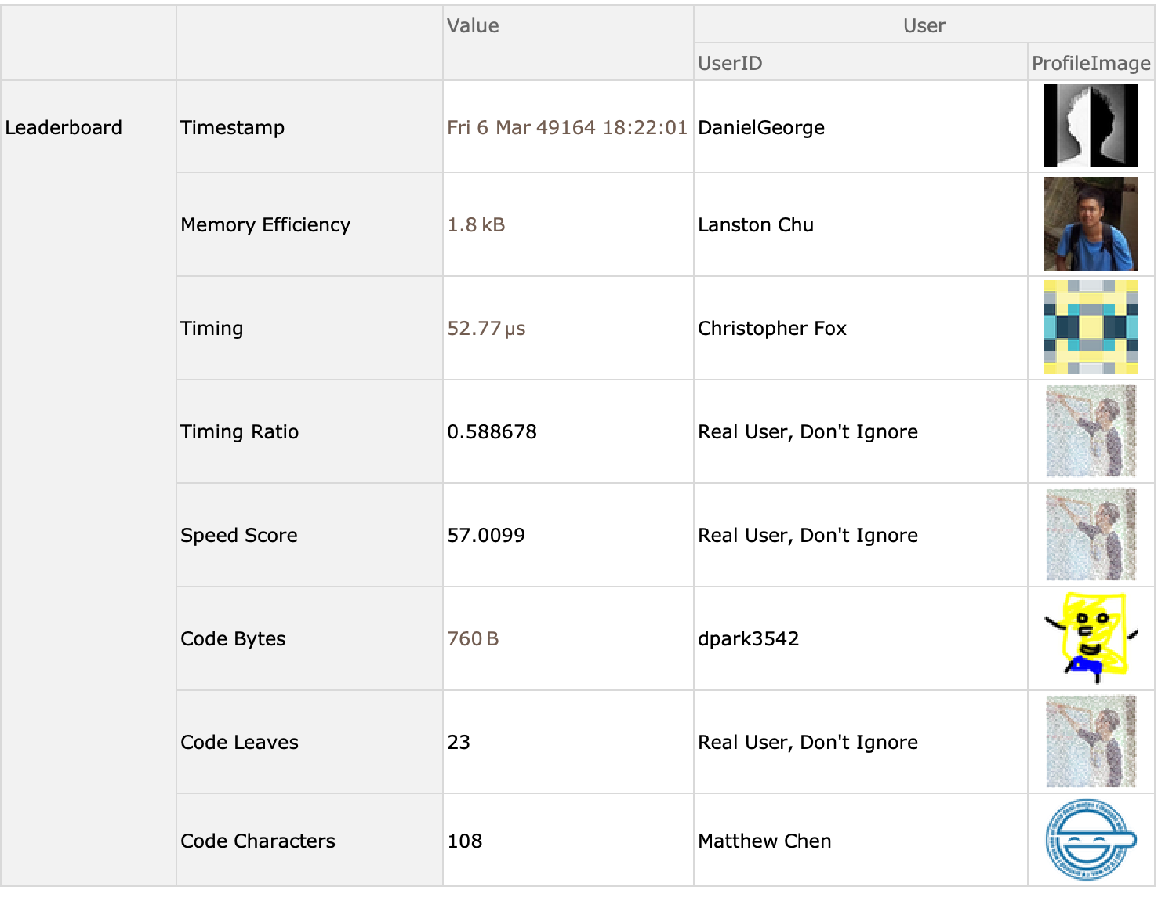 |
Set "IncludeImages" to False to return URLs instead:
| In[9]:= |
| Out[9]= | 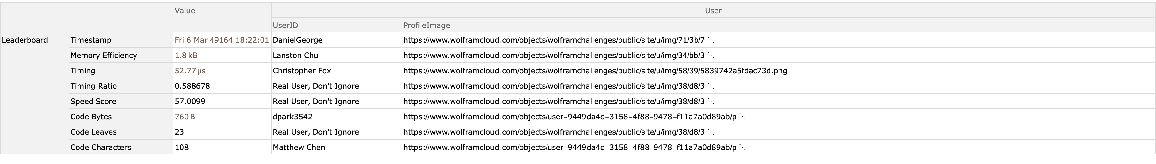 |
Specify which Challenges to use:
| In[10]:= |
| Out[10]= |
Specify which keys to use:
| In[11]:= |
| Out[11]= | 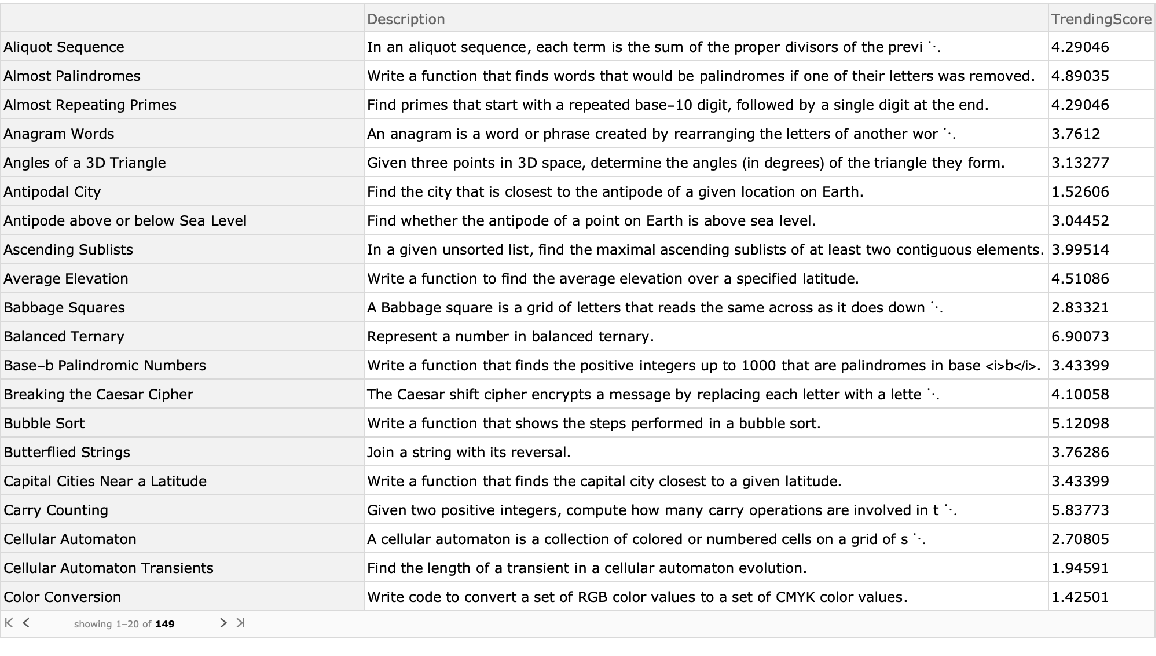 |
Solve a random Challenge:
| In[12]:= |
| Out[12]= |
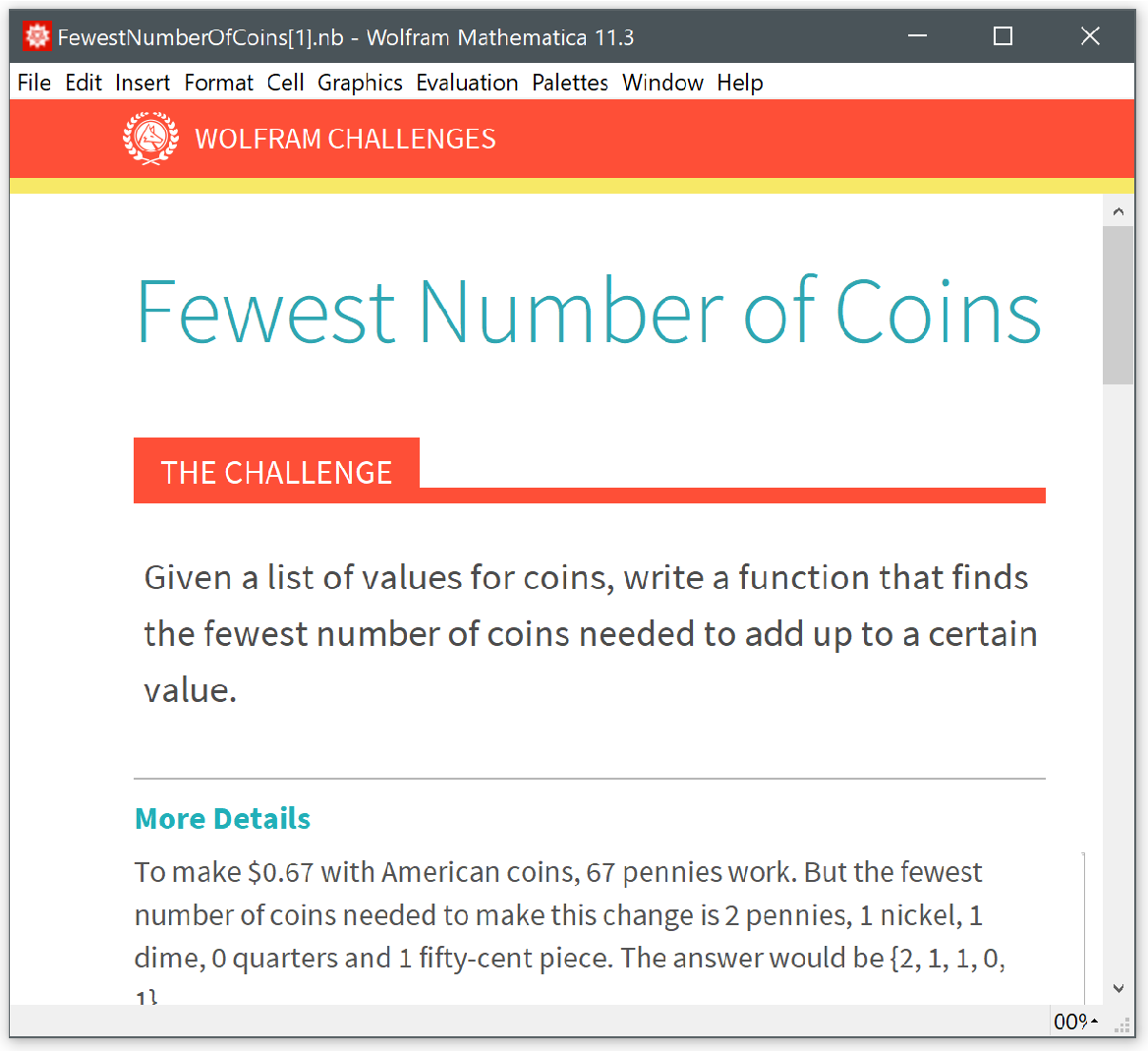
User-specific information will only be available if you are currently cloud connected:
| In[13]:= |
| Out[14]= | 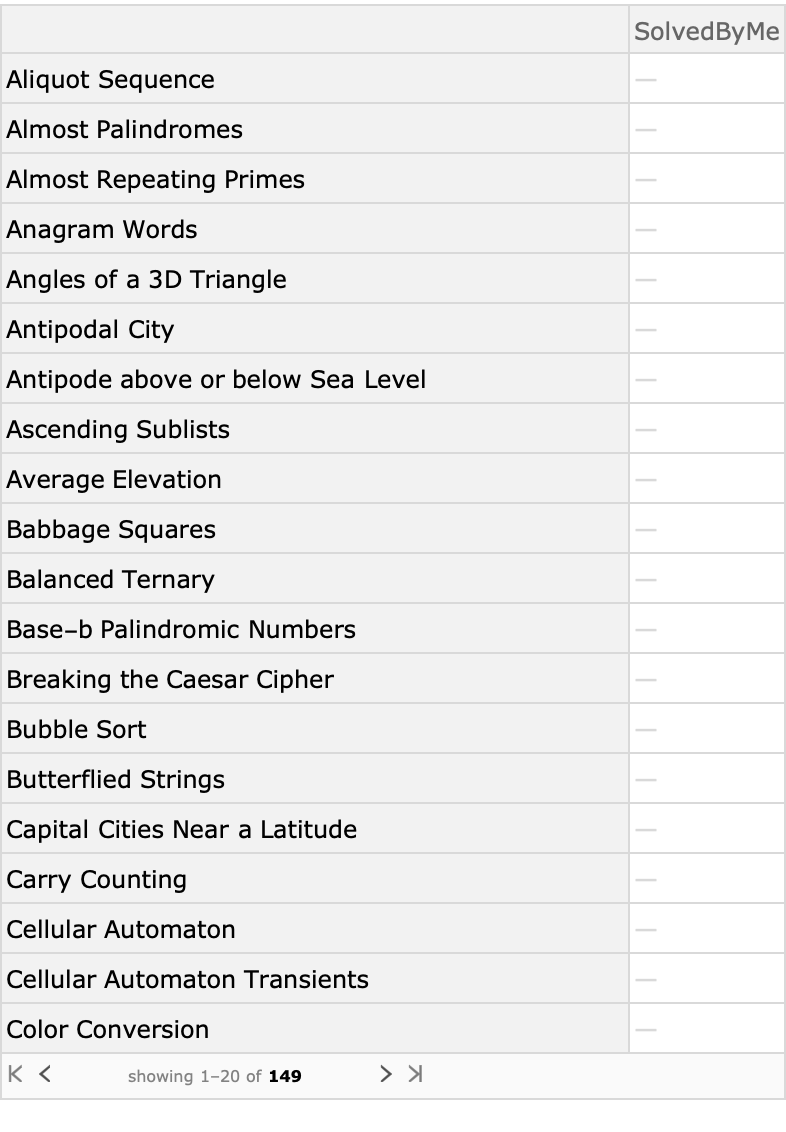 |
Use CloudConnect to get your personalized information:
| In[15]:= |
| Out[16]= | 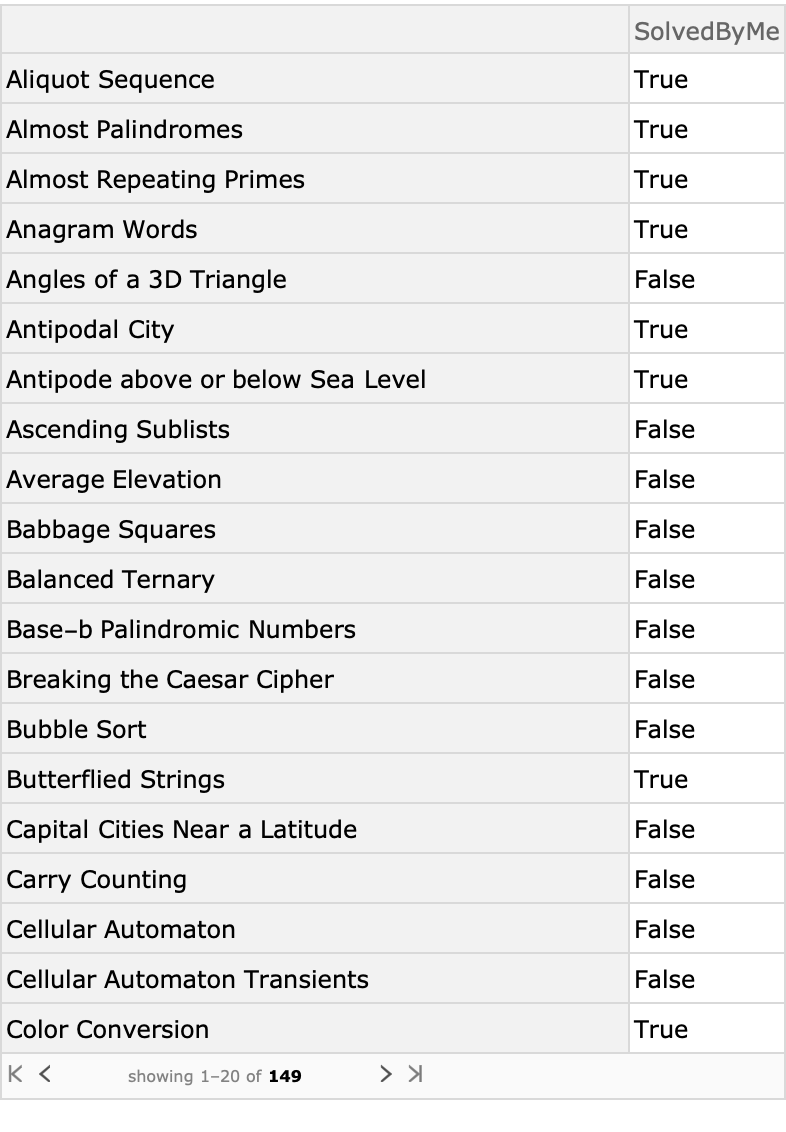 |
Wolfram Language 11.3 (March 2018) or above
This work is licensed under a Creative Commons Attribution 4.0 International License