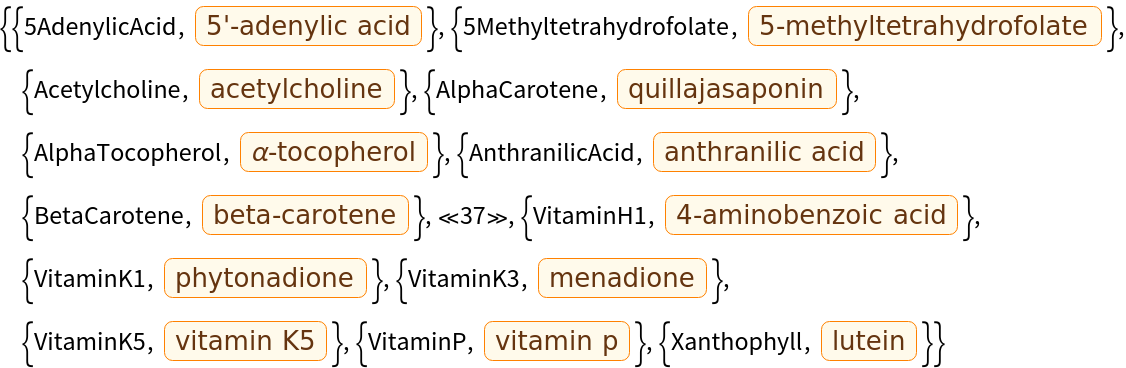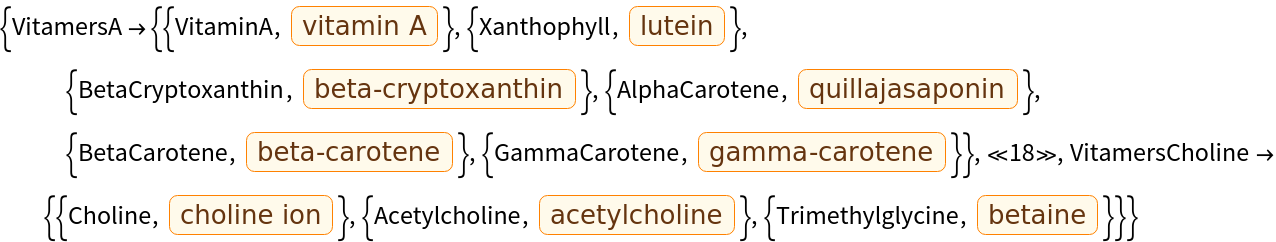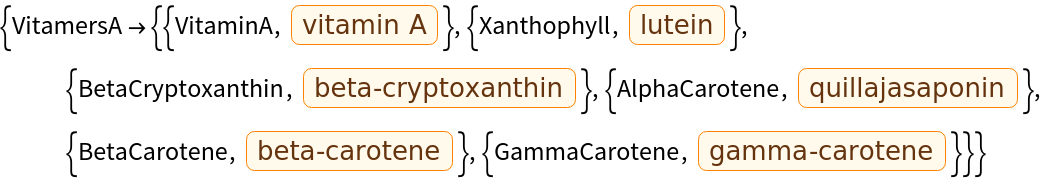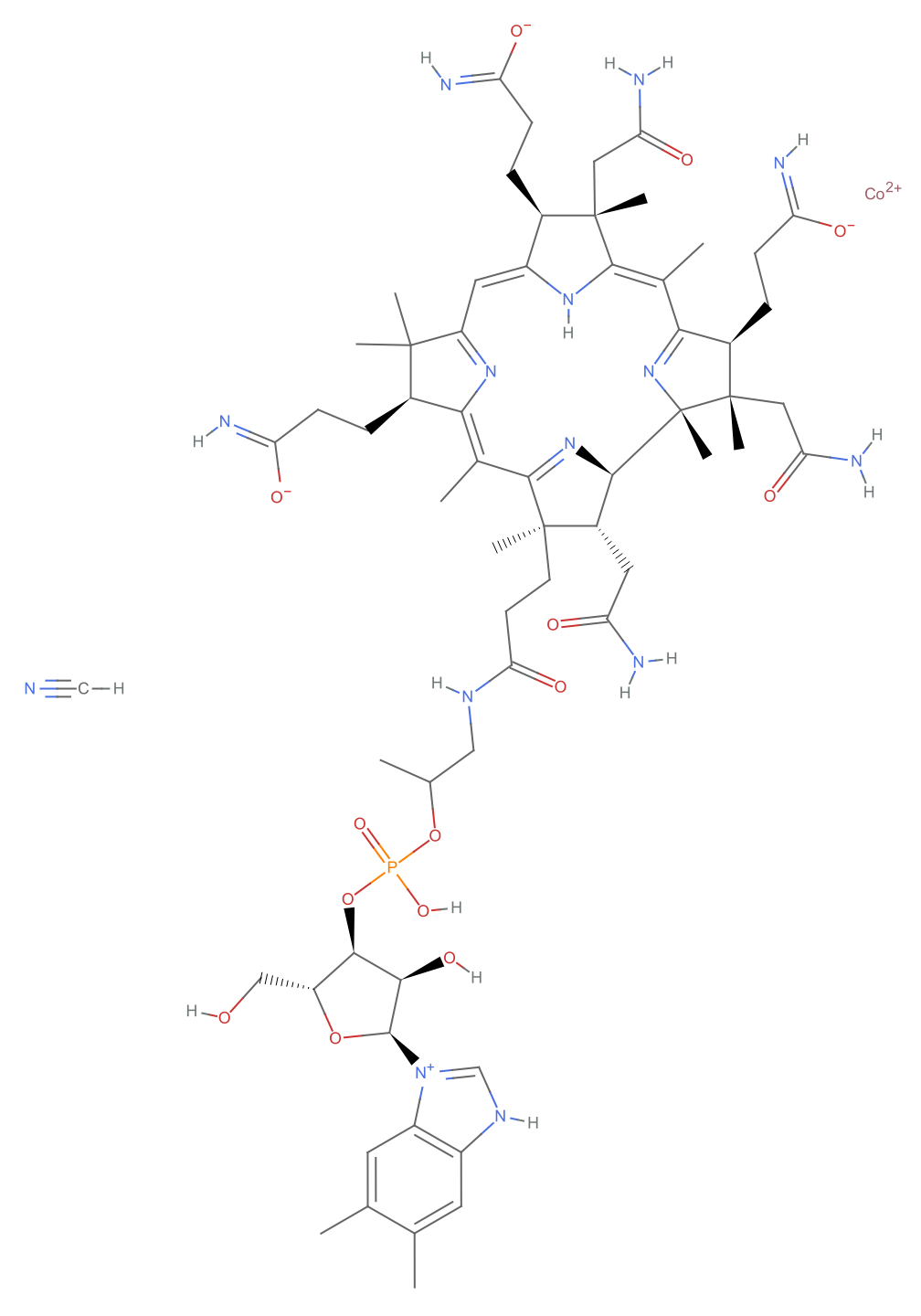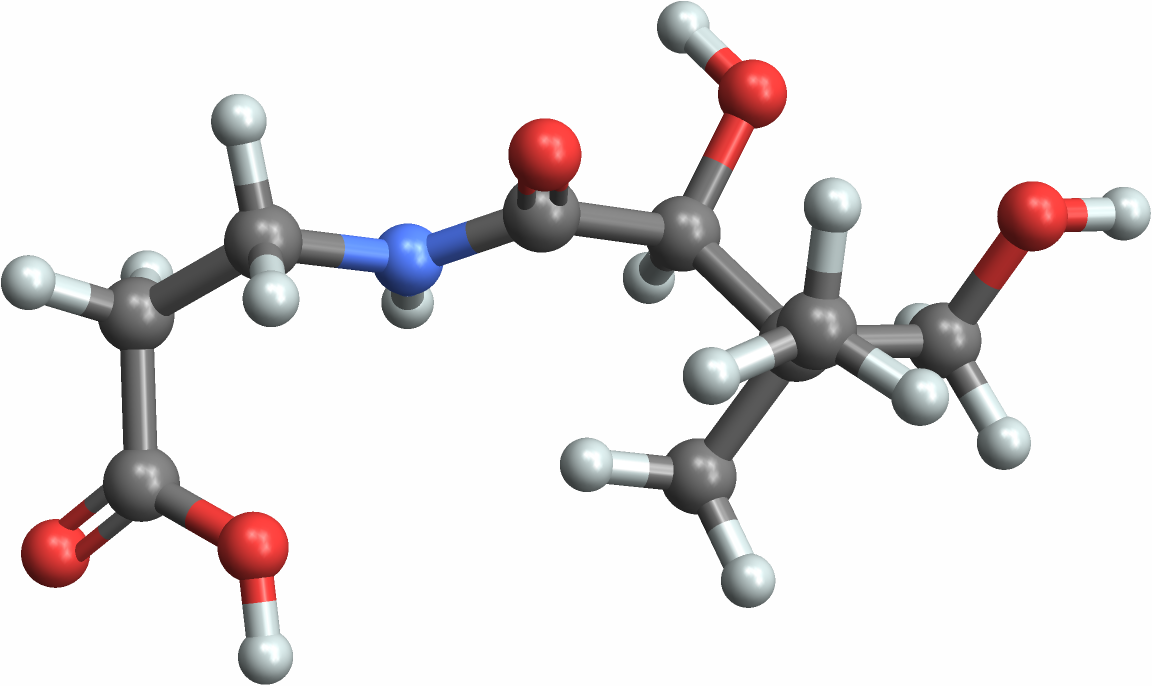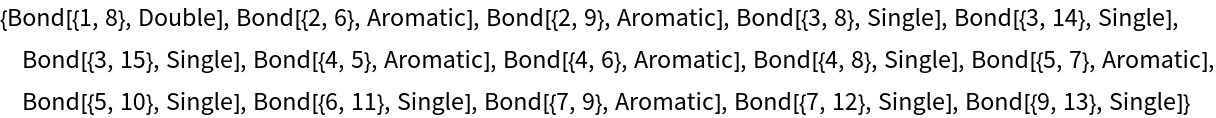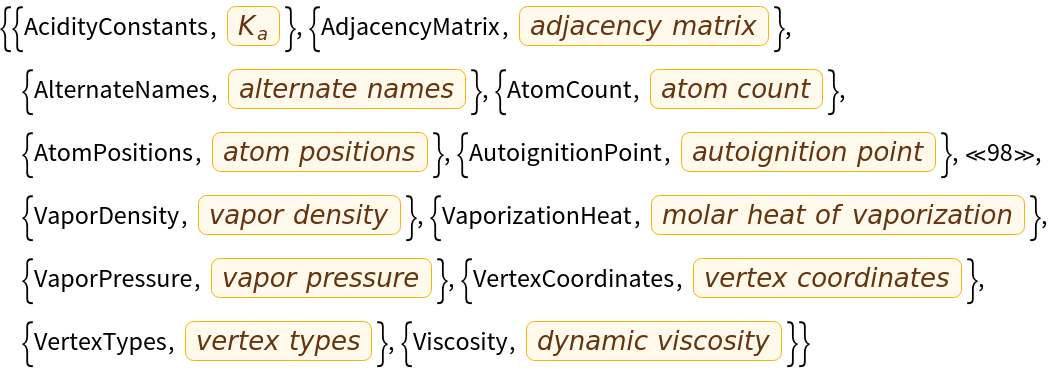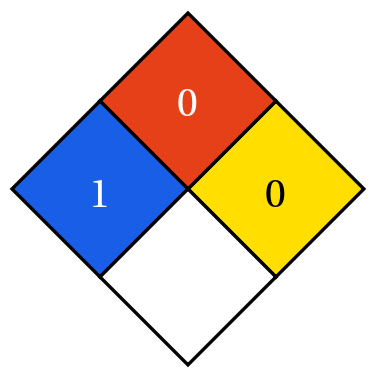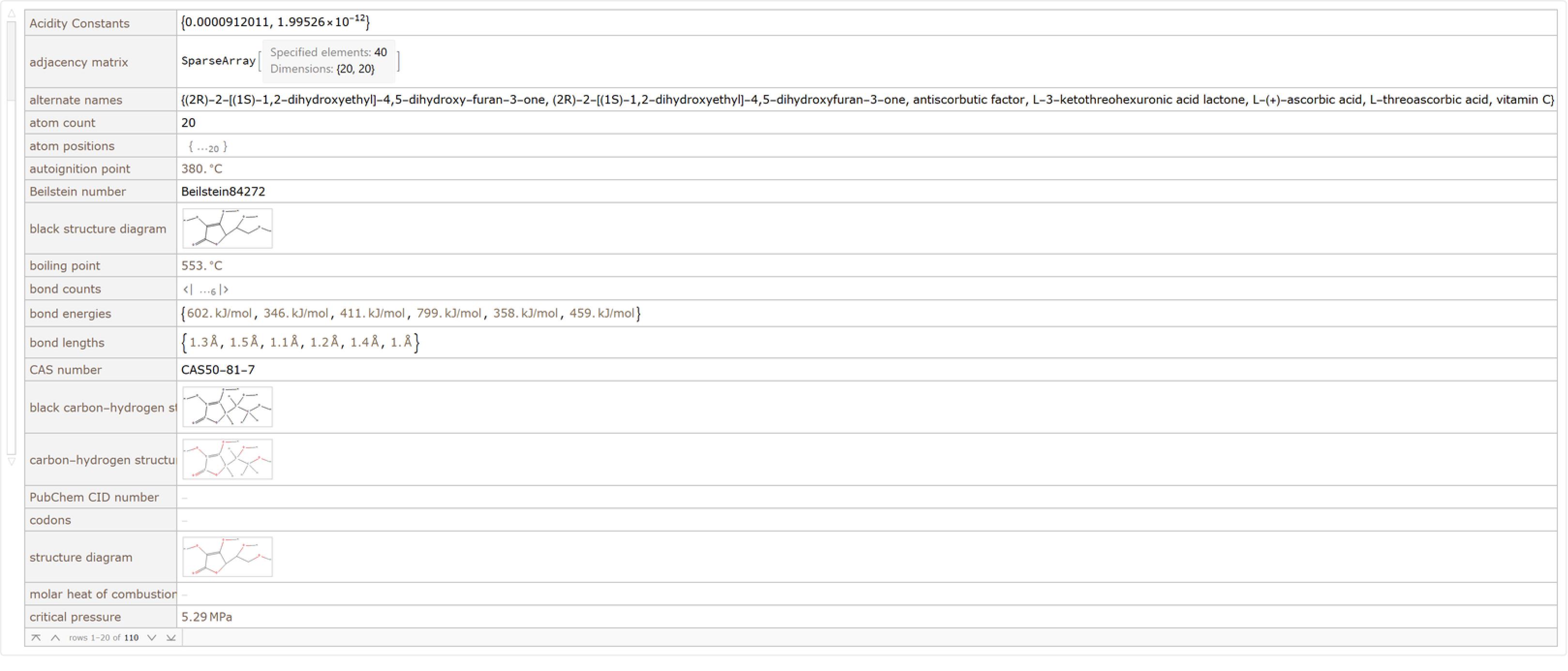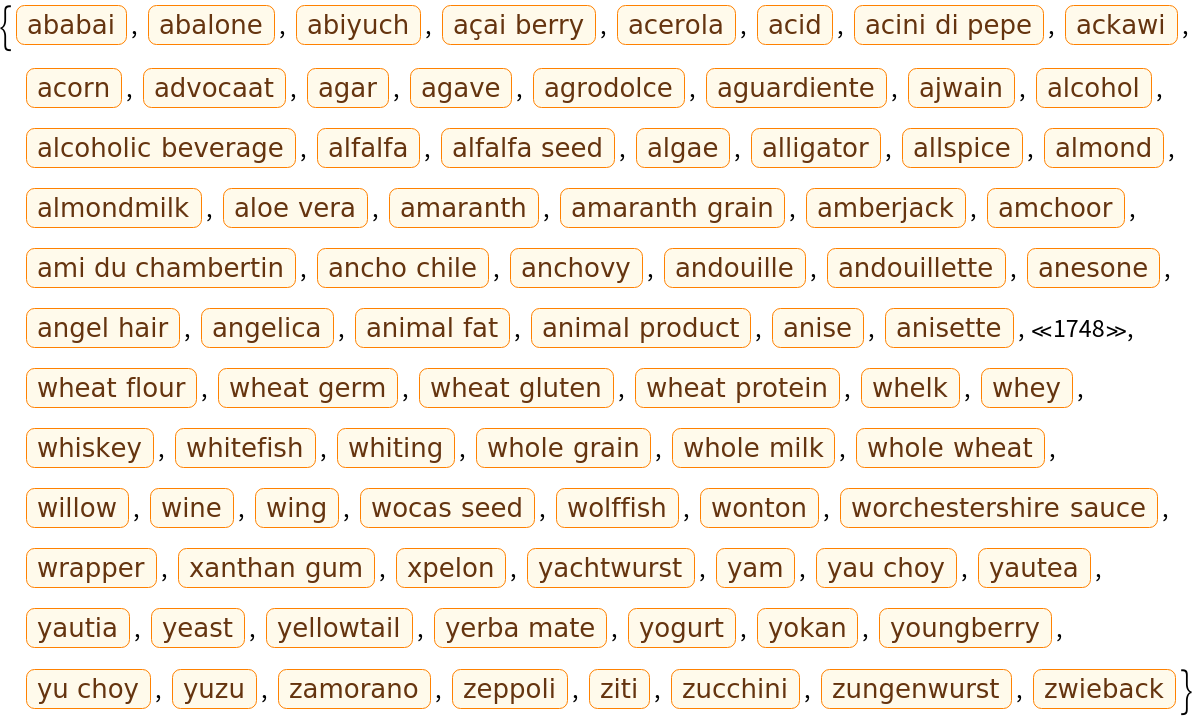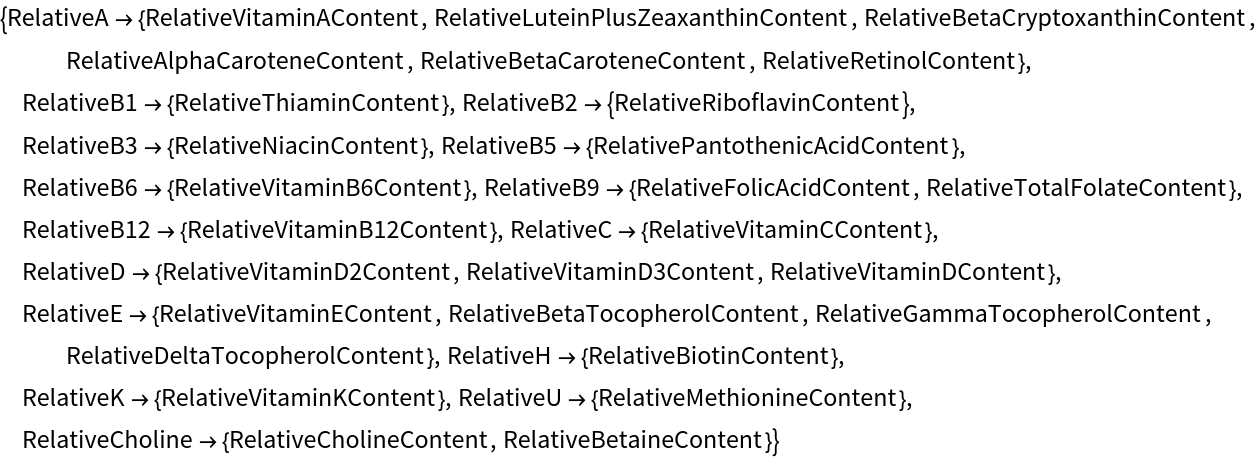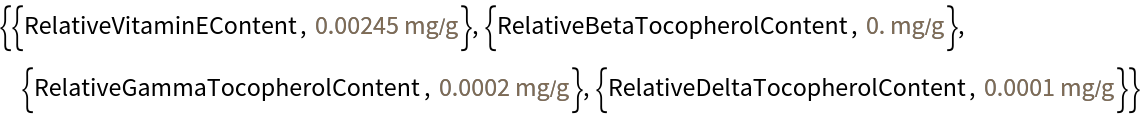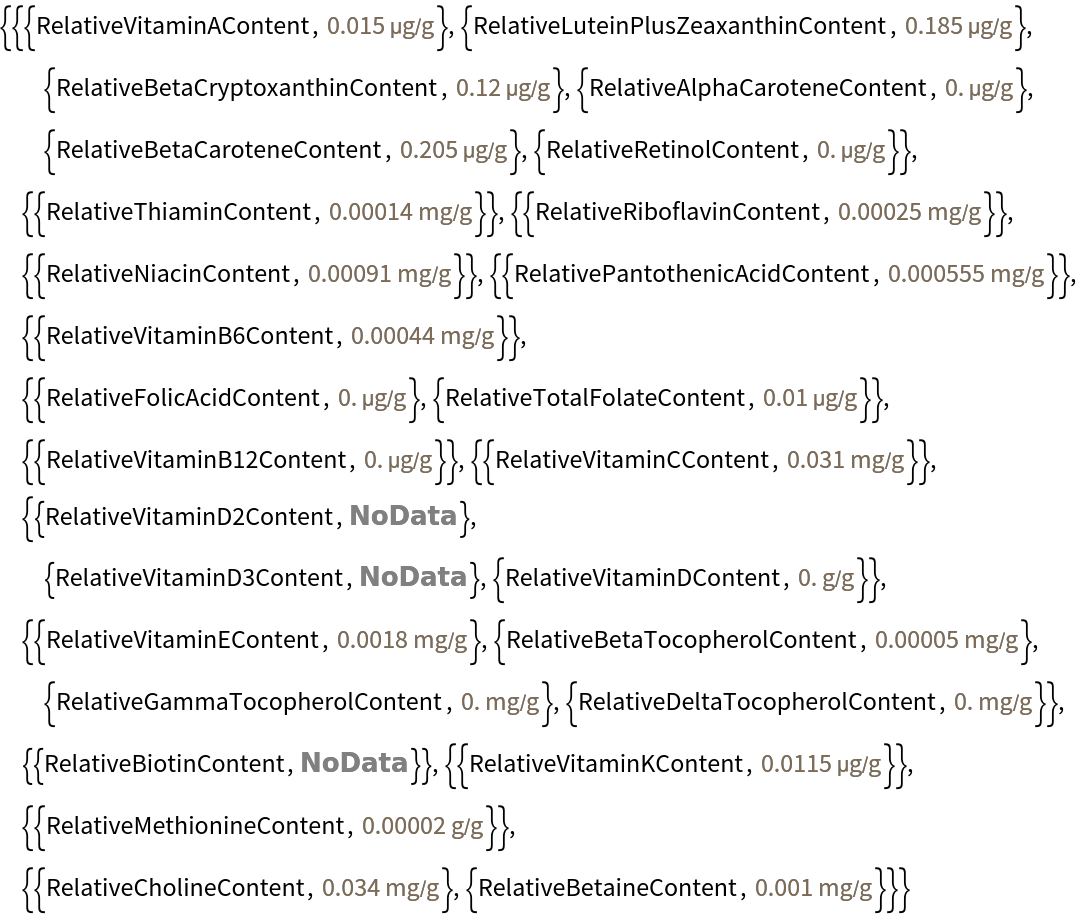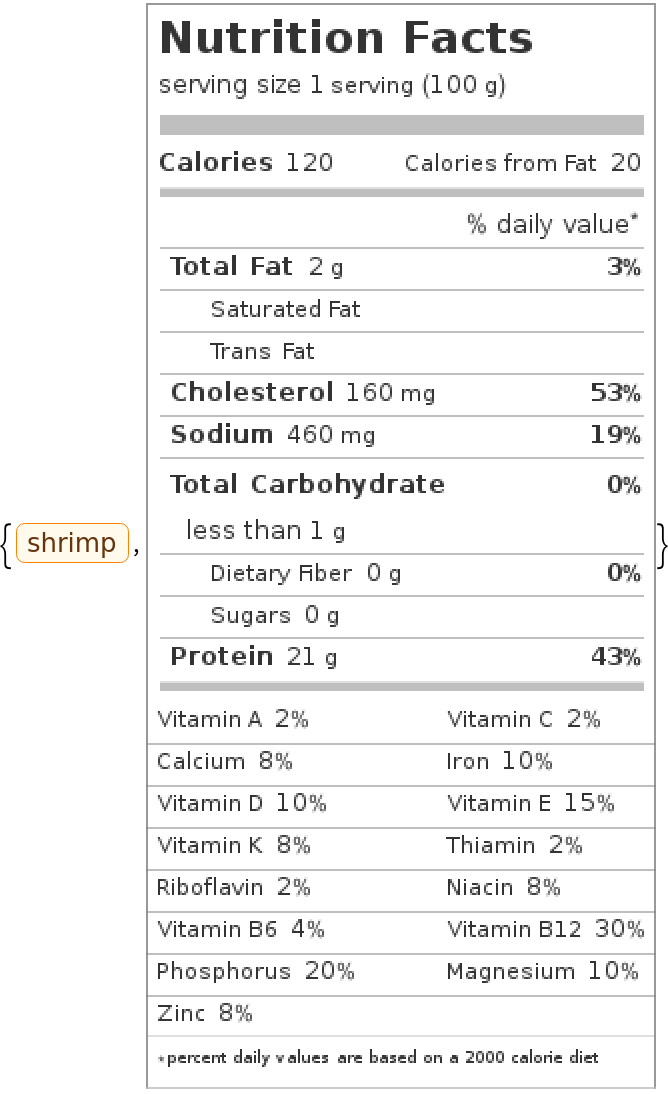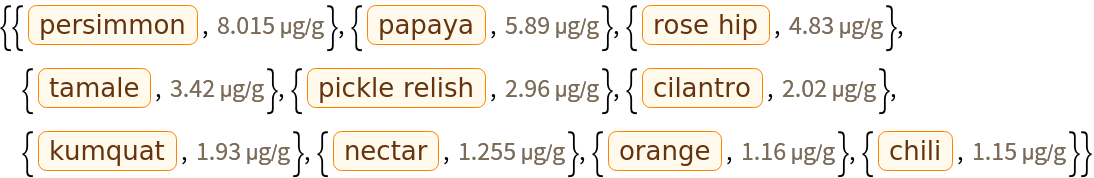Details and Options
ResourceFunction["VitaminData"] allows you to get miscellaneous information about a vitamin, chemical and physical properties, visualization, relative composition of vitamins in foods, food nutritional information and many other vitamin- and vitamers-related properties.
ResourceFunction["VitaminData"] has an extensive list of vitamins; some are new and some are questionable and/or old definitions, but were added to the function for didactic reasons and to make ResourceFunction["VitaminData"] more complete.
In ResourceFunction["VitaminData"], there are 50 vitamins/vitamers organized into 20 vitamer groups. There are also 27 relative vitamin content properties among the 15 relative groups available to provide values for a specific food.
ResourceFunction["VitaminData"] can provide the chemical and physical data of each molecule, as well as its 2D and 3D visualization, information on its chemical bonds and the atom counts with their respective charges. ResourceFunction["VitaminData"] can also generate nutritional information in the form of food labels for each of the foods, and as a special option, can also create food rankings for many types of vitamins (for all the relative vitamin content available).
ResourceFunction["VitaminData"] is available to work with all 1816 food types from the Wolfram knowledgebase.
Use "OptionalsList" as the only argument in the function and get a complete list of available options and lists.
List types that, in addition to specific entities, can be used as arguments in the function:
In addition to specific entities, certain list types can be used as arguments in the function. Accepted list types include "OptionalsList", "EntitiesList", "VitamersList", "RelativeList" and "FoodList".
ResourceFunction["VitaminData"] takes the following options:
| "Show" | vit, "Show"→properties | give requested properties for the vitamin vit |
| "Food" | arg, "Food"→foodname | give the content of vitamin vit for foodname |
| "Food"→arg | provide all the vitamin content for foodname |
| "NutritionLabel" | "NutritionLabel"→arg | show the nutrition label of foodname |
| "Ranking" | vit, "Ranking"→arg2 | give the ranking of the top foods for the vitamin type vit |
Use "EntitiesList" to get the complete alphabetical list of available vitamins. They are:
| "5AdenylicAcid" | "5Methyltetrahydrofolate" | "Acetylcholine" |
| "AlphaCarotene" | "AlphaTocopherol" | "AnthranilicAcid" |
| "BetaCarotene" | "BetaCryptoxanthin" | "BetaTocopherol" |
| "Biocytin" | "Choline" | "DehydroascorbicAcid" |
| "DeltaTocopherol" | "DPanthenol" | "FlavinAdenineDinucleotide" |
| "FlavinMononucleotide" | "FolicAcid" | "FolinicAcid" |
| "GammaCarotene" | "GammaTocopherol" | "Hydroxocobalamin" |
| "Methylcobalamin" | "Methylthioadenosine" | "Niacin" |
| "NicotinamideRiboside" | "Pyridoxal" | "PyridoxalPhosphate" |
| "SAdenosylmethionine" | "SMethylmethionine" | "ThiaminDiphosphate" |
| "ThiaminPhosphate" | "Trimethylglycine" | "VitaminA" |
| "VitaminB1" | "VitaminB12" | "VitaminB2" |
| "VitaminB3" | "VitaminB4" | "VitaminB5" |
| "VitaminB6" | "VitaminC" | "VitaminD2" |
| "VitaminD3" | "VitaminH" | "VitaminH1" |
| "VitaminK1" | "VitaminK3" | "VitaminK5" |
| "VitaminP" | "Xanthophyll" | |
Use "VitamersList" to get the complete alphabetical list of available vitamer groups. They are:
| "VitamersA" | "VitamersB1" | "VitamersB2" |
| "VitamersB3" | "VitamersB4" | "VitamersB5" |
| "VitamersB6" | "VitamersB8" | "VitamersB9" |
| "VitamersB12" | "VitamersC" | "VitamersD" |
| "VitamersE" | "VitamersH" | "VitamersH1" |
| "VitamersK" | "VitamersL" | "VitamersP" |
| "VitamersU" | "VitamersCholine" | |
The option "Show" selects which properties to return. Possible values are:
| "OptionsList" | give the list of properties supported by "Show" |
| "Vitamers" | show the respective group of vitamers with all similar vitamin |
| "Model2D" | show the molecule in 2D representation |
| "Model3D" | show the molecule in 3D representation |
| "Bonds" | show a list of molecule bonds for the vitamin |
| "Atoms" | show the count of the atoms and the respective charges |
| "Properties" | show a complete list of chemical and physical properties |
| "Data" | show interactively all the chemical and physical properties at once |
The table below shows relative vitamin content groups that are supported in some calls to ResourceFunction["VitaminData"]. Each can be associated with one or more properties, as each group can contain multiple vitamins.
| "RelativeA" | "RelativeB1" | "RelativeB2" |
| "RelativeB3" | "RelativeB5" | "RelativeB6" |
| "RelativeB9" | "RelativeB12" | "RelativeC" |
| "RelativeD" | "RelativeE" | "RelativeH" |
| "RelativeK" | "RelativeU" | "RelativeCholine" |
Use "RelativeList" to get the complete list of properties for each relative vitamin content group. A list of all relative properties is:
| "RelativeAlphaCaroteneContent" | "RelativeBetaCaroteneContent" | "RelativeBetaCryptoxanthinContent" |
| "RelativeBetaineContent" | "RelativeBetaTocopherolContent" | "RelativeBiotinContent" |
| "RelativeCholineContent" | "RelativeDeltaTocopherolContent" | "RelativeFolicAcidContent" |
| "RelativeGammaTocopherolContent" | "RelativeLuteinPlusZeaxanthinContent" | "RelativeMethionineContent" |
| "RelativeNiacinContent" | "RelativePantothenicAcidContent" | "RelativeRetinolContent" |
| "RelativeRiboflavinContent" | "RelativeThiaminContent" | "RelativeTotalFolateContent" |
| "RelativeVitaminAContent" | "RelativeVitaminB12Content" | "RelativeVitaminB6Content" |
| "RelativeVitaminCContent" | "RelativeVitaminD2Content" | "RelativeVitaminD3Content" |
| "RelativeVitaminDContent" | "RelativeVitaminEContent" | "RelativeVitaminKContent" |
Use "FoodList" to get the complete list of all food types.
When calling ResourceFunction["VitaminData"] on a relative content group argument, the option "Food" will return data for the selected food. If no relative content group is given, data on all vitamins is returned.
Calling ResourceFunction["VitaminData"] with the option "NutritionLabel" set to a food type argument returns the corresponding nutritional food label.
"Ranking10" and "Ranking200" are possible values for the "Ranking" option. They return the relative vitamin content of the top-10 or top-200 foods with highest content for a specified relative vitamin content group. Use of this setting can be slow.
| "Ranking10" | top-10 foods for a relative vitamin content |
| "Ranking200" | top-200 foods for a relative vitamin content |