Wolfram Function Repository
Instant-use add-on functions for the Wolfram Language
Function Repository Resource:
Reverse a video
ResourceFunction["VideoReverse"][video] creates a new version of video that plays in reverse. |
| "AudioTrack" | "Drop" | what to do with the audio track |
| FrameRate | Automatic | the frame rate to use |
| PerformanceGoal | "Speed" | aspects of performance to optimize |
| "Drop" | drop the audio track (default) |
| "Keep" | keep the audio track as is |
| "Reverse" | use a reversed version of the audio track |
Reverse a local file-backed video:
| In[1]:= |
| Out[1]= |
| In[2]:= |
| Out[3]= |  |
Play a video forward and backward simultaneously:
| In[4]:= | ![v = VideoTrim[Video@"ExampleData/Caminandes.mp4", {2, 6}];
strms = Map[
VideoPlay@Video[#, Appearance -> "Basic", ImageSize -> 200] &, {v, ResourceFunction["VideoReverse"]@v}];
TextGrid@{Dynamic[#["CurrentFrame"]] & /@ strms, {"Normal", "Reversed"}}](https://www.wolframcloud.com/obj/resourcesystem/images/61f/61f8466c-58c5-488b-ba78-dd0e937feddf/3c46d613857c8e1d.png) |
| Out[5]= | 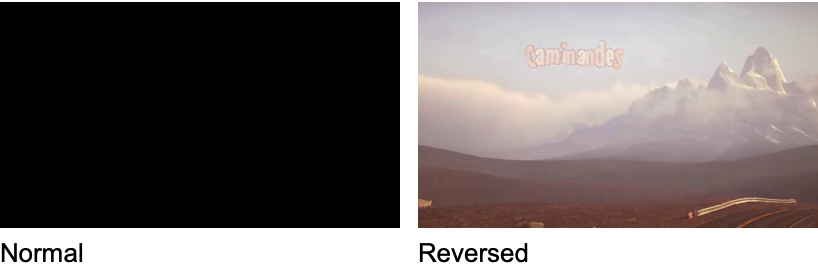 |
Apply VideoReverse to a URL backed Video:
| In[6]:= |
| Out[6]= |
| In[7]:= |
| Out[7]= | 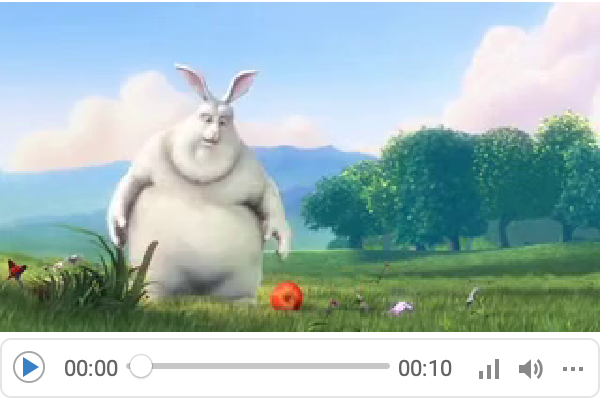 |
Changing the FrameRate makes videos more or less smooth:
| In[8]:= |
At lower frame rates playback is choppier:
| In[9]:= | ![strms = VideoPlay[#, Looping -> True] & /@ Map[Video[#, Appearance -> "Minimal", ImageSize -> 150] &, reversed];
Grid@{Dynamic[#["CurrentFrame"]] & /@ strms}](https://www.wolframcloud.com/obj/resourcesystem/images/61f/61f8466c-58c5-488b-ba78-dd0e937feddf/040f8d127c901413.png) |
| Out[10]= |  |
Keep the original audio or mirror it with the "AudioTrack" option:
| In[11]:= |
| Out[12]= |  |
In principle, FrameRate should not affect duration, but it may differ slightly due to resampling:
| In[16]:= |
| Out[17]= |
This work is licensed under a Creative Commons Attribution 4.0 International License