Wolfram Function Repository
Instant-use add-on functions for the Wolfram Language
Function Repository Resource:
Create an input field that handles erroneous inputs gracefully and responds to the Enter/Return key
ResourceFunction["ValidatedInputField"][Dynamic[var],test,msg] creates an editable input field with dynamically updated field value var, that performs a validity check for the input using test and shows msg in case the test fails. | |
ResourceFunction["ValidatedInputField"][Dynamic[var],test,msg,action] creates an input field that performs action when Enter/Return is pressed. |
Create an input field that accepts a number between 0 and 10; trying to enter a value outside the range will result in an error message:
| In[1]:= | ![DynamicModule[{x = 5},
ResourceFunction["ValidatedInputField"][
Dynamic[x], (NumberQ[#] && (0 <= # <= 10)) &, "Please enter a number between 0 and 10"]
]](https://www.wolframcloud.com/obj/resourcesystem/images/c53/c530fe83-2c10-4dbb-83e7-5affa71fbca0/21067db0c667fdfa.png) |
| Out[1]= |
An input field that prints the current number upon hitting Enter/Return:
| In[2]:= | ![DynamicModule[{x = 10},
ResourceFunction["ValidatedInputField"][Dynamic[x], NumberQ[#] &, "",
Print[x]]
]](https://www.wolframcloud.com/obj/resourcesystem/images/c53/c530fe83-2c10-4dbb-83e7-5affa71fbca0/7a9129d3463214f0.png) |
| Out[2]= |
Change the appearance:
| In[3]:= | ![Table[ResourceFunction["ValidatedInputField"][Dynamic[x], NumberQ[#] &, "", "", Appearance -> a], {a, {"Framed", "Frameless"}}]](https://www.wolframcloud.com/obj/resourcesystem/images/c53/c530fe83-2c10-4dbb-83e7-5affa71fbca0/00313fe37275a85f.png) |
| Out[3]= |
Set the baseline position:
| In[4]:= | ![Row[Table[
ResourceFunction["ValidatedInputField"][Dynamic[x], NumberQ[#] &, "", "", FieldSize -> 5, BaselinePosition -> p], {p, {Top, Bottom, Center}}], "xxxx"]](https://www.wolframcloud.com/obj/resourcesystem/images/c53/c530fe83-2c10-4dbb-83e7-5affa71fbca0/7b2710421c7f16cf.png) |
| Out[4]= |
Disable the input field:
| In[5]:= |
| Out[5]= |
Mask the contents:
| In[6]:= | ![DynamicModule[{x = 1000},
ResourceFunction["ValidatedInputField"][Dynamic[x], NumberQ[#] &, "Please enter a number", Echo["Secret number recorded"], FieldMasked -> True]
]](https://www.wolframcloud.com/obj/resourcesystem/images/c53/c530fe83-2c10-4dbb-83e7-5affa71fbca0/676519c2565ba939.png) |
| Out[6]= |
Set a larger frame margin:
| In[7]:= | ![ResourceFunction["ValidatedInputField"][Dynamic[x], NumberQ[#] &, "", "Please enter a number", FrameMargins -> 20]](https://www.wolframcloud.com/obj/resourcesystem/images/c53/c530fe83-2c10-4dbb-83e7-5affa71fbca0/64a5261e555b111d.png) |
| Out[7]= | 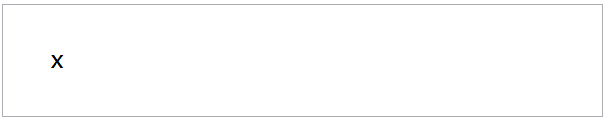 |
Set a larger image margin:
| In[8]:= | ![Table[Framed@
ResourceFunction["ValidatedInputField"][Dynamic[x], NumberQ[#] &, "", "Please enter a number", ImageMargins -> m], {m, {0, 30, 50}}]](https://www.wolframcloud.com/obj/resourcesystem/images/c53/c530fe83-2c10-4dbb-83e7-5affa71fbca0/041d31cc41590037.png) |
| Out[8]= | 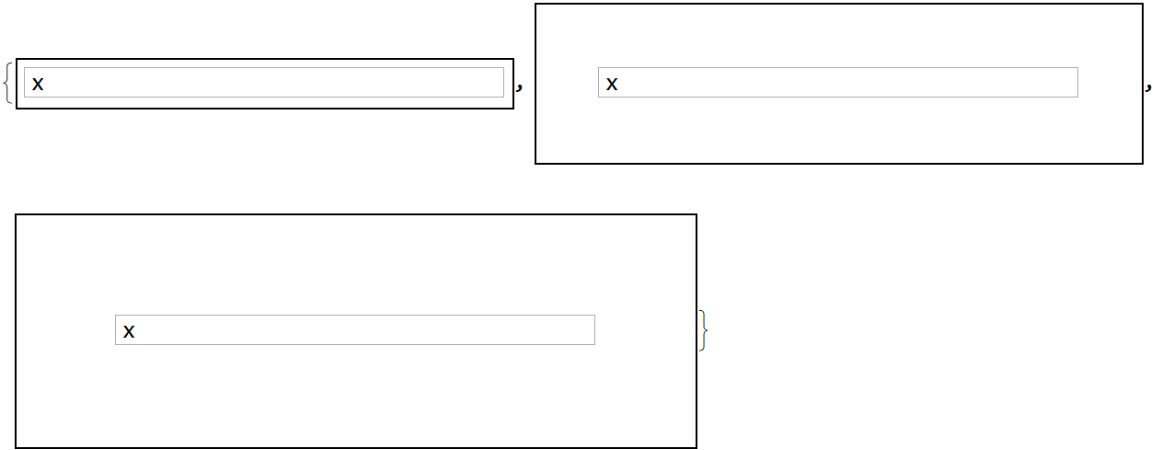 |
Alter the field size:
| In[9]:= | ![Table[ResourceFunction["ValidatedInputField"][Dynamic[x], NumberQ[#] &, "Please enter a number", Print[x], FieldSize -> s], {s, {3, 5, 10}}]](https://www.wolframcloud.com/obj/resourcesystem/images/c53/c530fe83-2c10-4dbb-83e7-5affa71fbca0/1d00c278296f37c8.png) |
| Out[9]= |
Alter the image size:
| In[10]:= | ![Grid[Table[
ResourceFunction["ValidatedInputField"][Dynamic[x], NumberQ[#] &, "", "Please enter a number", ImageSize -> {w, h}], {h, {20, 40, 70}}, {w, {30, 50, 70}}]]](https://www.wolframcloud.com/obj/resourcesystem/images/c53/c530fe83-2c10-4dbb-83e7-5affa71fbca0/4fc74dfe34f87ac0.png) |
| Out[10]= | 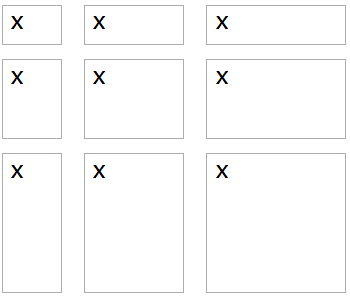 |
Show an error dialog when an entered value for a plot range is not a number or is less than zero:
| In[11]:= | ![DynamicModule[{xr = 10, yr = 10, msg},
msg = "Please enter a number greater than 0";
Column[{
Row[{"Range x: ", ResourceFunction["ValidatedInputField"][
Dynamic[xr], (NumberQ[#] && # > 0) &, msg]}],
Row[{"Range y: ", ResourceFunction["ValidatedInputField"][
Dynamic[yr], (NumberQ[#] && # > 0) &, msg]}],
Dynamic[
Plot3D[Sin[x] Cos[y], {x, 0, xr}, {y, 0, yr}, ImageSize -> Medium]]
}]
]](https://www.wolframcloud.com/obj/resourcesystem/images/c53/c530fe83-2c10-4dbb-83e7-5affa71fbca0/78bb1648754319f3.png) |
| Out[11]= | 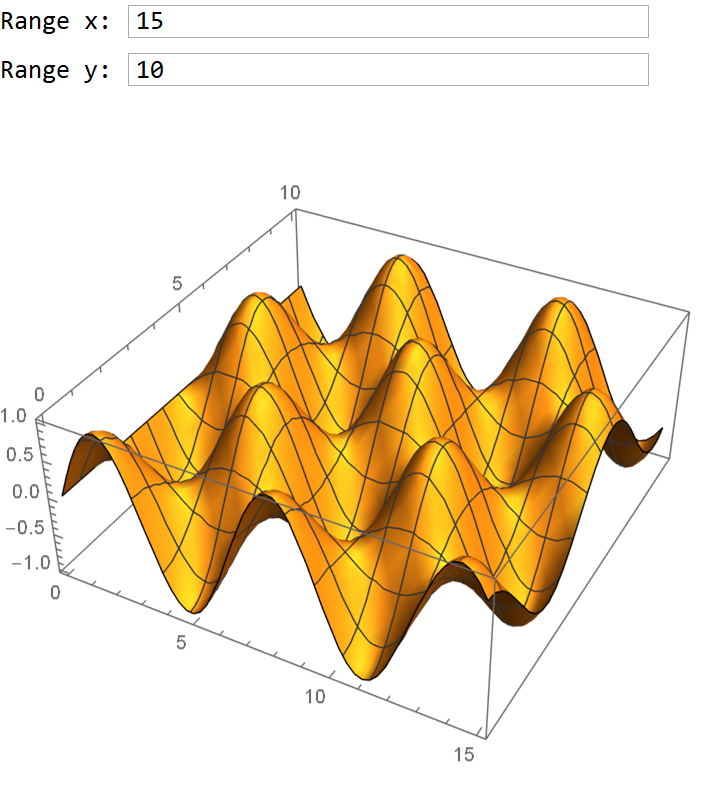 |
Show an error dialog when an entered radius is not a number between 1 and 2:
| In[12]:= | ![DynamicModule[{disks, rad = 1.5}, disks = {RandomColor[], Disk[RandomReal[{-18, 18}, 2], 1]}; Column[{
ResourceFunction["ValidatedInputField"][
Dynamic[rad],
(NumberQ[#] && # >= 1 && # <= 2) &,
"Please enter a number between 1 and 2",
disks = Append[disks, {RandomColor[], Disk[RandomReal[{-18, 18}, 2], rad]}]
],
Spacer[10],
Framed[
Graphics[Dynamic[disks], PlotRange -> {{-20, 20}, {-20, 20}}, ImageSize -> Medium]]
}]
]](https://www.wolframcloud.com/obj/resourcesystem/images/c53/c530fe83-2c10-4dbb-83e7-5affa71fbca0/1c1168b2d84b4e9e.png) |
| Out[12]= | 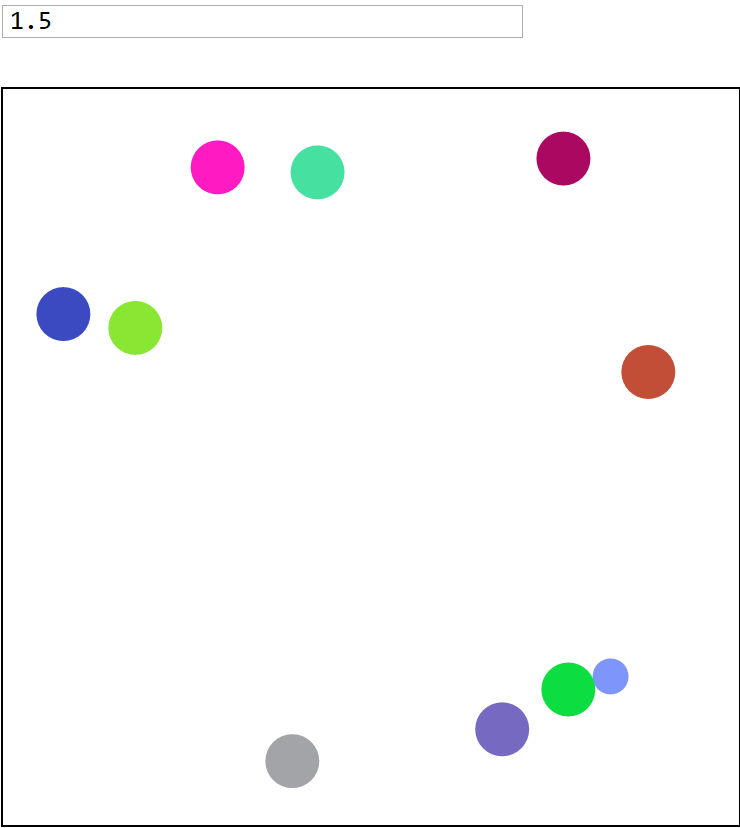 |
The built-in InputField responds to Enter/Return only when the value is changed. The following prints the value in the input field for a new value only:
| In[13]:= | ![DynamicModule[{x = 10},
InputField[Dynamic[x, (x = #; Print[x]) &], ImageSize -> {100, 25}]
]](https://www.wolframcloud.com/obj/resourcesystem/images/c53/c530fe83-2c10-4dbb-83e7-5affa71fbca0/61a5431fb23f1057.png) |
| Out[13]= |
ValidatedInputField alleviates this limitation by printing the value whenever Enter/Return is pressed:
| In[14]:= | ![DynamicModule[{x = 10},
ResourceFunction["ValidatedInputField"][Dynamic[x], NumberQ[#] &, "",
Print[x], ImageSize -> {100, 25}]
]](https://www.wolframcloud.com/obj/resourcesystem/images/c53/c530fe83-2c10-4dbb-83e7-5affa71fbca0/10cba7771caa81f2.png) |
| Out[14]= |
This work is licensed under a Creative Commons Attribution 4.0 International License