Wolfram Function Repository
Instant-use add-on functions for the Wolfram Language
Function Repository Resource:
Convert text to upside-down form
ResourceFunction["UpsideDownTextConvert"][txt] writes the given text txt upside-down. |
Write text upside-down:
| In[1]:= |
| Out[1]= |
Write that result upside-down too:
| In[2]:= |
| Out[2]= |
UpsideDownTextConvert works on sequences of lines. Consider the random haiku (obtained with the resource function RandomEnglishHaiku):
| In[3]:= |
| Out[2]= | 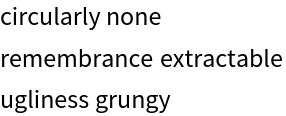 |
Here is the corresponding upside down version:
| In[4]:= |
| Out[4]= | 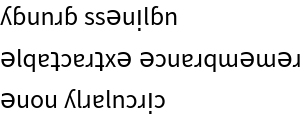 |
Here we split into verses and make the upside down versions (by invoking UpsideDownTextConvert only once):
| In[5]:= |
| Out[6]= |
Certain special characters are also inverted:
| In[7]:= |
| Out[7]= |
It is natural to use UpsideDownTextConvert with FlipView (clicking on the output flips it):
| In[8]:= |
| Out[8]= |
ImageReflect can be used to produce images that resemble the output of UpsideDownTextConvert. Here is a text:
| In[9]:= |
| Out[2]= | 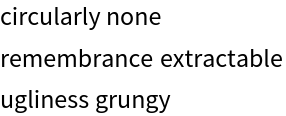 |
Here is a transformation of the text above with ImageReflect:
| In[10]:= |
| Out[10]= | 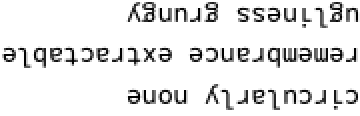 |
Compare with the output of UpsideDownTextConvert:
| In[11]:= |
| Out[11]= | 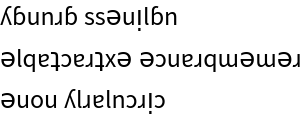 |
Some special symbols do not have upside-down equivalents. In some cases the results might be confusing:
| In[12]:= |
| Out[12]= |
Show a haiku along with its upside down form:
| In[13]:= | ![SeedRandom[332];
text = ResourceFunction["RandomEnglishHaiku"][];
ColumnForm[{text, Spacer[3], ResourceFunction["UpsideDownTextConvert"][text]}]](https://www.wolframcloud.com/obj/resourcesystem/images/faf/faf1e02e-7697-4160-b1ea-358b80da61c1/249992f02570b387.png) |
| Out[15]= | 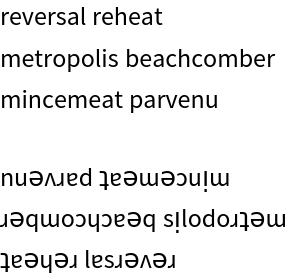 |
Wolfram Language 13.0 (December 2021) or above
This work is licensed under a Creative Commons Attribution 4.0 International License