Wolfram Function Repository
Instant-use add-on functions for the Wolfram Language
Function Repository Resource:
Get trigonometric datasets including closed-form values
ResourceFunction["TrigDataset"][f] gets a dataset for the specified trigonometric function f. |
| "Digits" | 2 | precision of the "Decimal" result |
| "DegreeStep" | 3 | step size (in degrees) between rows in the result |
Generate some trigonometric data:
| In[2]:= |
Show all information for a specified row:
| In[3]:= |
| Out[3]= | 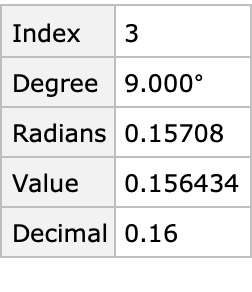 |
Select one of the columns in this row to show the result in standard closed form:
| In[4]:= |
| Out[4]= |
Show the entire row outside of the dataset with StandardForm:
| In[5]:= |
| Out[5]= |
The same thing can be gotten by applying Normal:
| In[6]:= |
| Out[6]= |
With the "Digits" option, one can get any precision value for the results in the "Decimal" column:
| In[7]:= |
| Out[7]= | 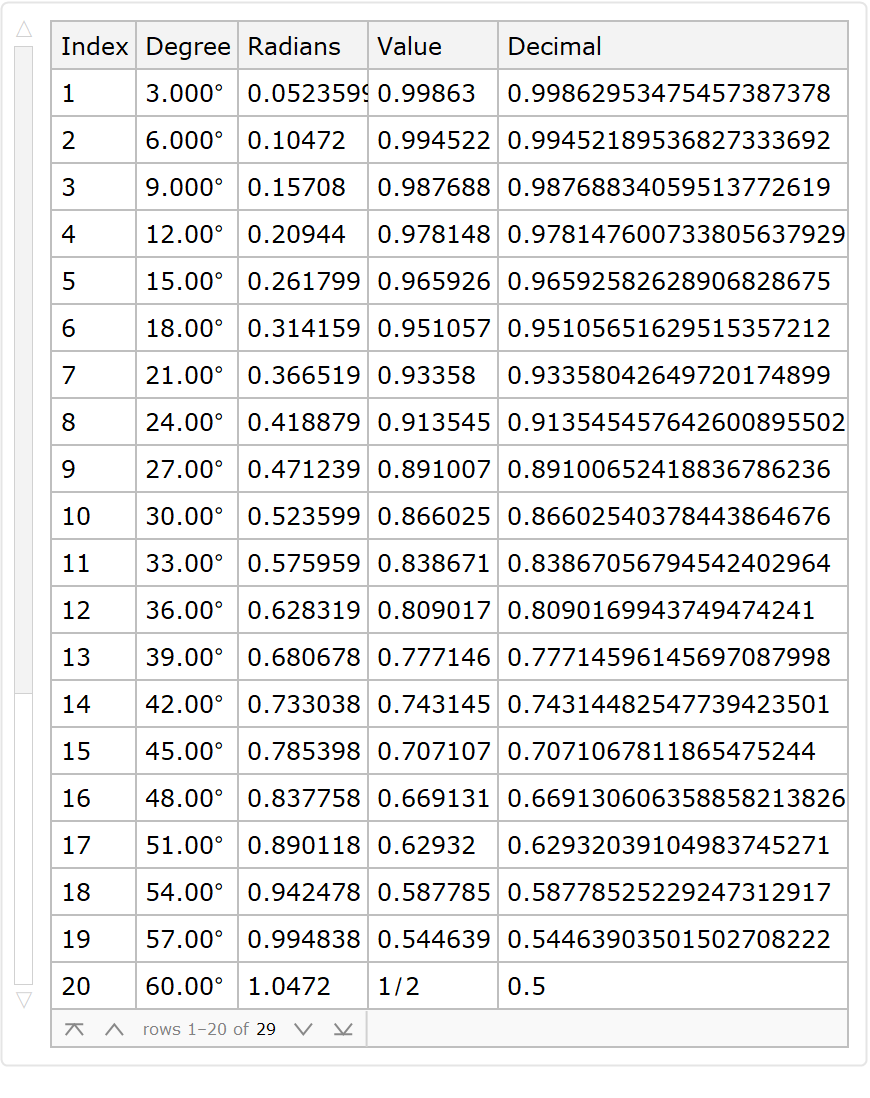 |
Use the option "DegreeStep" to specify the difference between the angle at successive rows in the results. Values which are multiples of 1/8 will give results in terms of radicals:
| In[8]:= |
| Out[8]= | 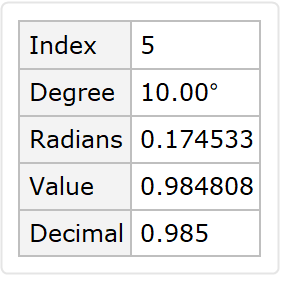 |
| In[9]:= |
| Out[9]= | 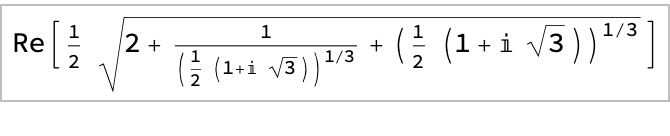 |
Use 12 degree steps:
| In[10]:= |
| Out[10]= | 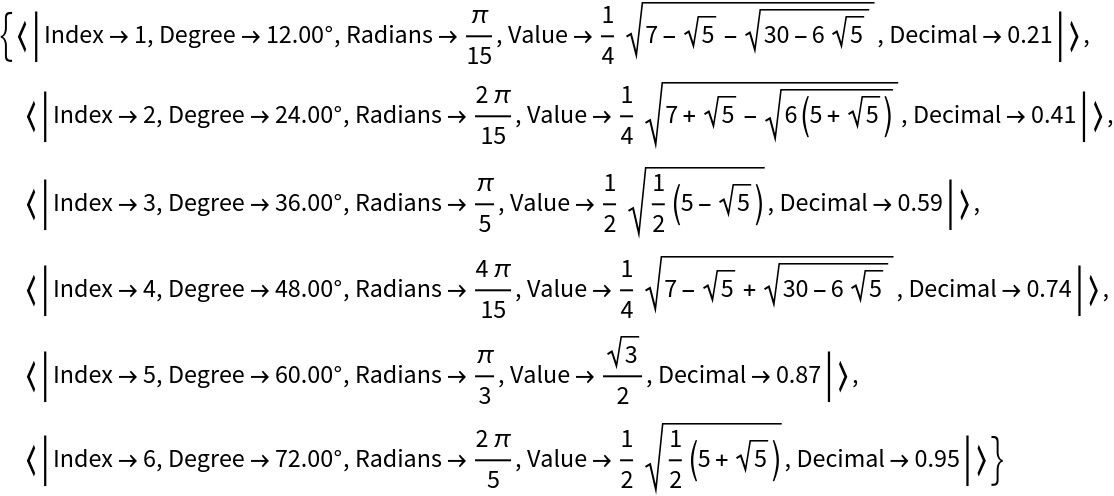 |
Show multiple results simultaneously:
| In[11]:= |
| In[12]:= |
| Out[12]= | 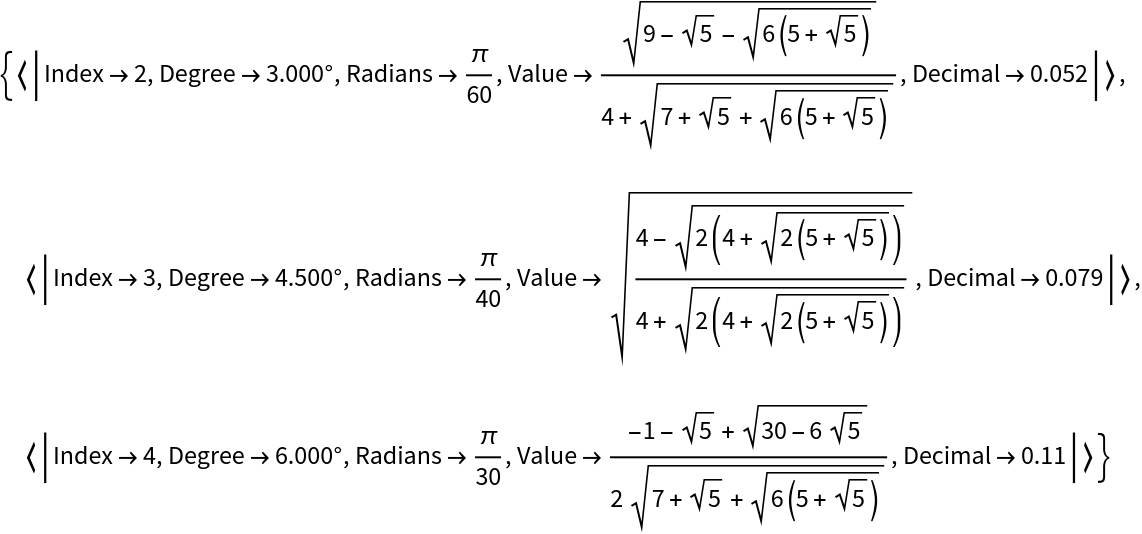 |
For many "DegreeStep" values, one can obtain a radical result using "Value":
| In[13]:= |
| Out[13]= | 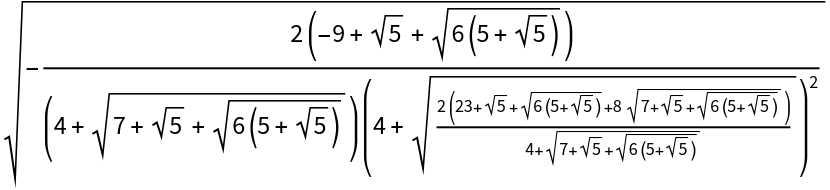 |
Use a Quantity for "DegreeStep" to specify radians:
| In[14]:= |
| Out[14]= | 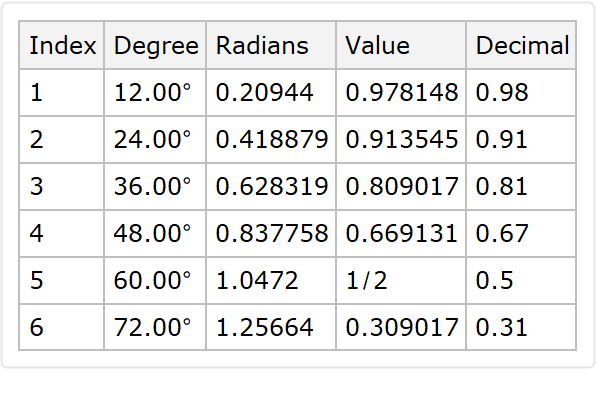 |
| In[15]:= |
| Out[15]= | 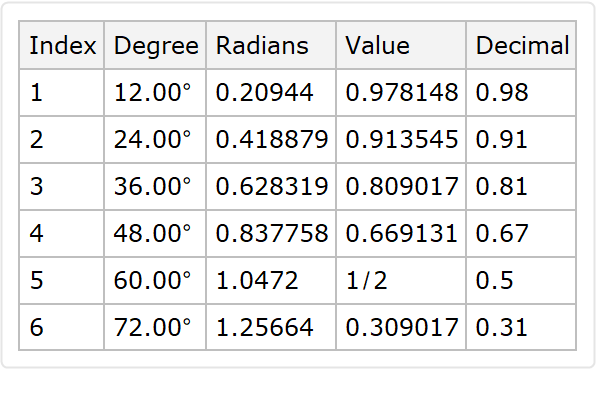 |
Sometimes the result of the closed form appears inside the dataset, which is not very useful for copying the result:
| In[16]:= |
| Out[17]= | 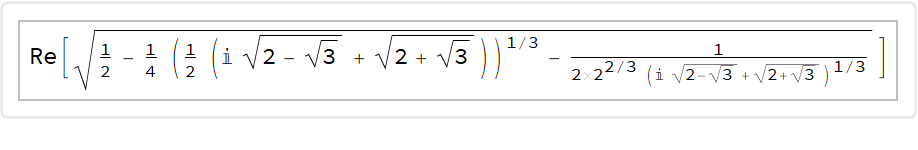 |
Retrieve the StandardForm:
| In[18]:= |
| Out[18]= | 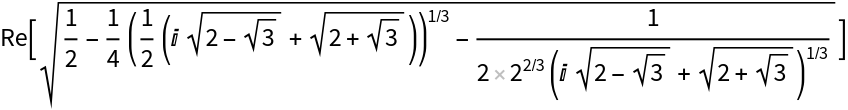 |
The smaller the "DegreeStep", the longer the time to evaluate. Tangent with step 1/2 takes about 10 minutes and step 3/8 takes about 20 minutes:
| In[19]:= |
| Out[19]= |
| In[20]:= |
| Out[20]= |
This work is licensed under a Creative Commons Attribution 4.0 International License