Wolfram Function Repository
Instant-use add-on functions for the Wolfram Language
Function Repository Resource:
Calculate the edit distance between two Tree objects
ResourceFunction["TreeEditDistance"][t1,t2] gives the edit distance between Tree objects t1 and t2. |
Create two expression trees:
| In[1]:= |
| Out[1]= | 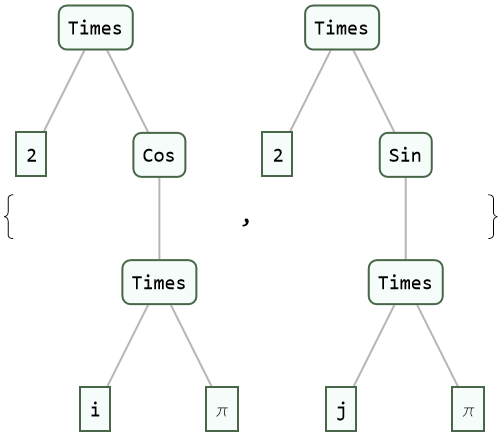 |
Compute the edit distance between the two trees:
| In[2]:= |
| Out[2]= |
Create two notebooks with similar content:
| In[3]:= | ![nb1 = CreateDocument[{TextCell["Heading", "Section"], TextCell["Subsection", "Subsection"], TextCell["Some text"], TextCell["Heading 2", "Section"], TextCell["Subsection", "Subsection"], TextCell["abcd"], TextCell["Subsection 2", "Subsection"], TextCell["defg"]}];
nb2 = CreateDocument[{TextCell["Heading 1", "Section"], TextCell["Some text"], TextCell["Heading 2", "Section"], TextCell["Subsection", "Subsection"], TextCell["See spot run"], TextCell["Subsection 2", "Subsection"], TextCell["run spot run"]}];](https://www.wolframcloud.com/obj/resourcesystem/images/617/617debbc-1afb-4052-b6fc-4349e292463b/2b5a227cc9a700bb.png) |
Import the notebooks and convert to expression trees:
| In[4]:= | ![Row[{t1 = ExpressionTree[
NotebookImport[nb1, _, "FlattenCellGroups" -> False], ImageSize -> Medium], t2 = ExpressionTree[
NotebookImport[nb2, _, "FlattenCellGroups" -> False], ImageSize -> Medium]}, Spacer[36]]](https://www.wolframcloud.com/obj/resourcesystem/images/617/617debbc-1afb-4052-b6fc-4349e292463b/62479c2ae577479c.png) |
| Out[4]= | 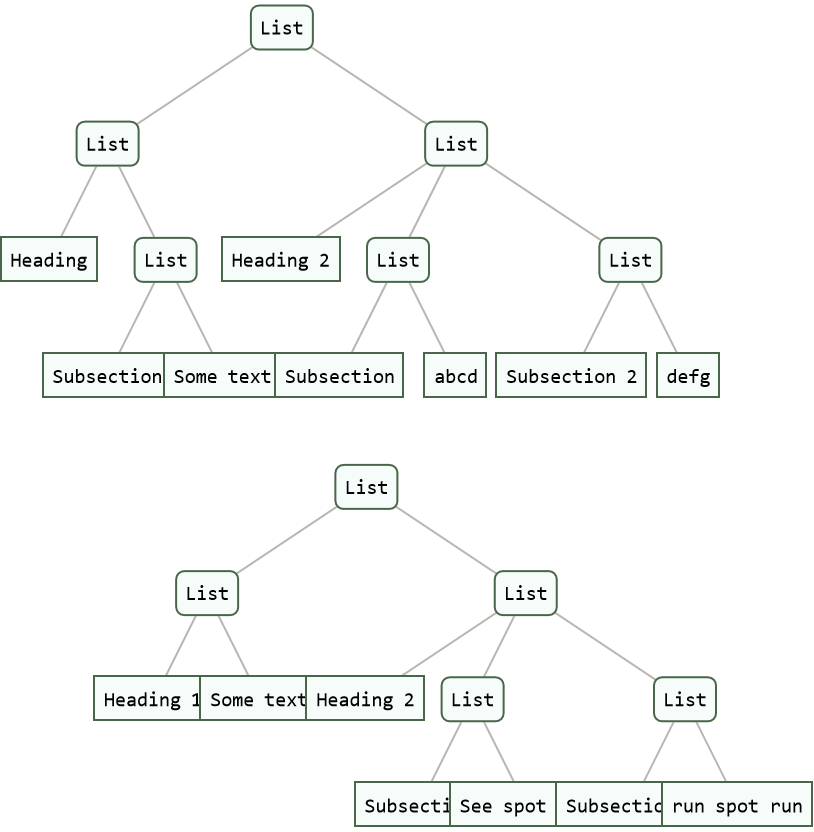 |
Compute the edit distance between two expression trees:
| In[5]:= |
| Out[5]= |
This work is licensed under a Creative Commons Attribution 4.0 International License