Wolfram Function Repository
Instant-use add-on functions for the Wolfram Language
Function Repository Resource:
Print all expressions used in the evaluation of an expression, along with the results of evaluating those expressions
ResourceFunction["TracePrintEvaluations"][expr, form] prints an in/out toggler for expressions that match form. | |
ResourceFunction["TracePrintEvaluations"][expr,s] includes all evaluations that use transformation rules associated with the symbol s. |
| "Timing" | set to True to include timing of the traced evaluation |
| "TraceIn" | function to apply to the traced input |
| "TraceOut" | function to apply to the traced input/output pair |
Recursive Fibonacci definition:
| In[1]:= | ![f[0] = 0;
f[1] = 1;
f[n_] := f[n - 1] + f[n - 2]](https://www.wolframcloud.com/obj/resourcesystem/images/8a5/8a5f948f-932d-4a55-8292-9fa2abe4cdfb/49f09c152a160a1a.png) |
Use TracePrintEvaluations to track calls to f. Click the printed values to toggle between inputs and outputs:
| In[2]:= |
| Out[2]= |
See what DateList evaluated to during the following function:
| In[3]:= |
The TracePrintEvaluations trace cell includes the evaluation of the subexpression:
| In[4]:= |
| Out[4]= |
Using SaveDefinitions→True stores all of the evaluation expression in the result cell. Consider the recursive Fibonacci definition again:
| In[5]:= | ![f[0] = 0;
f[1] = 1;
f[n_] := f[n - 1] + f[n - 2]](https://www.wolframcloud.com/obj/resourcesystem/images/8a5/8a5f948f-932d-4a55-8292-9fa2abe4cdfb/2913697a00f69503.png) |
Using TracePrintEvaluations:
| In[6]:= |
| Out[6]= |
Notice the CellDingbat of the previous result includes a • character. This indicates that the trace cell evaluation information is stored in the result cell:
| In[7]:= |
| Out[9]= | 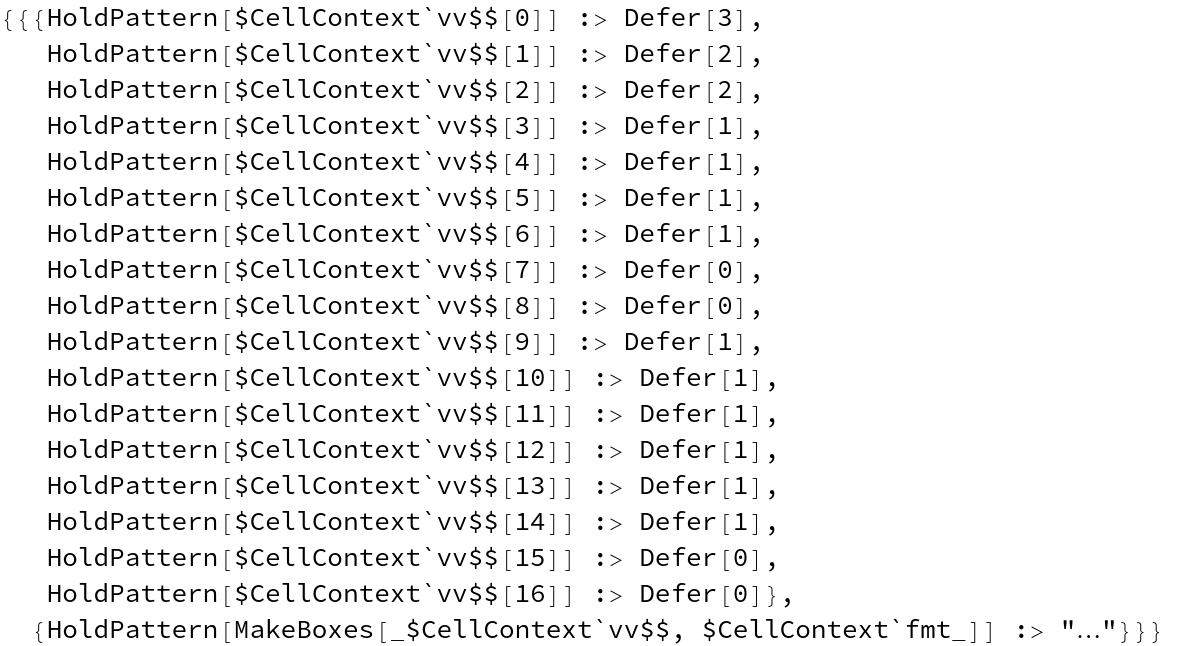 |
Using the "Timing"→True option includes evaluation timing information in each trace cell:
| In[10]:= |
| Out[10]= |
Click on any trace cell twice to see the evaluation timing.
Using the "TraceIn"→func option evaluates func[subexpr], where subexpr is the subexpression matching the TracePrintEvaluations pattern, and include the result in the trace cell:
| In[11]:= | ![ResourceFunction["TracePrintEvaluations"][
1 + (2 + 3) + 4, _Plus, "TraceIn" -> Replace[HoldForm[s_] :> Length @ Unevaluated @ s]
]](https://www.wolframcloud.com/obj/resourcesystem/images/8a5/8a5f948f-932d-4a55-8292-9fa2abe4cdfb/2de434b658b4014e.png) |
| Out[11]= |
Click any trace cell twice to see the length of the Plus expression.
The option "TraceIndent"→string specifies the indentation to use to reflect the trace level:
| In[12]:= |
| Out[12]= |
Using the "TraceOut"→func option evaluates func[subexpr,eval], where subexpr is the subexpression matching the TracePrintEvaluations pattern and eval is what the subexpression evaluated to, and include the result in the trace cell:
| In[13]:= |
| Out[13]= |
Click any trace cell twice to see a rule indicating what each subexpression evaluated to.
This work is licensed under a Creative Commons Attribution 4.0 International License