Wolfram Function Repository
Instant-use add-on functions for the Wolfram Language
Function Repository Resource:
Create a grid graph of any dimension with the topology of a torus
ResourceFunction["TorusGraph"][{n1,n2,…,nk}] gives the k-dimensional toroidal grid graph with n1×n2×…×nk vertices. |
Make a 10×5 toroidal grid graph:
| In[1]:= |
| Out[1]= | 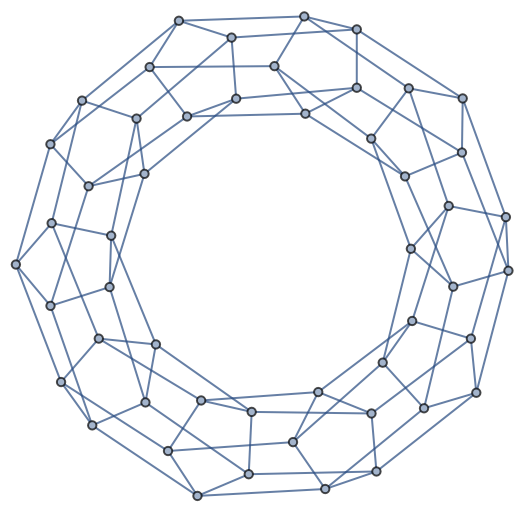 |
Create a one-dimensional toroidal grid graph:
| In[2]:= |
| Out[2]= | 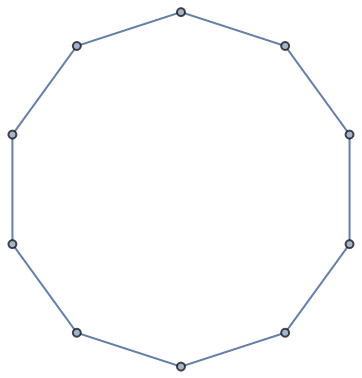 |
Create a three-dimensional toroidal grid graph:
| In[3]:= |
| Out[3]= | 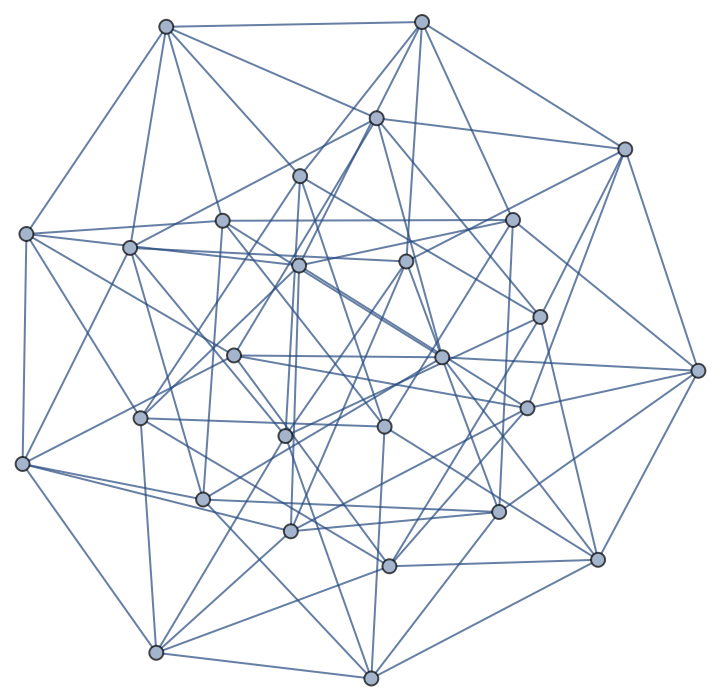 |
Visualize the torus graph in 3D:
| In[4]:= |
| Out[4]= | 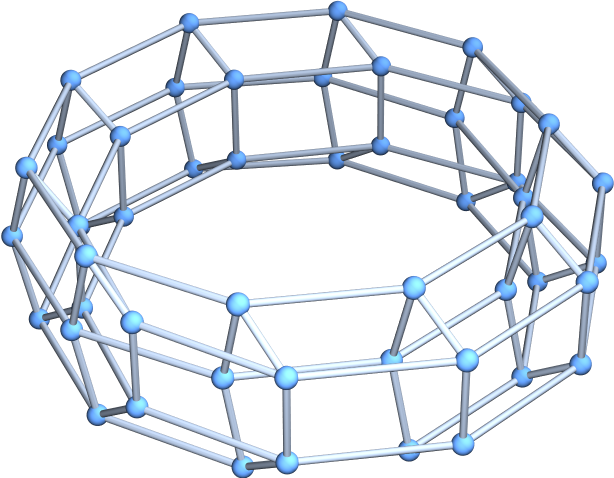 |
Use directed edges:
| In[5]:= |
| Out[5]= | 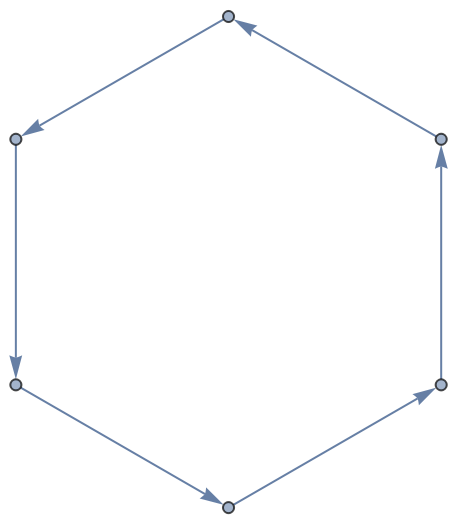 |
| In[6]:= |
| Out[6]= | 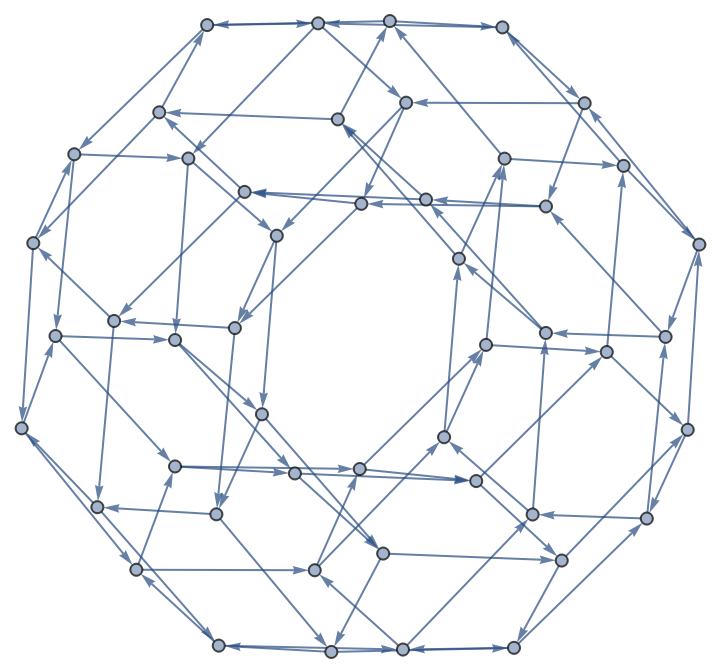 |
Compare a grid graph to a toroidal grid graph:
| In[7]:= |
| Out[7]= | 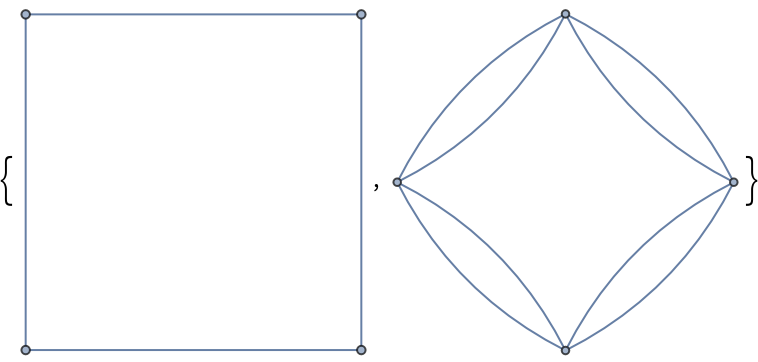 |
| In[8]:= |
| Out[8]= | 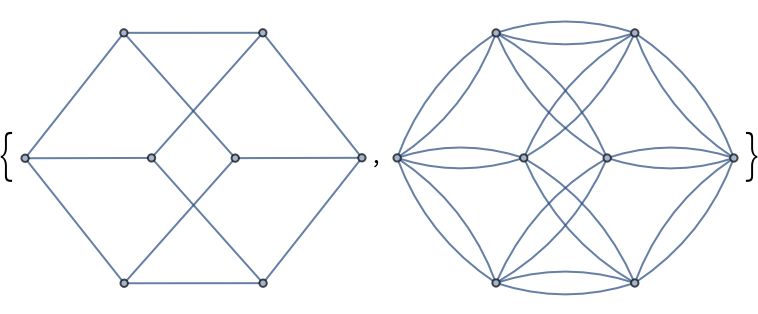 |
A grid structure becomes increasingly visible for larger toroidal grid graphs:
| In[9]:= |
| Out[9]= | 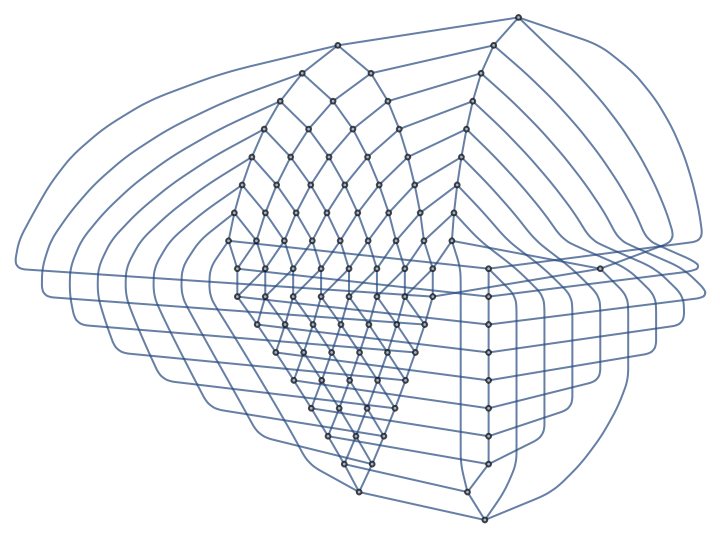 |
This work is licensed under a Creative Commons Attribution 4.0 International License