Wolfram Function Repository
Instant-use add-on functions for the Wolfram Language
Function Repository Resource:
Globally toggle echos on and off
ResourceFunction["ToggleEcho"][] toggles the Echo family of functions off and on. | |
ResourceFunction["ToggleEcho"][flag] disables or enables the echoing functions based on flag. |
Turn echoing off:
| In[1]:= |
And then turn it back on:
| In[2]:= |
Without an flag, ToggleEcho remembers the global state and toggles it:
| In[3]:= |
| Out[3]= |
| In[4]:= |
| Out[4]= |
Echo statements are useful in debugging:
| In[5]:= | ![funcWithManyEchos[a_ : 1] := Module[{},
EchoFunction[Length][DateList[]];
EchoLabel["sum:"][a + 1];
EchoTiming[{Pause[0.1], Pause[0.3], Pause[0.2]}];
x = EchoEvaluation[a + 1, "sum:" -> "result:"]; x!
]; funcWithManyEchos[]](https://www.wolframcloud.com/obj/resourcesystem/images/172/17253479-1b4e-4a21-b294-859c96158ebf/2a8e41002bafef90.png) |
| Out[5]= |
Note that before returning its output, the above function generates a number of Echo statements:
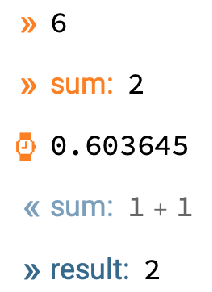
When no longer needed, ToggleEcho spares you from manually removing them:
| In[6]:= |
| Out[6]= |
| In[7]:= |
| Out[7]= |
Clean up by setting echos on:
| In[8]:= |
| Out[8]= |
This work is licensed under a Creative Commons Attribution 4.0 International License