Wolfram Function Repository
Instant-use add-on functions for the Wolfram Language
Function Repository Resource:
A button that cycles through a list of titles and actions when clicked
ResourceFunction["ToggleButton"][{label1⧴ action1,label2⧴ action2,…}] represents a cyclically toggling button that executes actioni when the title labeli is pressed. |
Create a button that cycles though values:
| In[1]:= |
| Out[1]= |
Create a button that switches between two actions:
| In[2]:= |
| Out[2]= |
Use any of the standard Button options:
| In[3]:= | ![Column @ Table[
ResourceFunction[
"ToggleButton"][{"A" :> Null, "B" :> Null, "C" :> Null}, Appearance -> a], {a, {"DialogBox", {"DialogBox", "Pressed"}, "Palette", {"Palette", "Pressed"}}}]](https://www.wolframcloud.com/obj/resourcesystem/images/59a/59ac650c-e718-4bee-b953-133e6a7b5ea7/1af8422f254b8052.png) |
| Out[3]= |
Style your ToggleButton like a normal Button:
| In[4]:= | ![ResourceFunction[
"ToggleButton"][{"Pause 0.1s" :> Pause@.1, "Pause 1s" :> Pause@1},
Background -> LightBlue, ImageSize -> {150, 50}, BaseStyle -> {"GenericButton", 16, Bold, Darker@Green}]](https://www.wolframcloud.com/obj/resourcesystem/images/59a/59ac650c-e718-4bee-b953-133e6a7b5ea7/30a3b73868f64d27.png) |
| Out[4]= |  |
Create a play/pause button:
| In[5]:= | ![a = ExampleData[{"Audio", "CelloScale"}];
astream = AudioStream[a];
Row@{ResourceFunction["ToggleButton"][{"\!\(\*
StyleBox[\"\[RightPointer]\",\nFontSize->18]\)" :> AudioPlay@astream, "Ⅱ" :> AudioPause@astream}], Dynamic[astream["Position"]]}](https://www.wolframcloud.com/obj/resourcesystem/images/59a/59ac650c-e718-4bee-b953-133e6a7b5ea7/506ba6e873c79a73.png) |
| Out[7]= |
Create a button that toggles cycles through some images:
| In[8]:= | ![DynamicModule[{$img = Text["Nothing loaded"], btn},
btn = ResourceFunction["ToggleButton"][{
"Load \!\(\*
StyleBox[\"Glasses\",\nFontSlant->\"Italic\"]\)" :> ($img = Import@"ExampleData/glasses.png"),
"Load \!\(\*
StyleBox[\"Turtle\",\nFontSlant->\"Italic\"]\)" :> ($img = Import@"ExampleData/turtle.jpg"),
"Load \!\(\*
StyleBox[\"Spikey\",\nFontSlant->\"Italic\"]\)" :> ($img = Import@"ExampleData/spikey2.png")
}];
Panel@Labeled[Dynamic[$img], btn, Top]
]](https://www.wolframcloud.com/obj/resourcesystem/images/59a/59ac650c-e718-4bee-b953-133e6a7b5ea7/1be20b920fedc0f3.png) |
| Out[8]= | 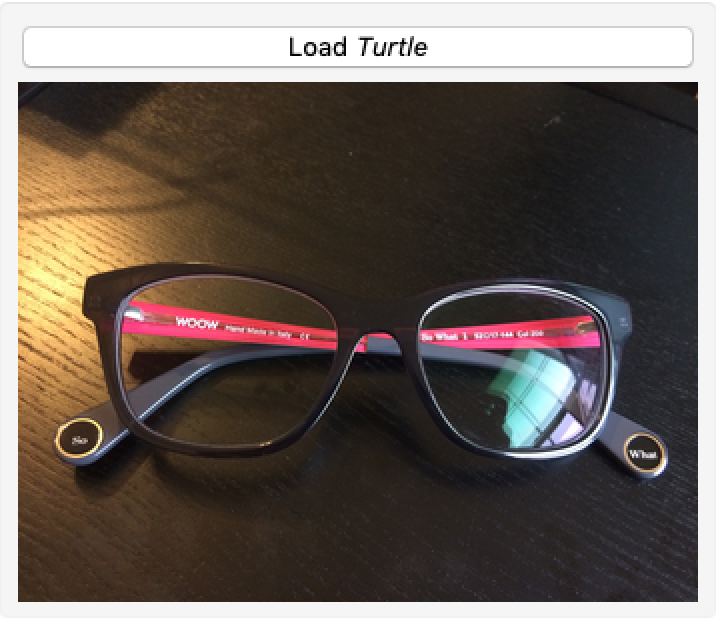 |
Wolfram Language 11.3 (March 2018) or above
This work is licensed under a Creative Commons Attribution 4.0 International License