Wolfram Function Repository
Instant-use add-on functions for the Wolfram Language
Function Repository Resource:
Create a PaneSelector that changes content on a schedule
ResourceFunction["TimedPaneSelector"][content,Dynamic[state],rules] displays a PaneSelector with content that periodically changes state as specified by rules. | |
| UpdateInterval | 0.1 | how frequently the remaining time should be checked |
| "ResetTime" | <||> | time before the state changes (can be state dependent) |
| "DefaultResetTime" | 1. | reset time to use if the "ResetTime" option is unspecified for a given state |
Create a PaneSelector that switches between two states periodically:
| In[1]:= |
| Out[2]= |
The Dynamic variable tracks the current state of the PaneSelector:
| In[3]:= |
| Out[3]= |
This one will change to the second state and then stop changing:
| In[4]:= | ![DynamicModule[{state = 1},
ResourceFunction[
"TimedPaneSelector"][{1 -> "State 1", 2 -> "State 2"}, Dynamic[state], {1 -> 2}]
]](https://www.wolframcloud.com/obj/resourcesystem/images/e51/e511a2f1-ad7d-4fa3-a547-a707318d281b/6513866989cb1c00.png) |
| Out[4]= |
Show how much time is left before a change:
| In[5]:= | ![DynamicModule[{state = 1, t},
Column[{
ResourceFunction[
"TimedPaneSelector"][{1 -> "State 1", 2 -> "State 2"},
{Dynamic[state], Dynamic[t]},
{1 -> 2, 2 -> 1}
],
Dynamic[t]
}]
]](https://www.wolframcloud.com/obj/resourcesystem/images/e51/e511a2f1-ad7d-4fa3-a547-a707318d281b/4f9d5012f18befeb.png) |
| Out[5]= |
Resetting the state externally will reset the timer (if the state is specified to change at all):
| In[6]:= | ![DynamicModule[{state = 1, t},
Column[{
SetterBar[Dynamic[state], Range[3]],
ResourceFunction[
"TimedPaneSelector"][{1 -> "State 1", 2 -> "State 2", 3 -> "State 3"},
{Dynamic[state], Dynamic[t]},
{1 -> 2, 2 -> 1}
],
Dynamic[t]
}]
]](https://www.wolframcloud.com/obj/resourcesystem/images/e51/e511a2f1-ad7d-4fa3-a547-a707318d281b/5253411c6bb65078.png) |
| Out[6]= | 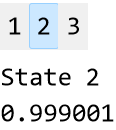 |
Update the remaining time more frequently:
| In[7]:= | ![DynamicModule[{state = 1, t},
Column[{
ResourceFunction[
"TimedPaneSelector"][{1 -> "State 1", 2 -> "State 2"},
{Dynamic[state], Dynamic[t]},
{1 -> 2, 2 -> 1},
UpdateInterval -> 0.1
],
Dynamic[t]
}]
]](https://www.wolframcloud.com/obj/resourcesystem/images/e51/e511a2f1-ad7d-4fa3-a547-a707318d281b/06f8a076fd758dfd.png) |
| Out[7]= |
Specify that state 1 should be active for one second and state 2 should be active for five seconds:
| In[8]:= | ![state = 1;
Column[{
ResourceFunction[
"TimedPaneSelector"][{1 -> "State 1", 2 -> "State 2"},
{Dynamic[state], Dynamic[t]},
{1 -> 2, 2 -> 1},
UpdateInterval -> 0.1,
"ResetTime" -> <|1 -> 1, 2 -> 5|>
],
Dynamic[t]
}]](https://www.wolframcloud.com/obj/resourcesystem/images/e51/e511a2f1-ad7d-4fa3-a547-a707318d281b/2dd0b50b9bd3f91c.png) |
| Out[9]= |
ResetTime accepts Dynamic values:
| In[10]:= | ![DynamicModule[{state = 1, t, t0 = <|1 -> 1, 2 -> 5|>},
Column[{
ResourceFunction[
"TimedPaneSelector"][{1 -> "State 1", 2 -> "State 2"},
{Dynamic[state], Dynamic[t]},
{1 -> 2, 2 -> 1},
UpdateInterval -> 0.1,
"ResetTime" -> Dynamic[t0]
],
Dynamic[t],
Slider[Dynamic[t0[1]], {0, 10}, Appearance -> "Labeled"],
Slider[Dynamic[t0[2]], {0, 10}, Appearance -> "Labeled"]
}]
]](https://www.wolframcloud.com/obj/resourcesystem/images/e51/e511a2f1-ad7d-4fa3-a547-a707318d281b/68928873ff45dee4.png) |
| Out[10]= | 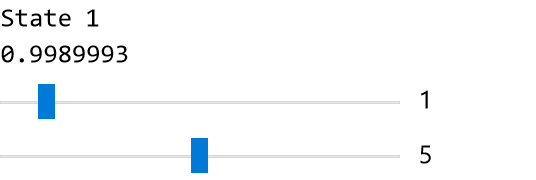 |
If the "ResetTime" option does not resolve to a numerical value, the "DefaultResetTime" will be used:
| In[11]:= | ![DynamicModule[{state = 1, t},
Column[{
ResourceFunction[
"TimedPaneSelector"][{1 -> "State 1", 2 -> "State 2"},
{Dynamic[state], Dynamic[t]},
{1 -> 2, 2 -> 1},
UpdateInterval -> 0.1,
"ResetTime" -> <|2 -> 5|>,
"DefaultResetTime" -> 1
],
Dynamic[t]
}]
]](https://www.wolframcloud.com/obj/resourcesystem/images/e51/e511a2f1-ad7d-4fa3-a547-a707318d281b/65ba61a7e7b7ba72.png) |
| Out[11]= |
This work is licensed under a Creative Commons Attribution 4.0 International License