Wolfram Function Repository
Instant-use add-on functions for the Wolfram Language
Function Repository Resource:
Create an image by tessellating many copies of a source image into a template
ResourceFunction["TessellateGraphics"][graphic,mask] creates an image using many copies of graphic placed using the binary image mask as a guide. |
| "MinInsetSize" | 4 | the smallest size of inset image measured in template image pixels |
| "Mask" | Automatic | the shape to eliminate from the template |
| "MaskScaling" | 1 | the magnification of the mask to eliminate from the template |
| "InsetScaling" | 0.98 | the magnification of the inset image to place in the output |
| "MaxIterations" | 6 | the number of times to search for remaining space to insert images |
Where the mask is Graphics, white areas are to be filled and black areas and Background are not. For example, fill a half Disk with disks:
| In[1]:= | ![ResourceFunction["TessellateGraphics"][\!\(\*
GraphicsBox[DiskBox[{0, 0}],
Axes->False,
PlotRangePadding->0]\), Graphics[{White, Disk[{0, 0}, 1, {0, Pi}]}]]](https://www.wolframcloud.com/obj/resourcesystem/images/e1d/e1d8894f-4295-4528-9876-a7a0db9637ab/7581d67d7391586b.png) |
| Out[1]= | 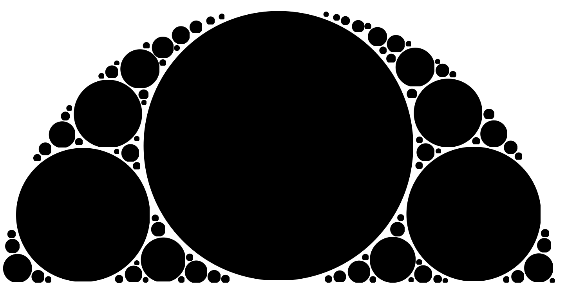 |
Where the mask is an Image, areas of white pixels are to be filled and black areas are not. For example, create an image of a car using disks:
| In[2]:= | ![ResourceFunction["TessellateGraphics"][\!\(\*
GraphicsBox[DiskBox[{0, 0}],
Axes->False,
PlotRangePadding->0]\), \!\(\*
GraphicsBox[
TagBox[RasterBox[CompressedData["
1:eJzt3UGuZUlOxvF8MGEb7IIpQ6bNCrqlhhlIBRJiJWyRZdDZVJXy5TvnRDjC
9mfH+f8GLXXee084bH/3ZVdVVv/9n/79D//yN9++ffuPv/vLf/zhj//1j7/8
8sf//ufv/+Wf/u0///yvf/7lH/70/eX/+fj27X//9hsAAAAAAAAAAAAAAAAA
AAAAAAAAAAAAAAAAAAAAAAAAAAAAAAAAAAAAAAAAAAAAAAAAAAAAAAAAAAAA
AAAAAAAAAAAAAAAAAAAAAAAAAAAAAAAAAAAAAO19DKkrBGA3TjapB1raCzeh
B2qLSTh5B2rISDhxB2TSI07agUTKhH+m7gRwJnWyL6hbApxFnegH6tYAJ1Dn
eJK6TUBf6vQaqdsF9KNO7Rp114A+1Gndpe4fUJ46pF7UfQTqUqfTlbqZQEXf
g6HOpjd1T4FSfguFOpgh1M0FSvghD9JABlK3GBD7HAZdFKOp+wzIfE2CKIVZ
xP0G8l2GQJG+VOKmA6luI5CevHzazgNZntY/OXQi0vYDCZ53XxOfrVOziwXK
G+69ODDruV3gWjlQxcTSF4nJZoJrXALIN7XvxcKxn+NS1wGizWx62Ug4Bbre
xQBPMztePgpuoS56P2DH1Hp3CIFbpIvfEzCb2+seu++Z6AbXBSbN7XSTrfdM
80xbgBbm1rnNwntGeUh9WWDO3CI32vS7KtfDPKC+MDAyucKddvypyq08T/QJ
KGhyfVtt97DQnTyPewUUM7m6zRZ7qtSNPI8bBtQxu7TdVnq+2J1ED9sGFDC7
ru2W2VbuRp7HvQOkple14R7bC16O80QDAZnpJe24wGs17yR61EVAYHo/Wy7v
Rs0biR61Ekg1v5tN93av6uU8j/sJZJnfyrYbu1/3cp6HTQUSGBay77L6VL6e
6FFngVjzy9h4T/0ythzoUXeBMIZFbL2jrsWvpXmixUAEywb23k73cK3medxo
wJdl+3ovZkiyVvM8bjbgxbJ57ZcyKlYrWZ7qOODBtHP91zEyUkthnug6sMm0
bwesYnCgVrI813tgmW3VTtjC+DAtJHmy/8AK25adsYA5SVqI8twQACPjhp2x
e2kxsgd5dhDAPONynbJ3mRky53h6GsAU42Kds3O5ATKG2DISYMS6UgdtW352
zDGeHgvwwLpOJ22aJDnWFBtmA1wyr9JZWyaKjSnBxgEBX5iX6LD90kXGGGHT
kIAfmTfotOWSBsbSfYOEytGIfXnO2ytxWkwjsEipHh3Y9+a8jSqQFNMYLLIu
gMrsK3PiNpWIiWkUFnlXQE0L+3LkKhUJiW0cFpm3QDELq3LoFpVJiG0kJrkX
QRFLa3LoBlWKh3UuFtl3gdzKhhy7PLWiYRyNjeA+UFnbjnMXp1guzOOxUVwJ
+dYW4+CdqRcK84iMNLdCprWdOHldCibCOiQz0b2QY3EhHnel/fZUzIN9UHaX
ZyouC1+Lq/C4JYPdacCUhRpVebk4TXZhOFndA9tLyhuumUtCrbL8HPBFjR8s
7cD9B59faWXcgnplxdFdGPuWJ37/0jGbUnTtV0bmQHdh7Fqet/mlhqtSde1X
huZAd2HsWR/3/UsH7UrVqyyNbZ/uwtixPu37l45alpo3sY/MierC2LEx6/uX
jlqWmhexz8yL6sZYtzPp+9fO2paK97BOzNNFMYIOYNrWoM0vDdelqmLXsM0q
wEUd6U3AtL0xW1+6XZfyylzDNKVceU2Azd5In6Z92m5or2GYjFBwE7Boc6Lm
lzovh+IWhi6WENIE2H0Zys48rS+1Xo6UW1jaVpFLE7DsaSqr03wa9Mrziou6
hK1VxXk2HNNmx7IyTPcHFud3CVtzWolrP75YGozxE89Ps1Tw0WQ7Vi9h7EVv
mQN5re3RGN7++KSNEsraa82LSKd0NNfJTL31+TGbFdT09V+zgCnqwXUXOozn
tz0/weH4eub/OV58pp5cW/J5PH849uxogxpXLvdy4oF2VGMkgw/GHexlpzuL
n32x3Nn2Vmksg8/EHFqhYdmTOIT7bM9Taz5Tb3Q6q2ZX5DPpaGP/z6cezp2L
wjzq7tKBsoXVlZGWjtRzeXRVX5/qHbzhjr4UGSpNPZCxmyo7XWHXO27pTROo
etRzmNOn0kA0YZE2YWrq7hs0KzcKXVgnDpuEuudmHWuOQB/2qIOXSN3qBU3L
DkAntmnTl0Pd40V9K3dHKzyocxhJ3dt1rYt31nuShYjTGELd0z3tL+CKbjhS
B9OTupe7TriDI9rhSxvOber2+TnqMvvOGm4J4qiuUTfN24FX2kNDvKkja/el
cmX7XJxwB19HjLUUVVoXXZWtbJ+HE+7gjJa4U6R1zU3Jwt75OOEO3uiJN0Vi
V9zVq+ydixPu4O6IydaSntgV97VKe+fghDv4oyvuUvO65qFSaes8nHAHf0eM
tpbUxC54rFPZOBcn3CHAEbMtJjO0Zs81Svvm4ohL+DtjuFX82sy00Nr9XufD
q50dcYkINGbfl6wEh3XZRblfX27tjFsEoDHr7sMSE9NND0X/8HprZ9wiAp0x
moqTWzYdjaqXdtXJIdcIQGdmeeVJY3gHYWfdHHKNCLRmxD9SAsOShA32c8o9
AtCaa7uZKpXzcUHCTvs55iIBaM1nbrEqFPRxOcKGOzrmIgHozf9zz1WZoE/U
omu7q3Nu4u/dvYmMVtzjTSYKkbXf1zk38XfQmK2isxV7xKyJMnQj8HXQVdy9
uTex4Yo+Y76S8TvOcNRlnL26N7Hxij5jsoyJt5zhrNs4e3lvIgMWfMRkFRNv
OcRZt3H2+uYERiz2hLkaxu84xmn3cUVzYnIYfsBUCeN3HOS4CzmiN38VErLI
x89VMH7HQY67kCea86uAlAU+fe78ibcc5LwbOaI5vwsIWtjDp06ee9cxTryT
G5rziX/Y/J88efDk285x5KWcnDnxTdsR833qWgU7pfZ05q180Js8eRkfHibq
QKxDr+Xi1JmXlJfyd8b8zHt5OHboJWWF/BV/1PyLc2+2j96kygn5C/71UFdO
vtsuepMqJ+XvjDm7fO/swReUkfLT/5Wudw6/3g5akywh5Wf/3zA8OP6C62hN
sviUH/3/qfToBVdc9IbpFxOd8tsDUm8p8YpLLqEz6YJTfvf8zCuqvOSadm9Z
gEpiU37z+MT7Cb3molbvWYE6QlN+/fS8y2nPZ5uv1Yu5da0bSo95jZslFZBx
TDulMrS8280sJXuyE8Ku7RXuVkP4GR3V6cvmfndiC7WpC7KO+ZTvUUbo85sq
Eh6vLW/Ccl1jAzSteiw0dYRnLIi7CsF5Xmfroncwn2nz7RVdmioxaYQnrIe/
AqmZXOSjkh6W8l8fnXGHzydOlhc/wgO2I4C+K4tb0nuWcTFPZy4u+i4Vm6Sm
Xh37Clde+XknxnzlQ0EVRTy2Ne3qLC5w4a2fdVzKlz8ZUpP/Q3uTLs/O/pZd
/ElvT/mPn3Yuipx/VSPmWx93rirJETnfrivmXgU7pabbHoftrbr+Mw5I+YdH
WRF3q9grLX3MXZ7iU1Kq/jH3Ksv/dgWbpSXbH7flLZqBoVNi7vckxwtWbJeU
OuZ+z/J4UiZiHvYwcv6FqCG+u1szBwPNU+79O0HfW5bsmJA25s4P9Htcht4x
96/K/Zvf50ln0PQjYHdrpuFJ65iHfLE6XrVkz3SOiXm/oBPzyKeWbJqOpB1B
q1szELc6xzysKr8HF+yazkkx7/YTvXHMA79S3S5csW0yiiUKXN2aobhBzEOf
XbFvKofFvFfQiXno0ys2TkWwRcGrWzMYl9rmPLoon+cXbJzKcT/OPzoFnZiH
nlCwcyrn/Tj/6BN0Yv58xO4ZFXunIftxHn9E7AkumsY85XuUnDtSrFGXJUmw
nHPtl0DOuQ6n9NiCBIfGvEvQl3I+900QXXXSOeonnEEV84RDW4zYnvPZL4Pw
qluc02IJEqhyftA5W6w5n/46CC+6x0kddiCBKuYph3YIujHn818I0UWnHORw
VP0VyKDKed5ROSctM+Xc9JUQXHP8MT5n1V+BBGfHvEPQ/XOe81c4ww/xOqz8
BiRIzZzizLNyPvnes/6O5e5p5Tcgwekxb/C/0CNynvHPqcUe8fNxex93K6Up
RQh6LUk4U3Knc37UP1G8eV7xBcggCEH2klQPuiW48zFv8OfIjAdufdqvlJYU
EWi2JOGa5jzw8dcHrp9Ye/4JXhHz6nOOyvlRf7SfnG8QzKvfkoQzxbZE0AX9
3LpP6fEnkOy/aEmSjzRol/PQ75CnQxWfPYAs5q2WJFxczoPu3G6EpccfTjKu
fksSzhbaN+ec37gveFHMT8q5/q+5N1ycyuOPptl9zZKUDjo5nz5247OepXQi
2vyGSxKOnEcfW3n6sVSLL/x6ERw7x5rZpDw/lZt53g/HknMj0Xey7g+VVJ60
9YezNufKEZJzG9WoWi5JOIecJ/+xoG4jLDz8SLJRtVyScA45z6428TyPgwsP
P5Au5trfSEgOnmHM+V8+8KG7TMflqTz8MOKY647WHDzBnHOhlj8kqjQvk3Jl
Wi5JPHI+fXT2J9uSbkzLJYlnzrnwK6DlCCsPP4b2B0PLJUmwnfO8q4lHuHZ0
6eFH0MZc2e/So97PedrdxCMk5xOSv/qvzxeeLTp6aC7m5JycT1HHnJzfaJRz
6QqR8xnqlJPzO+R8/vDlT/qWUlbqNjzVIDxbdPQQOZ8/fPmTvqVUVSHm5Pza
ZMxL/Ik1cl5ahZS3XZJo5Nxw+PInfUspKXUTRnUoD1ed/cyec93fQG86wrKz
91Ql5l2XJNh0zMk5Ob+XuwePmi5JrPmYVyi/6QiLdC9QmQ350C+J6uhH5Nx0
ePYne6izIN+pl0R19BNDzL/dfi653Lzjvh6e/ckOaqWcv692wRLzb/efy603
7bSLw7M/WV+1lJPzr0wxJ+fk/Gf5GzCBnP/EFnNyvn52xenvK5lycv4zY8wr
/O9zaR83ji44/W01Q/5Bzn9ijfn9D/TkohOP8zq63vT3aIY/iZz/yB5zck7O
vysd8g9y/slezD/ufj2j7MzznI6uNv1lqu93C2Vx1bqyGXPZdzo5l3lah1rI
+W92Yy77a63anEs+G2hhDcqH/IOc/85htKqJ9xxhStHLqd3bhHp0VRZrj8Nw
VSPvOcLFD+9n0tfy/XPpiq3VI48JCzvZNOfdOPYum6z+Sm1rPnRVMVvnuoVv
g18rypNduFKbm++IboI7x5LVTKpmVRpR9/US1bN5bJ/+HoGcr8S8Su1/pcu5
4FSsEa1tnSVpH3NRM+u1AQ80e1tnSZZiXqT237z8mxoTZDnPPvLaWszLlP8r
co4RydoWWZLllBdLumaClTqAkffmfCvlpfb8rROEgWBnCyzJdshLRT29kkJ3
x5xX5dwp3tWS/qIJYlX6viri4R/wUlFPrqLIrWGhyHnuafGSb3L5UkoNvx93
88t1vvrws+TRJB2Wku8fpF7o6sXwAj5VcvmLec2AXfJows9KifWVxGtdvRh7
/OfDLn8xrRVYkjqawKPikzwUdLMvt7t6NfDsL4Vc/2pKH3DveQips7lZ0r3I
OCTUkVuvHu549XLMuVd1XP9qeAswMN6RrNk8nG+Py24gA8V07uH5MYde13H9
q6G3x4zREqZN5+F0U1Q2U5jDv3VPz/Y/8a6M61+NuzlmjcaQNp3bDZ2NyWb0
8nm27vm5rqc9VbFSHFKM5pA0noeznxOyEbQKvHr3+Eivg0ZVjGsj5ypTSxI+
n8sjnsOxnq1yHJr3/DiHQyaKWKsNKeaWJOFvAY9LO91G80bP2Xn8dA0TpZFz
lfEgEib0ePDbLHVv9ISlB9tKmCotoR24MtHX8H4/HftepvaNPmp7otXdw1P7
JRXWWidTFQdf5frhmVOqbaZ/40/MPGnR05Go6nZguVuibEEDz52662fmAJlg
cbcTy9wS4f1PcNfRoAGS845uRxa0JSyJu9uWhgyQCbZ0P7WQLWFJAmTNcHAY
KstaktstEd79FDkzvH+g8OqYdT83zyUh5pHuw+c7P2Le19Po3Lbk/m/1CG9+
jvgZjs9BcfFLwm/5oj321ml+dw8SXRlWj8PbXxJinuAxgi7zI+btPc5vd0n4
LV+K5xDuz+/uEaLrYsFggjtLws+CJKMYbs6PmJ9gNMPVJeFnQZ7BCNaGOPqw
4qJYNxzjypLwsyDVaAoPb1mbHxPsx31HxlsiuOXhZjptHh8xP4rrjsz8bjH9
huebGMfz267eP/lQNDE3zYkdmduS1Lu9xeRQ5t84/UC0MT3Rp+HP/lY/82Jv
MjuayzdvPQxdGGe6syXhd3mtx2ya+u73JNTiOVaWROQ5nrPNd3kIivKaLEsi
NAz6aAK7n0d9++NlSdRmgn43h+UPope9GbMkJUyldZn6dvCwOmiWpJCdGDPB
l2BJ+mOAGGJJDsAEMcSS9McAMRSwJGxJOuaHEd8dYUkkmCBGPHeEJVFhgBjx
2hGWRIkBYsRjR9gSNeaHIZbkBAwQI6T8BMwPI4T8DMwPI4T8CMwPI4T8DIwP
Q+zIMZgdhlgSAAAAAAAAAAAAAAAAAAAAAAAAAAAAAAAAAAAAAAAAAAAAAAAA
AAAAAAAAAAAAAAAAAAAAAAAAAAAAAAAAAAAAAAAAAAAAAAAAAAAAAAAA7Pg/
JhWH8Q==
"], {{0, 407}, {1000, 0}}, {0, 1},
ColorFunction->GrayLevel],
BoxForm`ImageTag["Bit", ColorSpace -> Automatic, Interleaving -> None],
Selectable->False],
DefaultBaseStyle->"ImageGraphics",
ImageSizeRaw->{1000, 407},
PlotRange->{{0, 1000}, {0, 407}}]\)]](https://www.wolframcloud.com/obj/resourcesystem/images/e1d/e1d8894f-4295-4528-9876-a7a0db9637ab/7f25bb1076eaadfe.png) |
| Out[2]= | 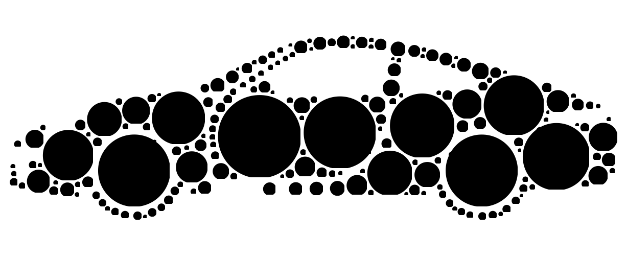 |
The inset contents can be a Wolfram Language Image, Graphics or Graphics3D:
| In[3]:= | ![(* Evaluate this cell to get the example input *) CloudGet["https://www.wolframcloud.com/obj/b51a1e9d-ba8c-4913-9f8a-25b1ab93ef5d"]](https://www.wolframcloud.com/obj/resourcesystem/images/e1d/e1d8894f-4295-4528-9876-a7a0db9637ab/58d964fb506a506f.png) |
| Out[3]= |  |
| In[4]:= |
| Out[4]= | 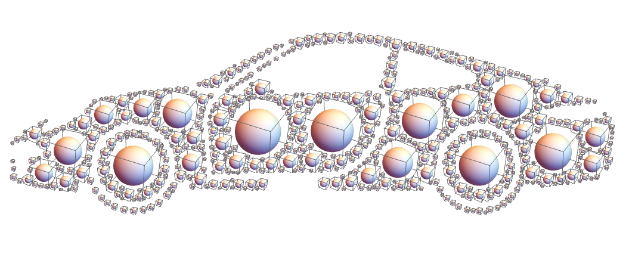 |
If the inset contents is an image without an alpha channel, the whole image will be used:
| In[5]:= | ![(* Evaluate this cell to get the example input *) CloudGet["https://www.wolframcloud.com/obj/e0564e98-0055-413c-9300-a197e82433e2"]](https://www.wolframcloud.com/obj/resourcesystem/images/e1d/e1d8894f-4295-4528-9876-a7a0db9637ab/29baca76558e4203.png) |
| Out[5]= | 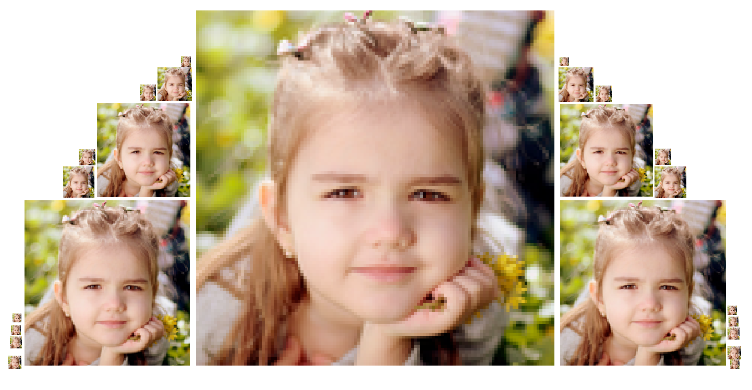 |
To use nonrectangular images, set the alpha channel to modify their shape:
| In[6]:= | ![gr = SetAlphaChannel[\!\(\*
GraphicsBox[
TagBox[RasterBox[CompressedData["
1:eJw0u3VwXPee7Tt35g2ec3IyJ8lxEjsxxWzHKDOjZLYFlm1JFjMzMzO2Wmpm
ZmZmBnWr1WK0LRnDU/fNu9tT91V9+1e7d3Xpj89evb5rdZW2J+Y9Tv3Hf/iH
fyj6N+B4nFB2pbAwoSL8c+BNZG5RRlpuSnJYbnFKWkrh6cR/Am6W/9/Xp2u5
OFojizRpYh2GJI850WdN8NsyvNZSu7neqGtQyiqF3FI+q1DAKhGwakScehG/
WS5u1Wt6Hbb+6cDA6xXIxzXwL6tdv6zU/bKQ89N0+CvniUXjgVnjg6CpyG/v
dVuRDjPZYWbYzQyHg+P2KicmNd6g0jsl9gdlU7Pa2SXn3FJgbnlmdnlqatHp
DeqtLq7OiNXokQr1qEzeq1B0qjTtClWDVde9KuQYBeUqfYpBn2XQ5xqNJXZH
s9XebHV22d1wj5c+4ZEEfPqA3+J16+w2idlE1yrgQmYHg1rCoueLeEMmnWBy
wrk4s7ixtP5+7e3HV+/er7zdWFhb8Pu8Vo1NJ9KL6RoBzSSXW9Umq9pqUdvM
CoNJaTZrnFbdhE0/adVPWbU+q9KhF6rkDIaYhORjYTzkGGd0iNpWi89PBN2/
3nE+hJzwRDdYO61BvA1yPi7yFfKHSlWURhOv06Ya9dkWU4HFXGkyNWt1rQpF
nURcKxE2ioW1ElGlSFAmEZTLRLUqWZNR1zbp63u1DP2wivppZezX5b5fFhs/
zpS89SesWC5PKY67JI/NsjKDekivwhjUZLOOaTFwbBahw6lweeUOL885wQLO
Cb88OG+dXZiYWfIG5iwTQbnFRdOZMQ4Tw6hFqTUgk2HcZoIaTENBB+k9hImP
fybh5+u1BTptul6fZrVU2eytdluryzkwMUHw+wUBvyo4aQxOWvwTeo9T7bLL
rSaGTDguloDEgmG5lGIxaKf8gdfz6x+X3/386v1P6+9/ev3+w9rbtelZj1mt
EpKVLJyGQzGIOAaxUCfiqflMJZuqYNFUfK5eqjEr7SaV26T2WNQui9KpF+uV
LIGEQhXiibxxKMAZkR3TE3qh9MTx6pBTlNxHs4bBd0HezwtSpeqOSh2hUD5T
KBLkymyVplytbVBrWtXaJrmiUiYrk0krpdJyiTRfIsqQCHMVklKtqtZhblqY
GdxYgn1cHv91pfe3pcZfZss/TOW+mUhcsz2elJ0zssOUzEyluFMphapkaLWC
oFdTDHq6ycYwWIg6M97sIDo8fLdX4QvofUGjb0rhnGBb7CSjCT1tEvwxsf7b
yw+LfrPFADPqBx228Q0Ipvvo+baaWyZ9lUKSrFKmGIwFgJ61unKjvtHjGJ9w
kwHOPr/c59V6XeoJl8JlkbisModFqJYRlEq8VIRVyvg2o33OO/9ubv2XlXe/
vf7w68b7X998+OXl2zfTK0HHpF1rMcs0JpnSKlOYJFK9mKvmkBUUvIyMlpIg
CgZBzeUrOQIVV6AVyHUirV6k13IUcipXgKcwwRBsfdlwQkTVpVO5IaeSdx7t
unNwStP4JsD8ZVGoUt/RaCLVqjiFPFGpzNVoalXqVpUK4FyvVJfJ5XlyaZZU
nCUWJ4qFkWJetEKapNPkeBw1KzO9bxaHPi73/LZc9/ti8a+zBT8Fst750tac
T/2K82ryOT4+nM8oFnA6xPwhqXhMIYerlONKxaBM1q9Uj5lsFIdL6PKI/X65
xyewOUgmE8akw1pt5FW95CeKfoPC+83gX/DM2F3MWSPZVtdC7S8NTrA1sgqV
OE8rLtLLy3XKKp2mxqzvshvHZtzstyuzG29XX60tTAXtvgm995OeFTaLQCvH
qxUAZ4pSIrHp7cuuxZ+n1n9bePvb0sZvi69+W1z9bW75nX9xzjPvt0879U67
1uoAXEdpNMuVBrFIx+NoOXQVi6hkkVQsuoJOFpPhYjJKRqPJ6AwZlSbA4+kw
BLq3f6iioDo87MXR/XEHjyZtPTgSeyyoLn83Cf5tEanS3ldrn6o0iUpNilpX
rDW2aPQ9WkO31tiq0dcp1flyRZJYFCviRwgF5yWC8wpJqFYV5XXnrMy1vFls
/7BQ/+t82a/zBT/PZH0MZK5PZC4541zSs3zMAQr8JBXzkE5I49IKBMxSAbuS
z6oRsqrEnFqVot9qIzqcLK9HOOVTuJxUq5Vgs1ANeqzViPMacOtOgxc2pq0o
EnW3BR0O+nAdqvrFulu3YJfrOO16eosCV6Gm1OgEzUZpk1sL85mpPhVuwaKa
MEtWpuxv1uZng3aPV+P16T1elVZHkcmxAiFVIZO5dI4lo/8X+9wfE8u/e5Z+
d8/94fb/7vW99HqnHE6XwezSm10Gu0vvcOpsVrXRqjRYFDpA4Sa5wiCV64Vi
LY8jY5AkZKyEQpCQMRw0iA7pQw90DjTVVOYmR1w/c27H9kc/bK++uk3UeXpJ
m/mTr/mPuW65+pFCHafUJGkMmTpLjdExZHIgzA602YUw2sE6U4dKUyaVJgoF
twSikxL5WZXmpt4Y5fZkzU03vJpreTfX/HGu6sNMybtg3mtf5rI7d8oWreEc
ZqD246EHcbCTBFQYDRfFIsQy8HFiZrmMXSPmVVjNcJ+X6bISJowMj55qVqJ1
Qqic3qukDzlEUAWx1adE/fxq4be3a1YW2EgZww83gSvjZkWUaSXHy0PN6UVr
Qe+MUzOpJblEYwEVaUrDcCvJCzaDS0hhDtaMV8YZKKDpBfMvv//6x69/vH//
diWw4DZ5PBbbnC3wzr74++TaH675300zf9iD/2X3fLAaJgwiu5JjkTKscr5V
IXLIZQ612qFS25Qaq0pnVuosaqNd67BpHBaV1SQ36IRKFUcgp5G5aBAR1DHW
Xt1Ynp3w4vGBIwcObP269sk2dusBN+XSa1PKT96S/1polkgfSZXxKn2R0d5t
dkMcPrJnSjgRkHsmxY4JhtmB1Jv71fpyhTpGqXuht+RYHOUOV43bVzc907Y0
37021/VqpuXVVM2qv3zOXRp0puulZ1i4nWTEPhLiBBl7kUEKE9CeSZjxIkaW
mlOt5JQb1Z0Lk1K3BeVQEVxSipI6auLh9WykhgS20GBqVKcM2qFCdDh4qGmL
2CXAiwYrXXSkjTTm5KCDSta8UfZuLvDx1fJv6yvvgs41h3pex53Xcladppde
+5xeYWViQFVJo+XRAbtAbcRJ1Vibg+dRyhd1rleBqXmLLcClBWTCDZP1D1vw
d9vEf5mtq1qFRcwy8KkGPknHwRm4RDOfZhYxLFKOScQxi/mAgZiVRpvGbdd5
7VqPTTdh1XiNQCThyUREPHlscLilsjQv/s6dK198v+3BrR8oreeMqMszggfv
HCm/TpX+MVchFEfKdSV6+5jdS3dNCP1BdXDBNj3vCMwAu0np8XPsXozZPWxx
91pcvVb3kMsH8wYw3in45Ax4eg40Nz86PzsyFxyY8jV5nCkK8Uk65nsSYhsB
sY+GOc4gnWORLvMZoXp5mVleaxJUWqVtSw7WrJXmN9LXJv0Bjdwr57/2+dcn
PWtu56yKZcD3L1kNTgHNq+R6tGKPQuDg4ElNGdSWAsZgTUAl8ktY0wrmrJoz
o2Cse7QffboNp3rZJF0ySt+49JNislfIXNDK0sLPZEReq0k///TBrkunN2U8
O41oTDYQRvXEoc6Mm73JEUE28X9PzP7mnvzD4V4y6B0KmUUkMHKZaipST0cb
uXgjD2/iUQ1sio6F1/LoOoFIJ5IDkcOoMJlVTovWb1S61AKNiMIijY31NFWm
pzw5dPzw/v3bW/NPM7svO6lhq9onb53Pfwvm/z5TKgJ2t77D4sS6Jnj+gHp6
1jK34J5bcE3PmQIzGv+03BvkuYIsd5Du8uPdfvxEkOkL8n0zbN80aSKImghA
vJNgl3dAbyzgcs6TMDsI8K1kJCDmvSTEPgYhhEcNFXMi5ya5MxNcr6Znxcre
8Ohe+UwvA74ZnUgBadGieg3EkUkFbUbJttIhOuyQm42eNcjtAsrroPflbGBj
2u+SsVAt6X2p90HFsZzOYslAnWywVgvpsOBHJoWEaTHBhh+a5GLnVZxFLXtC
TNFhBofyY17cOmgkQSZlJA1lxMzATAq5ZkwPo7sA11wylBvhwUL+X7vzD4/3
o8M9ZzG51AqLiKPjUIwcloHLNApoOjZBxyDq2GQlHSGnwBU0vIyKl9HwSjZd
y5MAQVst1IgZAjaWjBoarK/KDY+4teX7Hy6f3TpQdpY7cGGCc++19dFbT8R7
X/Q7f4xEnKPT91rtKI+XNTWtnFuwLiy7F5Zcc0vmmQXd1Jx6clY+Oa+enFf4
pnn+oCAwA5QL1dS8OjArnwhynV6ixYbU6kelkhoaOQyP3E9E/UCCf48FbyZA
dlIJh6WcpwZFyVKQ927G/tor+nVp5eNUYN3vMtLAzOYsVFE0q61Ajej2yZgu
DkpLALslLBmi3S/n+uRCExf9OuC08UkBJd/KwY0Ux1ZFXW5PDEMXx4xlhhPK
X1AbstSwXh20WdpdJO6t9NARs0r2S4deRxiVDDVyeiocbOyCUTajY5vpUDcP
ZyOPmaiwgJTJHSozgVrX+PSXOvGaVePXSVwKnoGD1zJxFpHIJBQaBCyTiGcW
8PRcuoqJk5PhMhJcQoQKcMMiAkxGJUtpVDGVxMagCaOjg62N+bkvzl0K+dPf
vr52cedA6XnByBkf7/qa6dq6/fIbx4U18xWZNE9v7LE5oR4fZWpWPL9sWlp1
La44F1Ysc0u64Jxiak41vWQOLhgC0/LAtCI4o51dsMwtO+aW7IFZtXtC4HCw
zWaqSj3IZsYR0Wex0P04+C4hL4pFvoJH7lMJEu2qpjUf/+cZ0y+vF3+aXwzK
WbNaEbMtD5oThSiL5/dV2liIlwG7R0h2CYh+jUBKBNvFtBWPwy6mBzQ8r5CC
rkqgt+SLRtuGylNz75xtjLzWFRs6nhMFSn04lh2BLoklVSYxGzKYzXkTLKwG
P6TFjjg4ZPFoF2+k0S+l+cQ0G2XcTByeFFBnlLyAhGEij5jxoCkexcsnuERE
l4xmE+CMDJiFizfz6GYh+5Mni4FtKLdI+BouXcNhqNl0JYMkp6AlBKSEhBES
oUzkAGm0G9LZ1FieGx19e9veH/7xs6/On9o5VHlcjTs7o762Zr28ajy2rP5h
SR2ikGXpDZ02JxjwhMAcd35Fs/zSurRmW1w1zi2ppuakwQX19LIFKGv+KXVw
Wjc7b5lfdi0s++eXPVNzGsDSHQ6+yUSTy8d4nDIS5j4Z83AqyPr9t1/fzk1Z
aeV6QYND0b8RVP3yauW/fvt9ViMStOfyh8uIjRmYmhRMY4ZwtGlCzdqYcfpU
vFmjJKATm5noSQ0fAD5rlgc1ghWLitle1BlzoyctXIbo70iNSDy/r+vFbVh+
dH9CWMeTW91xt7ue36RUp4tGWrTIATsNSm8vCGjEkxqZZKzdysR5JEwnG+fl
EnwiipOF0GFH9KghKwXqYiLtbKRHRA/oRQ4x3sLBmNl4IwurZxPMAqZJwDUC
I+bqRCKDVGmQqHUiqU4oUnO4SjpdSkIzYQOYgebe+qL89OjrV09+/913f//b
pnuXv2ONX3fzIuc1T15aHr42A3Nr2XBdJknS6VssjmGXH+6bJc8sixdeaRdf
aedW5cEFPkA+sCidWtIFZs3+SUsgCJiJbW7ZM7fsm1m0+YNSp5tttTL0WoJS
hhRxe8moeJm45X//8tvPG29+2fh52ryoZICn9PiPa8Hff/39vxYWVaBmcEGE
BN6qI47KIa1SWLuDjViyqVbchqBBvD7tCRqlGkzftEHsVXAtPIKWAALihxE3
DCmKKwsNyb1yFF2XEXtqT2Pk1bHsR33xYV3PQpsfX254cJ7SUuQV0nm9FVbS
2HjJCwMdrWWRLHTkhIA0b5IFtdKAjG0ggU0kiAY5oIT32KhIFwPtBj7AJ0xp
hE4xzconG5k4IxtjYOP0LKKBRdZxyBYJ1wDYiBgIzxqDRGmSqoxijYYnk1Hp
LCQY2dfcVpWdGHPn2tlDIT/sDNm5rTrtRzU20sGImZFHr2iiXuuiX5njV+2J
wBcc6H0GS4fdPeQNwoJL+NkV4swKNriInJxH+edwvjmqf1bkn9L5A5bAtGVq
zjS9YJtcsPmCGpeHZ7fTrSaqUUtUStEseuf4yBO7lfD7h59/evt24+0Hz8v/
z+pyrXk0/+2YesMTmNsrOXXZ1O7Kaa3otcdkoUK0uP4JKentlH3OKJqSs5Zs
imWnSgpq8oqIc0aJi08y4kGIinTxeLsWO9j+7Gb68R1l986nXTpeHnqqPfpq
8+OLQ0kPmsMvt0VfNzORRhpCNtSkgXehazKFg02M/gY+uG1WL5q3aRYcejef
oMcM2kjj4sFKdleVYLBaD+9wEUFO4qiPhwNSipXHNLIpBg7RwCHogYxBR2oY
KJOArucydRy2XiDQCQR6oUQvkKnYIjGFyUAiob1tteUZCdHXH5/58dGhAzEn
98Frb8hh0SZSZEAcsah6tqZ7/tKUvGhKY1Ivi4VRGk26yVbk8OZ7g+n+2czJ
2Xz/TJlvutkzNeDxj7l9BJeX5/SIXV6hy8cBarInIHN6hTYb3Wwk69U4lRQt
4Y+TcJUIcOybVd9///rfv22svg1M2YQMAalPBhsgxEUR0iNhBZGw/Cek1kK/
nBnUiSZktFm94O2s++eX8xMigpEwYqOMTYoJKlinFtW1apOrUD2MjlJqY2Ff
WoQW0UtvLRpKe1x66ceMkL0F544UXz3cEnUNVRo/lBFB66gw0dFiSKukv57c
kEVuKdBihnSEMTsdGVAJZ23aoF6uw4M0iD4nA0ZvzaO3FowVRELzgYngdebr
4Z0mPMhCx5oB1AKmjkUycMhaJlpFQxj4NAObqqKjlXSUggacRAWTJqWQ2Fgc
HgLta28oKU5OiLgaf+5E5smjTZEXab2xSmyumRrv5UVMSaLmVM8XNMlz6gwc
6hCDHCLkXZDLr2gMF032M3bvOafvptMf7fTlONx1Vke3xQEyWhF6A1qng+kM
4xoTTGdGanUwlWJcLhmXCkZFHBCL0oQcTSaMpa04NdMSgnq8lNX8lNYeV5Vy
7dG5g4/O7ikKP8/tKicBnlweZyGOzhula27Ths/4fsb18+slJwuuGm1QjjZL
+yolA9Wivko1qs9A6Cc1ZoGzw/sS7vTF32G1FJCbMpBlibX3zlfePF1770LG
id0tT64CJixHDtE6yqlthTr0sI2JsjHgegJIRxwH0oWBMGKiwd0ilpGO9fGJ
KliXdLQVX5fWHncNkv2o+vHJobR75Lo0KahZMlyvxowCgdks5lrEPKuUrQXc
g8cw8OkKGkxBAiuJMBkeIsKC2IhhwtgQuL+7ubEsOy8uLuJq6pXT5bfOgQtj
OSMVWkq7hdPoEaT4hDFBRdKsKntGnQ8B/4BD7aaR9nHZh6SyH7X6YybrSbPj
vNV5z2yPN1uKzOYmlapRJuuQiNvFohaprF6mrJLKy8XiapGgVcTvFrK7qMTS
of5HbfUXO+su43qe8MEZMkSZFFNlZ4IoPUXX9v7963/7l4Q7p9hdZYTqJE5H
joM6PilnvPIaX0/oX3r0P6/OBnVC6WC5pLeM3ZpDqU2lN2bSGrIYzXn8rlKA
cFvU9ZbIq9CcJ9jyeGJtunSkaSj9UcODc0VXj9O6G/0ShhrZz+utdDGhqybR
pFYESFeF6LZRITpErwzcYqMj7FxiQMV1M6CcrkIPAyEDtw1kPhhKCutLfTCQ
fh9RGCUcqON0lLI7inREmFXK1wmYZgC1RAikDotMpOHRVQy8iopVEiE8WCt5
pA7S29DVVl1enZOYHhETfjn12tmqh9cg5emswVYtddwkhNql9W5Zjk9ROKUp
D+grB7p3QkZ24eB7acQDfO5BmfSwWnNMqzuj19/Wa59pNelaZalUUCpkV/LZ
pQJOsVCQJRRE8Hn3ZLIUtaperWjhswrxqOdjgxGDrfd6msNIoDQzo9clhaw6
ZV4RKiDGOwiDqWHHk0KP9WffH8i8J+4r1cPa/BzUvJa7ZBIvGAXrPt160Alk
LV5bFr02BZUfhSp4QqlKGM+JQJfGj6aHNz+6MJIeMZzyaDwzAlP2QjBULx3r
RJYlSCAdk3KWR4jj9JbxOguNhGEHB2WmwtxshIUEUkC7FLAuNabXQALsiGoh
DJAqX4CyHsGr0qaFZD26h1if1vDsSsGdYyjgbw7UKsAdnM4iMbjJzKMYBRyj
kGcWC61SiU2hNIrEBoFQw2ErKFguogc3WDvYVlpXnZNf8CIp7nbSnYsZV88X
hV0YLEymdLdLsHCDlGJWYazqUZu83alscqga6+p29HZsGxvag4HupuL3c1g/
ioXH5JJzctlNuSRSwksQsTP4tFw2tYDLKBZyi8TCVKkoWioOV0gjxYL7XMZD
Li1BwipTsNvEpEYVtU3P7HZKIKtuxbrP4FeSlg28Zb1wVsdd1HB8LOgUDxME
UKB7Tdj+KRH+tUO9YpYtmUQvXVq/mKoYqRZ05JLLX8AyHmGKnpGqk2B5T8Yz
Hrc/uYYsiBmICx1OuUuoSkSXxmpRg3oCRIcfMZPHON3llMZs+Wizgw5ENYgG
2kZpzCQ35SjG2hWwTh2618WCGuHt+JKnhNK4xieXm+JClbCeGRFJDukgNhaO
Fb/g9tUoYP1aZL9osIbZWajGjVhFXB2XoeeyNGy6Scg38AVGoUwnkMroVBZy
BN3f0NmQm18Qk/riXtKjq8k3TmVePJl65mhF1O2x2mI6GCQiYzQSnFFDMGuh
RnWbhFmeX7KjpnJLV8tO8MA+IjyEhjvDJJ9kk08wycc41Oss8lMaIY5GSGCQ
07nMfDG/UCLMlkmzVMocuSJZKAoX8J8IeelUXAoRmcbAlTIwpXRUtpk//NKr
ezvrWp9yrjk0y3bV27nAxpRnxSZZ0rPXLLIVi8LFRruYCEDP617T+qR1za1b
Mkq0sDZhZ56gqwCb9wSVH02oTMBVxAOrE5r/fCDxTlf0ZVD6A2xZLL4sVjTU
4OZRgPygGm+nNmRK+qu16B4ZqB5QLDjzYW/SXXhFPLu7zIDstlOHNeAGanUC
tS4VlH6v5cnF5me3OlMj9ehBL4+sw4K5/ZV6PMjLI0rHGsmN6YLeMsl4m5oE
1VLRKipSQoAqaBigcUtpJCmDLqNSuGg4tLOutiTpeWzow1unnl0IST59JCPk
aPT+fQ8O7Ut8cKWzrhA3MsxEwyQCokZDUcihYs5ATNo3Mcn/WVL8bUfz9tG+
fdCR3ajxnXj4bgxsDxp6HIe4RcSF00jPmbRkASdbIihSKOq0+naDqddkHjFa
Ro02kFrbKxE0Cph1YlYnn9KlZA0GTYxXfvO7oO1VwPraZ5kxCOcd+qBRuGgT
b3j165OOt/OTbwK2OYti2W167bOue/VrNtmike9hwcW9JZzmTELps/G0O7Cc
x9jSOHRpDL46CZzxcCgxFJR+H5YXRaxMkA83Aj3RSABJ+qqE3SXSoRpeVzEo
7cFA8j1ESSwo8zG6LEEL6VCDm8T95fyOPEl/Gb7yRW/89c7nN5LP/Pjk2L6R
vFgTGabDjSmRfVMShpeHZ/ZWEhozxcP1ktEGGaJLjRtWYIakiG4hrEOI7OXC
eznIEQZ8hAkZArdVJic8PH3+yNF9O27v3xNzYF/M3j2hW7Ye/3LLwW3bQ8Mu
dDRWE6EQKYetlvM0SoZGjs8s2hqT+ue8ok2Nddv62ncM922DjuxCgPfDwIdg
o6cQ4As45F0KMYrDSJQIilWqJoNpwGqHOFwouxvv9FEdXobdxTJZ8GoN2KTD
mZQkr5nzds7+06z95xnDRtDxenpiddK55LEtu3SLdvmK1/Bq1rsetG/4TUAy
WXTo1idMSwb+oo7zabQcE7qHURVPr43HlceAU26ji54SqpIYzTm0hgxI5mNo
9mN8ZSKrNV8x0mhnIF0cvHKsjd9bLhtv5vRW0lrySQ3Z0Pzo0cz7+Ip4XlcR
pwP4JPAgimB5EYCYxzLvFYedCd3+3YM9O/JunBkrjCE2ZnN6Krw8kgrdzx6s
Y3ZXsjtLeP3VKmS3DN4O3JRBW5l9ZeyBMtZQJXmwBtZVDm4pbq9Mu3Lr9Bff
ffPNV5tOb/nuwdbtd7/bfvpvW/Z8tuXvf/t+z979L54+gg43CxlEpZhiUFEN
GmJP17ampk2NDd80N2ztbt3Z3/XDaN9+cP8ByMhxFOQSHnGdSgAgJ0uExSpl
i1Y/YLZBnV6C20f1TvImpxWBGZUvoHFPyNw+kcsl8tgkL2fcPy14f521bEwo
30w73y5Mv56deDPr+7A4+dPa7PqsdyPo/BC0bHhUr63iOQV52chd1vPmFPQZ
GTUoIdnwA+KuQkZdCq+jAF/2HJ4bQa9LxZY8J9UkUuvScOXxrLZCoIzIBhvM
eJBPTHNzMEDwBnyYP1BLac4fzXgE7FBkyTN08VNqQxpAmFiV0Hz/RPWNI4Dt
pJzZG7p9c8TB3bEnD6ZfOtEefxtR9oLRXiwYrBIO17K7S2jtedCip4y2fDWi
R4noBgK8ZKyR21/O6iul9hSiO3L6a1Mai2Nin97YefCHf/3PTX/78xfHvvr6
yt83n//y28N/3bz9sy2f/+fmA/uO3zx/pacxl0+DKMRYk5ZkNpBRiG9g4C3g
we/7Orf0dW4b7t090rtvtP8gHHyKhLnOoT8U8dKl4nKlqlVnGjLYxq0utHuS
6ZsRB+bUwXlTcN4+NeOamnZMzdgn/KZpv+XVnPdVwLzuVa075S/dyo9z3td+
y8a04/2i9+fXiz+9Wlh1qFZssg2Pet2hWDPy5+SUOQVtXklbAEZFnxQSjfhB
2WA1tyWH1ZRBroin1SZTa5No9emctnxmUza/p0aDGpENNWjHu90s7JSMAlQM
2XAjqwVoH4XEmjQgqFBrk0EJN3ufXqm6fjT39A81occrrhyN2bP56qYvHu7b
E/3j3vjTB/KunuxOeYitT0dWJnE6SzjdpaSGTEJ9xlBOJLwynt5eIALVSyAt
AlAFo7eQ2lOAbkkfqYrvKUtoKoy5fevE1999+/mfvtjzxTdn/r75zOebDv/5
ix8+27zpT999+fedB/eevHLmaltdBpcyopbgLHqGxUSn074m4b/HIrdBQNtB
/TvHBvdCQHuRkB+J2HNc+h25OFalLNSqW7X6XoN1zOREWrwE5yTXO6XxB02B
GWNwzjaz4Jmem5ie8QYCjoWgbWXKtGDmzRv4q3b1ilO17jO+9hvXp2w/Lfp+
fjn9y+u5d9O2NZv0tV227lK9cihXTeIVk2hGTp1XMlcM/AUd1y8mGxB90r4q
fkeBsL1Q3FMGOLCwu0zcUyHpr5MOtwPLSzXWqYb2ejnYCQHehB8xoQbE/VXU
+lR4TgQ45W7/8yv1YSfKrh0uvXak7MaxvHMHYvdsebxtc8Lx/YknD6VeOJZ1
/XTO5ZDG6FvwquTx0lh8XSa9JRdRGjeYFdGbdn8wO5zUkIFrSGUPApCLCV25
xI68wcqElrzoirSHxRlRWbH3om5evHZo39VtO87/7duQv2za+5dvvvzLd//x
2febvt23e0fI2RPnmuoy2MQRpQRt1FHNFgpP8C2TuZ1E3I6C7wQIQ0H7kbAD
BMxRJvWCWPBAo0oymMrN5k6jpd9oBRnsYKMTZvESnQGxJ6D3BvSBoHFq1jY9
75qedU4FzQtBy4Jd4OVCgwr6S6d22S6fNvDWgPXn032Ytv6y6P55ZfLXlcm3
fuMbn/HNpPFdwPRuQr9mlizq+UDwW9B+GjcdCUQs5Vi7arRFCW7Xw/t1kE4V
qEUx0qKF9GqRIAMWqsdDdJhxOw05JaeZKWPK0TZ6XRa28Bkk7f5Q/E1QQig4
5X5PzI36u2cqbhwrunio4OLRvEvHiq6H5F85mXTmSOHdK/XRoR2xd5EVqeMl
L8ZK41FVKQPpDwYyHlaFn2+MvY6pTuzNuI+pz6D3VRK6ysZqs8rTw/Nf3E+P
vRNy4fiVCyezH9xoevEo88LpsG+3nd60dc+XW//jP7b8P3/d+tU3+7Z+d/SH
H45k5UTRCJ0yMVqnJevNRIn0Oy53B5m8C4nYNQ7eAx3fj0bto5B+5LLPyGUP
tIZUi63S6mi12ruM1h69pVtt7dRY201usMNPdfl5nkkAuHwiqPYFtf6gPuiR
+0QIPbpzRstZtqtn9PxZPccnJqyYBOsu+fuA4eOc7ec5+2uX8vWk9acl38dp
25sJ4zuvYd2lWTEIlrScOQ03KKW56TADsk8D7tTBh8x4qBUHNmFBOviABj5o
JMKtNJyVinHz6RYyakrB8UuoGmiXuK+aXp9JrkklVCUjC6JhORHDyXc7n17v
fHK9LeJiddjprLOHsy4eLwq9mHnpRMHN880xd/syo6Flybj6XGRNBqEpH1WV
2plyL/vmoa7Uh4jq5Nroy6OlcZSeSs5Qa0dRYurTsIh7l6LvXQu7eunK8ZCn
ly4lXzqdejrk8f4fj2/Zs+vr3V///Yd/A8zjq72bvj341eaDN+6eHx/NFfNH
NFqswYIWy3ZzuLvI5L1wxO7RsZ1j0F1ozF4icS+HfVShvKM3Z1sdZVZntcXe
aDQ1a03NKkOFTJujNJTpbT0mF9zsxFm8NNekwDMp8fgVTg3RxRi1kIYCKsay
XbnsUAfU3KCKOadlv7QIX9sk7yc0bz2q91OWn1emPi4Cy9H385L346z947Tl
rVv9yqVenzAC2nZSoC4KzIwFOWgIH5fgpKMneCQ7A20jwwx4mJWKnuCQAwq+
R8jysEkLeqFPRBX11fG7ymgN2czWAnxVCrI4BpYfDU5/PJh4t+Pptfr758pu
nioNO18TfrU6/Gr5/Wvl96+0Jz0cLozF1OfiG/KhZUnouoyhgmcdyfd608Jz
Qk+WPrw4mPMY35rP7G8Yr80ri7mbExX28OzJpLu3CqLCo85dvL//8PWdu28e
OHxi949/+vuOL7/dt2nroS827f38q12ff73vyJkTtXXhZEKeVNqs1jfwRSF0
9gE0ftfI2Na+oc0j4C0o9A8Ewh4GY69McdlgyTXbAcg1FnuD0VqnNVRIVUkS
RYRE+UKuy1caGjTGfoMNYnajbB6czYY1c4c9bJiJNOTgIicVzAkpZV7HWTJy
53WsBS172chftYg3PJr3M853c46flyd/WZv+ZdX/YdENuPeHOefHoPW1Q7mo
584pGYs6XlBCnZHS3QxMQMF2MjETQsaUlO2goCe4pCk5yy+g+zhkJx0zreIt
2XVmBl421CLorqTUpFMBYdem48oTYbnR4KyokbSI/oQHXc9DW6KutceEtsXd
aXkW1vr8XlNMWE96+HhpIrwyHVwUP5T/rDXxTk3klZybJ2NP78++faE9MQxR
ES/sa+U2VtJKM0aePq4Nu1MVHVkcefvppbM3Dh8/se3H7d/uvnH+8vFzV77e
EbJ527FvN+//65e7Nm09cur8+ZKS8HHQcwYlQchPYbJvYUknR6H7u/u2d/Zs
GxjeOQbbhcLtJTMOiKQXdcZMs63G4mgw2xtN9katuUKsDOcIjwgkF2Xyp3JF
hkyRLlPkyNQ1ZgvIpB7QEzsspBEnE+YW4NwCop0Jm+BhpiSkGTklKKMsWwQv
gfXnVr7za9/4dB/n3R+XJn6aB2Ke9X3A8n7S+H7S9HZC986newVkFat4XsUC
PGSChQ2IqVbssJ2CmJbzvTzKpJAaEFN8fJKDhLASIAEB2S+kOulIA7xPDe8X
9lRRq9NpDTnk2gx0SSKsIGY89+lwauRw6v/87pcAdJnH/ckP+lPCuxIf9QD3
82JHixKGcuPGShLAJfEplw49ObH/SciBh0f2tCTc7U+7qwJ1mnpbLS3VvBex
xKjI9of3SiMflsXF3b0aeuTQue93HTsUcvFuWNTxYzc2bw/59vv927cfOHri
0qO7D2rKY0YHE0j4F3xOMpF4fxx+vrv/SFvn3rbO3f1D+zHEK3R2uED8RKWP
1Rqy9JYys7Pe5GjUWeo1xiqpOorNP8LjnhHwQnmcByzGfSE/Xiqv1Gl6rcpR
A6HLhOudlJAnREQXH29jQL1seFBMCIjwASFmRkZa1AK9W7Bm4r2yiN56FO/d
inWbYMMueGOTvLVL3/v0b1zKNYvwlUW8ZhKtmoQzEsq8hjXJw7rJ4y4aHNCw
h4mfEtN8bKyXjZtgExwkmJeJ9tARenifATkgH25VDDfyOso4LUWMpnxCdTqu
MhVVmggrTIAWxIEynwCQBxMeDSQ9GEwPB+U+G8x+2pkaAa1IawX458V0Zz9J
vnY06vjeyzs2P73wY1X0tcGU++ymHEd/u7uswBj1VHjvMeTJ06pniZUp2bHh
0WdPhx0JubL3yNVzZ29fPnP3u92n9h87c+bMpXthj7Li4lpr08CDCUR0NIce
gUI9GRy51tJ1rKXzx87eg1jcQx4nXyqo0qiaTZZOo6NFY6002FoM1ha9qUFr
qFKoEgXC+yzmDSr1Iol4mUa+wWdFy8SVWkWXVTIiH69UjTcEJCSvEO/koOy0
cScV7OUg5pT0AB8zJyfNyohBCX7FwH5l4rwysl/pmetGzrqJ+1r36eKNVbBh
4r+1i1Z1rFUDe0XNWpBRp4WEIBvjJUHcNISXhfdSkR4awokDOTDDPgbKDlzg
QE78qBk5oBvvVAw3ywbqJD3Vwo4ycW81tS4DX56Eq0hFlyYjCl9AC4FKHjmS
FtkZcweUHYmuSulKuDeU87Q3M7onPbru+e32tPD0myFPzx55HLI3+8G5rFvH
xnJjaBVJupKMYFG+MzlJGfUUG5tQHpeWl5JXnJJ942b4wVPX9x2+tP/QpWvn
Q2/du3Mu7Hbo3Yi0mITKjLSexjzoSCoeFU0n30ehUrsHr7T2nOrpv4RA3uOz
y8S8ZrmkRa3qMJiGLS6o2TtgdPSY7e1Gc41aWygUP+Ow7pIpF1CYkwj4eTz6
JpscLeJk6RUtRlaXGt6sQ3TY6VAjCWQiDNjIIw7KiIM8EuBjZyTEKQEqKEDN
SXGzYuySnLiqJK3I8K/UVGBeqsnrRtaGkblh4b7UMVfl5FU5ZVlOW1RQZvhY
HxXqJUO9VLibCvOQoW7imA3RZ0X0TVChNuSgFdFrQfXZMUP68S7VSKt6pFk5
UC/prZQP1As7ikkViejSRGx5IqYkAV78Al70YiQjClYYM5IRMZgWPp4XPZwV
1ZX8sDstsvnFg5ro0Jqnoc/PHki5cSoiZG/MuX19KY/5rTXSikJfTb2tqlSc
k47OyqotLMvIqyzNL3n+JPrAiYu7Dp0+cuJi+MMHD59EhD5+khSfUp6V3ViU
11mfCx5IxSCeUYiPkOj8IciD0fEHYPB9Bi1JymuRCTpUsm6DbtBiQdhdJKcP
anJ0m2xNelOxQpMmFDxlUh/g8WehkMNQ6BksCijmt7msSJUoX02qVo032ekQ
n5BgZ8KNhD4rccCC63WQhnxshJ8DC7Ah0wJkgAub5sJnebAFAXxRiF6W4lZl
uNdqyisNdVVFemVgrKqoqzISwHlVxViSkiap4wEGcoqJBvB6yWNuIthNALtJ
Yy4C2EUYs6OHrYgBB27Eihk0I/s1oFYDuE0PblUN1SsG6yRdpeyGTGJ5IrY4
DlPyApr/DFYQCy+MhRc8HUmP7I69M5oVCQi7NwXg/Lgj5XF5xJX6uNC25EfP
z+yLOL736akDfdlR/L5ebmenqq1L2dnPaG4C11SXVNTElFTllZfExj3fffTs
zoMnD584f+LCjfPXHzx9Fl+YmVtbkNdSlt1SmdLbmjg+/ByHDgdDEiGwpwj4
cyTiMZedLhP0SoUdWlWP1QS32QhOL8Xpg5gcvWZHq9FcpFAlCwTPabSbcNh+
KOgwdOwEdOwgGvkjgXBcKy7UEVpViDYnB+OTklxcmIM2YkS1W3F9dvKImzbo
oQz7mBAvcFKG/ZThGebYPBe6JMEsSbHLEsyaigyo+rWauqaifLrQMNaUlFUZ
cZ6HWuDhFoSkABM9QYE6sSOeT7QhE2ToBBkCmIkDP+rAA9Yx4iSAbZghI7zX
hOgzI3p14DbNaKtyoFrcXsisy8AWxhDLEtAFMYj859DcaFBG+EDiw8HkR23R
1zpjbo1kRrY9u9kRf7cl/k5p+PmqyMs5oacyAEkf2V0ff48zPCgYR9K7+7jD
BHR7/3BrV3Vde0ppQ2xu8e2oJ4fPXNm6P2Tvj+fOnr0RdutBdFRcbnpWaXZi
ecaz2tznTRXxXS1PwSMPx8ZiYLDnCMQzLCKSxXqhkANiHraZEQ4L3mrB2Dww
swdoJS0Wd5XekqrQPBOJw6n083DYAQj4MHh0Dxp2lIg5RSGc1ctqTbQu+WiF
l0/wigguNlQxXqeHNJjQXS7KsBPf7aODPOQBF6HDTx4I0kfmeLBlOX5VTVqW
EVaUn04A7Esl7Y2O/c7I3zBwXquZSyL8qpSyKmfO84jTLPQUC+WjQoIsTICO
CFA+cfYQwBOAkxBAdvSgmzAOoLZjR6zoITt2yIrqBzhrRxqVPeXSzmJqVRKl
LJ5UFo8ueIYuej6eHQnKeNwde6M7JrTuwYXO5zf7ku51xNzqSLhX8uBi9rWQ
8qgrlc+vx144WB1/n9TXxkUQ6CMQwjAa1gsZ6BjuaO2LL6768VnCsdv3Tpy6
tP/HU7v3nT4eAhSY0Dt3HsY+jYx9fCsxMizj+b3ctPCa8ui+7idjoGdw6HM4
8gka+YRKTVTrOs0WmMkINRqgJhtYb+/S2RoM7gqjJ01ve6rQ3+JLjtPoh3G4
kyhECBZ9ika8yqJe5dJv2M3dXjlOPlrpYkFtDJiFMgQwVw2XWTFdHvKgi9hn
x3dakI0OdJOP3DvNGV8AlCzBLn6SK3JRiFmREjY0rLd6/nur9K1RtKHjr2t4
61r+ulawKmMsCkhzXNwMFzfNwUyxkH4qdJIC81M/TYCJcBGAJwjxURHA6SGN
AzsRMBbArq3IQSO0S9VfJe8u5bXkMGpS6FXJmMJnqKKniPwnkJzI7hdhjeEX
myKuFF490h13qzcxrOPF7donV4runiy4f7oh5W72vVMd2dGIphLK8DANNI4Z
6AP3jBRXNaQWFCfn5t2LS7hwPezAoROHfzyzb+/JnQfO7D168tCxIyeOHT5/
MuTaxdM3r5+OeHw5K+NRV2vs4MCjMXA4HP6ETElns4rZ3FyhuEAsLVdqmzSm
Hr11yOrutE0Umj0vjM4opem6QH6MzTvLYN6kUW4wKGESzlM++yqNtsfp7Jqz
yqzUAQcdYsL3KscalKByA7xpggF2Erss6GYLssECq/UQu6dY4FnO+JwANseD
LvKQq2IcoNt1NfudSfjeIn5nFm7o+W8N4vdW2YZOsCplrkppCwLSkogKzByf
OMMnTLOxASo8yEAB2p5iIn10uJ+B8NMRXgrUT0dOUOGTNARgL07cqA09ZBjv
UA7WiNpyOfUprJpkclkcMj8aU/xsOOkOKP1x4+PzNXfPVN09k3t+70BiWE/8
zZaYGxUPz+bfPp7/+Fzeg9P1SfeGKzKhLVXwzraxllpY30Bbc1NxWWFSWnxk
1P2n925fCDl7YP+xw4dCvvx2z7/8fdtfvvjum+92frlz9/a9Oy6dP3ry5KHo
p7da6p9391wFgW4SsdEMWjKBFE4kPiYQnjAZKUJhuULVqjP3mJy1Vk+61f1C
Z3+sslxTGm6odPFKZfan/6cQvpDxn4h5oSzWEa97cFrPdjFHJ3hoA7ZHA2nR
jNdYsF1u2ogF3QhANkOrnagmP61/ijEywwbPcqGLXNiqEAUoeV3PeW8C8HKB
+SRps+i9Wfxaw1tTMNc17JdK9qqCtaZgLUlo8wLSNAc7w8FOM9EzHPwMBzfL
xQVZaB8N5qNBJxnIIPAImGhgfBSYlzTuwA6ZET3G8Tb1QBWvKYNZnUCvTMQU
RKMLo0FJd3qfXu2NDy27cbT8+tGyG8drH5weTL3TEHWhJuJc0b0TSdcOl0Rd
qI6/M1CWAWuthrW3gBsrMT0d+MHBgca62uL8nLTE51H3zp88e+Dg8XPHQ374
bu+/frXtqx37v9u7fzfQXU4e37Jt+582fXP91pm6qpiu7pDx8csY1BUk8iQC
eR6JuoEnRrCZKRJhoVJZpTM2mKwlZkeG2Z2od0XoHHcMtkidKUWrzVGrCxSy
FxLhI5n4rlLxfD5A8kvQDuqwiwk2k4cM2G4TptOC63aSesyIWjO8zjhW5kI2
enCtU9QBAPIcB7rCR62J0Otq+huj4I2es6FjvzUJ3hmFb42CdybRO4PojZ6/
ruO81HBfqbmrStaSjL4goswLiAtCMnDOC0nzgLx5uCk2YCaYKQ4GgPz/v0VP
0hHA3vSQwA7sgBneqQc3yvvKGDWJlNLnpLJYVF4kNPNB37Mr7U8utT+7WXBx
f8nVw+V3Tgyk3ml5frk55lLJg5CkqwcLIs41pj0cLM9BtDVge3rQXR3o7nYm
GEYZBo+3dYGaW1KT4sLCbuzde+iHnQevXjh7O/TS4YunI8LvPot6tOvI0X/7
evs/f7X50KmDNRXP+rr3wcdDEPATcPgJGAxAfRmPf8BhJshFuWpVgdlcYLXk
m+05Rme8wRlhdD4yO55bXLlWV6PF2aw3FcqVT4SyKypt0rKX4xUgHPQhNwdi
wPcY8b02fK+d1G8ltJkglcaxCsNIgRVS6UI1AZyDtKE51viaCPNaRVpX016p
6G8AJZuE78yiD1bJR5v0o1X23iJ5Yxa91nFf6/kvtbwVJXsNELacuSSlLcsZ
i2LKopi8ICTO8fEAWwA74CczXMIsnwBwBnpNgIkCRO4hA3Y9ZMf0WpAdenCD
pDOfVPIEVxiJyouAZNwDpYR1RV9oCT9bdzck9+yurPN7ehND+1JCm2MvVkec
Tr66P+/RuYGyZHhTPbarm9g/TOjtx/V1sKEoLhzHgGKQXQOd1VU1Oak5LyKe
3L5+9/q5iuy4luK0F7ERJ67e3HbsxKZt+/7Xl5u/2butEHisI8dQsMNw+G4Y
bA8U8iN0/BQBc5nPeKAWvTCpEmy6eKclzeqMM9jvqczX9fa7Tl+hLzAyMYn0
BjCuCYTZWaU0PtFoUpccdCdzRIOssRC7zPgeGxVkxfc7yf0mQMywGh2oUDuQ
ZRwucMHrApQBH6FriQd7rSC9UpJfKSmv1Yz/MWfJTzbZT3bZR7vsg0323i59
55C9MYmAea3nrakBzqxVBXNZwVxR0Jdl1GUpZUFMXBAR5oXYeRFhVgigBuQN
lEcsgDrAQn9ybKCtE4YBzlZkp2GsUTVYIWjNxBVHIfMeAZyHE2/2x19tfny6
5vaxsptH00//0Bx5fjA9rObxibb4y1lh+2sSQuHNJajWNkLvEBUEowyBsJ1N
fBQOiB8CLJUyghxraa/Mzbh58/KRkGPnLp4/evViVvKL1PjYh5GP9587+/n3
u/7pyy3/vuXbmBc3MfAjSPhmOOwrOGwrdGzv+MheAuxHISlEw7lsEt2wKsJs
+lCT4ZxK86NMfU5ve+aebJuYhPsC2IkAwePDOSaGtMYck7Z8zkq3UvvVkDIj
utlK6LNRRi2EPielzzBWaoFWavoztL3pxv4cP7ZlktQ3zRx9qSS+UlFeq6gb
OtY7g+C9+dN8sEg+WKUfPnGWAxfvzGLAQNYB39ZwAaNeVQPDWVEyVhWMFQVj
EWiLUuqihLggBjjj5yWkORFxlo+bZqOn/y9n+CQdPkEdd+H6raguI7RFM1Ql
7S5g1CWg8h5Csu6NJN3oj7vaHH6m5t6J8ptHss7uqn0QMl74uDX2XE/q9bLw
YzXxN1GtVdiuLnL/KH0ExRnDY9qbWOMILpIoxFEYEMJ4e099YcGVq1f/8/s9
ew+euHD1xtnQW9fuPrh259bRC2c/+2bHv3y+5Z+/+uZK2Bk45GsE/DME7DMY
ZBMYtAPUvxUL3sFHblURduoZ2wzcb3T8bVrBLplgj0B4SmOIdXh7vH7kZBA3
OYX2TMDtbqjeUKmR5c2YiFp0k2qs3Ixrd9KGgSZooww6yF36sRLTWIm87YW2
K80yVDhF6J6iDC6K0K80tA0d862e/d7Ef28SfbAAnsz/+InzJ98AtP3eAtgI
EDy4GzrOOuAeBs5LHfellgOIeVUF0GYCdg1IeklGWpAQ5wFhf9I2fpaHnuGi
Z9joKSYK4Oynw/w0qIc4ZEV36yHN+mGgtmSz6+NJJVGInPtjaWED8ddao87U
3T1aHXo08+zOkhv7wNlAWzlTF32s7PHhipjLqNYaQk8fCeA8hGSCsJiOVsrA
MAtC4KEJ9HEsqLmtLj/75o2rf9m896/f79137OSl6zePnLuw5fDRL3bs+fLr
HX/9/Pt//fK7vcf2j4P/DBn7C3jk34cG/9rf931fzzbE0DYO7HsZepMS/ycl
6c9K+vcyxiEu9TCddVqpT7Z5QC4/1u1Dur0whxNucyK02iqdojKoIyrGiwQ9
qerxOsA3TOhOB6nPjKoH9Kzpz5Q2PNf1ZLkQDYCY57jwJSnhjQHoI9z3Zv4H
i/C9VfTR+smTAdP4yQZYtOi9RfQWGLPgrZEHzLqR81LLeqVmvdKw1gA9Kxkr
SvrKJ+sgLclJi3Ly/6gaPy/GzQowMzzUDBcFlJoAEwlw9tGAUD3swPUZIc2a
4QppVw6rLpZRHYMuCB/LvDOYfL09+lz9/aMVNw6khWwturZ3OO16X+rlxucn
q6OPVsVdQrXVE/sG8b1DhD4weQiKbuvAdbZThmGkYRC2f6i7pjI1Lvr6pQt/
+mLbP3+1/S/f7Pp254E9R4795+ad/+vP3372+eZvvt7xpy93bPph90Dfv/f1
/HtP5793t33W1b65o+07UM9W6vh3QtRXMvxmBfmQjHqWR77EoT/kcrPlilaz
HWPzMmwuhsVKtFgIJvuwSllqUXcH1XQZqIDfk66B1huQLXpkq53QaYSW6UEF
yrZ4eWOMDVI9ge8MMsEA5DUNbR3gbOJ98gq75INd+tGm+GBXfLRJPgDkAYVb
JO+AwmIWAVFkw8Bd17FeqRgvlczXavZLFXNNRlmRklbk5CUZZUlOXpAQ5iWE
BQl+XoiZE6JnecgpBiTAhAOcgVU4QQVSB8iO6zPB2zSganl/Eac5kVr9nFAe
Dcm5M5J+o+PZ+YaHx6tCD6Ye25J5Zutw2o3xgjutMSdLH+2renEJ0lCG7+3F
dQ/guoawXSBEcwOssRLR3gVurBttrGsoyrp/++a+PQe//HL7P/5py7/85ft/
+vO3//rZN1u27Prz55v/+S/ff71p6183/fDX73c1NP5bS+NfWus/a6n/W1vz
t+1tW3rbt8AGv6XBtvMIR4Xki3ziDQ4lnMsq5jK7pIJOlarX7CBY3XSzHWe2
DyhUpVJ+oUHSYmcM05ufC7szddB61Wi5Dt5gxjSrhnKU3Snixmhtd5ob2xag
Dy+IMC+BgKFnbZh4b4zcD1bBe7vkPWAUwOKzAl4h+GAVfrCK31ql6xbxhlHw
1iDY+BT5APcAUgcX2IYvAaOW0VakxEUpaVFBXVZQF2SApEmLUsK8CDMvQM9y
kEE6JMCATwLlhQbzUsAu4pAd12tCtOnG6hQDxYL2dHptLL4iGp5/fzQztCf+
YtOj41VhB1OOfZt28rvB1Gug7BtdiecK7+4qiT41XJGO7mpDtrcjmjugzd2g
2vKhyv/DxFtAtZn929+UdtpOfeou1N3dpu5CFWmhSHEp7hDcneAkgRDixN2F
eIK7u0upzMz93bvWe9K597/errOyHqSrXR82+7v3yXke74xg/9gvn2O9nT9b
mV++cH7jJrON6/cuWLzddMnWRYu3LPht8/JVO83MDq1YvX3lBrOVm/cu22L2
JWBZQOCq4OC14RFb4mJ2JyWZJSebZabtK4GerILdxCGeYREvyVh7NiWJR8/h
UWP5tDAeP16mypHXJHBYHmyqL5PoKaQGyOAQXORrVporgCwtDFKVx6pg4eJ0
F3bUW160pbYwuAmTCcxzWIifqKFM1DAAwzkN22gRtYK5WuEciBl67jc996ue
N6PnTmq4kzretJYDcgjwDSDpKQUDZDwAeVRGHRYQR4S4IaBnER5A7hfgwOoD
vsGp7GVW9NCBOcPbQK6rLmsjljTj8+sxOQZUugqeUFMSLcr1Zye7kiF2VcEW
Zd7Pc53vZzneTnx/KfzpcZdLu9yv7cty+DPr8/V0xyt+Tw85P9qX4mNZGB1S
CAnLCvXPCA1JC/RM8HYIdbbxsDZ3fPP0zvVLO3ccWLtu9+ZNZguXbF2weIvp
4q2Llm4xWbRx3Za9xw8dXbx+15KN+37fvNfCbtkn51WePhtDQrdDIHsTEw4m
pxxOTjuWmX2pqOhZWYl1eYktGfuFx8jlUTNY1RAGPoRJjhXyMxkUXxLGiU0M
ZBH9Ofgv/MIAdPhLerIDM+WzKD9QVQ6RF/nxEz/Rg54J4z/VVSQAJQ+LiSNS
8oQSRGLGlAY0a968gf+1TjRnEM7pufOGXx/qhTM63hSArP+VNzRckKunjO7B
MKpaTh0HqhZVA9MYEuAGeehBHnZAQOjjY/s5KOAbPUxkF628jWS0ZeMQJBS3
EArqsTl64BuIRFlRpCgngJvuQYmxw4ZaIwPf5Ls/BJxTrC5DXp50vbTT9eKu
NNtrqQ6XUz9d+vJ4v+3NrTEuT7PDPLJDvcPdHcPcHGLdP3pbPfvw/KHFvZt3
z58/fuTEwT2Hflu8cfNms6W/bzJZtMn0t40Llmz4belWk982Xz5//uixkyar
tq3ctveh+dL3tuvcvXeFhJhBIIfi408mJJ1ITDuVmX2jsPAVrMy+CuZJxYew
6alMciYFDyHjIjiULCYtAo/6QME407HeDOIXITFQiojCQyyoiXbV0ZacTE9B
jpc4x50abk4Lfl6T7dVOzgfyG5IQx2SUKSVzClQSLX/+V1Q26lnP/1bHn68F
C8Rm4ZSeP60XzOq4s1rejNbo0gA16IbgL04aIwd9VE4flpCGgFdwUIAzyNID
PNwAF9PLrgJho5MCM+LFF4Kk0UIsbsLl1YM5iM5RIZJlReGiHH82GIUxDtgw
S1TIu5IvL/JcHqR+uBr/5rznVbPP57bFvj8bZXk83vos4Pzp2uYo+ztZwY4x
Xp/cPr7ztH3t/v6Bxf3rdy6ef37tyuXjp44dOnn15Onfl29fsWLrhnU7Fpiu
NVm4znTxJqBtwHzdpn0Pbt4wWbFpx6FDt178/sZmo4v3Xr/gw6FRJyJiz0TG
nYpOupCa+aioyKqizB1fHkio8CNjfMiEcAoxgYwNJ2FdMOVv8PDXFNQnOs6e
QbSTVPurMWmk+I+YiJcEyHt6gj0zyV6YYkcKvM+Ksqwrj+1lIYYl1aNyKshm
U1pgCyBRAJcQfasVAz1/rRXOG4Tz4FXPmzYIAGfgz7Mgb+i5xvcNAed/B6KK
NaHijCtZowqmkbOIAEIdcOl+LqgqVSDX9bFRXXQEMA0w/lpJZUDPTbiCBkxO
HS5fj85RA86FYYLsL6xkN2qMAz7CujLobZnvyzzXh6m2N+PeXfK8buZ4cWuK
zZWQl4ejLc643d9teXlDmM0taKRntI+t9Ys7H5/denv72t3zF26cOWf14M7D
azcvnLxy98K11ev3L1oKUG9ZvnLzwt/WmZj8sWDhpgWLNmzYaHbk4JHf128/
c+nM3ZfrXlptdvQ86Bl4zDfsZGDkmdDYS7EpD1LT3kLzbKsQAViYX1WxexnU
qrTwfVnhi9z0U6VZ1yoKnlWWPqxGvqJj39IJL0U4ZzUhtTr+Iz76HTXJUVQc
zkq058S8IwU+kGd6tOIzBwRVIzWUMQV9VMWcAANOBwYfyBgCY8ao/cW5Vmy8
MAhmDQIAGcjYeAEqIVA1QG3cx+NMa9jgBzSmZI3VMMFAHBKT+4GSgTkbk0Yl
yHXANEBP6aSWt5HhIGw04UEZzKnH5dXhC3ToHCU8SZIfJsjyYSa5AN8gRNpU
Br6G+b7MdXuc7ngnxeamz52Dny9tD3t2PODJvqi3p+xvbnlzaX24/dOKjARo
XGCwu4XVoyu3T58+sufojXOX7F48enj1xpGDlx5dvrVx46GFS7cvXbxx4aIV
S5dtWrlyy28LV5kuWr9q5ebFy9Zu27f/7v1rj15teflhq63HIY+Ak15BJ/3C
z4fH3YlPfJmebF0C9agqDasqDYRBnfLS3mWmPAsM3B/sv7Yw6Vx+xony0qsU
7CsW7TmLdF9McNHSUvDxlpxsd2FpdD2jRJbvzo15Q4sw1xaHdNNKRuWUCQ0b
EB5TG9/LNnKuA4SFgPNXwy/IetG8TjSnF80CfwahTgP0zDVC1hg3Pf7XpTUc
wHlcxR5RsEZljGERqCrGSjjIx4LeDdpKDxP4Bsq4iURCtAHOQMzY3FpMngGT
p63KqilLEOaG8NK+0ONdKTFO1dEOVSFWMN/XBd7mGZ/vpdvdCn5y0uXyLu+b
Zl/u7w43P/LxynqrG9tSfD9Ry1G4oqKSlOi4EIenj6/s3nPwwpGT7+/fuXLm
6h6zs/cv/rl9w0HTRZt/+221yYKlJiZLt23ccuboySVL1oDrZX9sOnr62OtX
9x6Yb3pls8PG/YCb3ym3gFN+4VcjYh/Fxb2GpjuW5rmjSgLRMD94vkNRlmVU
5E03r60x4WbQ1DNF2WfRiOsU7E0m4xyPeldBD9axckhJNuR4a06Oh7g4RJRu
Rw97zku0q0UmDAjQ4xogY96Ejjem5U7oBdMG4YxBNFcrma2Tzhokc3rxnFY8
pxHNaETTav6kkjul4E4rWL9yHdO4g6c2LpD0JjTgJ8UZVbBG5PQhEWlQSBzi
kwZ4+H4uyBtgYbrpyHYQNoxNEFaPhzZgobVVUAMqS1ORLi+OE2YHc1N86HEe
pCjnaogzLsIR4W9R/OVVttsTgDrizQWfOwc8r+1yubE18Mk+q4vr3l/blBXm
LqRL6RgSqRReVVBWnBV/68Hl5Ws2vrlx+fq583t2HztqdmL7+t0LTFeami4z
NVm4wOQ3ExPTpUuWLf7td1PTJZu277h6/ZyN9eNn7zdZ2O6wdT3k6nvaze+M
Z8jFiOgnOan2+dkOJVAnDNwHXe5cWfYRXvQ+Nu5UXOzJwvRniIIPuAo7MvY9
nfCYx3ko4XzUCpMbhPDqZJvqGAtupicr5TMD8ooS8lSW5d1aDR2RkSZ0nEk9
f9IgmDCIJmuF0wbRTK14tlY6UyubMUhntOJpFX9KKZhUi8ZruONyzmQNZ1zG
GpezJ+SsSQV7EqRoJWtCyRpXc8ZUbOAbxuotMe4pDQlI/RxgHbh+Pq6XU9VB
Q7RTEW0UGKgndZjcBlxBHTrPgMrWlGfKixJE2WHc1ABmvBcZ4loNccVHuaBC
7Up93+d6PMtweRBtddX/4aHPFzfZXVzv/3Dv69Nr7O7vQuVmKkRNHLKQg2dy
cVwqDJMTH3Ly1MHT+8wuHTp0YPvuFb+vXb9yg+mCJQsWLF5gsghwNjUBFwtN
TBYuWrxi/4H9D+9fc/r00sv7nKvX8c9eR519jzt4H/kSeDEl5U1yqmVu9sdK
mCMRbY9Bv6yqeICE3c7POVoIvYUs+Uys8KVjfZnkL3y2l1zhqxRHN2gwDVKi
qCSAk+5UHWVBj7OiRrwghzzTloT3cCrGlLQpg2C6VjRhEALO03UiIONpHX9K
BZCyhkVU4+49uaKfiR0UUPoFlD5+9aCAZNzblzLGa4xUR2W0UQllTEoeq2GM
KZgjMtoA33jqYEhC6ucT+3nEQT4BDERQt41KJiOaiaUN2AJDVZYelW1A5eqr
8lXwDGlhrPBfzonepGjXqmA7TJijkbOfRZ7HyzTnhwm2f4Y+PfHpzHrrs+t8
7u19fnyF/8cbLBRWzFaLeFoxRythqOlIEiAf4v7p6dVzt48dvbB37yLTxSuW
rFpo+v84G5epySITk0XLVqw+ffKI+ZNbzp9exkU9Cwy56h5wysn7cFDw1bio
B96BF8JirhQVPMdUviQQbuOrzxGIZ/C4U4jyfciKOzi0OxkXxCJFshmxYkmS
rq5MV4PoaJI1K3mykkBs4GNatCU/zY4Y+Ige9roRnTooxo2r6VP14ql6yWSd
eEIvHKmhdTIqmjF5TVW5DajcWkS6vjRZV5pqKEkxlKUbSlM1hfEqKESZC1EX
xOlLk/TFcQ3w1Pbq4j5m1ZCoGmh4UAiMAjUkJAxJyIBwP5/QzUJ1MSo6KLBG
HGglebWVGRp4vLo0RlUYpSiAyAtiZNAoSU4oL82fGu2MC7VHeFsUfHqSa/MY
6mxe6Pk218M83e1xsuPtkKdHPxxbY3X6D//Hh54e+z3G/RkPi+XRRBJ+rUzS
JBfUcQncSmhJbLDP60e3r588fu3IYdMFC7du2PL7kt+BXfy/9UvPi1atWX/u
9PEXj/60tXqclWoZHXs/IOzSF7/Tvn7nP7qYfXQ2i407By++QsRfrqYeoLN3
0rnryYytGMJuAuEOmeRKp8XyOfl8PlSuKmlq5nQ1SadH+sZ6Wwy4OH6SnSjL
jZVgVe50mRtv20bJH1VQgWlM10umG2qm6mVjOv6ghNSML6gtTzMgkg3w1DpE
mh6WrC6Ol2dHSlID+LFu1CAbetBHZqgdO9xBEOMhifcQxbnKswMaUDkgS3RS
EV00BGg9QyL8sIQyyCP0slGddODJpU04qAGZooYlqAojhakerCg7cohVhcsT
hNMzsGAOj/Ot7yc+uxR+53TQ9RMhN04GXDv+5fJhnz9PBb+4lGB/N9X5Xpj5
iQ/HV9ue3xj49OCTIyvCba9RitPYBDKfxpfw9WKelksS4UsxebGxDhYWty5c
un78xJJFyzauWb92hfGpjCYmC/5dC4y0F61Yse7okcN/3rjw7MmfxQX2ySlP
QqOuufoc+/B5r7XTHp+goxnp55CIiyTKKQZ/O1++nCs1YfJXk+g7ieRLVMZH
Li9OwM+TSmF19fzhvua/Jnr+mh75r/m5n706PTxInO1KDH1W9PGUJNOjiwUb
0zCnakWzjbKZxpqpBvm4QTCmYIC2MiIiAlzt5LJOCqKTBGsHcZcA08PTxakB
9EhHWogtC+IizQxRF0AUuaHyLD91fqgBkdSCh7ZXF7aTCjtpZaD4jMipQwJ8
DwPRTgFGkatDxKtKIuV5IfwkD1Lg2/LP94o+3iiw/rPo451Cq1sJd48Hnd8X
eu1Y+I3jgZcP+V0+4HPpgMfZfbbHtlke2+Jx92iC3d34j1dtT6+zv7jV5yHw
jVXh788jYj4zq8pZeCqHJOESBQw0nVCCLk1KD3V1s3r2FFSV9X9sX2i6eMmi
Jb8I/xLzAlOTBcaLRYtWbN266+TxI+fOn6pCf8jLvx+XeMMn+KyL5yG/wCPJ
iWdKi84S8FeorFNM8S5ezTK2bAFDuJzEXkmg7SdTHnNZAUJBsl5P7Gir+zbc
8b2N/aNL9ne/7p8eTR+9UJbjVuxwAWZ/SV0U0sdHTYD63CSdba6ZbpJPNEgn
asGwAxONOaliTyhY4wrmmJQ6/OuI16CY3CvAdjMqWoj5zfisRkxKAyq+ARlb
VxHdUBnXis9owWe04jJbidld9MJeFmxITDByFuK66KCVFBtQyfKCYEmODyfe
Ae/3Eun6EOF8H+FyH+X5DOv3BunxotjhQZbVTajN3WKH+2Wuj3I/3Up4eTb6
+ekY8wvhL06Hvj6X6Hg71em23flNny9v87yzx/L8ujiL81C/RzRYNhtbRanE
EsvQhBJEZU4BND4h1ueL87u3V0+d37/z8JqVGwHVfz35X382MQYPAHzJ4iV/
rNuwbe3WHQTSZUTFxZzcWzHxNyMhF9OTL5QWXMChrlDpl+m8kwzRHoZkLV28
ksxbjaevJJB3UUkPOHQ/lbKksVk20NX2X+3c70zIT2nhPy38rzp6HzUX1MAc
i6NIt9s6WMSAGD9VJ5xtls0118w0yacAZ71xI25aL5z6tSNn3JRTgzFXPSrF
jkpQXdRccU4gNc4ZHWxb7Pkqy/Z+udN9UYp9bVl4KzGrk5TTRy/q48D6BIhh
GXZUSR5TUodE2A5qSSMe1L1oCdSPn+ZKDn2LDzDnJrvUFPirS/yleT7iLE9l
UUhNcbCiKFQCDeRneTFTnSmxtvgIK1Twu0L3++k2l5Ntr6S63M3yfOh2c5fP
7T1259faX9kU+eJwpusVNiKfjizBlWYXJMcXJMUUJUFSQ/wi3d2DHO2e/3nv
3OFTO7buNTVdvsAEjMLffhFe9OvZrQuM/mHy2wLTpWBRGYew+Itw+O38/EfZ
2bdLgS3jHjDod5mcCyzhaZbYjCbYQOZuxNM2YYg7cPij1fjbXFZgQx2lubV2
oq/7P3Xo/yJ6/oed8qMGPafEDtJyeXHWee+PYbwf6sshIwrqdINkrqXma6ti
rkkOro3RTsub0gsmDfwJPWdcQRzglnXR8nmZPpBXV9/s3fb28MGTm7fuMjF5
/sfvz3ZuCnp+r8jqtiLNvRmd0kU2HvwYEFaO1lSPqWljWtqomjogw7bRC2sx
aYqyCEGuDzPZhRJpzUqyZybaZzvccbh26OmuDe+P7PS7ezrq3Z9Zzi+rgq3I
kA/sZEdmoiM5xgYT8Q7u/wTqejvz881051vZXg9DXhwPe3rw/dEV9mc3Bl7f
nON2S4CppFfAyKVZebG+Xp/fRPvapwd5hjh/DnNy9rK2vn/pqtmeY8tXbDNZ
sHrhwmULjJwXLljwi7Pxj+m/ds3m7SFTLxIIj1GoV8iKJ9X4JzzOW47gCkd0
gi0+wRQepPB2E+jbMcSdlei96KrzFPxrqTiusYHb2dU6NdDzHwP6f0j+/8PM
+G8h/Ku4shOfwI+3yrc+SQl7X4dKHFHSZhplX9uUX1uUxrPNTZLJWv6Elj2h
A7UFBOCqDmKGJM078/0du2P7Xp8/d2nNClJexoenT+//sSTk/C7vh1cEeBQq
zFsY7daBzx3kVQ1wkf38yhEZcVzDmAQ/Jh1rSEFsZ8P0mHRJfhArxYUa/YkY
ZlHh8ST01pEz6/+4u3efr73DWpPf7q9Y9mDt0iMrl13eufnejnXB944VOFwn
RLwnQN5VBD0p9LyT9flahvOtXO8n6Y5/+tzd89Rsme3xtf5XN5aFWvGxWBaq
goYoQaSGh7tbR7rbpAe5h7k6BTu6hDs5Ob15feLomQ1bDixcvHnp75t+pTuQ
Nxb8H+f/NW2OYCuVcZlEfl1dbU0lW3JYr3nCKzzxUb74MEu4n8w5QKDvx1bv
xxDOVmGuUImWIlaoQlHQ0qTo6+mb6uv5jxb1Xxiv/6Ek/iOo+CEj9BFSAOdK
r9vcRMd6dNKYmjnbLJ9vU8+3As7KWWAddcIJPWtMQxqTVHRgU8TJHjkvrnoe
21/2yYIc5h1w81yy9XPP04eCTu0KPLsTcu8KOdKHHPCZ5PimG1cwKiUCN+4X
oEdqqkdV1HEtZ0zHHVKQ21nlKmQqJ+MLJeZTdbgl1tc85Pxet4snvV8/9nvx
JC8xes9CE4f962z2b7h/7ECcq9XNbdsur1pusX9DxINjCO+H5f6PoG7Xs52u
5njcy/N5mu162/HC+qdmy62OrvK7uQUR5yDAYfhYDAsJx+QmFEZ6QsM8C8K9
Y70/B7m4+ts6hzo5Pr1/22z/ieWrdy9bsXWB6bJfnE3+f5CNr2TmzmrSFSr5
NZNmw2JasLn3eaKzfMl+jmAfnbWHQN2LIR6swl/AEZ6Q8LZCeoRMmK7VErva
mru7B4e72v+jRv8Xxv+/CfH/iLF/q9m9+Aw25C3G9x43wb4ekzyp5wJn/tau
/Nam+tpc87VZMdMonarnj2vIIxJUP7OspSq3CVnQyyB0UnC1FaVaWKG0IJOT
HMOK8udGegvDPWpiferz49srsgbo5ePy6kERvk9EHFXRxjX0cR13VM8blFOa
qLAaeCIrxYsS60SGOOKDLdOfXcp5fR8X4gJ1sIA8uOJxZJ/j3s1Wuzd/OrQv
6trpwHPHHQ7vfrx5reXu9fEvTuZ/vpbnfDPf/W6+9yOo1+NMl1su17a9PrjS
4vDvoQ/3FUbYEosyeZgqLhKOy0spiP4COCOi/Stig9MC/PwdXIKcXPw+21+9
cG3T1iPLV+1aZNyvW/p/Fv2vbxiBIzH70Zgr1YRH5OoXNNozJvsmk3OMztlH
YRwkkA9X4o4i0aeqsPcJuE/s6gApJ1WlwDQ3qHo7e7q6Brqb6n8qsP9B+f03
MfEvOWFezezApQnjrSkhz3mJDg2YlOlaAUga823Kb+2qeeDSLYq5ZuUMyNv1
IvClaS1vRs2fVgvHa3gjct6okj+uFo1IWANMXDu6sK08txWe2Vqe00ks62VV
jgiJI3LakIw6KKOBX5NJHRtY/bheMFRDb6aVqxBpvAxQ9DxpCZ6kGBduso+q
MFZbmFCPyNOWZNRkxTJC3XGeHyqd3sIcXiBcXyMcn+Rb/plldTvP5lbR5zsw
n+dlfuZFX57mez6Cfnni8/DA+6Or3h1dnmRzsyIpoDIjigIvZJSXobOToDE+
0V8+BH9+nxnsURgVFO3t5WPv7Odg//z+w827jq7ZeGDpsm2mv20wXbh2kemK
RaZL/o/2guKSE2WllxCI65iqe9XVd6pJp3FEMwzuALLqYBnyUAniJKz8Jhbz
gYwNZFMgNZKyxjpFd1tnb2dvR3Njs1YBQtp/WKn/xcqbq8FPybCNiDAB5DUj
7CU/+fO/nAFbI+dW5XyrYr5F+bVVDcjPNtXM1cvmDOI5nXBOJ57VCGd1ommd
cErNH69hjoDGx8b2ViO6MAWd2ILu6tIeCryfhR2SMoZk9GEZY1xl3FOa1PHG
NfwhOaONhlQjMoTZ4ew0P2aaDzsjUJAVLi+IUxfEG4qT6pHQ2vJcPSxLWRCv
yIfIs8L5SZ5UiCMhzJYQ+hEXbocK/YQM+QDzf1vk86zA71lh0Cu/p4feHlpq
c3FTmtdzeHJwVVYsqTSbVlFOLMgtjg9ODrQPdbLysDGP9XNJCwqAePh42zm6
2nw8cvrC+m0HV/2xc/GybcuWb968etuq34G2F/1r1Onph7JzjhYUnIaVXkTA
T8Jg+4tLzPIK9mblHsnJu5QHvZdf8BwJt8dW+vC5+XU6cWdbV0/XUE97V4tB
0WlQjNZJ/lHi/hGXzyuIw7T8+mw3QfAjftQ7UbJTAzp5uk4I7GK+RQE4G62j
TQW8GszE2WbFfJP8W6N8vk46XwdeAXPJrEEyA2irBVM1nDERZZBZ1U+B9YHF
QA5yccMi8qiUNiynjylYIHtPaXmTGv64ijsopXXSUBp4tigHwssM4WYFC7JD
JXmR0lyIAhqjK06sQ6TXIXMMyGwdIl1VlKDIj5HlhAtS/dlx7nSIEznaBR/p
hAq1QQRblfibFwW8LAt7H/ziiMXB5W73zOApfuWZUYSCDBw0iVSaTykpKEuO
DPe0inCy8vnwxvmDeaiXc5Czu+172y+2n+7fvb9x55FVG802bTDbtX3fnm37
1q3ZtmjJql+J2jQucXd80vak1O2pabtT08xS0w8lJh9IS7uUkfYoPul5bPz9
9LQnObnPMfgvSgW1rbm5t2u4u2uwo7mpTS/t1Ar7lMyfOvo/MuS0FD1MyWtM
d5aFPpfEflCkutVXxk3V8r+COQgk3ar43qb+1q6db9WA9bVV861F+aNV+b1F
+b1Z861JNd+gnKurmdPLZvWSaRVvQsoY5hIGWagBNnqQTxgRU8fkzIkaxrgS
QObMqHnTKsGUij8uZw8JqZ00dG0FVJwdw04J4aQHcTOCeVmhwuxQORSiLIzT
wpJ0FRn6ivRfp+zSlKVJisI4WV6kKDNYkOLHTPxSDXHBhtuXB38oC7YsDXkP
C3sX9vKI3el14VaXCQWZlPIiSnkxHVlKKs3CFyRXZUHCvT66WD72+/TO9vVD
l4+vvR3tXz57a2lu/vLBw607D/+xee9+s2P7zY7s3X141459GzfuWLJ0tcmC
36JiNkVErY2I3hwK2RIYvjMs8lh09M3o6Mc+QZe9gi/FxN1NTXyYnfOcxc6u
0ym7O3p7uoc7O/paDLo2tbBLJepRsGe01L8UuLka4igH0ZTpJQ8zV6a66vIC
6sohEzo2iM1fW2qMnNvV39t139r038Brq+57m+ZHq/pHq+Znq/Z7C0CtnK+X
fa0FnIXTSs7kr0O5wwLSsJA8KgEa5gC8U0r2pJo7oxXOqgXGfdQa3qScPcwj
d1Gr6lBF0tw4dnIAI9GPmexPT/RhJ/uJskJqCmM18FRteaYOYYSsRaRrERkq
WIqyJElekCDMCeek+FNiPbCRjlUAddgneJg1LOIt5PVxr9s7iyNsRUSsmE7S
SKS6GpVKIhQyiNTKfGRmJMTL2s/ujaf1KyfLl262VvduPXh2/67lk/unjpxa
v8nsj41m+8wOHz966uTRE4f27N+wYbvp0lUhYcsCg3739V/r4rXByW23r/8F
N5/zH12PuPicCwq5HhZ+DQK5jMEGaVXC1qbWvu6hvp7ezqbGDr2sR8PtU7Lb
hOgBSeU/WvqMrHpMiGkDzTf4eR00qA4W04BOHNey5hpBzJAD3/jeAThrfnTo
vnXoAfDv7dof7bqfbTqA+nuT+hswEIMI2PUs0KqCPQFMWEIdk9LH5Mat0QmV
cErFmwaQdUJg4zNqwYyCNyVlAdmPcIk91RX1FQWKvEROcgAlxpMS50mOcafG
ePDSg+RFcQByXRW0DlVYi4IaKnN0FTna8iwNPFNRkiaBxnHTQugJXwjRLujI
z5XhDuXhH0oj3iRYnQt6cRiZ+kXFomrFnLaGlv6e0f6+ke6u/nq9XkDDIrIi
ojysvT6+ffv40aM7f166fO3KxctPblzbu+vAH+vNVq7ZvX3H/jOnzl8+e+nM
0RO7du9b+sd6L5+Fvv4rvL9scPPc4exyyN7xkLX9fke3s24el5y8zrj6nUjK
fCkW4Vub2vp7hsG/NdDbNdTVOtymH6njDtYQW2i5jcTUGTlxRl49KSV2IOLE
IS8a84KbEfGtuLSRGtLXJhngDEzje4f2eydYuu9dhu+d+h+dtT+66n501v1o
r/3RrPtWr5ivlczpAWfulII9VcOaqGFOyNkTNcAoQDcXzgIZ68WzBvHsv5zl
7DkxY0pAHaVj+wkVzYh8TV4SLymQFOVGiHSuhriRYzy56WGygkQAtgFT3IyH
NeFhDbiyWnSxDlWgKc9VlGaK8xK4WVGM5ABinCcmxg0Z4VARZQsLtwAdPMnp
Dqs8r1Yi1kq4LXX1/b2jY6MzE5NzwyMTLS1tPBYpPz3E3e7ly4cP7968feTw
qQMHjp4+cmTD5j2r1+5et95sw+a9J46fu3TuwvnTJ/cd2L966wY378Uevmvd
PLe4OO22tNj61nLHB5t9T9/uevJuj5X9Ma/Ac1XYyFqdqru9b6BvrK93qL8L
uHPLUIN4REXo55c14VPUiFBQnKfk1VMycjc2Wxr+qj7JrQEa1oKMHxCjZxsl
v0xD80vDAK/hF14AufZHd8P37kYj6jbDtxb1XJ30K9CzRjCr5M4Ao5CzwZpR
8mZAGtGKv+qlX+uAsUjmdED24q9K/ryYOcunTDDxg9XIDmSRAZoqTAkhQTww
YY6EKGda3BdeRrisMEVXkduAKWmpLm8hVrYQEeBajypRlxcoSrMlBUncLAgz
NZSU4IOL9aiCuCAhjvBwy0Tby9k+z6XVmBZdY5PB0NpY398zMDYyOTE5Mz39
dWxspq2jRyig5maH2jm8OnXuzPYd+3Zs22u202zFmp0Llm5etm7Xho179u49
dObU8dOnDu87umftnrV2rivdPfe4OR949nzltZtLb99ee+fBuqv3Njx8sfu1
5Z645BcSUXVbc+dAz/hgz0Bve+tgk3ZAzxlR4UeEiA5abh06XlkWokXG9HHg
o2J8D6mwriCkrSS6LsenLsOrj1k23SgB4fl7h+ZHp9EufnYavnfU/uyoM9Lu
bgKcvwPmbYbvrbpvjSpj9tBJvqr5M8b3B3kAMrDiOY1oTi82JpNa8TetcF7N
/6oWzisF36Xcr0LqLLt6vLqyt6q4vihDnBRKiXJFB9lgQ2zpCV7CnChVWWY9
uriFgGijoNqoVa2kymYisg6D0CDLFKU50oIUflY0PSWYnORPiP+CjnFDxbqW
hVkEvTiU8vlPLiLDIBa01bW2NjV3d3SMDI2Nj09PT8/OzMwB1D29g1q1nIQp
9Qm02Xf2wPa9Zgf2HFiycveCZTsWrt6xcv3uzVv37Dm4d/+JPWYnNm0+sPyt
zToHh10fbXbfN197/PrCE5cW/Xln1cMHm9+Z7/T/cpqAjWnQ6/s6RgY6Ovsa
xYMG+oimeqwGPSIu76LkNBPStRXRquIgRXGwsiSwlwHrwKU2oxInJLQBQl5T
mmsnNmWyXvStU/O9U/OjXfuzTf+z3Qj5F+eGX3pu+NlZ97PNiPpHi/Zbg/Jr
rVHVX4GGwVILAdI5rehrreirnj+nZM/LWPMS1ryM/U0h+Fkj+C5ifuWQJ0mo
AUxpY2mmJCGAEmyP8rYs93hNjrCX5kG0FTnNIIfTq7qZ2G42toOJbaNhG6sr
a9FwDaJAXpQuyolnpYRRkoKIiX6AMyberTDwnfPVrVHvTpZHfmCWRqvYxFa9
vrWhfqC3e3RkcmwcaBqg/jo+/rW/b7xWo+OR8HExPi9f3Tp5/MjidftNV+4D
qBev2bZy/fa1OzdvO7xux5EVe48u8w44FZfwJCP3Uy7UKS7J3MX7zCe7vW72
x/2c95dmmteIsO3Nnb2t7b31omENeVJDnqjBj4jKu+n5rYT0emyKthyiLgVj
PZCf7tCAjGtDJXbh0maU1EkpfoiU00POG9UwjZw71D/aNX91GN34Z0f9z86G
H12NAPKPrnrA/K/2eoAa/BQA6u8NinmgXp0RL0A9p+LPaQRzKuaMmDwvZnwT
s7+JWd+l7B9K/k+N9KdGBMhPs/BDeHgzLFOS6EsLdiD42yM93qFcn0syAmrR
BR0MVC8b188n9nEJvTxCNxvXSkE14Mr1yBKjdeQls9MiKAkBpARfTIw7Lt4j
x8f80/mNkW8vFvlbVqcHM0piZPSSZq22q7V1aGBweGh8fGxqamoOePXY8Fx/
16hGpKguLYryc/zzxuUlWw+Zrjm4YPmuBcs2mi5fs3T97+t2Ld518Pf9x5Zj
MBF0WgGXixEKcAI+kkJKK8r7nBHzrDDxPhsX06RV9rd2DzdrJ2pZ03r2jJoy
JES0U7KbcKmN2FQDKl4NC9fAQmVQX2b8B16SjaEsfJhaOCGqHK+pmlFiJ2ow
Q0ryvDFpGOfgz1+D7ydg29Xws6vx16r7q7Ph7/b6v9vr/jKqWve9WfW9VmbM
HlrhnJo/p+JO1zCmxYRZMem7jPOzhv9DzvlRw/mp5P5U8X+qBd/B0OTiBgil
jcVx0kQvHsSVFe5SHWAP//SQHWHfUJXXzcX1i0hDYuqgiNwvJPVyCV10dDOu
3IAsVcFyJNBEbkYULTGAGO9dFeuKS3DP9XnhcHlr/Mc7xaFO1MI0KQ4tJpUp
RVXt9Y393f2DA0ODA+P9/UN9Q0ODI1ODvVP16no6qiIhxPXFkzvbDp5cuP7A
AuAeSzYs+G25yYpFS7cs3Lx38c5jyyUiglorqm80NLc0NjfVG7RSPhvOIMSK
KbENUmx/g26yTT/TyP9Wx5xRk3rZ+U2EpBZCZhsxpwELsihEWRSkKgrkpdpT
I98wIt9KM10GyUUzEuK0Ej+lqByXVwzKcd/+DRvANzr0Pztqgar/BhoGC9Du
bvir0/ih8TPterBAqP7eIAdWPKflzyjZxoOLIsK0kDAnJRvxKvg/VPzvKs43
Be2rmDQrIk3zsRMsZC86W5PtJ8/wlWf6C6Kd6YG25Tb3qN6vGiqz+8SkITl9
xHjkw3gz0QC/uoeJaSWU16FKVLAseWEyPwtCTwqsjvOqinbBxLkWBLxxv7Un
3fl5UZhzRWqgmIRtlBo0QpZChGrWqXo6evq6BlqaGuvrNW1tnZ0tg2qFEleW
HfPF9tada1v2Hl2y5eDCVTtNFq40MV1qunTRbxsWrtixaPORZVqtsLm1obu7
u6d3oKujs7FOp1XR9fLKdgV+zCCYbZbO1rHm6xhTSkIbOakBH9fNKO6iFTZg
UpXw6JqCwJo8X3nuF3a8NSnsJTfGmhj4TAH1nZdTvmkoMyrcmAw+IEbNNtUA
0wAAf7Zp/wYw2wx/d9QawRqFXf9PZ90/7Ya/2gBkA1g/W1Q/QB83AHMGeYM6
JsSNcaqmBPgpEe6rnDoPLFrJnBKghijFY2zUKA81TC/tw2Q0lUbJUl3k0CAN
PE6e6kn1ew1/f4kdaNFCKO6XUI3nl36d+hgT04Z41X0sbFt1eX1lobosCwQS
Poh2YA5Gu1dFOaFjnYqD3oVbXC4NdYBDvMuiv+CgCQoOvU3bqhHxRLTiRqW0
s6mnQa9Tybm1Cn29qp5LJxQk+4U6mZ+9fGr17p0LNu8wXbNjzeqtS5cuN1lo
umCF6aL1puv3LNLp+I0t2q7uju6e7vaOptZmdXuDeKheAPLYXCN3rpY6oyGM
yZAd9Mx2cs6wADvIQ2rLI/k53sIcH2mOtzzHS5LhxoyxokEsuPE2KJc/y11u
DrBgf+nYX1WUGTl+UFI5WSeab1F+a5KDrv2zXfdX268FhN1V/1dn/T8ddf+0
1QL+f3fo/mrV/GhSfKsHyY0zo6CB4jPCQY7y0BOi6klJ9bSYOC0iDlMKO/JD
+lDZw5zKPmZpBy6rvixcmuJE+/JUnOpZj02Vp7kRPB5SfN9oC6K66chhGX1M
ZTxjYzw+LaYMAaNmYtrJ5Q2oAm1pBtAzLyOMnuCNj3ZGRzigo+1h4daZHs+R
cT7lsX4V8QG4zHgSLFsrEbUbOuVsEoeQ06DUNOrqVQq+SiKTswV4RH5SpL3v
59uv3h57+Nbs7IPN286sOXx0+4VjO1ctX2SyaMGi5aZrtppK5RVqHbWuUVTX
KGlrlve3ySebpVMGxqQOP60jzqgJg4Lidkb+AL+yhwXSfoq8MIAc84GR+FmQ
4SHL8pBlu4vSnZhxH5hxn1ixH9Du9/LfnmTG2U7KcFOyqlE2dEyMHTf82uVo
kH1vrvnRqvrZogVd2wi20/BPh5Ew0PMvSWv+alL8qBPP69lzGsakjDjMQw4x
ESM81JScNme8c5MJbGSIWTpiHAG4UQFugFPeSc7Rl4ULk51FKS6yVPD/8WbH
2vMS3JRF0U3YvH4uekzBmNCApsOaVDInpNQhPq6XieoAnKvyNaUpNdA4floQ
Nc4DF+WICv1YFWlbHPQqw8scnxWNyYhDJASVxgSWJkdRUWV1ipq2ui5hNVJA
KmnRN9TpdWqJREilVRVmJEfYR/jd9vc5GxF+OjBkv43T9ot3V5w9v/LwgWWL
V5iYrl7w+wZTOjlYyM1WyYoMNbB+PWVURxxVocaUVTN66qyOMSSu7OWW9nFg
IGAoioIZSQ7YIHNM0Ct2opM4w0OU4ihIceAm2rPiP9JjrGmR76o87pRYX8p8
cVBZFjgsQ3fT0gYZuWMazlyDdA6k3yb59xbFjxYNyBVAun+3a/9p0f7dZrz4
u1X9V4v6Z4P8u4E/p2VMK8mjoqohDmKAAR/lY6ZrmHMa3jwIHsYQwp9S0CfE
hHEhfoCJ7CDktWAyaiuSFNBgfpwjO8ZRlB6gKEnSo3JaSbABPmZCQZvUso1v
likZ41LyEA/byyjvIMEbUHma0iR5HoSX6k+JcUaHfUQGW6AjPuZ5PY2wuY1O
jyUV5BQnhEAjA/Kj3cszY5mYynqNqk6qYaDT63SGzpb+Oo1eTCdX5qVkRTqn
RD5Njr2Qn3EBmnEkMWanh/vGxy/+uH537YlLq1bvW7hkqyka9pyJ8azn5vfI
K8fU+Ak1dtpA+VbPnlQTujklnfTC9upMXVkIO8WxKticFutMinjHSHTmp3uL
0t34iZ/YsVasOFtmvC0dYsmCWKK97sEdbqQ/OsCK/fS9QT+iIjZVQfoFlXON
8hmdcL5W+q0eqFr5swVQVf4NVN2k/rtZ/Tdg3qQwQq4DvY8LYuG4DD/MKx9k
lAyyyidllDk17ytoKCDsaUTG0q0x7oGMioi9pNJOYnEPraKVWGhApNTkRkhz
I2TQGHlxohaZ1Ugs7mYiR6TEcSVtQsWYkNNGxcYbW/oY5e3EkjpklrokQZYX
wUv2JkfZVQW/L/c3x0RYJTre8Hp+PD/0AzzeGZmRVhL5Duq3uSw5oiI9nl5V
JKMU1JDTW9SxY939zXqdiE0mw7MKEtyz4p9BM8+g4KfRyAPF0C1Jsdt8/A/a
2B01f33w4u21mw8uoFR+UFPiBqSYEQV6RFExo6N81TOGRCWNeEgjJq62PEqU
4UqL+YgNNMcEvuJm+PFy/BTlmSJomDDVmRf3kRH1lh3/iRptRY204MXZoDzv
ljv+WfTuQsazQ/xMLyUqvjrkvq48Yq6xZlrN/aoXzhvE3+tlYNIBqn83Kf9q
Uv3dqPyrQf5XnexnnfibgT+rok3K8KOCiiF6cT+tZFSIm1GxAeF50FZAJVfz
p42VnD4ppQ7SEF3o/F4acoCN7aOVN1XlaUqSa4oSJVCIDBqtLE7QwlOaMNBe
ZvmwGD8uJ41JqocEmAEeqocOb8Hm1yMzNKVxstxQbqIbIdyqMuAVwvcFKvRd
+odr6dZ3C91fJNltLgu7Weq9riTwWFn0UxjkBDY7RAR/3Mq91Sfb2yq1axDB
htrIdTQbaKxtMuRWYdYRTOVuIn5DOWxNWsofUVEH/XzP2Nsee/h8y4EzC3Xs
+B5JxZgCNSovH5OhJmWVvcysZmx8Cza9oTJBmusJBhwu6CU29C0tyU1Slqgj
IRW4MgE0jJ/8mQ2xpIa9ZsXYkCPfM2M/8uN/cXa6Dft0PeHu/oAz60Iuboy9
uokQ8m62QTqtZs3oBF/1ou+1km+1ku91EoD6Z738r1oZgPwDfEbPn1XSpqSE
cRFqiFXaR84fYJZPyKkzau6csWvz5lS8GTl7BhQTMWWCgx3CF3cjsrpxpQMM
dC8F2YLK15cYfcAo6bzImtxIeU6YphjSWJXZw0QM8dBD/KoBbmUvu6KLCmvF
F9Sj0jQl0eIMP2acIy7kHdLvZYX/y/JA84zHF/NeP8YGBaACXPPstwSamyQ5
b0GErK5MdiNmeSoRWzr5u3ukRxSINQbCw0baherMW5nRn6NDTuam7qiCrccg
f4fDVqel74yKPhAQcsLZ7fDTN1uOXF7WJYWNgh4tRUzIq8ZllV2U1OYqSCsm
qbY8TpzlAaYbLvgFLvQdKytKWllUS8fVMnEiRJbxwDawZYglJeQVI9oGG/SC
EWMtiLdFe9+vcL+H8byf9exY7I2DSbcPhxzdmvDk5DBoiBrutJrzVS8Ame1H
rfC7ASzxz1rxT73oBxA58AQVa0ZePSHGDPMQfZT87ur8IR5mQkaeqqFOG5/I
wZpVcudqOHNy1oyQPMXBTdAqR6rLB4jG1V1V1AzL0BfG12SGyjJDxFkh4gx/
YYq3OM1LmRfYVJXeTSnqo5X2MeFA3l20shZCQS0yTVUYKUrzpEXZYINfV/q9
QIe8SntxMWj7xuJndytcPhLCw5D+9u7PdkE+rSiPvl4S51ERdVVauKGdfaqF
uYOTsVKUv1xQtIVR8Kaeck9auS0lblUxdHUFfDMWfTcv51ZQ6B4nj63WDtsf
vt5w4c6GfikYFoWDQtivLYu0ZnRMMypOUxzITXUiQ97hIyyRQW/oSZ4yRK6G
jG0SUHU0tLi8APgGJ/YjHWJFCntNjbSs9H1MiXjHj7cl+j8ttbtCC35VaHk2
5dGx3Jfn8l+ejb6+W4VMnNELphSMWS3XeGexjjuvE3w3iH7Uir8bBN+03Hk1
a1ZOnpKCUo8cYJV0ELK6KAVDAtSoBDchJ05KKRMCwgQLPU5GjOCLhioyB0uT
BwrjB0pT+ktTWzNC6pP9DBkBmjRfaayTKMFFmOIpTHXnJDiCMSFI/KwpCGpD
p3cToAMseB8L2U2FAc6GchA2QviJzuRQC4yfOSbgVaWPudfpA57btmZcO1th
/bLa340BCaDF+iIDXuZ7rIm2NS3wX8uI+01TsVmP26klnB5Q3hjUXlZWLBEX
LEsLXufpuw2BuM0T+0qkmURsQErSXTunza8+bHlmafb4zZFuXu6wsGxchu2m
ZzehohqR8coCf1ayAzPdiwmN4pXlUtMDGGmu0tIENbakTUhSEcpkKJgwL5QV
a0WLsCCFvKJEWiF9H1X5POJEW1NDXhV+PMuFWMI+XUq5fzjz6bFKhz9T7+2H
+5lPqJiTctrMr9sG5zSceS1vXsv/phN803G/aVlfFdRZWfWkGDvMhfWQoC2V
8VqovzLDX50aqEsIMET7NkT7NMX4NMf6tsQFtMT6N0V5NYS71QY5qL98kLu+
FX1+zfn8ivD2bsXjK4W3z2ZcOJx+4RDC4i478rMs06uhMrabWtDPhA2LcUNC
fDcF+DO0Fh4vz/XjRNuRgt5VB7+v8n6R+vRy3sfXFX5OFV625Z8tK10smMGf
pSn+/ISQqpB36S7r87zWogMX8dJM2qhbRzRXBrRXGinrFUW/lUbssHy1JyH5
ubyusnu4qXugUaej47H+gaFnrB32fXK64Ox2ZVyBmVLg+pg5LZjYRmS0LNeH
FP4eF/GBW5ymIOGV5GpRZYGkPEWcH1kDj25lw4VFEcKiBF6aJyvaihL2qjrI
vDrMEnCGu90BNgIcO9/mDDvKCut+B1hH5uOjpR8uFVtcCLi524DLnlIwgd/O
qphzavaciv1Vzfmm4c5rwQVjTkGbkZHGRZghFqyXmKvN8dLnh7aj8lvL8lqy
01qT4zuS4jrTEzuTYntSEnrSEtqiwxoDvuh9XFRONjVOtkI7a6bla9zTx7C7
f+ZdOJt98Sz81QNmiIM8278eGd9FBb8alSNS7IiMNCjEddPhzbg8Q1m0NMWV
FW7NCLeucHzge3hrzJVT1SFuImiypCibk5NEjPxS6WlFDLAVJPlxkwOwUS8C
Xi2LslxUEbWBlru+jrqvkXlMCv9dX27SUGaCiVtNYiYOTfTPzszMTE929Ru4
3LSy0o8RkKsBIdeh2bYzWmo3LbMeGVaPiOCnfy73ephvc6PU/SkLGqskYRVk
dC2LriSUk5OcdJXJ7ewqdqYvNc6WHmXFiLImh5kTg8F6V+H5AOFxnxllwY+z
RrjdpIa9Jfs9hb46nv/qbLHlBbTzPedDa9PtH07WGO8anlRQplXAbxnAkL8q
mV81ADvDOAHlpAkJYZhb0YVJbYZDRvhVMyqG8XY2GWucQx6rxk7g0aPwsgFo
Xn9OZn9WendqYltMZHtUeGt0eC0kVBkRKPBzZXvbU92tqP427Dh3UYafpjSm
EZ3ZzYQPiXHDUuKQGN/PqeyglDSi09X5IeIEB1aoNdL6z/R7JzJf3Cuxe4P2
t2WnhclhOUpkkbQwk54UVulnhwn4QI/1JMV6Bb81c3tgGma7ONd/oaBouRq1
QoNexi9cjoteCg3ZypMWT81MfJ+e+TY71zemFUtTBdQ4AsoJU+XKwGb1svIa
KiMakbH0WMvkd8ej7+3LeHGu3OUBKc5RhszTklBKXIkInkpP92qhI2pJhYzM
UE5aICn0NSXiLSnsTXXIa2LIuzLXe3D3+9SId9wYiyqvu4TAl/TwN4XvTuY8
PVb47hzc5qrzofX3tyxTwmPGZWQQsaYAagVlRkmbUVCNYtYwZlTU6RryuIQw
xIF3E7MHmIgpOfl/vwfMRxVnRsac5JCmqMQpHHYQVtZbWNCek9mWldmZD23L
TG9MTTSkxMgjfTj+9vQwe2qELSvORZ4XqkUkNGNzehiwAQHaeG8yB9VNKWnB
ZtTBIIpUV5LrI/ibyyQ/e0VhkqEiW1mcwc+MpccH0eIDuOnhUmiCBJrISosk
QnxRQXbYsM/FX+4mW5lkWptAnUzhgSbURBNeokm6+7ITR1fdv7eDzU0bHOv8
OgsUPdQxTK5RJQgp4VySP4+ZziFkNVRBGssjRVluBb6PM10eZ9pehH66Xvnl
FYiUrDRfTn4MKzdUWBgrLInt4mFlZaFVYW/IMXb4wJfE4Bc0iDU1yoocaZFn
92ee3Q1i0HNG5Nsq77sY36eU4OeF70+mPziY9mB/2sODDmarz/9mUuDyAPzO
gjQ7UVM9WQNok0FanlPTwZrVMKZqyGNC4M8VQ2zEuAQPyBu/qmHOqpnTSuaM
ijZdQ58W06dY+InqypHKsr6SvK7C7D5EaXcJtCU9Tp8UJIa4siPtKeE2NIi9
KCsAVG8dPKkRk9FOLjSOPwaivbqwGZPeAI9WZ7jxAi1z/jxe9u6OpiStlYpu
p+Oaq8vr0SXqMqgwO54a41Md4cqM/8JLD+dmx+Jj3Eu838J9X0Htl+Y7bUpy
2J340QQZaFodu6nMb6GN+Yp3T1eEQ+4YmsoHx7UDw+KmTrhCEyOghfNp/jwO
hI3LrkeESTLdsTEfGUXpYmyFEFXILIRgo63QAS8r/V5WBr2lJ/kIi5KV2NIO
LlpSFEKEfKJB7NBfnmADnrHiPpIj3ld4PYp5ejzT+hre/xnW9z7O9wHS/QHS
5Qb01aGk23tCz20KOrPFbtuaoyYmQfcO6WExnQzYsAgzZnzuInFaCYRNmlFQ
phSkCSlxTIwbFVSNitCA+ayKbnxGBHAVDWtayZiUk8D3j0mIIwLsIBPRg8vv
QGa2l6c2FsfV5UfpckNrcvx4qR702M/0BFdhVpC8IFpRFKMujjGUJzbjc9pI
BS347KaqpLqiYE2iU1NhZCcmH/i/FhrHTfATpYc04kq7uKQOGqqJAK9Fl9SU
ZtIS/VE+FvigT6RoN2Ksc4HHs0L3Zxm26/OclpZ4Lod7LcAGLMj1O5kbtLG+
al3I5yWb95nkFD7QGbKaGuEGfY6A684iuhKRFujKdyjYR1W+NynBhloQo6SS
NAKeTizTiyUSbCkpzR0ZYI4OeFMdYU2Ld1DCkhrJMHlFCjcnkBHnUOpws9zj
ASvamhDwHJhGxMOjqe8vYn2ewZ1vYL7cQ3y+nW99Ntf8EOTKdtd9q+x2rrLY
uOyQicm7A3/Icrzr0BkdtJJhIWpUjJ2QESblhEkZYbqGOCkjAt+YkOJBkAPG
MvNLzF/BlDQ+aoZl3IiW4AeNha6ymwnrIBe0EfNaCXkNmMxaTKa2Kl1eChHl
BIlyw8T5UfLC6Jri+Jp8iAIaoSmJq0Wm1Fck6GEQZaKrJMCqD5k9IyBMSWjD
XEIPpbIRVSLOjObEeBsqsjqZ2E4mpp2NqSfDxQUQpK9Fkf2TMrfnxR4PMm2v
FDg/iXpr5nnPJMHapMTTpNjHJMNvB7tgmwS+1N91daTPprKCexJpfl0jTmuo
4PETMRi7Uqg5NPNZXNwZVrI9qyBegkfJaUStWKyTy3VyhU4iVdKI3LJESrIr
LvAFMfAZL92dlxsgK4vnZAWy4x3gn+8WO15nx9uSQsyLHO6E3jmca3O9yutR
ge3lCpdrBRbnkp6AUHcQiNlmy+9Ply14snLRhYUL76w0JQS/AbpqwGW2gXjM
Rw0LjeodF2MAXsB50oidOK0gzyipxkeggEwC8raWPadlTxuf3kMdBYFBhO3j
VvYw4V00WAe1rJ1S1lxdWost0KGyNPBUFQyspJriBHlhnCwnvCY3XAmNqMkL
VuZ+kUV+ZNs/HoTnzomoU1LSrJI1VcMc4Vd3UZD1mFJ5bjw99LOyIK6NVtnK
RNXiciXQgBL3x+nvr6ZbXo43PxH74lS23cMshzPBT0287psm2y3J9lhdErO7
BrFJVbWri3NMTToCz7cScWG1Bqa+jqXU0bkCOBLhnpzwMCD0OiMnWIitFBJR
ciZVK5FrJWKViAdeAXMVnyfGI+hp7qCDUCMssKBip4DyYksIfAWcodTlFiPW
pjr0Tc6Ha5EPjhXa3yp3vpXz/mzhxzNpzw6E3dgTc8vM7+iad+uWXF9kenHR
guu/LXq6zCTr/ZlaZFwHpbCRmNNcndvLLh3gwUeEyDExegJUEgluqqYajD+Q
QIxpRG18ng/oNSAHThsfOsoal1FHJOQR0a8n9nAxfazKTmpFG6m8GV9Why6s
q8rXI3N1YKKVJBtvZMsIkab7i9O+SOJdON7mxXdPdWfFTJGqppnoaSkwf86c
mjchpw9y8B14RH1lvjgtjBTwARhOLSZfXhBCCDZPtTifYH429tXJ8Pv7IQ+P
ZdveLvK6V/xlO+TtQvcHi1O/mJXFHaNDDyuqTuQmbLdy2ByfaEUl5imUZH29
pNYgV4rZVZURkNhH/iGPxFiYmstV8dg6iaROqa9TKHVSSa1CYVDIVUK+mi+Q
kjHsnEC030OUz2OM3xNi6Dusn3nu+wsZ787SYz4RQt6kvTuf9PpSkcMNmN21
9GfHc9//f1V9d1Ba+78tWJJjTGJMYqLGFmM39l6wxxJ77L0XLIgNUbqKKNgF
Cwp2UUQQG6ggoiL29HJOkpNezzm/+97Me//fTX73zp275zN7gGEzzGLt9V1r
z+yFAzFID+mhj4YYFxurB6spuago2SgBlFYt0DlH8NPf6an4fbH/zdroCx7t
MZv8x1Lfh/WRf0P9Q8FqDsDnX2Zv7f8eCoDkqKD0gQBw3f/8YuDP3bWfO6vf
t5a+bfE/Cef/XJp+xWE+YzOesIYfswbPpvtPJvoUvcRA+qbUbjZBhahMUVVM
tYWe+2V1UX3J93HqSUvpcV/l/1f0Aon+Odz4Kl54uzT5ijt+MtbDrc+eLY8R
t1etkUpGigIao21w4TaYCOvaAGN0qGVXqldnCaS90h2Zcrk+7Vp/vcVoqwmj
1YTaaBmRcjk04xIUYTgwHLIkLN05Hjg6XtvanKEN59fUQ2rrow6FKyc7e2ey
/VNAMXZ3gf2ZTP5wX/5ILj+UbMnWV/cFqzLu1OogloWOm66J4GNT5uuSexPc
iCEWbEQ8Gxnfl+3TlQYZzPKkp7s3BZp3xNg3BxrWOms3B1oXGl+GqIDcVVXu
gkHpepcw9rqNPoZ8bPJjVuvvfDpgAF4tDTye63ix0PNOQP8kGvsKaMiOAuf/
UPg9YBFUdPgo9kcK7v2fI9G/Drf+lq3/3Bb82Fr+vsn7sjr3jjf5xzzzJXvs
KWv40dTA2RTtcKxztx8vodRuNJasNKSvlcdgzPTtQCAjEKja2+VZD2ICatcR
rSsklfwj4fwtW/kqmX+zyHi9PP1ktn+hPpOa5DGLSOARsvpzIfXBxsh7pjVB
xnA/vepAY0TEjbZCo05kcn6cDgV+XdijI2Vo7s/ovFi1naVpw2rBlQ2qHV2q
o2M6LI7PDCdzYCS2s/M+vjEAhvA83BKf7ilAPpCIjrbFZ7syAOfD7a3jHSnw
4uHW5uHm0qlYcCTakE71rHXBlwiZU2XhXbGuzSFW4+X35+piqNmQviy/4Vy/
wRQ3pLs+Kcy2Kci8yOQiBmJaflc78pKy/3mlSM3zTb6W7UEWfTG2C/UJB0MN
z+a7f+cPvF0e+Z0/BMj14znKS273e+HIl62pb9vsv3a4gAlRWI5DIC0KfpXa
bf/HqeJG+7/3Nn5ur/6ULH3b4H5Zmf3An3g9P/pqjvlshg6c+ydjvftDbdvd
DeJW+Bo6W1CR2OdiVmV+HeVkincyX6tLGi9wrg7Q8Lup0pET8/8UtXjLX7e5
r7kjT1l9h8O48ZLQlvvWzPLw6boHxDi7cm/dcohekceNQog2Kv0epjgSl6vb
WhmVG31hHKshG756OKkqHj4vmTZ+t244S1VDNSr3dCvTBkAtZKVyhEpzqxub
UcWerZvjk073ZCe7+8fbErlICBD4sfz08cHxyd7uya70eGcbkI5jycaZRCBf
X97jTm0OEARt0NHiEHygOTBDBQEL6ARark9Xqic9y2sgybXWRY8QaIH1N6mw
1y6y0Cy10qqw0obfvYVyNxrN8B1KchrL913GZ+1Sa8+mmp/Nd77k9rzi9b/i
0Z8vDJxOtz2aIf2+1Pthc/Tb9iywLAJRRWGh/422ojbw15kuE/6Urnzf4n/d
WPgsmH2/NPl6Yfz3+dHnrOGzsd4DZufeAHGLXC3AAVkvdTLGo8vdeJYQxO8O
WyKGL+C9GdUWxFjd7jSDR4M1/zqS/pALv2xxXvPoD8datymlvalu+BCL/gJf
aj4EBrmV7Xgtw/FypqsGLDGgua6MgkY2V8UR8nQ7alxFQ47LnTay0XOSYTV4
qU4FXLmiUqWsVgmBVa5CKefBVfIqtJiMfMnm0NHx6ss/np3t75/s7hyI148k
W3Kx+OH+IcDn0z1AQHYPtyUHWxvHWxsnYqGUz96YoAp76laJBczCkKYQa2qq
Ny3Xbxx+H/B11HQIIxvSHeuIcNUj+JvXuOo2h9iV3dVNvKoMt72F8bgN/AST
Bb5ThX5cZPwGuWy3v/54jPBklvJsvv35fPcLDvXlIu0ld+DJbOfJFOnRHPnt
2tC3bUV1/z/AsigHgqHiqsi/5GuKpgjZ2o9t/hfRwicB6/3K1LulyTe8sVfc
saez9BPFXyG0bnfXCxoLV1GpU/Xe9DrHicaAaVzgWnPSYKkbNluLnnV7KMZM
TI55NIj4vM3/ur/6fnPmBXfwZAS3gkppjLREBt0mxtvXhRin2lxIttfI9lSH
RRjU5idiYHnt6FoKsgBTFtqOTZeOOrU23Gd1GPG7tJJije0ClH2jlKJSwXGZ
oPAUUFCqKrI1YH2b8fCF5OX7hx9+fDnd2znekQCisS/aPJBsK7RiW3Io3TqS
SI8AnEUAk1flwqW9xbmt8R5xH3qpMXs4x78p0Ko91gnpe6f1gQOzNIiW5T2W
60cJt0V6GbXcs61w1mmJcq71NI++DC41v0oOtxvL85/I85qHhwmJuZLe2j0g
QYwSz2Zan8xRnsy1P2N3Pp3veM7pfrFAezZPfcjqOJ0iPed2f9xk/pQClm/u
r515QLSB8PLX3uIPCecLYDaE03/yR9/yx14vjr1S9CAxHk4DZAZsBnajqViI
z+IWBM6XBMoHkE8mu1/RKW8H2w8G0az60DMSbKetQEIv+SScfb06+nFr7s0y
49FUm7SzbDDLA+ajA/MzLPO5lWZ3IcdHOy/SuzTWszY7qio/tb4kuwUJIyKh
NRU5beiklQGvRkwSBhuLaQiqKPP1fqAdlqqVka+ZXXg9vehGFc5tVTT44vWL
Pz99fPft48fvX89kv7wcoBtb4sPt7SOpQivk4s1DiVi+viJb5coFq/vCFen8
+PYwUdxZMVsdTb5vg/cxawmzrXAxxEbYTVaFDWZ7M3N8KBF2aF9TtK8Z1FEH
H+FU6qCTbaRODrEZz/Efy/aeyvdZqIncbCveHcDuM4gHo6TjSdJDFvnxbNuT
WTIwj1htwJr4jNPzbF6B9qPZjsez5NfL/V/EU1/E08B822F/lcx92Zr9uD71
fnnsjwX6y4Wh5/NDzxV/jkA7BGzzAE7UVrKKy1wuDRcWRb9m0r6vLP4U8D7P
MT9P0/4lXv5njfu3kPdpeeK9cOLHoeDDNvvNGvP5bOdhPwL4bvUB+sUeeoXu
N1OctKB+qqRkteo0H1jmA1RBAh6e01hdjKkuqqtIqytPaa7LasdnDHUhRwcw
o3QUs6+S1JZOakvo7Umh9sa1dzhPT6cfHW28ff/hw5fPb969fvH72UO57FAq
2d8SA2Q+3tn7hbNYtr62I1jcW+Xt8jk7y/ydZZ5okrrZjVjCpY5kQwj+Zo3+
FoQAyyL7m9TCiNGy4JFcb0auLzXZHeVjXOmkn2p8JcVEA2qnU+OkTQ62HEn1
HMvymikK4CFiRW3F+8NNh+Nk+VirfJR4NE48nSQ+nGp5NNVyNkk8m24BJPrh
dOtjFuXpXMfD6baTyebH7PY3q0PvBCPvhcx362PvBeNvVxiveEPP2NRHrO5H
s/2PZvoUHVMDmPW2kmVMyio8bgcNfTcz/GOd/5eI/49o8a9l1s95xt8bvB8C
zt8i3r921/7eXfu6u/hBPPuCO3DMwAoa05ojTaDeOrletzKdL2YFmFUlOZLS
fmvKtUOX5OBKU1uqC0nIsobKnOrS5LqKVGxNHhFdyBzAL0x0LE5QOMwWFqNx
bqKFP9/JZTWMjTvM8Wy3ZA3yR2P7p+OrotaB0VzAJwNMlitw3jmU7Mi3RDtr
SzsrvL21xf3Vxd0lrog9I5oaXqfhgIQyURJIS3BBQ+6QQm2wvqZVvubocGd8
mPlUadBESdBgNgQFMSqw1Iq4ppZ8W7PG0wTrebs1wHwwwZmZ4T4LDVpCxm+2
FO71owDuHY6SAUrvM5v2R3AHDOzhCAaYIwbmmIE5ZWCBjPxwlHA6Sjhm4mX0
hoMRNCAyjzmdjzndTzldiiL6KdLBWOM+Ay8bIUgHGza74MKWwvWmPCmx9BG1
+QNv+ruA+9cGH8D273Xe34KFH/ypf9a5f28u/NzmKZozJQsfNmdeL9HPxomi
jqLuNKdyT50Cr1spjhdz3MEVMXfheRnoouimirR2VDUJUUKozMHDM2tLkyqh
CYiKNGRVViM6kz6QxeyHjvTAB/oqmIMIzjRFwKOvsFsmpm3GJkET0+rjUwa9
VP1iuLpXOGh/a10uER9Ld48kkgOxWLYhBNi7zZ2V8ue2eSzJAks4ObxMI/CJ
+ZOw+8OZkL44d5TH7fb7dvXexjBn43wbQ2SA5XR50GxV+FCuf72XYZndrRxL
3QpPU3SgNcHLmHzPoj/OcTTLk10eulKftNmcL+2u3B/EyEda5IxWObNlf6RJ
NoTao9XuUKt3eqt2e6tkfdX7tNqDfoS8v07Wj5BRq8UdZcesjj/Ec89WgIjd
dToFHIvdH0Hv0lE7g+g9On6f3nQ6Rnk+2//n0uSnNc73tYVvGzzAk/wU8X8K
uN8FC98E7O9rsz825r6K2Z/E7HeCyd95/Q/Hm6TdMEZxACLgVqGXQaqnfp6X
WnWIan1OcEttGRFR1oGu6cXXNddAcZU5qLK02uLE2rLkenhGHTyzGZcy0H63
CWcdm2odEH2nsAzSQcmZHEVOjBT39Bq1UsDYRhAcAcrJB4VEg2x8leQSAGcR
wGeZaH1vQ7AnXN0TrG5xWRLujHh+fH1uVDhKXe6sBkzvYKbHSLZvb7x7g4t+
V7gjHNAHQ80CGwNkgPVYkT+rPICW7gV30im11630MsVEOBFCbQneRu2hlv3x
zmO5Phx45CoqRUTMl3bAZH11B4OEA3qzbLhZTm+SD2L3aPXS3ipJZ7mYUiwi
F222FW2SC8SUIjEFutlaKGgrfCEc+3oi+rS39BFYB7cXFK0Fa2NvlplvVsbf
/WrYfrfBfi/mfdzifRLMf15jfxHxPm/xPksWP65Nf1yd/rA2+X514t9XR/9Y
HH4613PEJGx3l03BghsC9HPctMMddNNCPeuzwzD5QXh4Xi8eSSUgB5rR3Zhq
fEUmoSoHUZ5cmR9bW5JYXRIPL36AQ4WS8Npx6eBrFiBNY5CZm2o+1Li704ZK
vd1M/C0hH2ThoWTuqOzrC44KAQfcUzqSSgC/AVAamP2NDenyooTP3lqYkXBn
JVz2Fm9+g9G+SsqbhAb3JrsM5wa0h9vVO9+ihNiU2eqlGF0tdzfFhtpNFgeP
F3qT7ltCra8W2ugggmxbEnwwQRZ4T8PuMLuBBJfxXF9uVYwAmy4mFe52weW9
dQc09NEQ9mC4ST7UvD+AlfU3AKZ6uwsuIpdstBYJW/LXiDkrjVnL+AwOMnax
JfdPKeezbOW9lPtZtvhTvvplh/1RwvogZv0pmn69Of3HBuuNaO6NiP16k/1W
OPtmbeZPIev12uSrldGXPPoLzhDg3F7xBp9zqI9ZHScTpGM6UkrOYxR4wzyu
B99Rt9fTcDc3SA2GoABTUVvahamht+CZHcRBEoaMLEGVpiKhSeX5UbD8qNLs
sMxEn7QUKyjMsBim7hup7BxwydVPDXL/enWt/lAfiDkMaqeAEvPBpu4gc2tw
fAC4IRWMLQADunG0A9gM6d6GULLI2WBPbrKnpIvzeyu83eVFMXtivQ+5iIqn
Z7nT8wKYhaHNgeZYb2NSsHWBlXaaiXahvSEh3Ga+MpKR5YGB6Oaba0CdbiNC
HBpjvKpdjRuc9Cn3rAE+K3CujhXgM8WtRXvdlXIa8mgAd0JvPhkhHY8QD4Zw
+/0Ne1TkTk/dVkeViALbIJcKSCUrjQWLmMyx8vCVDthn+cqHHe4nGf+bfPnH
/vLXnfn34sl3kpm3kumXm+NP10YASXm6MvIcGP7wUyB3zA+czfWezXQcT7UC
nvx0ivhwkvhoHH86gpC2502U3yvzM/W6rmp7SVVTWdlQU9PWQDvAwaKhOJmK
r+1vQo21E4fJOHJ9cX1JYm1BHCw3qjwvCgFNrMyLzU8LyM7WhFaBy6qVCmGq
RRUXsksulFebUlodhujqjDFwHxXUgAOl54Lvh4HrUkCjCPAkVlkmXgPWPplo
c4MzvTDczWX0AlBv8wAmz4o408LhJkFr3iwseCjbYxwex8gLbvQzIwVZNgZY
5ZhpQh1Mcqx0WiJtgTf0xNjhgYhqrVXiYloVZFsbZF9opg23uNbkY9QTZcvM
8uYpcM4Qt0J3e6rk/cjjIfzZcOtDJvlsrO1ktPVohCgfwsloKGkPUtKN2Gyv
XCeVrjQWclE5w+URu+MtXw5WP+wtfpbzvx2sfAP2OwuA/QB8yMuV/ieLPSdz
rbIpwt4Yen8UJR/HyMdxRxPYQwZSPli9S4Vtd0PX2/I56OShkpC6SIdQi+s3
flPcdq0CAln8pmqrq+Nubu5mYexjZ1WcdL+5Kq+tvmyA2NCLrcHCsqrz45DF
SfCCmLL8aIVoFCdlZ3hm5qnWY0HEVnBzG5hAAqMJYBxBp4Vk1NV1vn8A1NMH
opBBNXWg0kJwb7X6dJMem6IL8HlvU7AjWF6dorP6iIuM3s25MQl3enN+an28
T9hTudKYMgWF9Of5MOEPqCmAOOt13LfD+ZuVuxkX2OrnmF3vTXBlZkHwPiYN
noal9tq59reLPMzy7W+n39LAOt/uj7brj7JmJDsDOAsJOZLWkt1O+H4f4mgQ
dzZCOhslKwqpfnVSnTBbDocUV+Z3e+vFlCohsWQZX8CuS2fAop/w6Z/3+Z/l
S98Ol78fLP2QLX7b4XzYGP9jkfaEBVgX9A6tYpWUOVV7vyvbHRVlXhlmkuNv
mu1jEW6v72N2w/X2dXPtyzqXz19RAf33BgYrKYHBIONzqsFWJqEeziGuDsAU
JYSgipNINXndWBhA5oay1KK00Lzke3mpQdWliU2I/IrCOO8gQ99oUE2DcnsH
qLsP1E0FdfaA2ijKjS0qrRSlzi5wGxlEJoOam5UJKF1aoxWtxWmSYrEr5G+v
LADsXZqgcoYowpmxTfb4Nn9+mze/Nohf7yhdJqQxivypxeEj5dG0BNc6B522
sLu9aT5wb6s4HbUs08u0JNf+BNcqB+0CC40Sx1tZ9sYFbhY5lgZFRlq9/k4z
aX7Tae5jiQ4cWISwMW+LBN0hw/a7qgF9Ph0mPmKSHo22PRqnPBynnALJhd54
QEPtdNdK2iuELSVL+MLpqoSZ+uQ3mzOfZNwvB8uKGpmDxe8yzhcJ652QCeD8
FDB4/TWbrbmz1WGUONtyt5vp1pfDDc5rgUB3rmiqKauC/mcDq4KVLikrqyqB
AYh/VXKBL4PBrjrXXc2MHE31XMwM77laxQQ6Zj7wzYj3TX/gkxjuGRPinPoA
As+Pba4tICOLC9KCDSwv3bwLikpTQaDArW3g7m4QrQ80QAO1toJqG8AwBAiJ
Vmojnu8i3egkOZObXZvxNoNEM8kSW7rIFs4wFujtnEHy8sSAkMUQzDJWRto5
rVBBaz6QTajQkCFExkhpRFekQ3OA2UCGz0DR/UxzrYirqtkW1+np3p2RdrC7
Wsl6v5U6GhY63cl1s8g0068xNez3c55OCeQWhU2nuk3n+6/hcsTEImlr6S4F
ftBbfzzUdMZsOWO0PGSSHjJbT0eajwYxMipC2gkXt5UKiFA+JnscFrnWXvFJ
uvBxb+HL/uK3A8V83Vv4tMX6c435cr7n8SRxv69KQEgdL/Ylx9rWB9wpdtZO
s9IyOqfsYX7b1lgPoK3yv4H9VfJyWQmsAQb/9zMAedDtc6raauf1tS6Z6lwz
19Ey17vmZK7n5WB6z8MmHOKYGRNYW5iEg+cSEcUNpSn37llo6ior3wAb2IF8
IkDxWaCiKgBtpZH+i4TG3+KyQanplyorbrc2mXUQzYgEOxzWDoezIWMtpMsL
Uj6Hy2hnURsXBiizNMLiSNfCAGmOVMrBpHJQicOl95sz/XvK45hl4d0PHLof
OI8UhjSGWacbqUPUQJnm12lJbi0hVqVW12O1zhfaGBY530m3N80yMUCbGw34
2c6l+a+URHPSfEbjXfk1SRuNuaLmAimpRNZeqYB6AHc6hD+lE06HCMcDGDkV
sdtVtU2BiUilq4RCHjqTQ4Ifsoc/7Cx8lAE4874phqswG6KpNyvDz+c6T0aw
UkrRYl30ODSAluXVGHEX5qabbaNjrq5akng/I8If9L82sBoYbKCsAsCr+gtq
YLSUlPQuqFvq6VoZ6Jro3DC7pe1qaerncDfK1y0+2CszNqQqL7mhPKu+PD0l
HmJofvHCVZDW7XNOntqQQJ273mqOIeBa5C16J4TUeDe/9EoFzLym1h5Zb41G
2dQ32KJRthiMHRZrswFIMWdqvAvwitDl4Y4letcqk7pIbZzBpYyUBtILAnFR
jnleJp15IQt1Cf0proDfaA62rnG9lWF6zUFVqdBBt++BC9bbLN/kaqiGSpLR
tSxb41gzvWILg04vK0aEw3xGgKAsdjE9YCDQYqYgYhWbI8Rki3C50uYiGaXi
oBtxRK0/pqGO+5AHvbWAnux0wAGcN1uKVlpKV/qI61PjD1fmPkjnPu9xv8gW
vu9zv+7OfxJPvxeMvubRnk21HfTVbOBSeLVRc9XR9Dz/plArBMQ02exGqK3J
YDOiJCXqf+OspAICGyqrGKqqaikadsAqCukA2Whdh1hbeAFjdxdiZxPo4hzg
5hQb7JeTEFGcGVebnwLLi81Nu+fuaaJyVUn5IsjIWj0p0aEwH5KQZOsbrlMA
teohxzJpuT0dsS1NAUiUc3m1FbTSHl7tgKxT4IzDWgg5k4DB4A530tA5VFQ2
qwPH7saMolJ68tw7E2xJ0XZFHqap9vqUZMgsLJQSZol1N6p3MUjQU/fSOBeq
d4UU59qb4NIUaJVrcj3o4rkw7auZjmYVEJvOYPvxeE92VsAyNHINFs1L86PY
6w5EefIRmcuItLXqxM36FCk2e7e5SE6GHXRWHnRWydrhsvaK3Y5yMWDq2mtE
Y4NbnHkRe/bp2sznHc6nHc6Xvfmvu+zP0tmPG+Nvl+mv5rsfjRJk3RVCfPoK
JnW+LnYkL6Al3A7lbxFvroUtyZroJGRE+SkKKMHKKmCAwyoayudvnLtoqqYG
0bpmf1XT4Nw5DRBYDwxy0dKI9naO9XGPD4Ik3vPJiglNi7yX9SAsNzkSlptQ
khGREusdE+6md1sDpAZSvgzWMT8fFWtdUhxYWhpcUOibn+/a3pLAouPGRpD9
fUXd3VltlHgExgdWbYOotaxvsMThTTY506KFGcHkEItc35ATiM8L669M6C3y
J8bcpUSaowLNMhzvQD1NqKnewwCZfQ0bgbhtcwtyWRWioR6me7kp3LElzBIf
YJ1geNVP45LrNc1Yk1soT/P+cMepNB8+NGIVFsMvDp+J8kDfukhyMpktjl+s
TNqsTpJj849wBfvo7O2GDBEqfYuQs9NWttteISGXC/ubxKzJvRXh1uKimDX6
ap31UbrwaRtAmP1JMvtRNPlOOPqaP/ByrvN0GLvXBd8CQg0+Y64mdjg/sCvR
o87fvCLKa7KbRG2sSgjxVFNVVQIpRFoVrHxT5ZzehUtml9R9dK4G3zG4q3Ye
APnuOWU/rUtxnvZZ4f7xgR7pEQFZMfcyooPyE8MzHwSlRHhHhjlFh7q5uZkr
q4PB5xUNxGq3wB5+hhkZkNwCPyj0HrQoEA737GhNYFArJxkYHqubN9XRTk5E
IC0a6m+j0UYYrP46e3Jjfmp1gr7YT6Ei85oyfIiJbo3x7lXeeiX2mlAvs2zn
27X+5kDiHkxwIgUY4yAmMbpX7M4rQTQvWKqC2yJccX7GWG9L5/NKN0EgHRAo
VucqOcB6MidgHhrGhd7nFd/nZt3r97YqUFeqNtAaTrq3CEvcq8952lz1rBXx
mIQ4bC6T4nJWa+KWqmKEjfnr/aStBa50eXmTzRLMjm+zGK83We+35z5J5j5K
Zj6Ip94Lxt6uMH7n0p6zyADO+z1VW23QVXz6XG3sSGFwX5oPPs6D2YphD/aR
USVp4b5aly//snHAYqh8RVn1gpKy0aVLnjeuBN7Wcbx8wVQJ7KKmGmt4PdbB
NNzdPtDF+r6PU6i3Q4iPY4iPQ7C3TUyIa2qsX3w45JbRVWDlVFJVBp8Dq2qC
nb2M0lO9MzK9UzLcCwr884tcCkpM61De3Z1p04xaWk9mbb09os4Yj9HH43Qw
2Jtr08y1ScbaGJ3dQ+ivTe7K9m+IsC/zMM4yUcu2up7jZJxlo40NsR7N9aU9
sCeHWtY4GXpfVL2jrGQAAlmqq/YkeDcFmaF9bPWVla6DQH4aam1+dpPpfgvl
kSuVDxbLIxfyg2djPZuMb6apgqBXLrZ4WM9khO8hsh83Vj5tqXtKRj/qwZ/2
NGzj8ziIJH43YXMG0DGWcGp8kd6zOELdnRv+U8x+t8X6KJr5IJp6vzHxfnX0
DX/45ULv0+nWk2H0fleVhAzgnDlflzBRer83DcIkVPBG6WMdTQ1lGRlR/s4m
JuD/Kt1SUldWUQMrGV2+6HVD00X7qp3GhdtgsOcllbg7WrF3DSA2Ji6Wd9yt
TZxtjO2tDD3t7wBHpz3wz0sNiwp0v3DlN+AjlJV+OZdzIGuHmw/iXZNT3ZLS
XLLzPOHl96LjjBz8lf0j1RMzr6Vm/QYtvV5TZ4hBGzVitDEYzeVR+vJwH5/W
OozOa8v1IWf4IaPcCpyMH2ifT7ujlWdtWGij3RHvxsz0pMbad4TbASnPWlVZ
Rwl8FQSyuaFBS/VtumdR5mJ2BQBZ8wLWw3I8I5ADi16piluGx/KKw+aSfWhu
pjVXz1ffvEIyv9PhYjl4z3k5J/qgrvAEW37cDD8gV0k7a3cn6furQunKiqKR
b4K+NEJjdzVPtNQdz9MBnN+KZ95vTgMg/ykYfbs08geH9oLd9Xii5YSOlvVU
b1FKBc15iw0po+XhI3U5fMbQ3GDfQDOyKic2LRQS7Oysp6F1QfW8ipKCzMB5
r6+u5njtkpnmRftLv1kpgT01VKLvXIu10PG00rcyvGWtr2tnZuB6906ol31S
pH96bFBmQrCNjbGinPW/aukUjzRung8ON2gmeGPQrimZptGxOj5B6rYeYAd3
cFAYODtLHQa7iajTRzcYoRtu1iCv/idIR6Bc
"], {{0, 120}, {120, 0}}, {0, 255},
ColorFunction->RGBColor],
BoxForm`ImageTag["Byte", ColorSpace -> "RGB", Interleaving -> True],
Selectable->False],
DefaultBaseStyle->"ImageGraphics",
ImageSizeRaw->{120, 120},
PlotRange->{{0, 120}, {0, 120}}]\), ColorNegate@Rasterize[Graphics[Disk[]], RasterSize -> {120, 120}]]](https://www.wolframcloud.com/obj/resourcesystem/images/e1d/e1d8894f-4295-4528-9876-a7a0db9637ab/7f502c2639944d92.png) |
| Out[6]= |  |
| In[7]:= |
| Out[7]= |  |
RemoveBackground can be useful preprocessing for an inset Image:
| In[8]:= | ![(* Evaluate this cell to get the example input *) CloudGet["https://www.wolframcloud.com/obj/44c2c009-0a59-4061-8f39-4ac90e9f811c"]](https://www.wolframcloud.com/obj/resourcesystem/images/e1d/e1d8894f-4295-4528-9876-a7a0db9637ab/5d11e333fd0078e8.png) |
| Out[8]= | 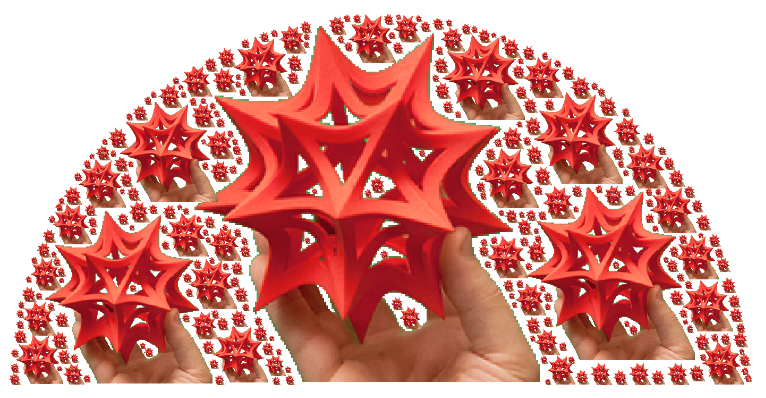 |
TessellateGraphics attempts to generate an inset image mask automatically from the inset image. No further inset images will be placed in masked areas. For images, the alpha channel is used to decide the mask. For Graphics and Graphics3D expressions, all primitives are used regardless of color. If the inset graphic contains transparent contents, this may cause inset graphics within the inset graphics:
| In[9]:= |
| Out[9]= | 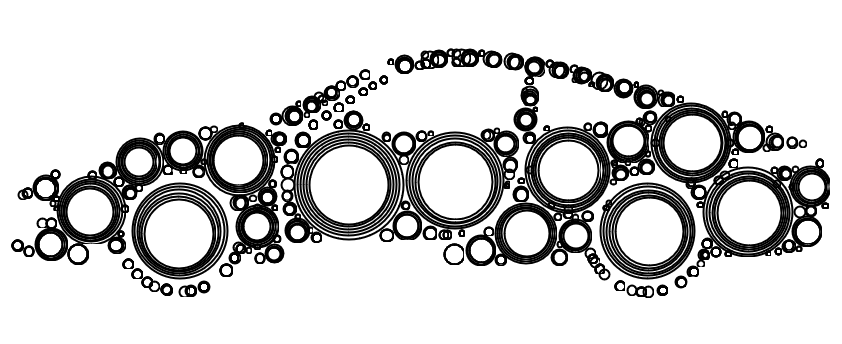 |
To prevent this, specify the option "Mask":
| In[10]:= |
| Out[10]= | 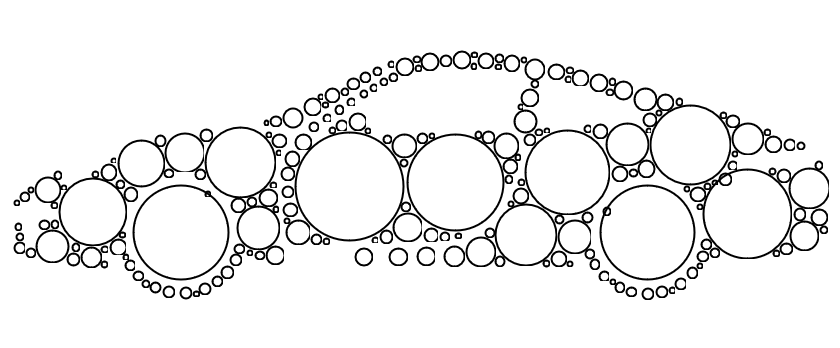 |
By default, the inset image is 2% smaller than the mask, leaving space around each image. Decreasing the value of "InsetScaling" will leave more space:
| In[11]:= | ![ResourceFunction["TessellateGraphics"][\!\(\*
GraphicsBox[DiskBox[{0, 0}],
Axes->False,
PlotRangePadding->0]\), \!\(\*
GraphicsBox[
TagBox[RasterBox[CompressedData["
1:eJzt3UGuZUlOxvF8MGEb7IIpQ6bNCrqlhhlIBRJiJWyRZdDZVJXy5TvnRDjC
9mfH+f8GLXXee084bH/3ZVdVVv/9n/79D//yN9++ffuPv/vLf/zhj//1j7/8
8sf//ufv/+Wf/u0///yvf/7lH/70/eX/+fj27X//9hsAAAAAAAAAAAAAAAAA
AAAAAAAAAAAAAAAAAAAAAAAAAAAAAAAAAAAAAAAAAAAAAAAAAAAAAAAAAAAA
AAAAAAAAAAAAAAAAAAAAAAAAAAAAAAAAAAAAAO19DKkrBGA3TjapB1raCzeh
B2qLSTh5B2rISDhxB2TSI07agUTKhH+m7gRwJnWyL6hbApxFnegH6tYAJ1Dn
eJK6TUBf6vQaqdsF9KNO7Rp114A+1Gndpe4fUJ46pF7UfQTqUqfTlbqZQEXf
g6HOpjd1T4FSfguFOpgh1M0FSvghD9JABlK3GBD7HAZdFKOp+wzIfE2CKIVZ
xP0G8l2GQJG+VOKmA6luI5CevHzazgNZntY/OXQi0vYDCZ53XxOfrVOziwXK
G+69ODDruV3gWjlQxcTSF4nJZoJrXALIN7XvxcKxn+NS1wGizWx62Ug4Bbre
xQBPMztePgpuoS56P2DH1Hp3CIFbpIvfEzCb2+seu++Z6AbXBSbN7XSTrfdM
80xbgBbm1rnNwntGeUh9WWDO3CI32vS7KtfDPKC+MDAyucKddvypyq08T/QJ
KGhyfVtt97DQnTyPewUUM7m6zRZ7qtSNPI8bBtQxu7TdVnq+2J1ED9sGFDC7
ru2W2VbuRp7HvQOkple14R7bC16O80QDAZnpJe24wGs17yR61EVAYHo/Wy7v
Rs0biR61Ekg1v5tN93av6uU8j/sJZJnfyrYbu1/3cp6HTQUSGBay77L6VL6e
6FFngVjzy9h4T/0ythzoUXeBMIZFbL2jrsWvpXmixUAEywb23k73cK3medxo
wJdl+3ovZkiyVvM8bjbgxbJ57ZcyKlYrWZ7qOODBtHP91zEyUkthnug6sMm0
bwesYnCgVrI813tgmW3VTtjC+DAtJHmy/8AK25adsYA5SVqI8twQACPjhp2x
e2kxsgd5dhDAPONynbJ3mRky53h6GsAU42Kds3O5ATKG2DISYMS6UgdtW352
zDGeHgvwwLpOJ22aJDnWFBtmA1wyr9JZWyaKjSnBxgEBX5iX6LD90kXGGGHT
kIAfmTfotOWSBsbSfYOEytGIfXnO2ytxWkwjsEipHh3Y9+a8jSqQFNMYLLIu
gMrsK3PiNpWIiWkUFnlXQE0L+3LkKhUJiW0cFpm3QDELq3LoFpVJiG0kJrkX
QRFLa3LoBlWKh3UuFtl3gdzKhhy7PLWiYRyNjeA+UFnbjnMXp1guzOOxUVwJ
+dYW4+CdqRcK84iMNLdCprWdOHldCibCOiQz0b2QY3EhHnel/fZUzIN9UHaX
ZyouC1+Lq/C4JYPdacCUhRpVebk4TXZhOFndA9tLyhuumUtCrbL8HPBFjR8s
7cD9B59faWXcgnplxdFdGPuWJ37/0jGbUnTtV0bmQHdh7Fqet/mlhqtSde1X
huZAd2HsWR/3/UsH7UrVqyyNbZ/uwtixPu37l45alpo3sY/MierC2LEx6/uX
jlqWmhexz8yL6sZYtzPp+9fO2paK97BOzNNFMYIOYNrWoM0vDdelqmLXsM0q
wEUd6U3AtL0xW1+6XZfyylzDNKVceU2Azd5In6Z92m5or2GYjFBwE7Boc6Lm
lzovh+IWhi6WENIE2H0Zys48rS+1Xo6UW1jaVpFLE7DsaSqr03wa9Mrziou6
hK1VxXk2HNNmx7IyTPcHFud3CVtzWolrP75YGozxE89Ps1Tw0WQ7Vi9h7EVv
mQN5re3RGN7++KSNEsraa82LSKd0NNfJTL31+TGbFdT09V+zgCnqwXUXOozn
tz0/weH4eub/OV58pp5cW/J5PH849uxogxpXLvdy4oF2VGMkgw/GHexlpzuL
n32x3Nn2Vmksg8/EHFqhYdmTOIT7bM9Taz5Tb3Q6q2ZX5DPpaGP/z6cezp2L
wjzq7tKBsoXVlZGWjtRzeXRVX5/qHbzhjr4UGSpNPZCxmyo7XWHXO27pTROo
etRzmNOn0kA0YZE2YWrq7hs0KzcKXVgnDpuEuudmHWuOQB/2qIOXSN3qBU3L
DkAntmnTl0Pd40V9K3dHKzyocxhJ3dt1rYt31nuShYjTGELd0z3tL+CKbjhS
B9OTupe7TriDI9rhSxvOber2+TnqMvvOGm4J4qiuUTfN24FX2kNDvKkja/el
cmX7XJxwB19HjLUUVVoXXZWtbJ+HE+7gjJa4U6R1zU3Jwt75OOEO3uiJN0Vi
V9zVq+ydixPu4O6IydaSntgV97VKe+fghDv4oyvuUvO65qFSaes8nHAHf0eM
tpbUxC54rFPZOBcn3CHAEbMtJjO0Zs81Svvm4ohL+DtjuFX82sy00Nr9XufD
q50dcYkINGbfl6wEh3XZRblfX27tjFsEoDHr7sMSE9NND0X/8HprZ9wiAp0x
moqTWzYdjaqXdtXJIdcIQGdmeeVJY3gHYWfdHHKNCLRmxD9SAsOShA32c8o9
AtCaa7uZKpXzcUHCTvs55iIBaM1nbrEqFPRxOcKGOzrmIgHozf9zz1WZoE/U
omu7q3Nu4u/dvYmMVtzjTSYKkbXf1zk38XfQmK2isxV7xKyJMnQj8HXQVdy9
uTex4Yo+Y76S8TvOcNRlnL26N7Hxij5jsoyJt5zhrNs4e3lvIgMWfMRkFRNv
OcRZt3H2+uYERiz2hLkaxu84xmn3cUVzYnIYfsBUCeN3HOS4CzmiN38VErLI
x89VMH7HQY67kCea86uAlAU+fe78ibcc5LwbOaI5vwsIWtjDp06ee9cxTryT
G5rziX/Y/J88efDk285x5KWcnDnxTdsR833qWgU7pfZ05q180Js8eRkfHibq
QKxDr+Xi1JmXlJfyd8b8zHt5OHboJWWF/BV/1PyLc2+2j96kygn5C/71UFdO
vtsuepMqJ+XvjDm7fO/swReUkfLT/5Wudw6/3g5akywh5Wf/3zA8OP6C62hN
sviUH/3/qfToBVdc9IbpFxOd8tsDUm8p8YpLLqEz6YJTfvf8zCuqvOSadm9Z
gEpiU37z+MT7Cb3molbvWYE6QlN+/fS8y2nPZ5uv1Yu5da0bSo95jZslFZBx
TDulMrS8280sJXuyE8Ku7RXuVkP4GR3V6cvmfndiC7WpC7KO+ZTvUUbo85sq
Eh6vLW/Ccl1jAzSteiw0dYRnLIi7CsF5Xmfroncwn2nz7RVdmioxaYQnrIe/
AqmZXOSjkh6W8l8fnXGHzydOlhc/wgO2I4C+K4tb0nuWcTFPZy4u+i4Vm6Sm
Xh37Clde+XknxnzlQ0EVRTy2Ne3qLC5w4a2fdVzKlz8ZUpP/Q3uTLs/O/pZd
/ElvT/mPn3Yuipx/VSPmWx93rirJETnfrivmXgU7pabbHoftrbr+Mw5I+YdH
WRF3q9grLX3MXZ7iU1Kq/jH3Ksv/dgWbpSXbH7flLZqBoVNi7vckxwtWbJeU
OuZ+z/J4UiZiHvYwcv6FqCG+u1szBwPNU+79O0HfW5bsmJA25s4P9Htcht4x
96/K/Zvf50ln0PQjYHdrpuFJ65iHfLE6XrVkz3SOiXm/oBPzyKeWbJqOpB1B
q1szELc6xzysKr8HF+yazkkx7/YTvXHMA79S3S5csW0yiiUKXN2aobhBzEOf
XbFvKofFvFfQiXno0ys2TkWwRcGrWzMYl9rmPLoon+cXbJzKcT/OPzoFnZiH
nlCwcyrn/Tj/6BN0Yv58xO4ZFXunIftxHn9E7AkumsY85XuUnDtSrFGXJUmw
nHPtl0DOuQ6n9NiCBIfGvEvQl3I+900QXXXSOeonnEEV84RDW4zYnvPZL4Pw
qluc02IJEqhyftA5W6w5n/46CC+6x0kddiCBKuYph3YIujHn818I0UWnHORw
VP0VyKDKed5ROSctM+Xc9JUQXHP8MT5n1V+BBGfHvEPQ/XOe81c4ww/xOqz8
BiRIzZzizLNyPvnes/6O5e5p5Tcgwekxb/C/0CNynvHPqcUe8fNxex93K6Up
RQh6LUk4U3Knc37UP1G8eV7xBcggCEH2klQPuiW48zFv8OfIjAdufdqvlJYU
EWi2JOGa5jzw8dcHrp9Ye/4JXhHz6nOOyvlRf7SfnG8QzKvfkoQzxbZE0AX9
3LpP6fEnkOy/aEmSjzRol/PQ75CnQxWfPYAs5q2WJFxczoPu3G6EpccfTjKu
fksSzhbaN+ec37gveFHMT8q5/q+5N1ycyuOPptl9zZKUDjo5nz5247OepXQi
2vyGSxKOnEcfW3n6sVSLL/x6ERw7x5rZpDw/lZt53g/HknMj0Xey7g+VVJ60
9YezNufKEZJzG9WoWi5JOIecJ/+xoG4jLDz8SLJRtVyScA45z6428TyPgwsP
P5Au5trfSEgOnmHM+V8+8KG7TMflqTz8MOKY647WHDzBnHOhlj8kqjQvk3Jl
Wi5JPHI+fXT2J9uSbkzLJYlnzrnwK6DlCCsPP4b2B0PLJUmwnfO8q4lHuHZ0
6eFH0MZc2e/So97PedrdxCMk5xOSv/qvzxeeLTp6aC7m5JycT1HHnJzfaJRz
6QqR8xnqlJPzO+R8/vDlT/qWUlbqNjzVIDxbdPQQOZ8/fPmTvqVUVSHm5Pza
ZMxL/Ik1cl5ahZS3XZJo5Nxw+PInfUspKXUTRnUoD1ed/cyec93fQG86wrKz
91Ql5l2XJNh0zMk5Ob+XuwePmi5JrPmYVyi/6QiLdC9QmQ350C+J6uhH5Nx0
ePYne6izIN+pl0R19BNDzL/dfi653Lzjvh6e/ckOaqWcv692wRLzb/efy603
7bSLw7M/WV+1lJPzr0wxJ+fk/Gf5GzCBnP/EFnNyvn52xenvK5lycv4zY8wr
/O9zaR83ji44/W01Q/5Bzn9ijfn9D/TkohOP8zq63vT3aIY/iZz/yB5zck7O
vysd8g9y/slezD/ufj2j7MzznI6uNv1lqu93C2Vx1bqyGXPZdzo5l3lah1rI
+W92Yy77a63anEs+G2hhDcqH/IOc/85htKqJ9xxhStHLqd3bhHp0VRZrj8Nw
VSPvOcLFD+9n0tfy/XPpiq3VI48JCzvZNOfdOPYum6z+Sm1rPnRVMVvnuoVv
g18rypNduFKbm++IboI7x5LVTKpmVRpR9/US1bN5bJ/+HoGcr8S8Su1/pcu5
4FSsEa1tnSVpH3NRM+u1AQ80e1tnSZZiXqT237z8mxoTZDnPPvLaWszLlP8r
co4RydoWWZLllBdLumaClTqAkffmfCvlpfb8rROEgWBnCyzJdshLRT29kkJ3
x5xX5dwp3tWS/qIJYlX6viri4R/wUlFPrqLIrWGhyHnuafGSb3L5UkoNvx93
88t1vvrws+TRJB2Wku8fpF7o6sXwAj5VcvmLec2AXfJows9KifWVxGtdvRh7
/OfDLn8xrRVYkjqawKPikzwUdLMvt7t6NfDsL4Vc/2pKH3DveQips7lZ0r3I
OCTUkVuvHu549XLMuVd1XP9qeAswMN6RrNk8nG+Py24gA8V07uH5MYde13H9
q6G3x4zREqZN5+F0U1Q2U5jDv3VPz/Y/8a6M61+NuzlmjcaQNp3bDZ2NyWb0
8nm27vm5rqc9VbFSHFKM5pA0noeznxOyEbQKvHr3+Eivg0ZVjGsj5ypTSxI+
n8sjnsOxnq1yHJr3/DiHQyaKWKsNKeaWJOFvAY9LO91G80bP2Xn8dA0TpZFz
lfEgEib0ePDbLHVv9ISlB9tKmCotoR24MtHX8H4/HftepvaNPmp7otXdw1P7
JRXWWidTFQdf5frhmVOqbaZ/40/MPGnR05Go6nZguVuibEEDz52662fmAJlg
cbcTy9wS4f1PcNfRoAGS845uRxa0JSyJu9uWhgyQCbZ0P7WQLWFJAmTNcHAY
KstaktstEd79FDkzvH+g8OqYdT83zyUh5pHuw+c7P2Le19Po3Lbk/m/1CG9+
jvgZjs9BcfFLwm/5oj321ml+dw8SXRlWj8PbXxJinuAxgi7zI+btPc5vd0n4
LV+K5xDuz+/uEaLrYsFggjtLws+CJKMYbs6PmJ9gNMPVJeFnQZ7BCNaGOPqw
4qJYNxzjypLwsyDVaAoPb1mbHxPsx31HxlsiuOXhZjptHh8xP4rrjsz8bjH9
huebGMfz267eP/lQNDE3zYkdmduS1Lu9xeRQ5t84/UC0MT3Rp+HP/lY/82Jv
MjuayzdvPQxdGGe6syXhd3mtx2ya+u73JNTiOVaWROQ5nrPNd3kIivKaLEsi
NAz6aAK7n0d9++NlSdRmgn43h+UPope9GbMkJUyldZn6dvCwOmiWpJCdGDPB
l2BJ+mOAGGJJDsAEMcSS9McAMRSwJGxJOuaHEd8dYUkkmCBGPHeEJVFhgBjx
2hGWRIkBYsRjR9gSNeaHIZbkBAwQI6T8BMwPI4T8DMwPI4T8CMwPI4T8DIwP
Q+zIMZgdhlgSAAAAAAAAAAAAAAAAAAAAAAAAAAAAAAAAAAAAAAAAAAAAAAAA
AAAAAAAAAAAAAAAAAAAAAAAAAAAAAAAAAAAAAAAAAAAAAAAAAAAAAAAA7Pg/
JhWH8Q==
"], {{0, 407}, {1000, 0}}, {0, 1},
ColorFunction->GrayLevel],
BoxForm`ImageTag["Bit", ColorSpace -> Automatic, Interleaving -> None],
Selectable->False],
DefaultBaseStyle->"ImageGraphics",
ImageSizeRaw->{1000, 407},
PlotRange->{{0, 1000}, {0, 407}}]\), "InsetScaling" -> 0.5]](https://www.wolframcloud.com/obj/resourcesystem/images/e1d/e1d8894f-4295-4528-9876-a7a0db9637ab/02be6bbb515cd99e.png) |
| Out[11]= | 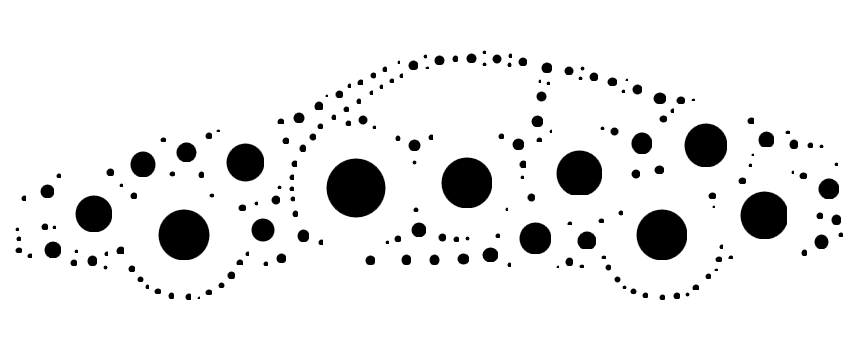 |
Increasing it will cause overlapping images:
| In[12]:= | ![ResourceFunction["TessellateGraphics"][\!\(\*
GraphicsBox[DiskBox[{0, 0}],
Axes->False,
PlotRangePadding->0]\), \!\(\*
GraphicsBox[
TagBox[RasterBox[CompressedData["
1:eJzt3UGuZUlOxvF8MGEb7IIpQ6bNCrqlhhlIBRJiJWyRZdDZVJXy5TvnRDjC
9mfH+f8GLXXee084bH/3ZVdVVv/9n/79D//yN9++ffuPv/vLf/zhj//1j7/8
8sf//ufv/+Wf/u0///yvf/7lH/70/eX/+fj27X//9hsAAAAAAAAAAAAAAAAA
AAAAAAAAAAAAAAAAAAAAAAAAAAAAAAAAAAAAAAAAAAAAAAAAAAAAAAAAAAAA
AAAAAAAAAAAAAAAAAAAAAAAAAAAAAAAAAAAAAO19DKkrBGA3TjapB1raCzeh
B2qLSTh5B2rISDhxB2TSI07agUTKhH+m7gRwJnWyL6hbApxFnegH6tYAJ1Dn
eJK6TUBf6vQaqdsF9KNO7Rp114A+1Gndpe4fUJ46pF7UfQTqUqfTlbqZQEXf
g6HOpjd1T4FSfguFOpgh1M0FSvghD9JABlK3GBD7HAZdFKOp+wzIfE2CKIVZ
xP0G8l2GQJG+VOKmA6luI5CevHzazgNZntY/OXQi0vYDCZ53XxOfrVOziwXK
G+69ODDruV3gWjlQxcTSF4nJZoJrXALIN7XvxcKxn+NS1wGizWx62Ug4Bbre
xQBPMztePgpuoS56P2DH1Hp3CIFbpIvfEzCb2+seu++Z6AbXBSbN7XSTrfdM
80xbgBbm1rnNwntGeUh9WWDO3CI32vS7KtfDPKC+MDAyucKddvypyq08T/QJ
KGhyfVtt97DQnTyPewUUM7m6zRZ7qtSNPI8bBtQxu7TdVnq+2J1ED9sGFDC7
ru2W2VbuRp7HvQOkple14R7bC16O80QDAZnpJe24wGs17yR61EVAYHo/Wy7v
Rs0biR61Ekg1v5tN93av6uU8j/sJZJnfyrYbu1/3cp6HTQUSGBay77L6VL6e
6FFngVjzy9h4T/0ythzoUXeBMIZFbL2jrsWvpXmixUAEywb23k73cK3medxo
wJdl+3ovZkiyVvM8bjbgxbJ57ZcyKlYrWZ7qOODBtHP91zEyUkthnug6sMm0
bwesYnCgVrI813tgmW3VTtjC+DAtJHmy/8AK25adsYA5SVqI8twQACPjhp2x
e2kxsgd5dhDAPONynbJ3mRky53h6GsAU42Kds3O5ATKG2DISYMS6UgdtW352
zDGeHgvwwLpOJ22aJDnWFBtmA1wyr9JZWyaKjSnBxgEBX5iX6LD90kXGGGHT
kIAfmTfotOWSBsbSfYOEytGIfXnO2ytxWkwjsEipHh3Y9+a8jSqQFNMYLLIu
gMrsK3PiNpWIiWkUFnlXQE0L+3LkKhUJiW0cFpm3QDELq3LoFpVJiG0kJrkX
QRFLa3LoBlWKh3UuFtl3gdzKhhy7PLWiYRyNjeA+UFnbjnMXp1guzOOxUVwJ
+dYW4+CdqRcK84iMNLdCprWdOHldCibCOiQz0b2QY3EhHnel/fZUzIN9UHaX
ZyouC1+Lq/C4JYPdacCUhRpVebk4TXZhOFndA9tLyhuumUtCrbL8HPBFjR8s
7cD9B59faWXcgnplxdFdGPuWJ37/0jGbUnTtV0bmQHdh7Fqet/mlhqtSde1X
huZAd2HsWR/3/UsH7UrVqyyNbZ/uwtixPu37l45alpo3sY/MierC2LEx6/uX
jlqWmhexz8yL6sZYtzPp+9fO2paK97BOzNNFMYIOYNrWoM0vDdelqmLXsM0q
wEUd6U3AtL0xW1+6XZfyylzDNKVceU2Azd5In6Z92m5or2GYjFBwE7Boc6Lm
lzovh+IWhi6WENIE2H0Zys48rS+1Xo6UW1jaVpFLE7DsaSqr03wa9Mrziou6
hK1VxXk2HNNmx7IyTPcHFud3CVtzWolrP75YGozxE89Ps1Tw0WQ7Vi9h7EVv
mQN5re3RGN7++KSNEsraa82LSKd0NNfJTL31+TGbFdT09V+zgCnqwXUXOozn
tz0/weH4eub/OV58pp5cW/J5PH849uxogxpXLvdy4oF2VGMkgw/GHexlpzuL
n32x3Nn2Vmksg8/EHFqhYdmTOIT7bM9Taz5Tb3Q6q2ZX5DPpaGP/z6cezp2L
wjzq7tKBsoXVlZGWjtRzeXRVX5/qHbzhjr4UGSpNPZCxmyo7XWHXO27pTROo
etRzmNOn0kA0YZE2YWrq7hs0KzcKXVgnDpuEuudmHWuOQB/2qIOXSN3qBU3L
DkAntmnTl0Pd40V9K3dHKzyocxhJ3dt1rYt31nuShYjTGELd0z3tL+CKbjhS
B9OTupe7TriDI9rhSxvOber2+TnqMvvOGm4J4qiuUTfN24FX2kNDvKkja/el
cmX7XJxwB19HjLUUVVoXXZWtbJ+HE+7gjJa4U6R1zU3Jwt75OOEO3uiJN0Vi
V9zVq+ydixPu4O6IydaSntgV97VKe+fghDv4oyvuUvO65qFSaes8nHAHf0eM
tpbUxC54rFPZOBcn3CHAEbMtJjO0Zs81Svvm4ohL+DtjuFX82sy00Nr9XufD
q50dcYkINGbfl6wEh3XZRblfX27tjFsEoDHr7sMSE9NND0X/8HprZ9wiAp0x
moqTWzYdjaqXdtXJIdcIQGdmeeVJY3gHYWfdHHKNCLRmxD9SAsOShA32c8o9
AtCaa7uZKpXzcUHCTvs55iIBaM1nbrEqFPRxOcKGOzrmIgHozf9zz1WZoE/U
omu7q3Nu4u/dvYmMVtzjTSYKkbXf1zk38XfQmK2isxV7xKyJMnQj8HXQVdy9
uTex4Yo+Y76S8TvOcNRlnL26N7Hxij5jsoyJt5zhrNs4e3lvIgMWfMRkFRNv
OcRZt3H2+uYERiz2hLkaxu84xmn3cUVzYnIYfsBUCeN3HOS4CzmiN38VErLI
x89VMH7HQY67kCea86uAlAU+fe78ibcc5LwbOaI5vwsIWtjDp06ee9cxTryT
G5rziX/Y/J88efDk285x5KWcnDnxTdsR833qWgU7pfZ05q180Js8eRkfHibq
QKxDr+Xi1JmXlJfyd8b8zHt5OHboJWWF/BV/1PyLc2+2j96kygn5C/71UFdO
vtsuepMqJ+XvjDm7fO/swReUkfLT/5Wudw6/3g5akywh5Wf/3zA8OP6C62hN
sviUH/3/qfToBVdc9IbpFxOd8tsDUm8p8YpLLqEz6YJTfvf8zCuqvOSadm9Z
gEpiU37z+MT7Cb3molbvWYE6QlN+/fS8y2nPZ5uv1Yu5da0bSo95jZslFZBx
TDulMrS8280sJXuyE8Ku7RXuVkP4GR3V6cvmfndiC7WpC7KO+ZTvUUbo85sq
Eh6vLW/Ccl1jAzSteiw0dYRnLIi7CsF5Xmfroncwn2nz7RVdmioxaYQnrIe/
AqmZXOSjkh6W8l8fnXGHzydOlhc/wgO2I4C+K4tb0nuWcTFPZy4u+i4Vm6Sm
Xh37Clde+XknxnzlQ0EVRTy2Ne3qLC5w4a2fdVzKlz8ZUpP/Q3uTLs/O/pZd
/ElvT/mPn3Yuipx/VSPmWx93rirJETnfrivmXgU7pabbHoftrbr+Mw5I+YdH
WRF3q9grLX3MXZ7iU1Kq/jH3Ksv/dgWbpSXbH7flLZqBoVNi7vckxwtWbJeU
OuZ+z/J4UiZiHvYwcv6FqCG+u1szBwPNU+79O0HfW5bsmJA25s4P9Htcht4x
96/K/Zvf50ln0PQjYHdrpuFJ65iHfLE6XrVkz3SOiXm/oBPzyKeWbJqOpB1B
q1szELc6xzysKr8HF+yazkkx7/YTvXHMA79S3S5csW0yiiUKXN2aobhBzEOf
XbFvKofFvFfQiXno0ys2TkWwRcGrWzMYl9rmPLoon+cXbJzKcT/OPzoFnZiH
nlCwcyrn/Tj/6BN0Yv58xO4ZFXunIftxHn9E7AkumsY85XuUnDtSrFGXJUmw
nHPtl0DOuQ6n9NiCBIfGvEvQl3I+900QXXXSOeonnEEV84RDW4zYnvPZL4Pw
qluc02IJEqhyftA5W6w5n/46CC+6x0kddiCBKuYph3YIujHn818I0UWnHORw
VP0VyKDKed5ROSctM+Xc9JUQXHP8MT5n1V+BBGfHvEPQ/XOe81c4ww/xOqz8
BiRIzZzizLNyPvnes/6O5e5p5Tcgwekxb/C/0CNynvHPqcUe8fNxex93K6Up
RQh6LUk4U3Knc37UP1G8eV7xBcggCEH2klQPuiW48zFv8OfIjAdufdqvlJYU
EWi2JOGa5jzw8dcHrp9Ye/4JXhHz6nOOyvlRf7SfnG8QzKvfkoQzxbZE0AX9
3LpP6fEnkOy/aEmSjzRol/PQ75CnQxWfPYAs5q2WJFxczoPu3G6EpccfTjKu
fksSzhbaN+ec37gveFHMT8q5/q+5N1ycyuOPptl9zZKUDjo5nz5247OepXQi
2vyGSxKOnEcfW3n6sVSLL/x6ERw7x5rZpDw/lZt53g/HknMj0Xey7g+VVJ60
9YezNufKEZJzG9WoWi5JOIecJ/+xoG4jLDz8SLJRtVyScA45z6428TyPgwsP
P5Au5trfSEgOnmHM+V8+8KG7TMflqTz8MOKY647WHDzBnHOhlj8kqjQvk3Jl
Wi5JPHI+fXT2J9uSbkzLJYlnzrnwK6DlCCsPP4b2B0PLJUmwnfO8q4lHuHZ0
6eFH0MZc2e/So97PedrdxCMk5xOSv/qvzxeeLTp6aC7m5JycT1HHnJzfaJRz
6QqR8xnqlJPzO+R8/vDlT/qWUlbqNjzVIDxbdPQQOZ8/fPmTvqVUVSHm5Pza
ZMxL/Ik1cl5ahZS3XZJo5Nxw+PInfUspKXUTRnUoD1ed/cyec93fQG86wrKz
91Ql5l2XJNh0zMk5Ob+XuwePmi5JrPmYVyi/6QiLdC9QmQ350C+J6uhH5Nx0
ePYne6izIN+pl0R19BNDzL/dfi653Lzjvh6e/ckOaqWcv692wRLzb/efy603
7bSLw7M/WV+1lJPzr0wxJ+fk/Gf5GzCBnP/EFnNyvn52xenvK5lycv4zY8wr
/O9zaR83ji44/W01Q/5Bzn9ijfn9D/TkohOP8zq63vT3aIY/iZz/yB5zck7O
vysd8g9y/slezD/ufj2j7MzznI6uNv1lqu93C2Vx1bqyGXPZdzo5l3lah1rI
+W92Yy77a63anEs+G2hhDcqH/IOc/85htKqJ9xxhStHLqd3bhHp0VRZrj8Nw
VSPvOcLFD+9n0tfy/XPpiq3VI48JCzvZNOfdOPYum6z+Sm1rPnRVMVvnuoVv
g18rypNduFKbm++IboI7x5LVTKpmVRpR9/US1bN5bJ/+HoGcr8S8Su1/pcu5
4FSsEa1tnSVpH3NRM+u1AQ80e1tnSZZiXqT237z8mxoTZDnPPvLaWszLlP8r
co4RydoWWZLllBdLumaClTqAkffmfCvlpfb8rROEgWBnCyzJdshLRT29kkJ3
x5xX5dwp3tWS/qIJYlX6viri4R/wUlFPrqLIrWGhyHnuafGSb3L5UkoNvx93
88t1vvrws+TRJB2Wku8fpF7o6sXwAj5VcvmLec2AXfJows9KifWVxGtdvRh7
/OfDLn8xrRVYkjqawKPikzwUdLMvt7t6NfDsL4Vc/2pKH3DveQips7lZ0r3I
OCTUkVuvHu549XLMuVd1XP9qeAswMN6RrNk8nG+Py24gA8V07uH5MYde13H9
q6G3x4zREqZN5+F0U1Q2U5jDv3VPz/Y/8a6M61+NuzlmjcaQNp3bDZ2NyWb0
8nm27vm5rqc9VbFSHFKM5pA0noeznxOyEbQKvHr3+Eivg0ZVjGsj5ypTSxI+
n8sjnsOxnq1yHJr3/DiHQyaKWKsNKeaWJOFvAY9LO91G80bP2Xn8dA0TpZFz
lfEgEib0ePDbLHVv9ISlB9tKmCotoR24MtHX8H4/HftepvaNPmp7otXdw1P7
JRXWWidTFQdf5frhmVOqbaZ/40/MPGnR05Go6nZguVuibEEDz52662fmAJlg
cbcTy9wS4f1PcNfRoAGS845uRxa0JSyJu9uWhgyQCbZ0P7WQLWFJAmTNcHAY
KstaktstEd79FDkzvH+g8OqYdT83zyUh5pHuw+c7P2Le19Po3Lbk/m/1CG9+
jvgZjs9BcfFLwm/5oj321ml+dw8SXRlWj8PbXxJinuAxgi7zI+btPc5vd0n4
LV+K5xDuz+/uEaLrYsFggjtLws+CJKMYbs6PmJ9gNMPVJeFnQZ7BCNaGOPqw
4qJYNxzjypLwsyDVaAoPb1mbHxPsx31HxlsiuOXhZjptHh8xP4rrjsz8bjH9
huebGMfz267eP/lQNDE3zYkdmduS1Lu9xeRQ5t84/UC0MT3Rp+HP/lY/82Jv
MjuayzdvPQxdGGe6syXhd3mtx2ya+u73JNTiOVaWROQ5nrPNd3kIivKaLEsi
NAz6aAK7n0d9++NlSdRmgn43h+UPope9GbMkJUyldZn6dvCwOmiWpJCdGDPB
l2BJ+mOAGGJJDsAEMcSS9McAMRSwJGxJOuaHEd8dYUkkmCBGPHeEJVFhgBjx
2hGWRIkBYsRjR9gSNeaHIZbkBAwQI6T8BMwPI4T8DMwPI4T8CMwPI4T8DIwP
Q+zIMZgdhlgSAAAAAAAAAAAAAAAAAAAAAAAAAAAAAAAAAAAAAAAAAAAAAAAA
AAAAAAAAAAAAAAAAAAAAAAAAAAAAAAAAAAAAAAAAAAAAAAAAAAAAAAAA7Pg/
JhWH8Q==
"], {{0, 407}, {1000, 0}}, {0, 1},
ColorFunction->GrayLevel],
BoxForm`ImageTag["Bit", ColorSpace -> Automatic, Interleaving -> None],
Selectable->False],
DefaultBaseStyle->"ImageGraphics",
ImageSizeRaw->{1000, 407},
PlotRange->{{0, 1000}, {0, 407}}]\), "InsetScaling" -> 1.05]](https://www.wolframcloud.com/obj/resourcesystem/images/e1d/e1d8894f-4295-4528-9876-a7a0db9637ab/11cd2305e94df17c.png) |
| Out[12]= | 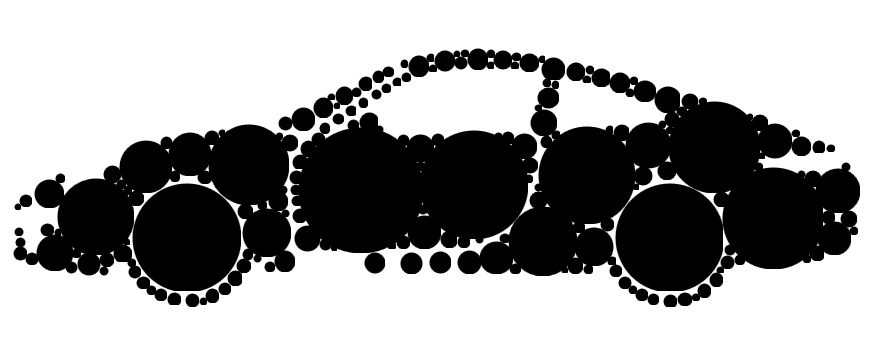 |
TessellateGraphics recursively fills empty space with smaller inset images. Control the number of iterations with the "MaxIterations" option. The smallest graphic to be inset is controlled by the "MinInsetSize" option given in pixel sizes from the template image:
| In[13]:= | ![ResourceFunction["TessellateGraphics"][\!\(\*
GraphicsBox[DiskBox[{0, 0}],
Axes->False,
PlotRangePadding->0]\), \!\(\*
GraphicsBox[
TagBox[RasterBox[CompressedData["
1:eJzt3UGuZUlOxvF8MGEb7IIpQ6bNCrqlhhlIBRJiJWyRZdDZVJXy5TvnRDjC
9mfH+f8GLXXee084bH/3ZVdVVv/9n/79D//yN9++ffuPv/vLf/zhj//1j7/8
8sf//ufv/+Wf/u0///yvf/7lH/70/eX/+fj27X//9hsAAAAAAAAAAAAAAAAA
AAAAAAAAAAAAAAAAAAAAAAAAAAAAAAAAAAAAAAAAAAAAAAAAAAAAAAAAAAAA
AAAAAAAAAAAAAAAAAAAAAAAAAAAAAAAAAAAAAO19DKkrBGA3TjapB1raCzeh
B2qLSTh5B2rISDhxB2TSI07agUTKhH+m7gRwJnWyL6hbApxFnegH6tYAJ1Dn
eJK6TUBf6vQaqdsF9KNO7Rp114A+1Gndpe4fUJ46pF7UfQTqUqfTlbqZQEXf
g6HOpjd1T4FSfguFOpgh1M0FSvghD9JABlK3GBD7HAZdFKOp+wzIfE2CKIVZ
xP0G8l2GQJG+VOKmA6luI5CevHzazgNZntY/OXQi0vYDCZ53XxOfrVOziwXK
G+69ODDruV3gWjlQxcTSF4nJZoJrXALIN7XvxcKxn+NS1wGizWx62Ug4Bbre
xQBPMztePgpuoS56P2DH1Hp3CIFbpIvfEzCb2+seu++Z6AbXBSbN7XSTrfdM
80xbgBbm1rnNwntGeUh9WWDO3CI32vS7KtfDPKC+MDAyucKddvypyq08T/QJ
KGhyfVtt97DQnTyPewUUM7m6zRZ7qtSNPI8bBtQxu7TdVnq+2J1ED9sGFDC7
ru2W2VbuRp7HvQOkple14R7bC16O80QDAZnpJe24wGs17yR61EVAYHo/Wy7v
Rs0biR61Ekg1v5tN93av6uU8j/sJZJnfyrYbu1/3cp6HTQUSGBay77L6VL6e
6FFngVjzy9h4T/0ythzoUXeBMIZFbL2jrsWvpXmixUAEywb23k73cK3medxo
wJdl+3ovZkiyVvM8bjbgxbJ57ZcyKlYrWZ7qOODBtHP91zEyUkthnug6sMm0
bwesYnCgVrI813tgmW3VTtjC+DAtJHmy/8AK25adsYA5SVqI8twQACPjhp2x
e2kxsgd5dhDAPONynbJ3mRky53h6GsAU42Kds3O5ATKG2DISYMS6UgdtW352
zDGeHgvwwLpOJ22aJDnWFBtmA1wyr9JZWyaKjSnBxgEBX5iX6LD90kXGGGHT
kIAfmTfotOWSBsbSfYOEytGIfXnO2ytxWkwjsEipHh3Y9+a8jSqQFNMYLLIu
gMrsK3PiNpWIiWkUFnlXQE0L+3LkKhUJiW0cFpm3QDELq3LoFpVJiG0kJrkX
QRFLa3LoBlWKh3UuFtl3gdzKhhy7PLWiYRyNjeA+UFnbjnMXp1guzOOxUVwJ
+dYW4+CdqRcK84iMNLdCprWdOHldCibCOiQz0b2QY3EhHnel/fZUzIN9UHaX
ZyouC1+Lq/C4JYPdacCUhRpVebk4TXZhOFndA9tLyhuumUtCrbL8HPBFjR8s
7cD9B59faWXcgnplxdFdGPuWJ37/0jGbUnTtV0bmQHdh7Fqet/mlhqtSde1X
huZAd2HsWR/3/UsH7UrVqyyNbZ/uwtixPu37l45alpo3sY/MierC2LEx6/uX
jlqWmhexz8yL6sZYtzPp+9fO2paK97BOzNNFMYIOYNrWoM0vDdelqmLXsM0q
wEUd6U3AtL0xW1+6XZfyylzDNKVceU2Azd5In6Z92m5or2GYjFBwE7Boc6Lm
lzovh+IWhi6WENIE2H0Zys48rS+1Xo6UW1jaVpFLE7DsaSqr03wa9Mrziou6
hK1VxXk2HNNmx7IyTPcHFud3CVtzWolrP75YGozxE89Ps1Tw0WQ7Vi9h7EVv
mQN5re3RGN7++KSNEsraa82LSKd0NNfJTL31+TGbFdT09V+zgCnqwXUXOozn
tz0/weH4eub/OV58pp5cW/J5PH849uxogxpXLvdy4oF2VGMkgw/GHexlpzuL
n32x3Nn2Vmksg8/EHFqhYdmTOIT7bM9Taz5Tb3Q6q2ZX5DPpaGP/z6cezp2L
wjzq7tKBsoXVlZGWjtRzeXRVX5/qHbzhjr4UGSpNPZCxmyo7XWHXO27pTROo
etRzmNOn0kA0YZE2YWrq7hs0KzcKXVgnDpuEuudmHWuOQB/2qIOXSN3qBU3L
DkAntmnTl0Pd40V9K3dHKzyocxhJ3dt1rYt31nuShYjTGELd0z3tL+CKbjhS
B9OTupe7TriDI9rhSxvOber2+TnqMvvOGm4J4qiuUTfN24FX2kNDvKkja/el
cmX7XJxwB19HjLUUVVoXXZWtbJ+HE+7gjJa4U6R1zU3Jwt75OOEO3uiJN0Vi
V9zVq+ydixPu4O6IydaSntgV97VKe+fghDv4oyvuUvO65qFSaes8nHAHf0eM
tpbUxC54rFPZOBcn3CHAEbMtJjO0Zs81Svvm4ohL+DtjuFX82sy00Nr9XufD
q50dcYkINGbfl6wEh3XZRblfX27tjFsEoDHr7sMSE9NND0X/8HprZ9wiAp0x
moqTWzYdjaqXdtXJIdcIQGdmeeVJY3gHYWfdHHKNCLRmxD9SAsOShA32c8o9
AtCaa7uZKpXzcUHCTvs55iIBaM1nbrEqFPRxOcKGOzrmIgHozf9zz1WZoE/U
omu7q3Nu4u/dvYmMVtzjTSYKkbXf1zk38XfQmK2isxV7xKyJMnQj8HXQVdy9
uTex4Yo+Y76S8TvOcNRlnL26N7Hxij5jsoyJt5zhrNs4e3lvIgMWfMRkFRNv
OcRZt3H2+uYERiz2hLkaxu84xmn3cUVzYnIYfsBUCeN3HOS4CzmiN38VErLI
x89VMH7HQY67kCea86uAlAU+fe78ibcc5LwbOaI5vwsIWtjDp06ee9cxTryT
G5rziX/Y/J88efDk285x5KWcnDnxTdsR833qWgU7pfZ05q180Js8eRkfHibq
QKxDr+Xi1JmXlJfyd8b8zHt5OHboJWWF/BV/1PyLc2+2j96kygn5C/71UFdO
vtsuepMqJ+XvjDm7fO/swReUkfLT/5Wudw6/3g5akywh5Wf/3zA8OP6C62hN
sviUH/3/qfToBVdc9IbpFxOd8tsDUm8p8YpLLqEz6YJTfvf8zCuqvOSadm9Z
gEpiU37z+MT7Cb3molbvWYE6QlN+/fS8y2nPZ5uv1Yu5da0bSo95jZslFZBx
TDulMrS8280sJXuyE8Ku7RXuVkP4GR3V6cvmfndiC7WpC7KO+ZTvUUbo85sq
Eh6vLW/Ccl1jAzSteiw0dYRnLIi7CsF5Xmfroncwn2nz7RVdmioxaYQnrIe/
AqmZXOSjkh6W8l8fnXGHzydOlhc/wgO2I4C+K4tb0nuWcTFPZy4u+i4Vm6Sm
Xh37Clde+XknxnzlQ0EVRTy2Ne3qLC5w4a2fdVzKlz8ZUpP/Q3uTLs/O/pZd
/ElvT/mPn3Yuipx/VSPmWx93rirJETnfrivmXgU7pabbHoftrbr+Mw5I+YdH
WRF3q9grLX3MXZ7iU1Kq/jH3Ksv/dgWbpSXbH7flLZqBoVNi7vckxwtWbJeU
OuZ+z/J4UiZiHvYwcv6FqCG+u1szBwPNU+79O0HfW5bsmJA25s4P9Htcht4x
96/K/Zvf50ln0PQjYHdrpuFJ65iHfLE6XrVkz3SOiXm/oBPzyKeWbJqOpB1B
q1szELc6xzysKr8HF+yazkkx7/YTvXHMA79S3S5csW0yiiUKXN2aobhBzEOf
XbFvKofFvFfQiXno0ys2TkWwRcGrWzMYl9rmPLoon+cXbJzKcT/OPzoFnZiH
nlCwcyrn/Tj/6BN0Yv58xO4ZFXunIftxHn9E7AkumsY85XuUnDtSrFGXJUmw
nHPtl0DOuQ6n9NiCBIfGvEvQl3I+900QXXXSOeonnEEV84RDW4zYnvPZL4Pw
qluc02IJEqhyftA5W6w5n/46CC+6x0kddiCBKuYph3YIujHn818I0UWnHORw
VP0VyKDKed5ROSctM+Xc9JUQXHP8MT5n1V+BBGfHvEPQ/XOe81c4ww/xOqz8
BiRIzZzizLNyPvnes/6O5e5p5Tcgwekxb/C/0CNynvHPqcUe8fNxex93K6Up
RQh6LUk4U3Knc37UP1G8eV7xBcggCEH2klQPuiW48zFv8OfIjAdufdqvlJYU
EWi2JOGa5jzw8dcHrp9Ye/4JXhHz6nOOyvlRf7SfnG8QzKvfkoQzxbZE0AX9
3LpP6fEnkOy/aEmSjzRol/PQ75CnQxWfPYAs5q2WJFxczoPu3G6EpccfTjKu
fksSzhbaN+ec37gveFHMT8q5/q+5N1ycyuOPptl9zZKUDjo5nz5247OepXQi
2vyGSxKOnEcfW3n6sVSLL/x6ERw7x5rZpDw/lZt53g/HknMj0Xey7g+VVJ60
9YezNufKEZJzG9WoWi5JOIecJ/+xoG4jLDz8SLJRtVyScA45z6428TyPgwsP
P5Au5trfSEgOnmHM+V8+8KG7TMflqTz8MOKY647WHDzBnHOhlj8kqjQvk3Jl
Wi5JPHI+fXT2J9uSbkzLJYlnzrnwK6DlCCsPP4b2B0PLJUmwnfO8q4lHuHZ0
6eFH0MZc2e/So97PedrdxCMk5xOSv/qvzxeeLTp6aC7m5JycT1HHnJzfaJRz
6QqR8xnqlJPzO+R8/vDlT/qWUlbqNjzVIDxbdPQQOZ8/fPmTvqVUVSHm5Pza
ZMxL/Ik1cl5ahZS3XZJo5Nxw+PInfUspKXUTRnUoD1ed/cyec93fQG86wrKz
91Ql5l2XJNh0zMk5Ob+XuwePmi5JrPmYVyi/6QiLdC9QmQ350C+J6uhH5Nx0
ePYne6izIN+pl0R19BNDzL/dfi653Lzjvh6e/ckOaqWcv692wRLzb/efy603
7bSLw7M/WV+1lJPzr0wxJ+fk/Gf5GzCBnP/EFnNyvn52xenvK5lycv4zY8wr
/O9zaR83ji44/W01Q/5Bzn9ijfn9D/TkohOP8zq63vT3aIY/iZz/yB5zck7O
vysd8g9y/slezD/ufj2j7MzznI6uNv1lqu93C2Vx1bqyGXPZdzo5l3lah1rI
+W92Yy77a63anEs+G2hhDcqH/IOc/85htKqJ9xxhStHLqd3bhHp0VRZrj8Nw
VSPvOcLFD+9n0tfy/XPpiq3VI48JCzvZNOfdOPYum6z+Sm1rPnRVMVvnuoVv
g18rypNduFKbm++IboI7x5LVTKpmVRpR9/US1bN5bJ/+HoGcr8S8Su1/pcu5
4FSsEa1tnSVpH3NRM+u1AQ80e1tnSZZiXqT237z8mxoTZDnPPvLaWszLlP8r
co4RydoWWZLllBdLumaClTqAkffmfCvlpfb8rROEgWBnCyzJdshLRT29kkJ3
x5xX5dwp3tWS/qIJYlX6viri4R/wUlFPrqLIrWGhyHnuafGSb3L5UkoNvx93
88t1vvrws+TRJB2Wku8fpF7o6sXwAj5VcvmLec2AXfJows9KifWVxGtdvRh7
/OfDLn8xrRVYkjqawKPikzwUdLMvt7t6NfDsL4Vc/2pKH3DveQips7lZ0r3I
OCTUkVuvHu549XLMuVd1XP9qeAswMN6RrNk8nG+Py24gA8V07uH5MYde13H9
q6G3x4zREqZN5+F0U1Q2U5jDv3VPz/Y/8a6M61+NuzlmjcaQNp3bDZ2NyWb0
8nm27vm5rqc9VbFSHFKM5pA0noeznxOyEbQKvHr3+Eivg0ZVjGsj5ypTSxI+
n8sjnsOxnq1yHJr3/DiHQyaKWKsNKeaWJOFvAY9LO91G80bP2Xn8dA0TpZFz
lfEgEib0ePDbLHVv9ISlB9tKmCotoR24MtHX8H4/HftepvaNPmp7otXdw1P7
JRXWWidTFQdf5frhmVOqbaZ/40/MPGnR05Go6nZguVuibEEDz52662fmAJlg
cbcTy9wS4f1PcNfRoAGS845uRxa0JSyJu9uWhgyQCbZ0P7WQLWFJAmTNcHAY
KstaktstEd79FDkzvH+g8OqYdT83zyUh5pHuw+c7P2Le19Po3Lbk/m/1CG9+
jvgZjs9BcfFLwm/5oj321ml+dw8SXRlWj8PbXxJinuAxgi7zI+btPc5vd0n4
LV+K5xDuz+/uEaLrYsFggjtLws+CJKMYbs6PmJ9gNMPVJeFnQZ7BCNaGOPqw
4qJYNxzjypLwsyDVaAoPb1mbHxPsx31HxlsiuOXhZjptHh8xP4rrjsz8bjH9
huebGMfz267eP/lQNDE3zYkdmduS1Lu9xeRQ5t84/UC0MT3Rp+HP/lY/82Jv
MjuayzdvPQxdGGe6syXhd3mtx2ya+u73JNTiOVaWROQ5nrPNd3kIivKaLEsi
NAz6aAK7n0d9++NlSdRmgn43h+UPope9GbMkJUyldZn6dvCwOmiWpJCdGDPB
l2BJ+mOAGGJJDsAEMcSS9McAMRSwJGxJOuaHEd8dYUkkmCBGPHeEJVFhgBjx
2hGWRIkBYsRjR9gSNeaHIZbkBAwQI6T8BMwPI4T8DMwPI4T8CMwPI4T8DIwP
Q+zIMZgdhlgSAAAAAAAAAAAAAAAAAAAAAAAAAAAAAAAAAAAAAAAAAAAAAAAA
AAAAAAAAAAAAAAAAAAAAAAAAAAAAAAAAAAAAAAAAAAAAAAAAAAAAAAAA7Pg/
JhWH8Q==
"], {{0, 407}, {1000, 0}}, {0, 1},
ColorFunction->GrayLevel],
BoxForm`ImageTag["Bit", ColorSpace -> Automatic, Interleaving -> None],
Selectable->False],
DefaultBaseStyle->"ImageGraphics",
ImageSizeRaw->{1000, 407},
PlotRange->{{0, 1000}, {0, 407}}]\), "MaxIterations" -> 10, "MinInsetSize" -> 2, "InsetScaling" -> 1]](https://www.wolframcloud.com/obj/resourcesystem/images/e1d/e1d8894f-4295-4528-9876-a7a0db9637ab/0fd4ef4d58fd3df8.png) |
| Out[13]= | 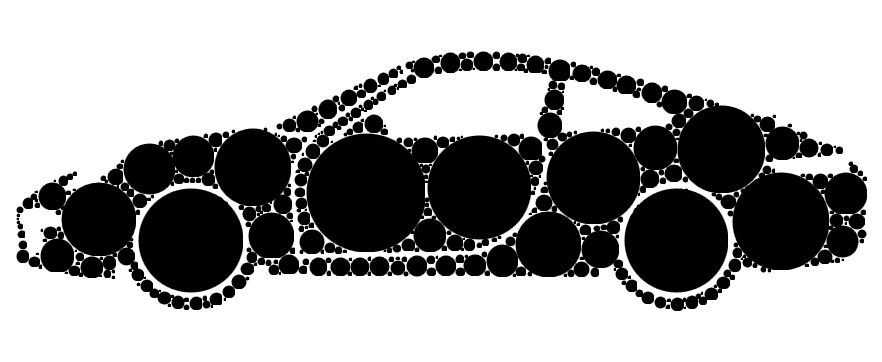 |
If the inset image has PlotRangePadding, ImagePadding or a PlotRange, it may not fill its bounding box:
| In[14]:= |
| Out[15]= | 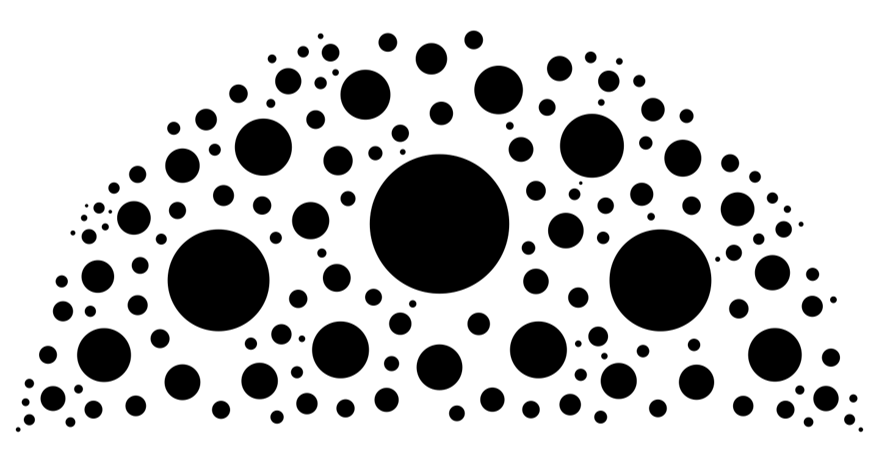 |
Use "InsetScaling" to partially compensate:
| In[16]:= |
| Out[16]= | 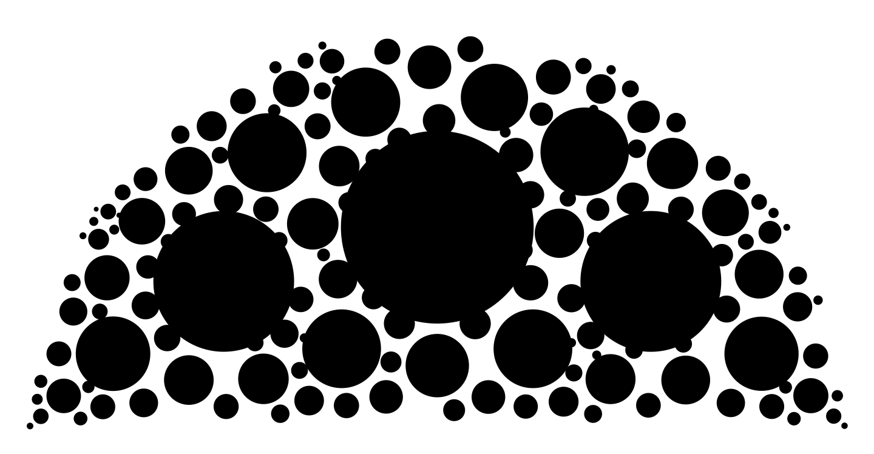 |
This work is licensed under a Creative Commons Attribution 4.0 International License