Wolfram Function Repository
Instant-use add-on functions for the Wolfram Language
Function Repository Resource:
Show a length on a tape measure and give the closest ruler fractions
ResourceFunction["TapeMeasureNumberLinePlot"][inches] plots the distance inches in a measuring tape styled number line, also showing the closest ruler fractions. |
Show a tape measure with fractions nearest to.4321 inches:
| In[1]:= |
| Out[1]= | 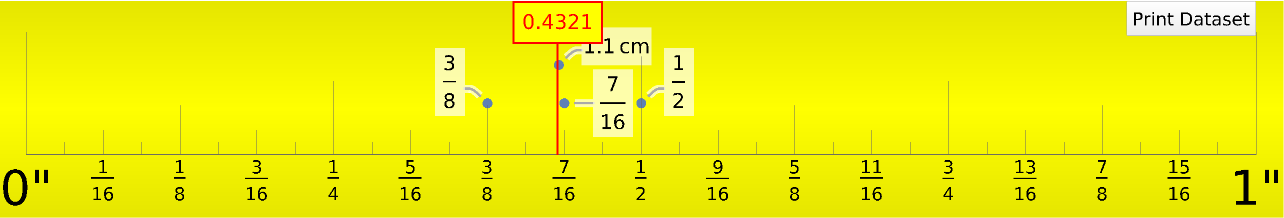 |
Use the "Print Dataset" button for more details:
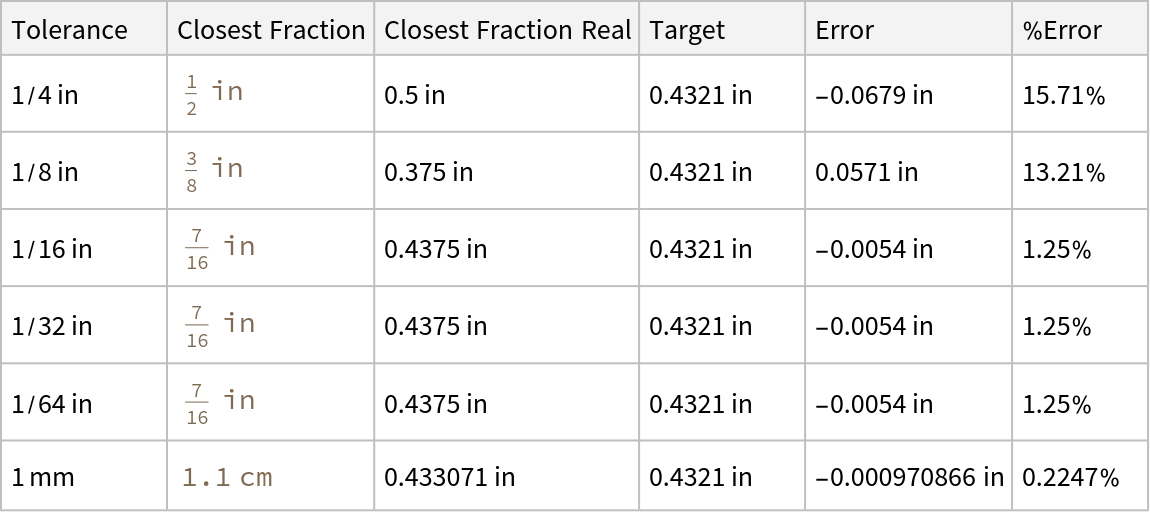
The distance can be larger than 1:
| In[2]:= |
| Out[2]= | 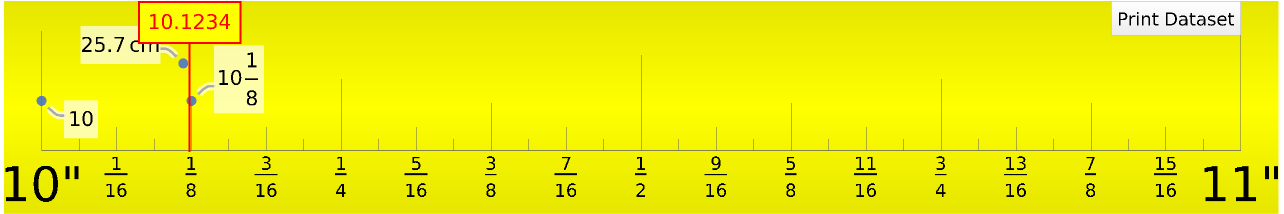 |
Any numeric input is acceptable:
| In[3]:= |
Note the zero mark on the vernier (with precision to the nearest thousandth of an inch):
| Out[2]= | 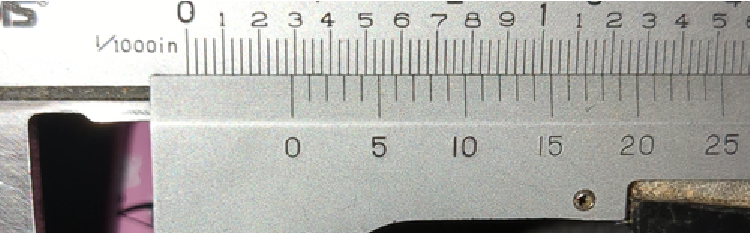 |
Find the closest fraction on a standard measuring tape:
| In[4]:= |
| Out[4]= | 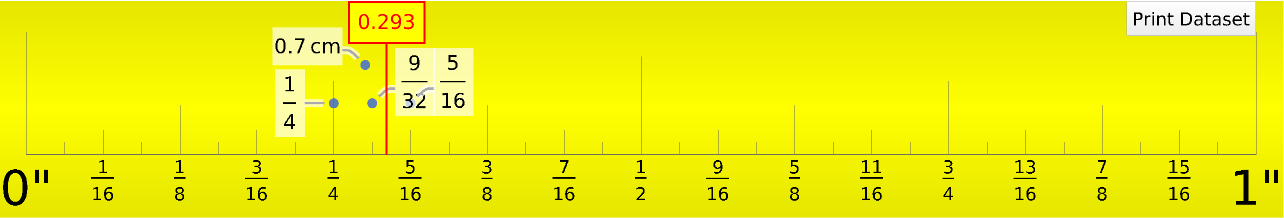 |
Convert .293 to the nearest tape measure fraction:
| In[5]:= |
| Out[5]= | 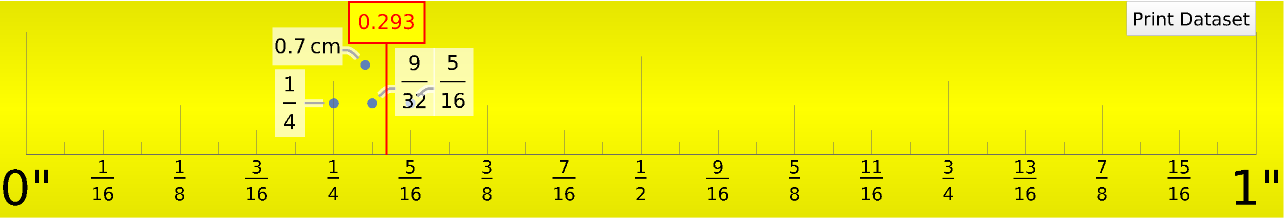 |
Rationalize also converts to a fraction, but the resulting fraction denominator is not restricted to powers of 2:
| In[6]:= |
| Out[6]= |
TapeMeasureNumberLinePlot cannot handle integers:
| In[7]:= |
| Out[7]= | 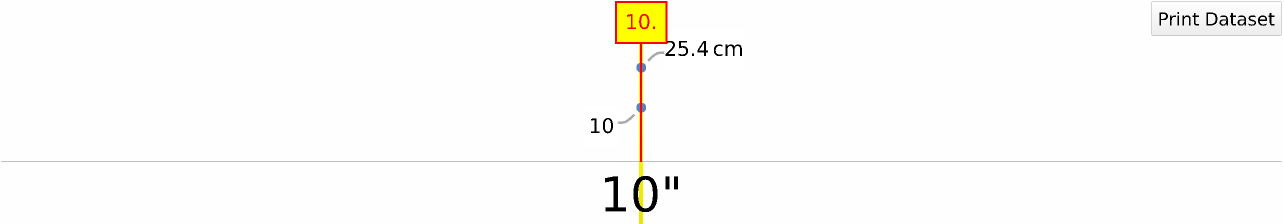 |
TapeMeasureNumberLinePlot returns unevaluated for nonpositive inputs:
| In[8]:= |
| Out[8]= |
| In[9]:= |
| Out[9]= |
A Manipulate to convert from tenths of an inch to imperial fractions:
| In[10]:= |
| Out[10]= | 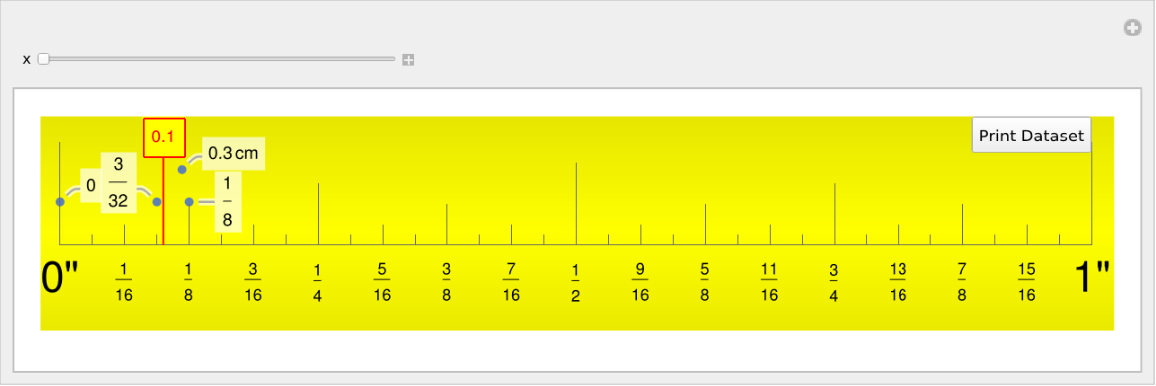 |
Wolfram Language 13.0 (December 2021) or above
This work is licensed under a Creative Commons Attribution 4.0 International License