Wolfram Function Repository
Instant-use add-on functions for the Wolfram Language
Function Repository Resource:
Represent an integer in various forms of tally marks
ResourceFunction["TallyMarks"][n] outputs tally marks displaying the integer n. | |
ResourceFunction["TallyMarks"][n,type] outputs type tally marks. | |
ResourceFunction["TallyMarks"][n,type,m] uses at most m characters per line. |
| "Default" | uses tick marks used in e.g. Europe, Americas, Africa, Australia, and New Zealand |
| "Chinese" | uses tick marks used in e.g. China, Taiwan, Japan, Korea, and countries that use Chinese characters |
| "Box" | uses tick marks used in e.g. France, Spain, and their former colonies and Brazil |
| "DotsLines" | uses tick marks used in forestry and related fields |
| "Noise" | False | fraction of noise to add to the position of the lines and the position and size of the dots. |
Display 37 in tally marks:
| In[1]:= |
| Out[1]= | 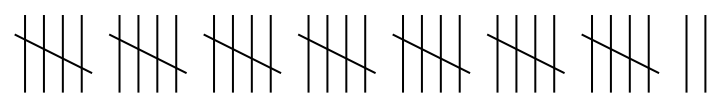 |
Use the Chinese type of tally marks instead:
| In[2]:= |
| Out[2]= |  |
Set a maximum of 5 characters per line:
| In[3]:= |
| Out[3]= | 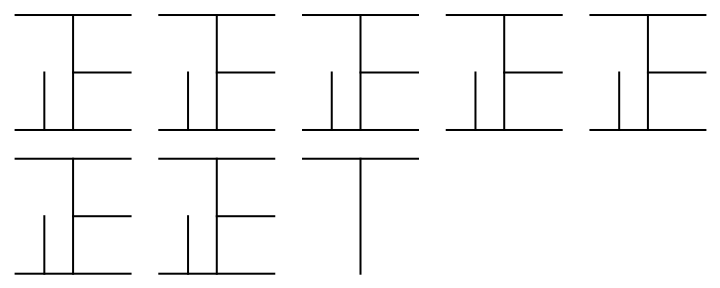 |
Show the various types of tally marks for the number 42:
| In[4]:= |
| Out[4]= | 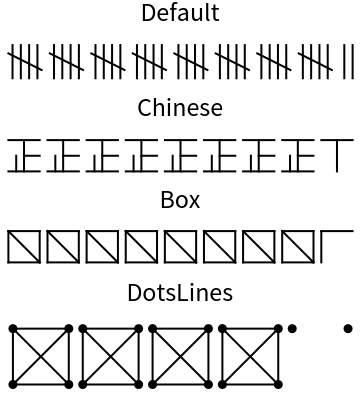 |
Set the number of symbols per line to 1:
| In[5]:= |
| Out[5]= | 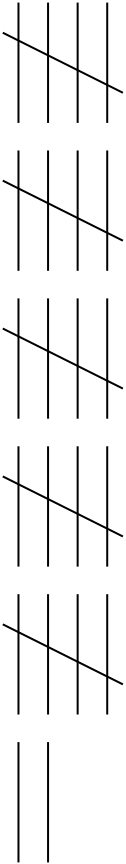 |
Set the number of symbols per line to 5:
| In[6]:= |
| Out[6]= | 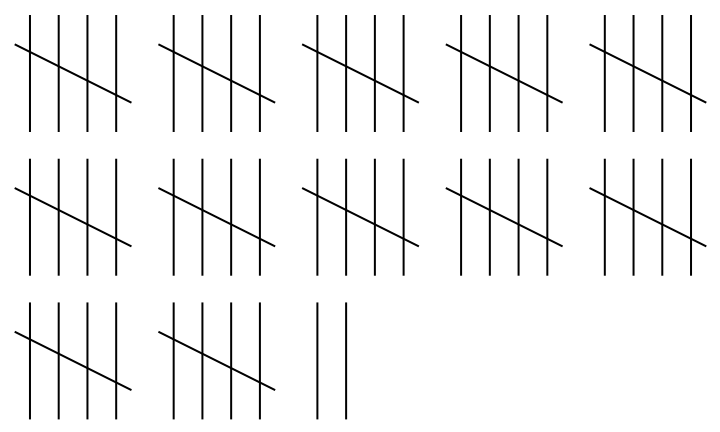 |
Create a roughly square arrangement:
| In[7]:= |
| Out[7]= | 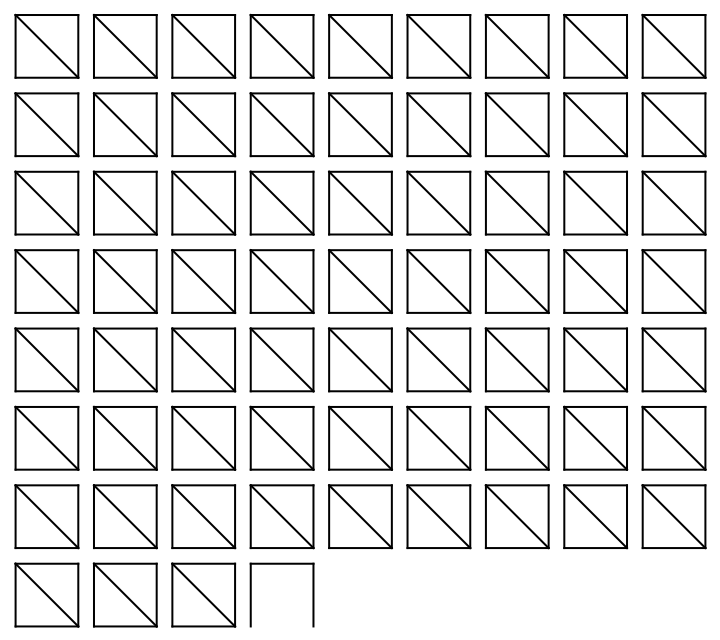 |
Add the default amount of noise:
| In[8]:= |
| Out[8]= | 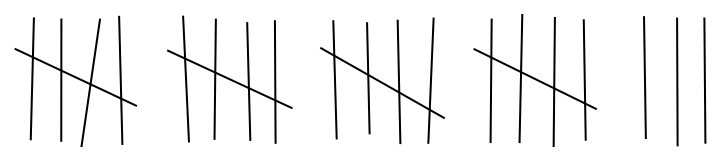 |
Add different levels of noise:
| In[9]:= | ![(* Evaluate this cell to get the example input *) CloudGet["https://www.wolframcloud.com/obj/3b484265-7da2-43d3-bc6e-346c5563cabf"]](https://www.wolframcloud.com/obj/resourcesystem/images/6d7/6d7bd8c8-5f68-45b9-a400-91ecbd642b82/31bbb229d6a3f384.png) |
| Out[9]= | 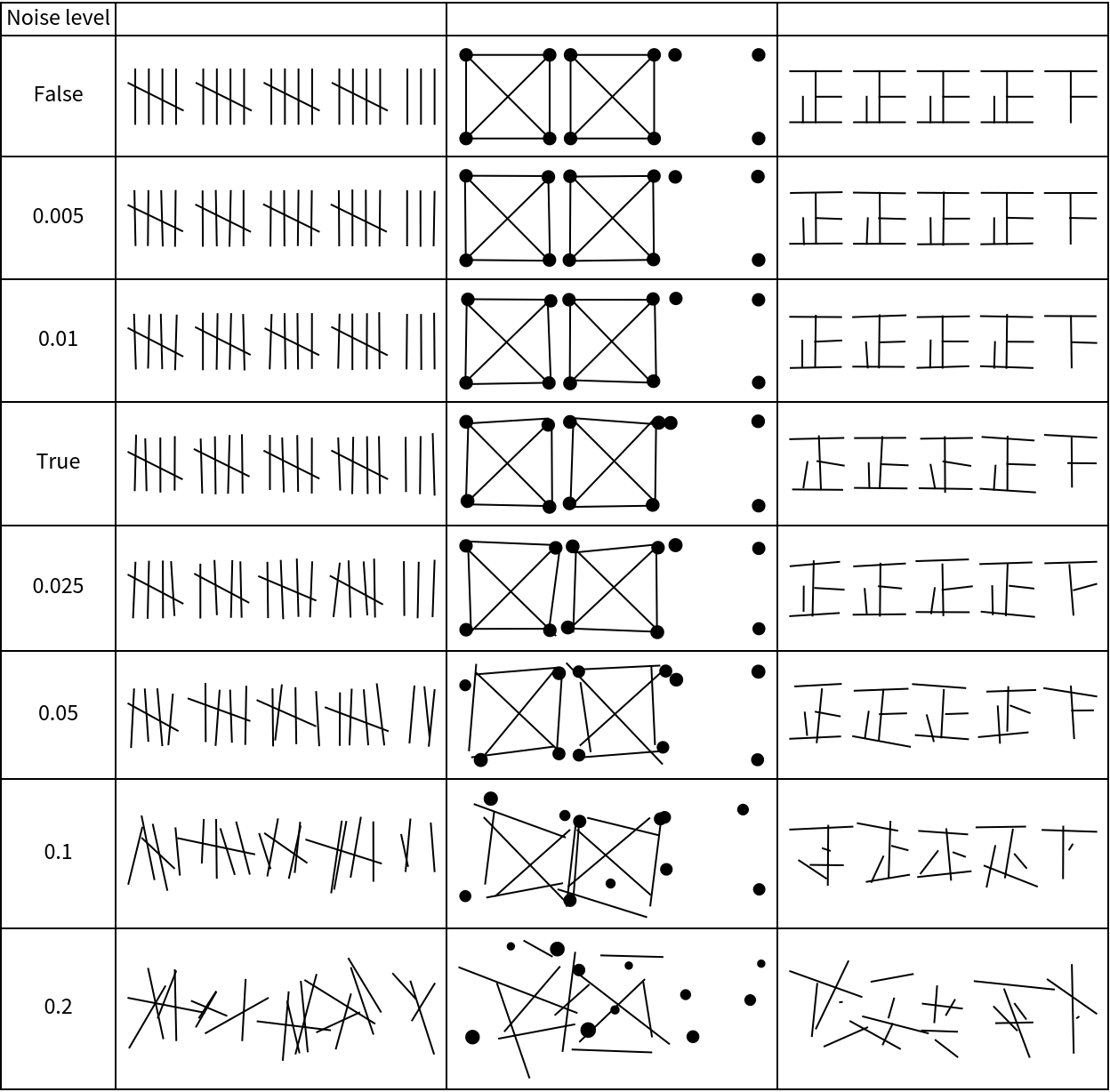 |
This work is licensed under a Creative Commons Attribution 4.0 International License