Wolfram Function Repository
Instant-use add-on functions for the Wolfram Language
Function Repository Resource:
Create a system tray icon that can be used to issue system notifications
ResourceFunction["SystemNotifier"]["Create","name"] creates a ResourceFunction["SystemNotifier"] object with the given "name". | |
ResourceFunction["SystemNotifier"]["Remove","name"] removes the ResourceFunction["SystemNotifier"] object with the given "name". | |
ResourceFunction["SystemNotifier"]["name"] gives the ResourceFunction["SystemNotifier"] object corresponding to the given "name". | |
ResourceFunction["SystemNotifier"][…][message] generates a system notification displaying the text specified in message. | |
ResourceFunction["SystemNotifier"][…][label,message] generates a system notification with a heading specified by label. |
| "Icon" | the icon appearing in the system tray | |
| "Tooltip" | None | the tooltip that appears when mousing over the system tray icon |
| Appearance | None | the name of a notification style |
| None | the default notification appearance |
| "Information" | supported only on Windows |
| "Warning" | supported on Windows and macOS |
| "Error" | supported on Windows and macOS |
Create a system notifier object:
| In[1]:= |
| Out[1]= |
Trigger a system notification:
| In[2]:= |
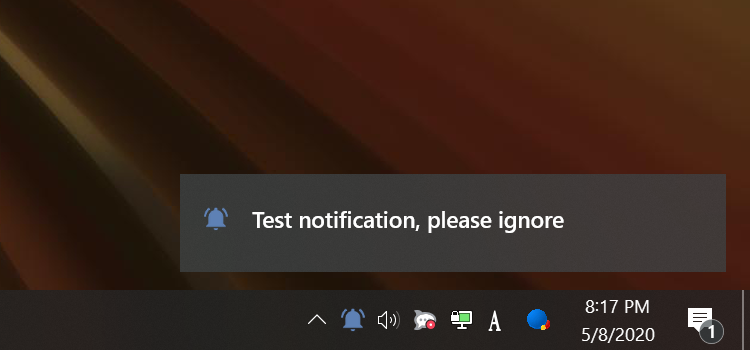
Remove the notifier:
| In[3]:= |
Create a system notifier with a customized appearance:
| In[4]:= | ![(* Evaluate this cell to get the example input *) CloudGet["https://www.wolframcloud.com/obj/1a17b1f8-8ae5-407e-9379-92d0ef212b81"]](https://www.wolframcloud.com/obj/resourcesystem/images/0f7/0f7605af-34d8-410f-b2df-dedaff12f44b/7f7188eaf918deed.png) |
| Out[4]= |
Generate a system notification:
| In[5]:= |
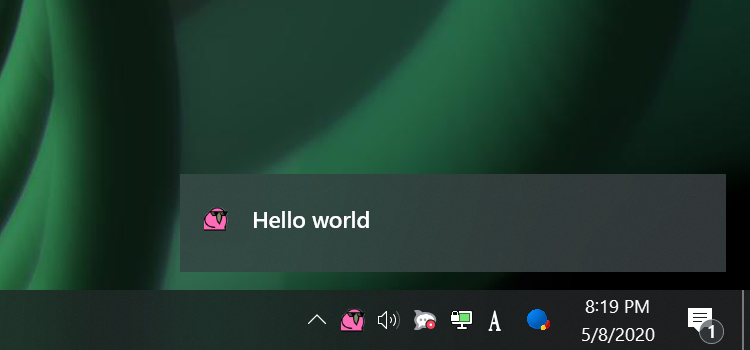
Include additional text:
| In[6]:= |
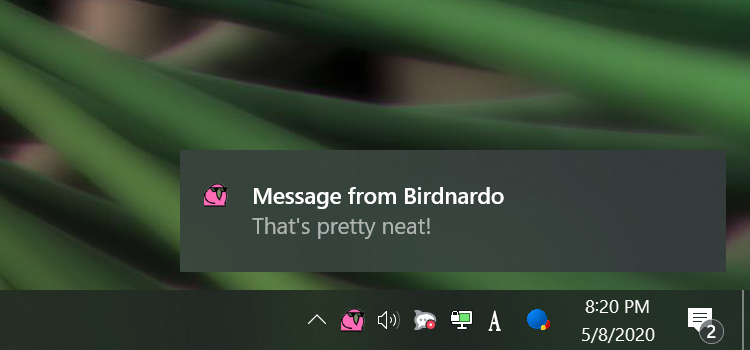
On some platforms, the appearance can be customized:
| In[7]:= |
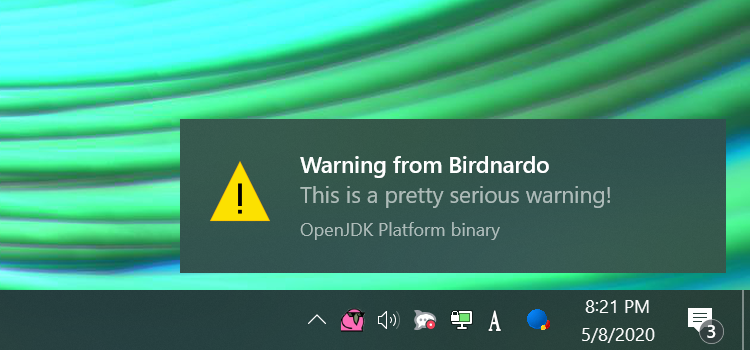
| In[8]:= |

Remove the notifier:
| In[9]:= |
Creating multiple notifiers results in multiple system tray icons:
| In[10]:= | ![(* Evaluate this cell to get the example input *) CloudGet["https://www.wolframcloud.com/obj/750d8269-dd6d-4a10-8083-7a18bc6ebd72"]](https://www.wolframcloud.com/obj/resourcesystem/images/0f7/0f7605af-34d8-410f-b2df-dedaff12f44b/6188460e997d5db0.png) |
| Out[10]= | 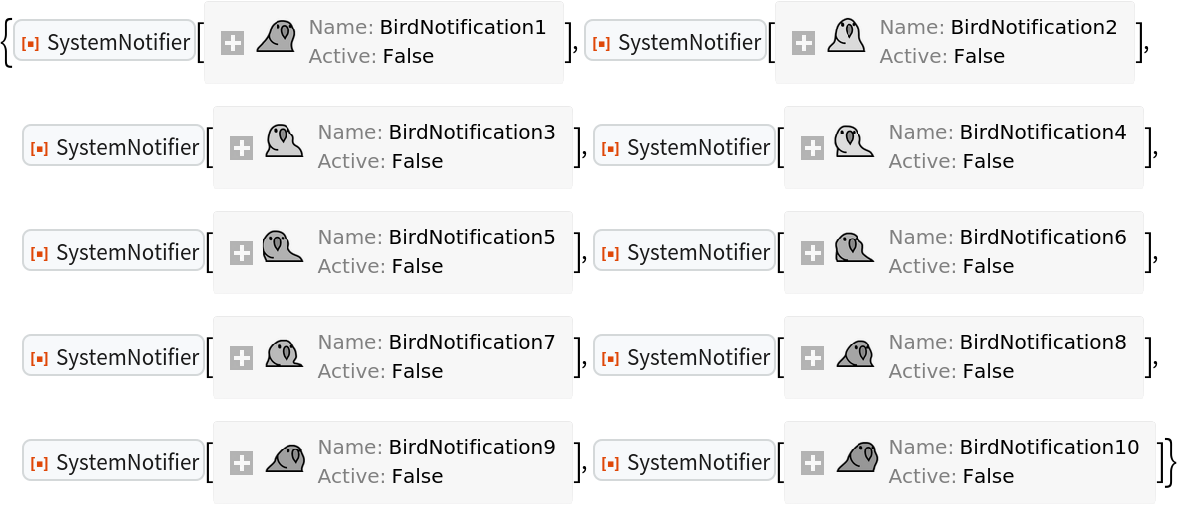 |
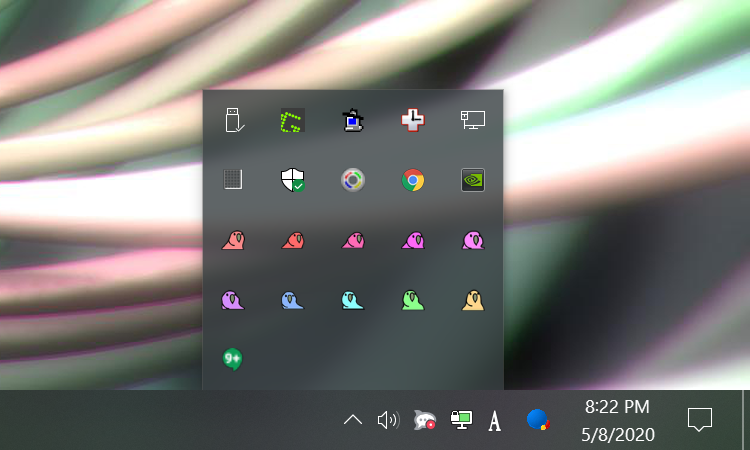
Get all currently active notifiers:
| In[11]:= |
| Out[11]= | 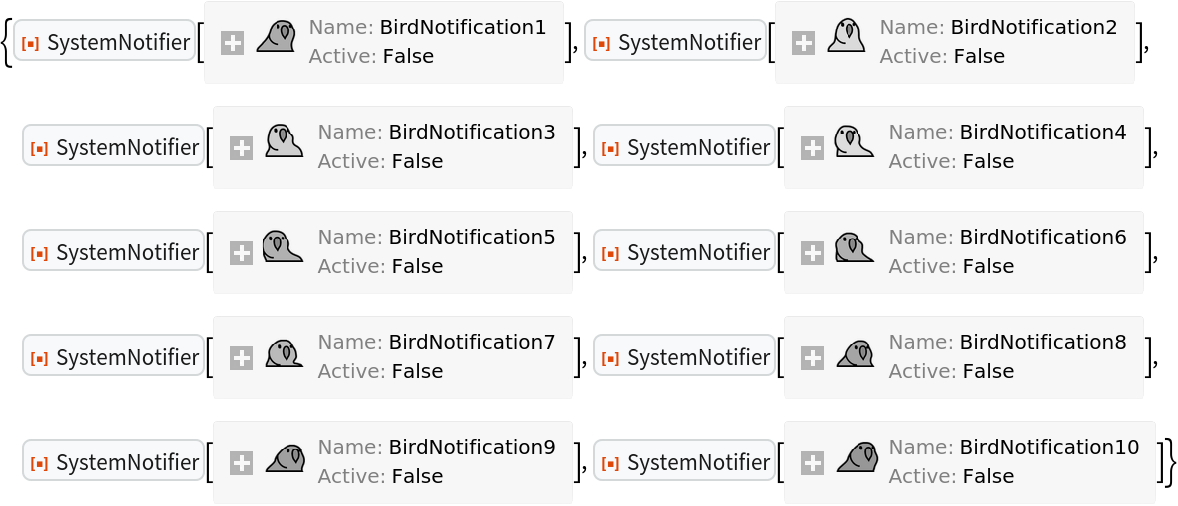 |
Remove all notifiers:
| In[12]:= |
| Out[12]= | 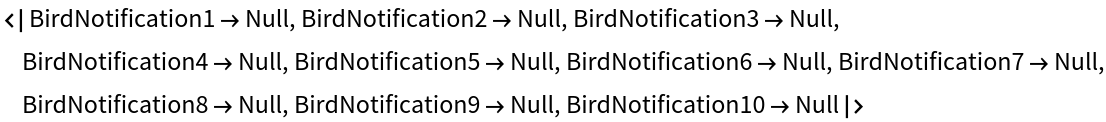 |
This work is licensed under a Creative Commons Attribution 4.0 International License